Transform your Raspberry Pi into a nostalgic retro games console! The Picade X HAT is an amazing add - on. It comes with a joystick and button inputs, a 3W I2S DAC/amplifier for great sound, and a soft power switch for safe operation. Now, it's compatible with Raspberry Pi 4 and uses USB - C power. This HAT has all the fantastic features of the original Picade HAT, but with hassle - free female Dupont connectors for your joystick and buttons. Just place the Picade X HAT on your Pi, plug in a USB - C power supply to the HAT (it powers your Pi through the GPIO, so no separate supply needed), wire up your controls, and install our driver. It's perfect for your DIY arcade cabinet projects or any interface that needs big, colorful buttons and sound. We suggest getting one of our new Picade wiring looms to go with it, as it has all the cables you need to connect buttons and a joystick. Key features include an I2S audio DAC with a 3W mono amplifier, a safe power on/off system, a USB - C power connector, various digital joystick and button inputs, a soft power switch input, a power LED output, a plasma button connector, and breakout pins. It's compatible with all 40 - pin Raspberry Pi models. The I2S DAC combines digital audio from the Raspberry Pi into a single mono output and powers a connected speaker. The soft power switch lets you safely turn your Pi on and off without risking SD card corruption. Our simple one - line installer will set up everything on your Picade X HAT, including controls, safe shutdown, and audio. Just open a terminal and type 'curl https://get.pimoroni.com/picadehat | bash'. Remember, our software doesn't support Raspbian Wheezy. When using USB - C power through the Picade X HAT, tap the connected power button or the 'switch' button on the HAT to power on your Pi.
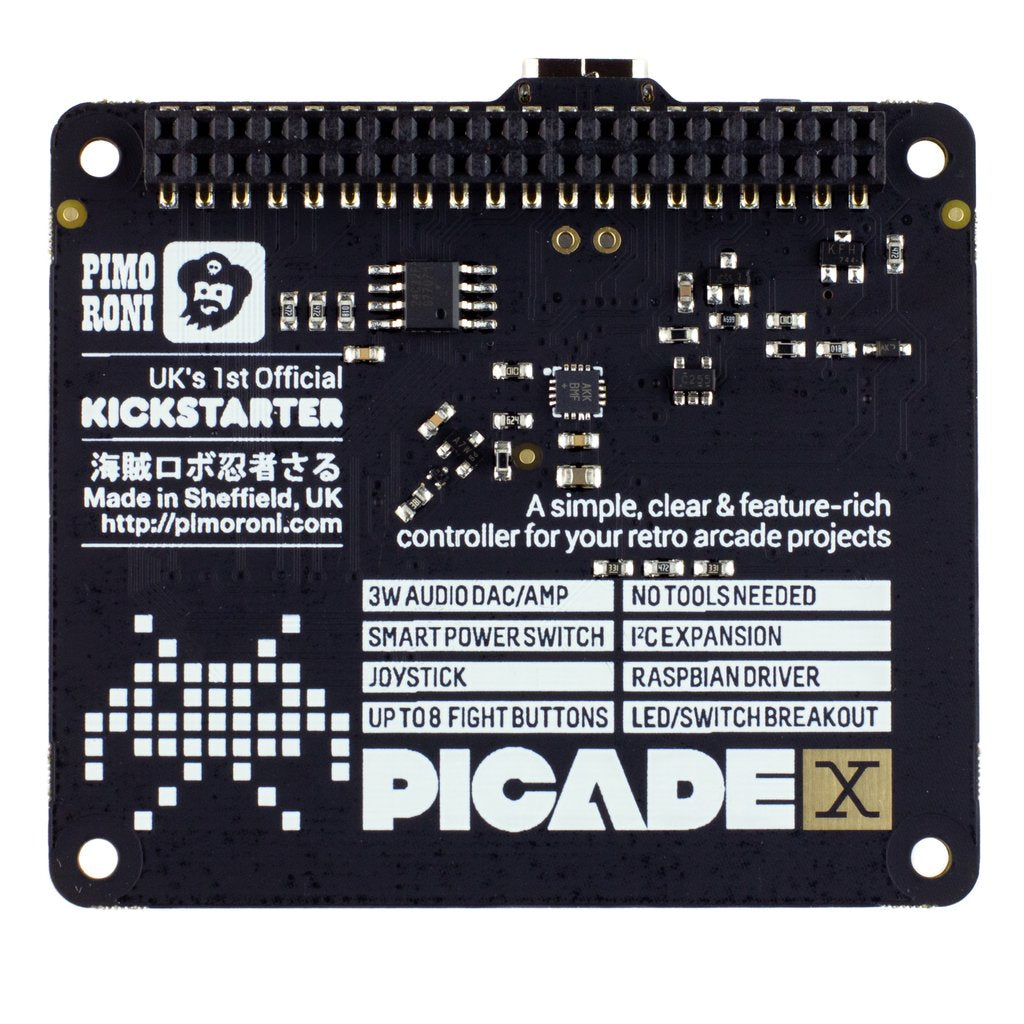
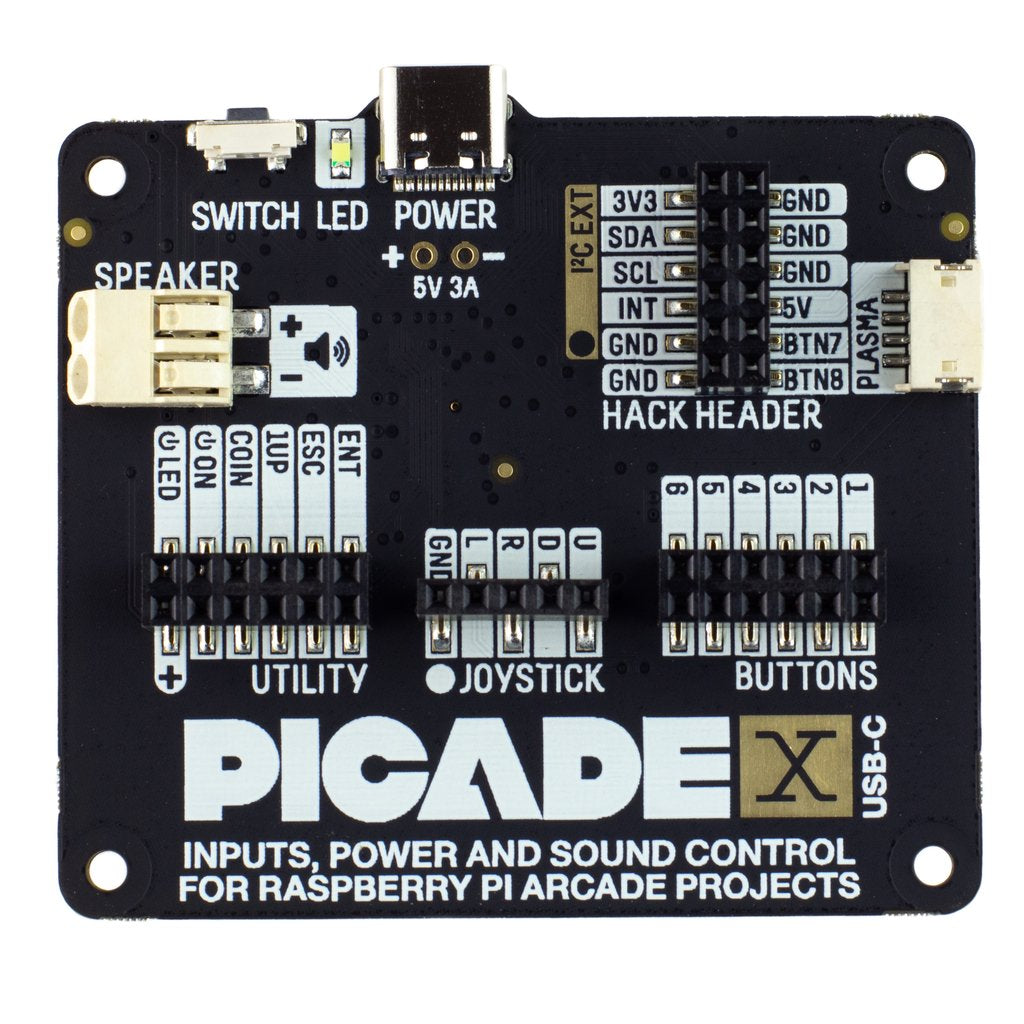
Using the Picade X HAT is super easy. First, place it on your Raspberry Pi. Then, plug a USB - C power supply into the connector on the HAT. It will power your Pi through the GPIO, so you don't need a separate power supply. Next, use the provided wiring loom or your own cables to connect the joystick and buttons to the HAT using the female Dupont connectors. After that, open a terminal on your Pi and type 'curl https://get.pimoroni.com/picadehat | bash' to run the installer. Once the installation is done, reboot your Pi if it doesn't prompt you to. To turn on your Pi when using USB - C power through the HAT, you can either tap the connected power button or the button marked 'switch' on the HAT. To turn it off safely, use the soft power switch. Just tap the connected button to start up and press and hold it for 3 seconds to fully shut down and disconnect power. Remember, our software doesn't work with Raspbian Wheezy. For maintenance, keep the HAT clean and free from dust. Make sure all the connections are secure. If you have any issues with the audio, check the connections to the speaker and the settings in the software.







