The Pin:bit is a great accessory that takes all the useful pins from your Micro:bit and presents them in a breadboard - friendly format. With clear labels, it makes your circuit - building projects a breeze. It's perfect for constructing small circuits on a breadboard and exploring how components like LEDs, buttons, and analog sensors work. Our Explorer HAT Pro parts kit pairs well with it. Simply insert your Micro:bit, then connect to its pins using a breadboard or jumper wires. We've made sure to break out all the spare pins on the Micro:bit that aren't used by the LED matrix, so your projects won't mess with the built - in features. It comes fully assembled and ready to use. It has exposed pins for 3V, GND, analog channels 0 - 2, I2C and SPI bus interfaces, and various GPIO pins. It plugs directly into a breadboard, is compatible with the Micro:bit, and best of all, no soldering is required!
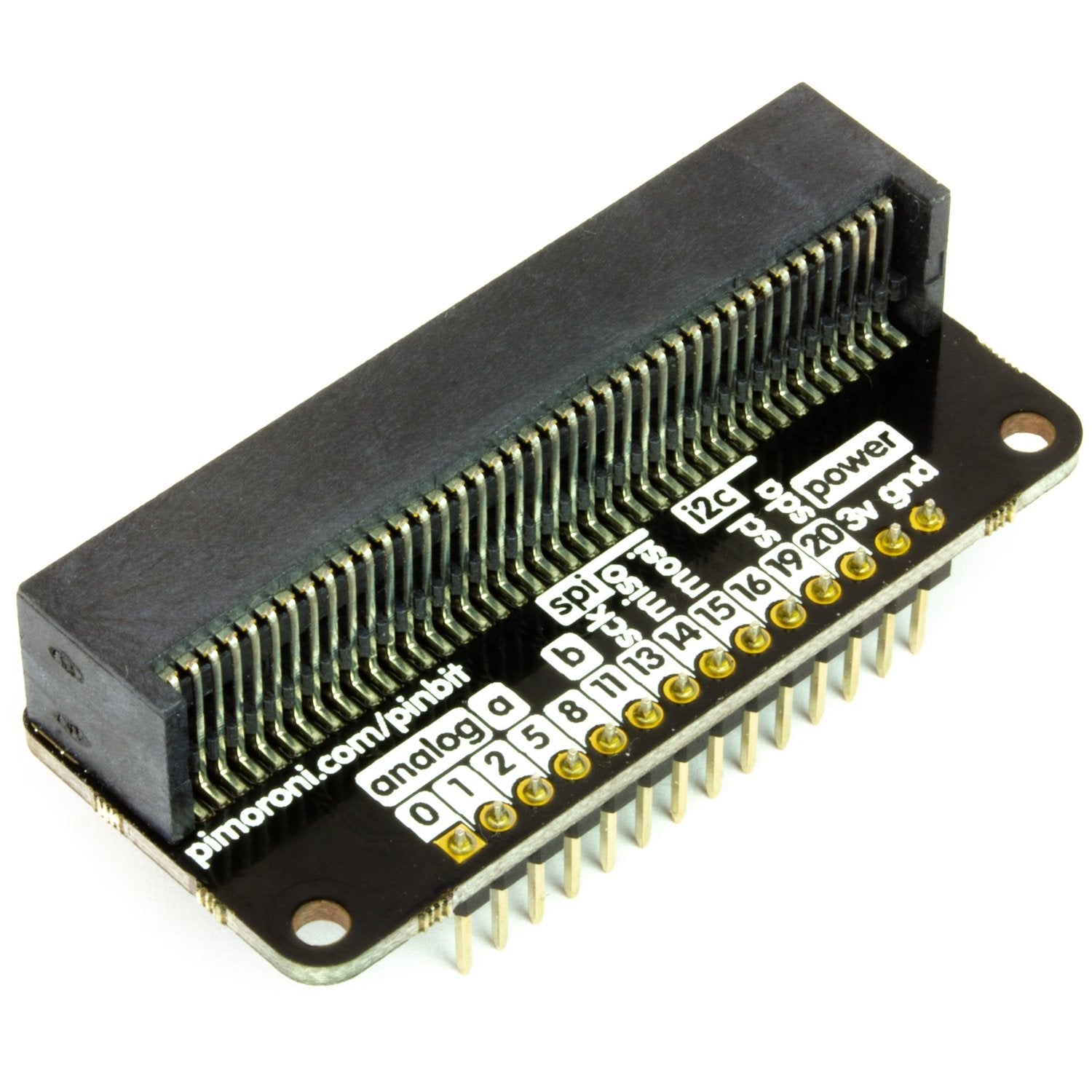
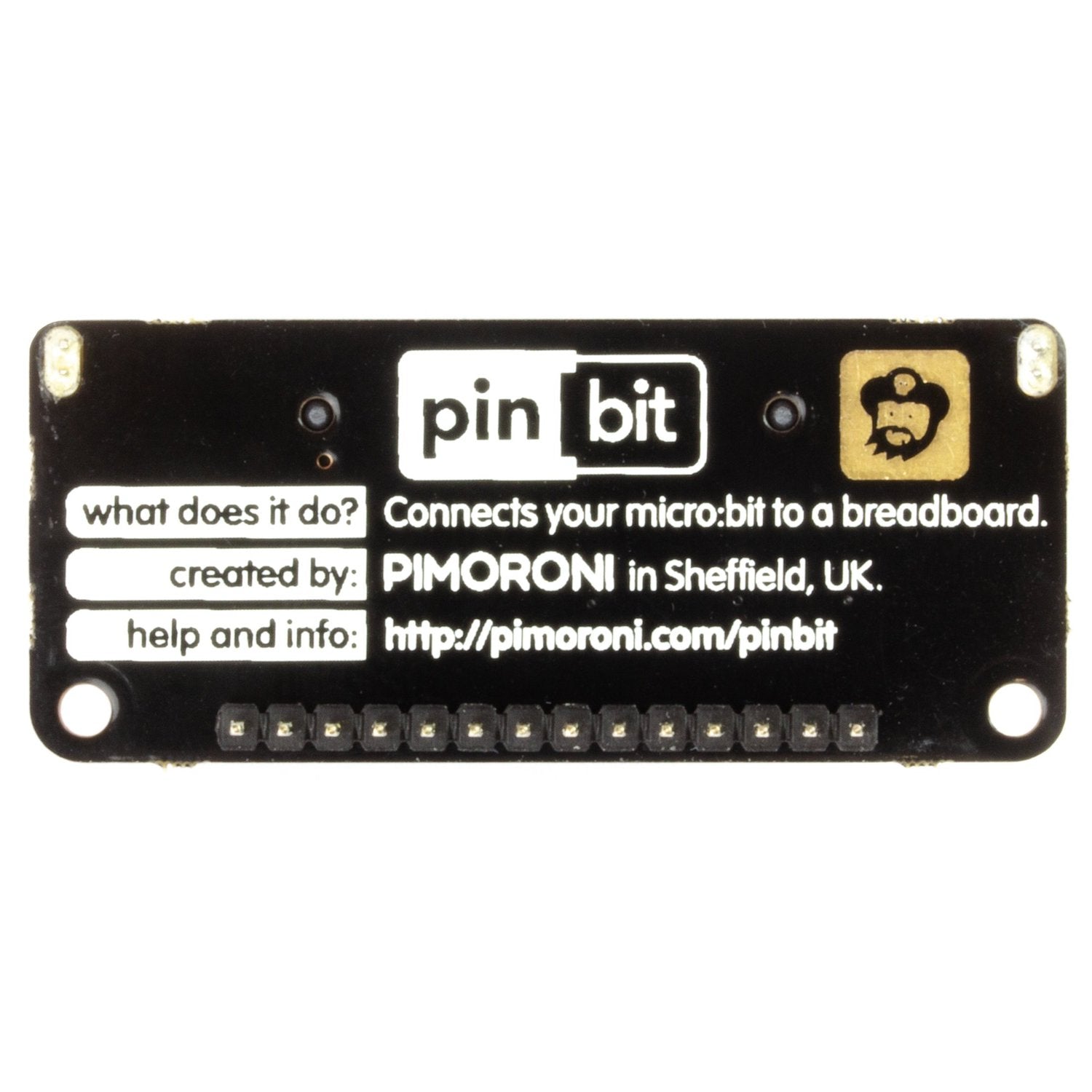
Using the Pin:bit is easy. First, just slot your Micro:bit into the Pin:bit. Then, you can either connect a breadboard to its pins or use jumper wires directly. It's a great tool for building small circuits and testing different components. When you're using it, make sure to handle your Micro:bit gently when inserting it. Also, don't apply too much force when connecting the breadboard or jumper wires. As for maintenance, keep it clean and dry. If it gets dirty, you can use a soft, dry cloth to wipe it. There's no need for any complex upkeep since it comes fully assembled and doesn't require soldering.







