The Prop Shield with Motion Sensors for Teensy 3.2 and Teensy - LC is perfect for creating amazing interactive light and sound effects on small handheld props and wearable costumes. It's great for all kinds of projects and is designed by the Teensy creator, so you can count on excellent support.
Key features:
- Motion Sensors: Enable motion - interactive light and sound.
- Audio Amplifier: Delivers clear audio output to a small speaker.
- Fast LED Driver: Drives APA102 / Dotstar LEDs for vivid, rapid - response lighting.
- Flash Memory: Offers 8 Mbyte storage for images, sound clips, and data logging.
This shield comes with a 10 - degree - of - freedom motion sensor that senses triple - axis acceleration, magnetism, gyro, temperature, barometric pressure, and altitude. It also has a 2 - Watt audio amp, two high - speed 5V buffers for DotStar LEDs, and 8 MegaByte flash memory. It's about the size of a Teensy, just a bit longer to make room for mounting holes and connections for power, speaker, and LEDs.
We also have a low - cost Prop Shield, which is the same as this one but without the motion sensors. Check the PJRC site for more details!
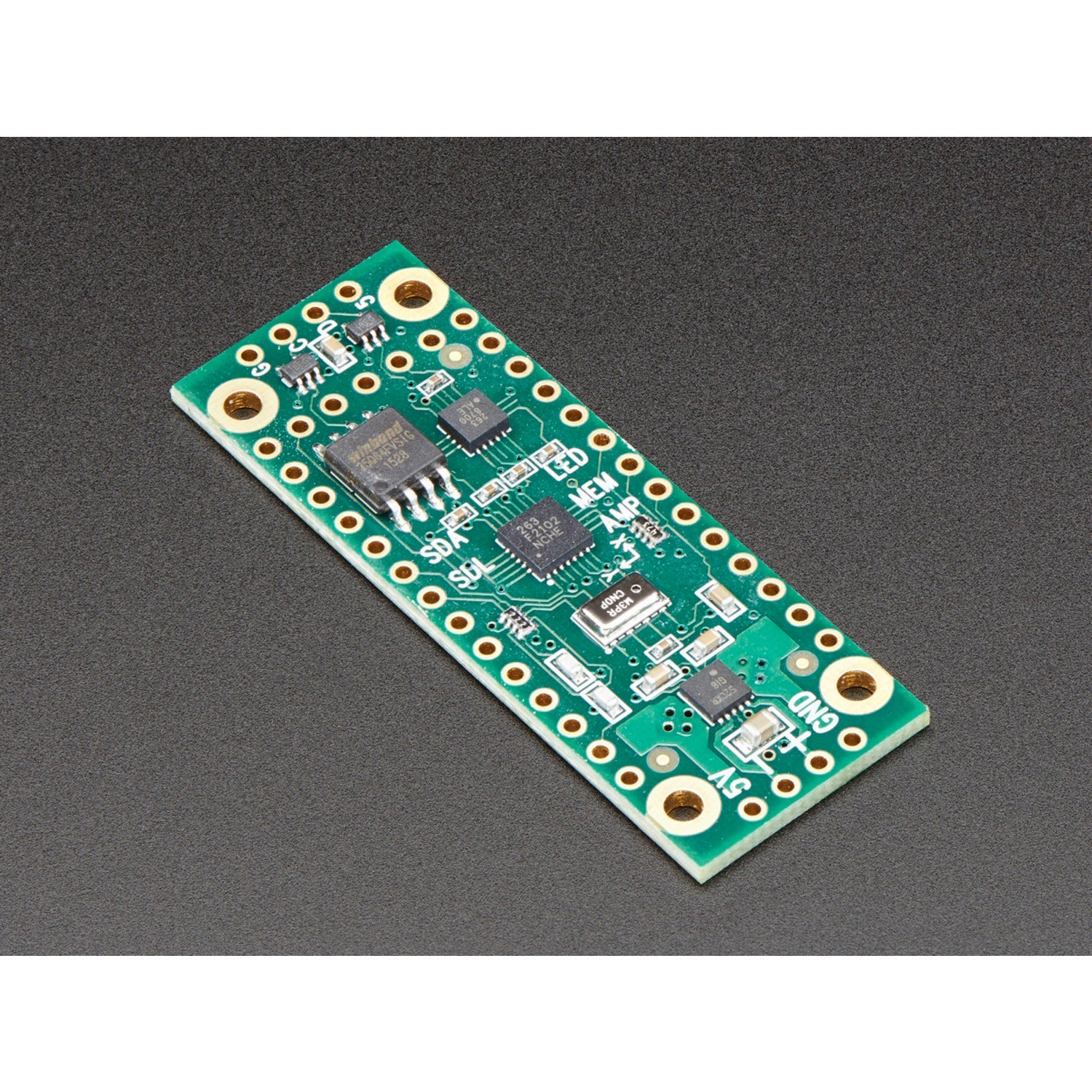
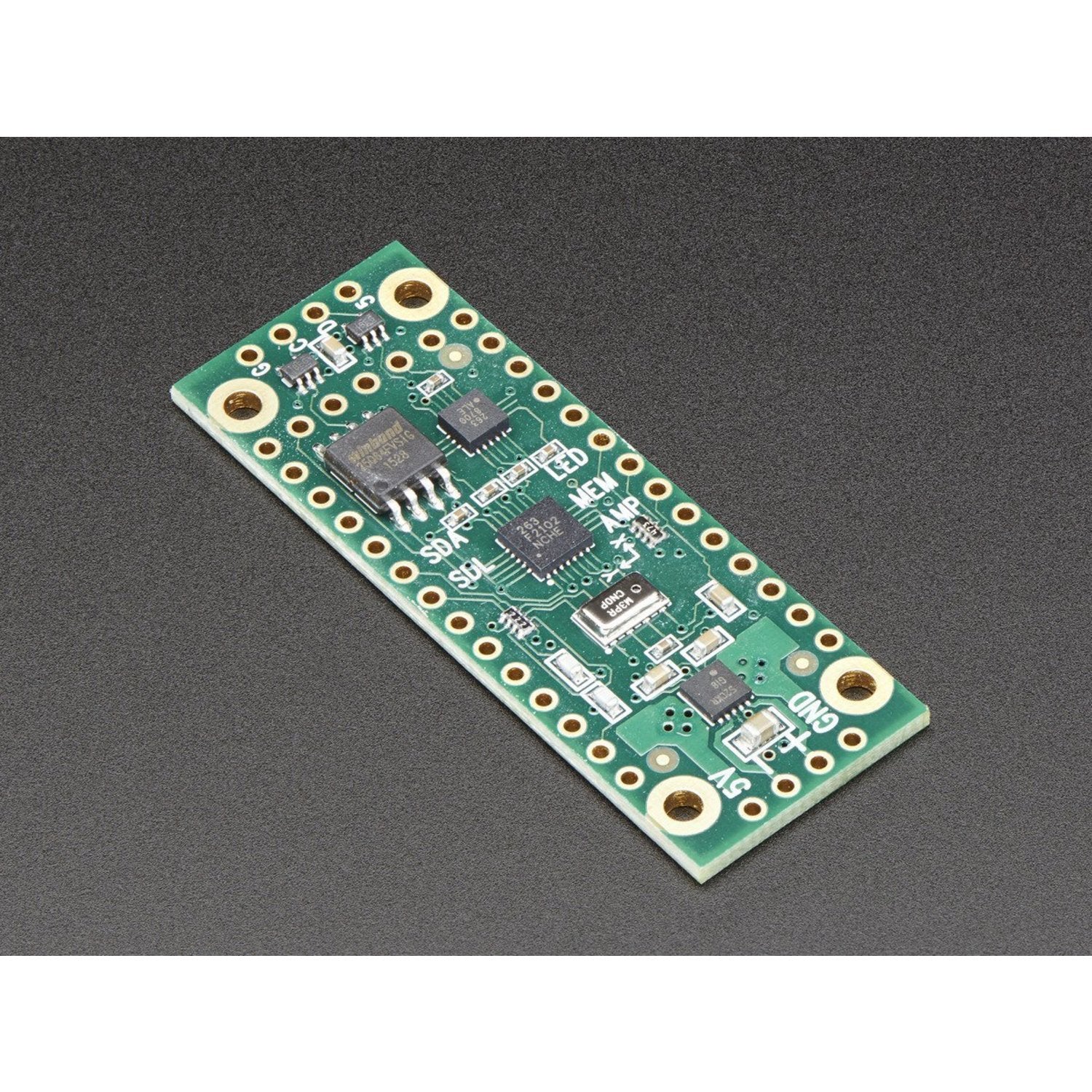
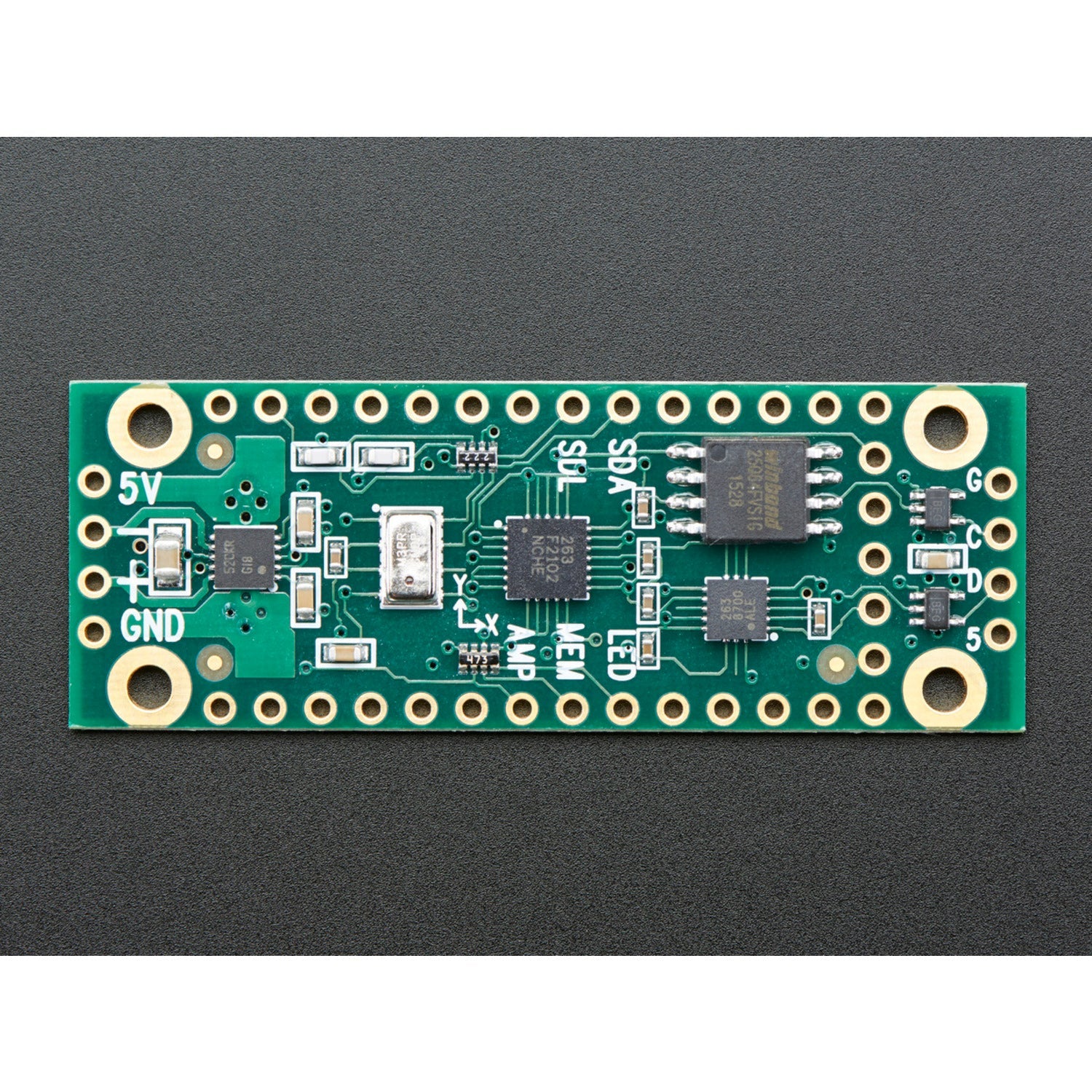
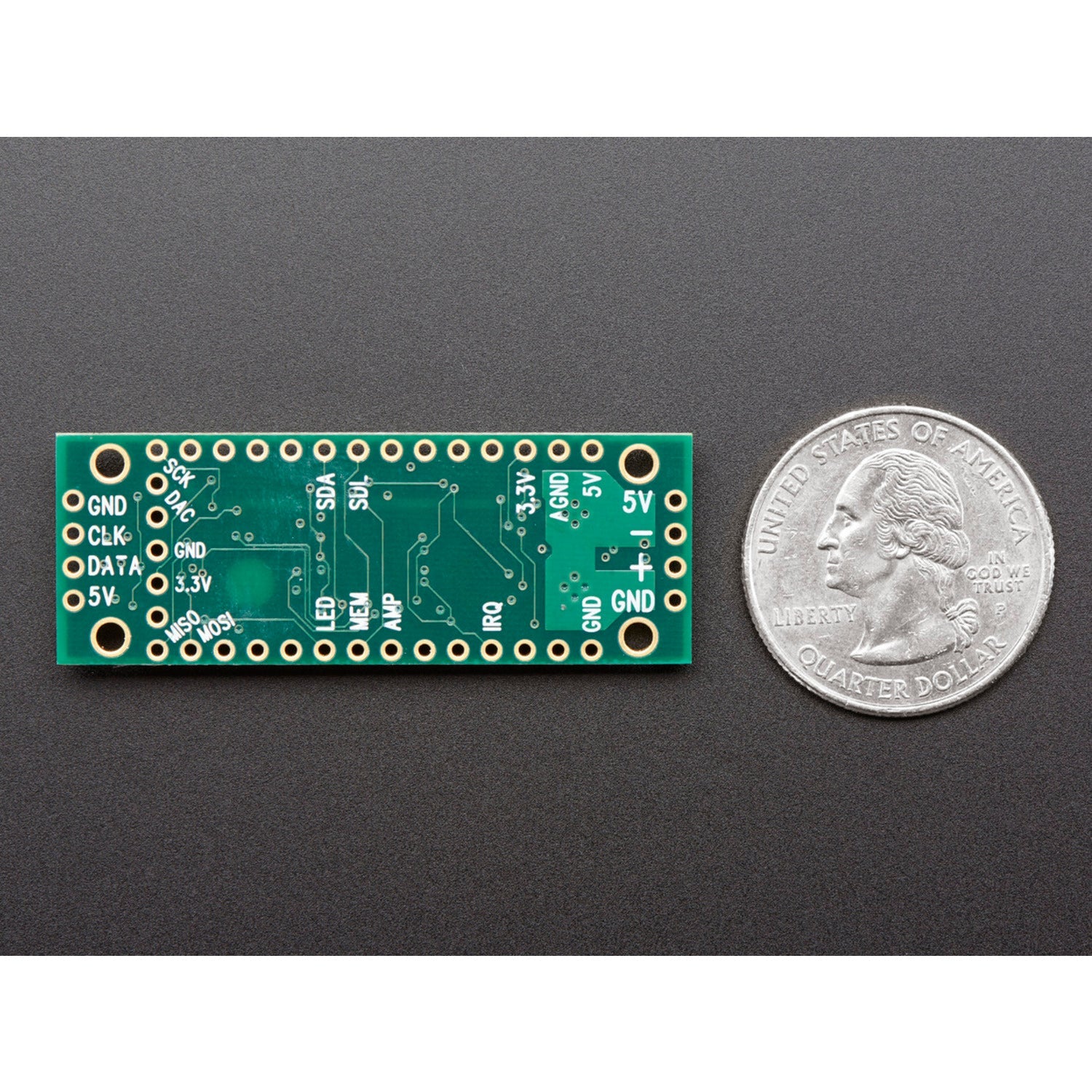
Using the Prop Shield with Motion Sensors is a breeze. First, connect it to your Teensy 3.2 or Teensy - LC. Then, hook up your small speaker, LEDs, and power source using the provided connections. Once everything is connected, you can start programming it to create interactive light and sound effects.
When it comes to using the motion sensors, they'll detect your movements and trigger the corresponding light and sound responses. For the audio amplifier, it'll ensure that your small speaker plays clear audio.
Here are some important things to keep in mind. Don't expose the shield to extreme temperatures or humidity. When handling it, be gentle to avoid any damage to the components. And make sure all connections are secure before powering it on.
For maintenance, keep it clean. You can use a soft, dry cloth to wipe it down. If there are any issues, check the connections first. If the problem persists, refer to the PJRC site for more troubleshooting tips.