PiTray mini is a fantastic carrier board similar to Raspberry Pi Model B, designed specifically for building clusters with the Raspberry Pi Compute Module 4 (CM4). It offers a clean and cost - effective solution for CM4 applications. With the same outline and mounting holes as Raspberry Pi Model B, it can be easily stacked on existing clusters. In industrial applications, CM4 has an edge over Raspberry Pi 4B. Thanks to its variants with embedded eMMC storage, whether it's a single setup or a cluster application, the disk I/O is much more reliable and faster. Additionally, CM4 models without wifi and Bluetooth chips make the new cluster more energy - efficient, and the operating system can disable these modules to save computing resources. Cluster builders will love its minimal layout with solid module mounting, powering, and Gigabit Ethernet. PiTray mini also serves as an excellent starter kit for CM4. For CM4 variants with eMMC, there's an eMMC boot switch on the board, making it a breeze to flash the operating system image to eMMC, no need to worry about pin connections. It also has a micro SD card socket for CM4 Lite. To fit the Compute Module 4 on a business - card - sized carrier, PiTray mini omits DSI, CSI sockets, audio jack, dual micro HDMI, or USB3.0 hub as they're rarely used in cluster building. Instead, it provides one USB2.0, full - size HDMI, and HAT connectors from the chip. It works well for HTPC makers, RetroPie fans, and regular Raspberry Pi users, offering a similar experience to Raspberry Pi Model B. Specification: It has a CM4 socket, a set of standard Raspberry Pi HAT connectors, a standard HDMI 2.0 connector, a Gigabit Ethernet RJ45 socket, a native USB 2.0 connector, an SD card socket for CM4 variants without eMMC, a USB Type - C connector for powering and programming eMMC variants of CM4, a boot mode switch, a RUN button for easy reset, a red power LED, a green activity LED, mounting holes for CM4, CM4 corner marks, requires +5V input power, and has dimensions of 85 mm x 56 mm. Shipping list includes one PiTray mini.
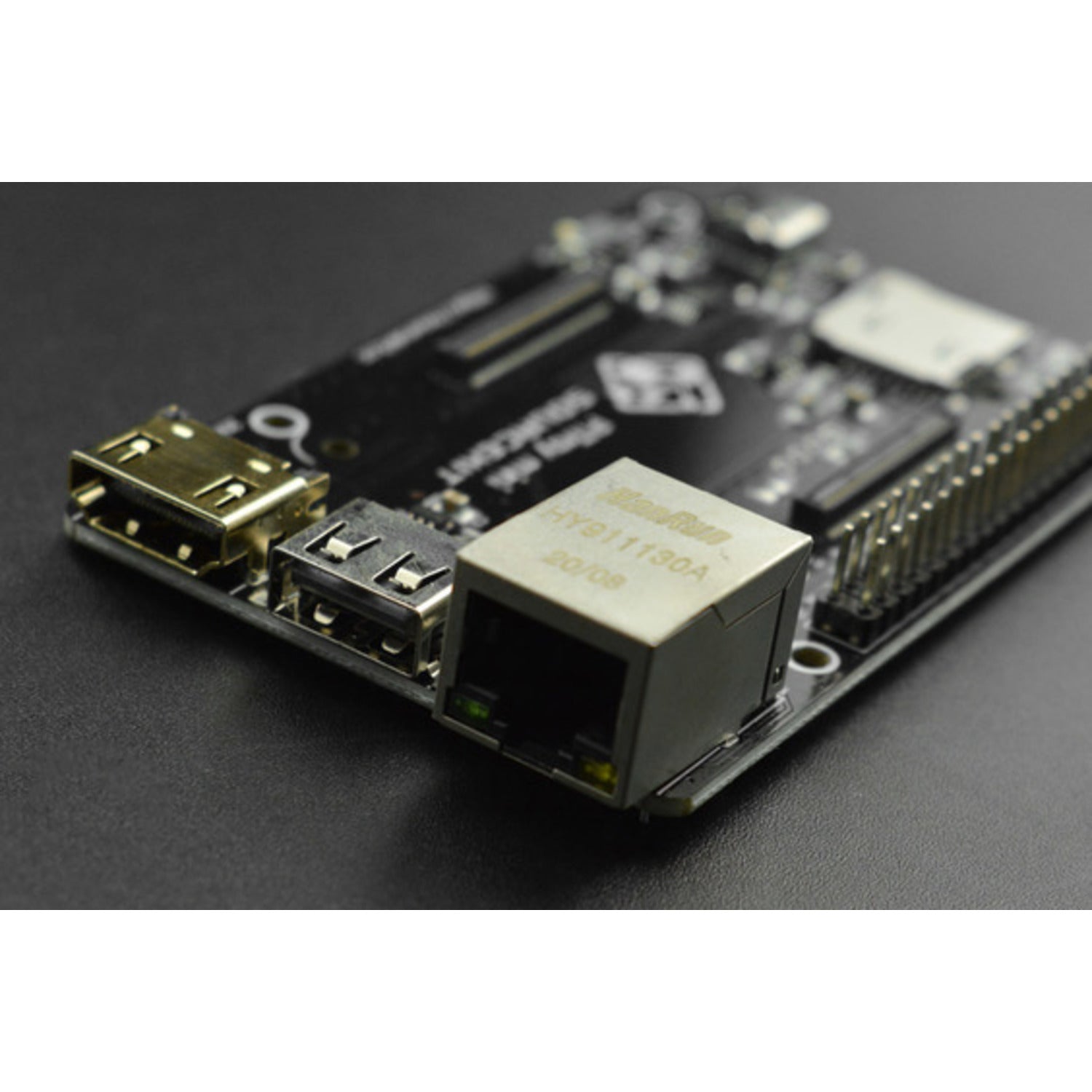
Using PiTray mini is easy. First, place your Raspberry Pi Compute Module 4 onto the CM4 socket on the board, aligning it with the corner marks. Connect the power using the USB Type - C connector. If you're using a CM4 variant with eMMC, you can use the boot mode switch to flash the operating system image to the eMMC. For CM4 Lite, just insert a micro SD card into the SD card socket. Connect your display via the HDMI 2.0 connector, and use the USB 2.0 connector for other peripherals. The Gigabit Ethernet RJ45 socket allows you to connect to the network. When using the RUN button for a reset, do it gently. For maintenance, keep the board clean and free from dust. Avoid exposing it to extreme temperatures or moisture. If you're stacking it on an existing cluster, make sure the mounting holes align properly. And always ensure that the input power is a stable +5V to avoid any issues.







