The Pimoroni Speaker pHAT is an amazing little accessory that packs an I2S DAC, a mono amplifier, a tiny 8Ω 2W mylar speaker, and a 10 - LED bar graph all on one small pHAT. It's the coolest way to add audio to your Raspberry Pi projects. Its eye - catching design looks like an 80s boombox! While it may not offer audiophile - level sound, it's great for fun projects where you need sound output like speech, notifications, or light music. You can team it up with a USB microphone to create a voice - activated assistant like Amazon's Echo. Or, set up a Flask API and receive audio notifications from IFTTT via a simple HTTP request. This comes as a kit. You'll need to solder on the female 40 - pin header and attach the speaker with screws and soldering. Check Pimoroni's assembly guide for more details. Features include an I2S audio DAC with a 3W mono amplifier, a default output of 0.45W/26.5dB, an 8Ω 2W mylar speaker, routed holes for sound, 10 bright white bar graph LEDs, an SN3218 LED driver chip, and compatibility with Raspberry Pi 3, 2, B+, A+, and Zero. Note that soldering is required for the female header and speaker. The kit includes a Speaker pHAT, an 8Ω 2W mylar speaker, a 2x20 pin female header, a 5cm 24AWG bare wire, 4x M2x8 black nylon bolts, and 8x M2 black nylon nuts. And don't forget, the Pi Zero is not included!

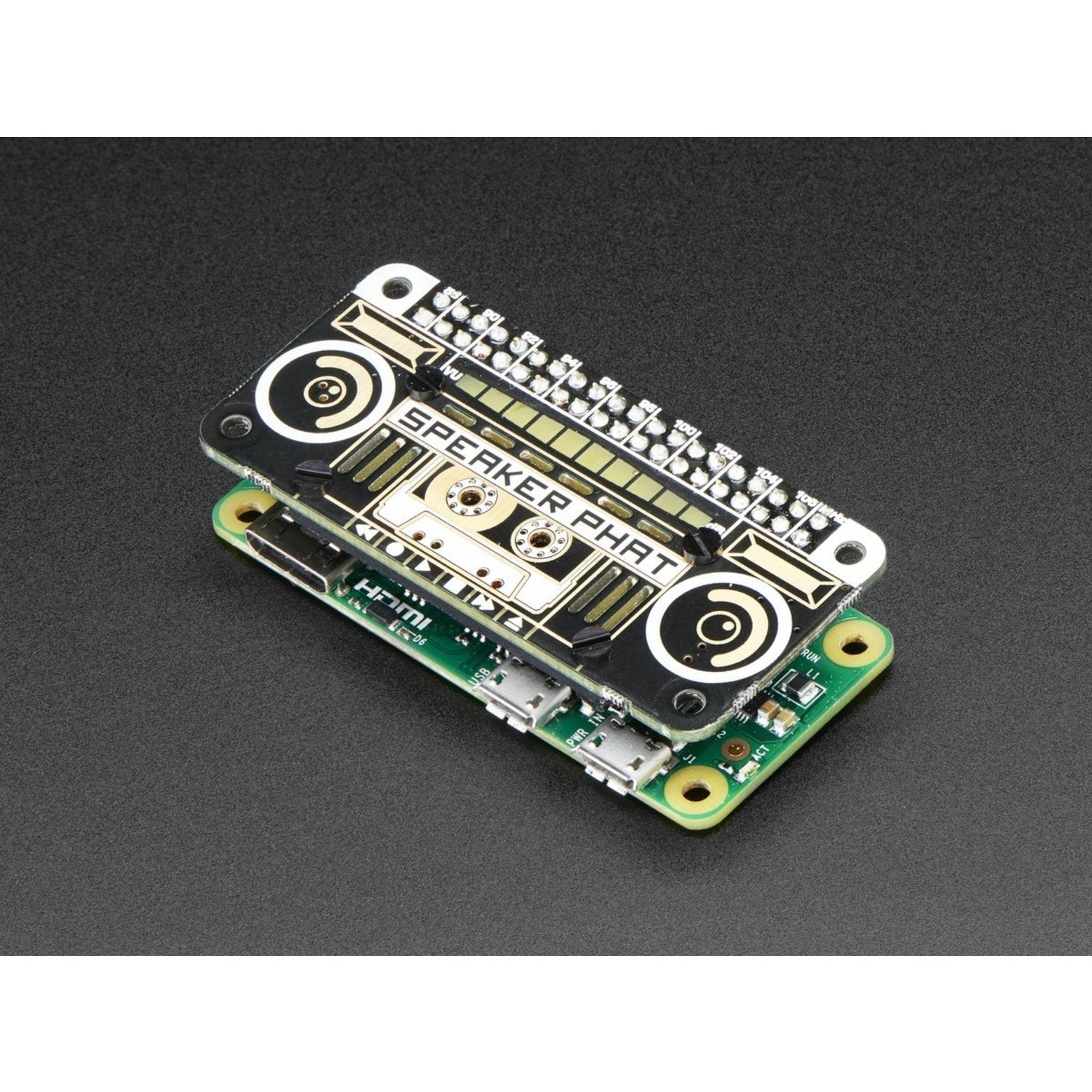
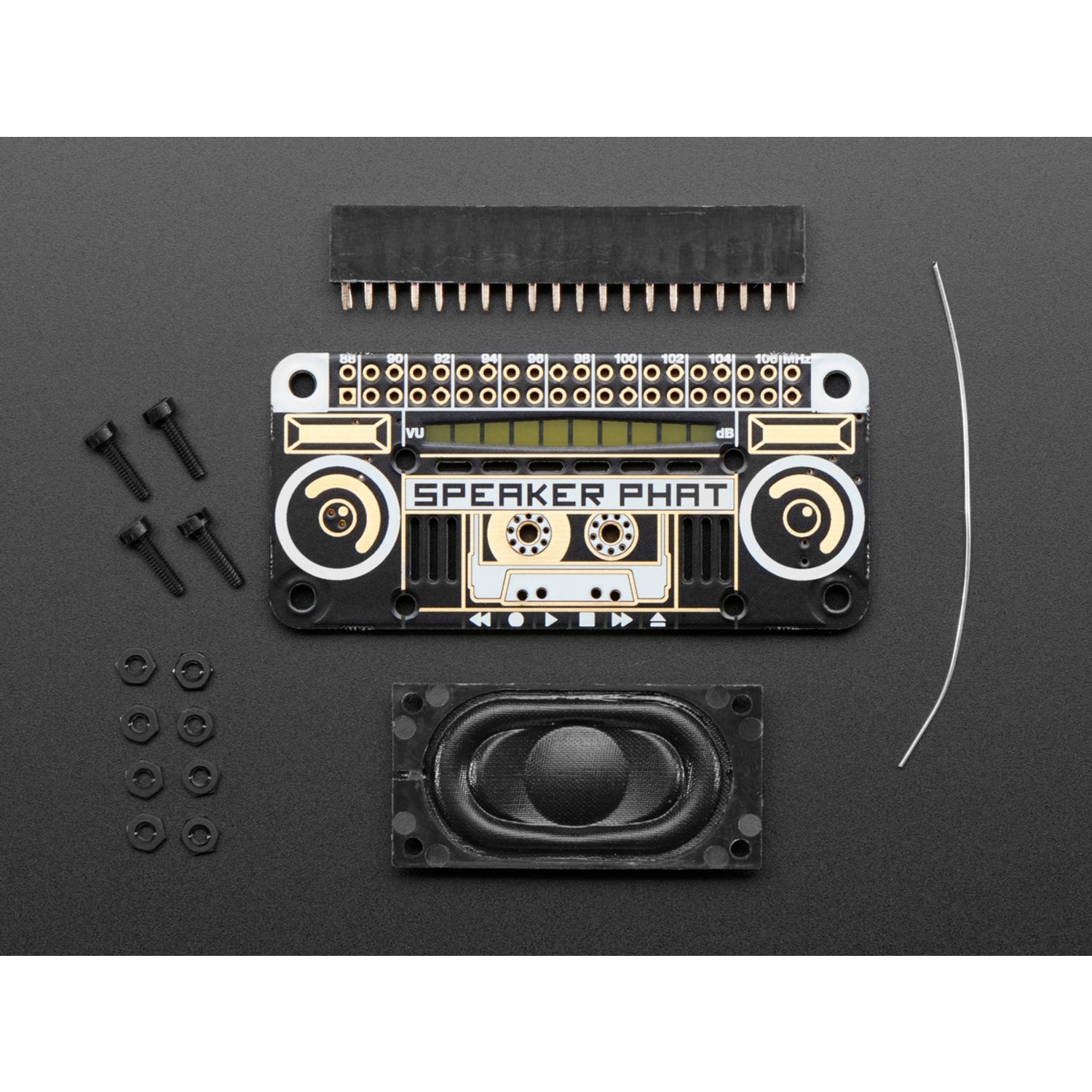
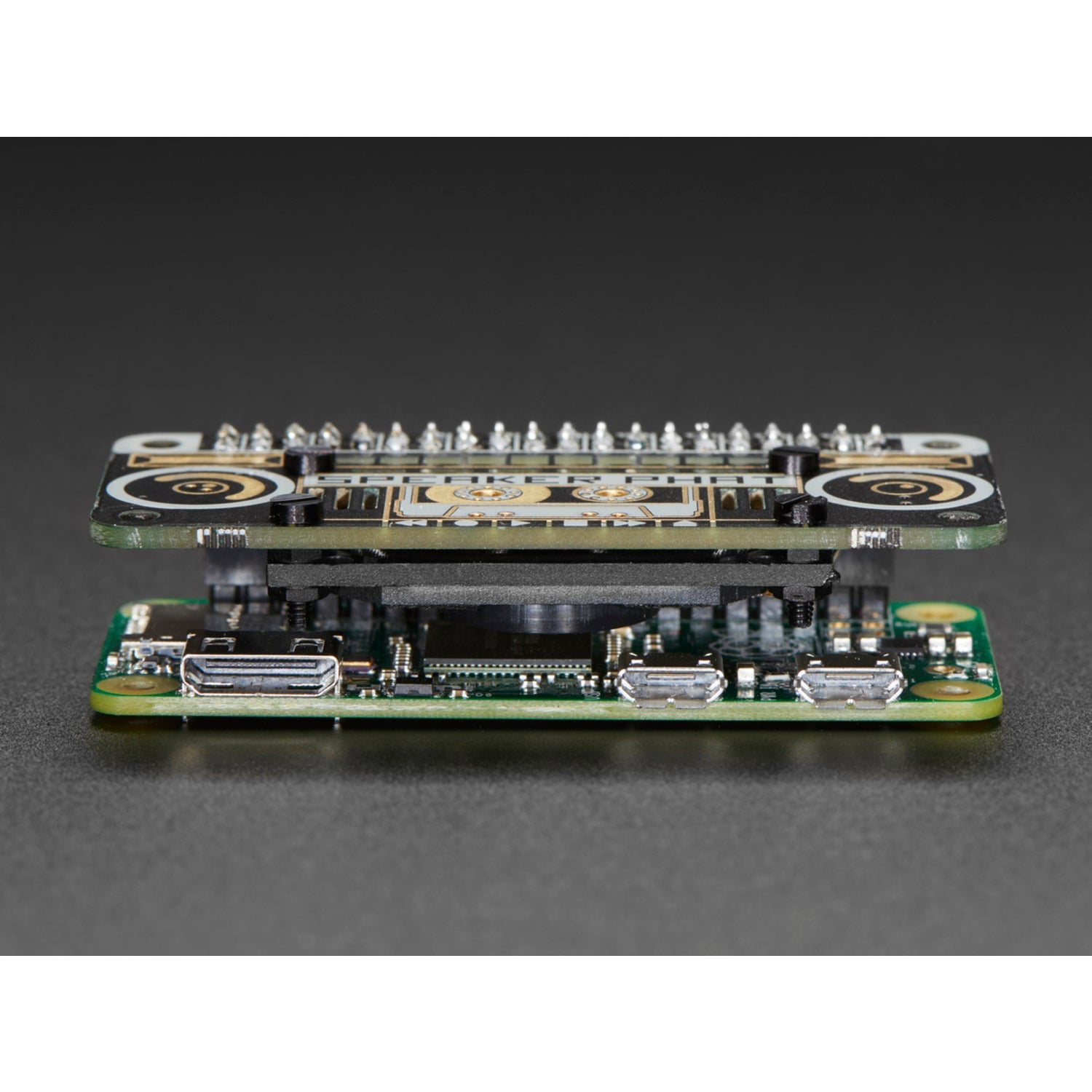
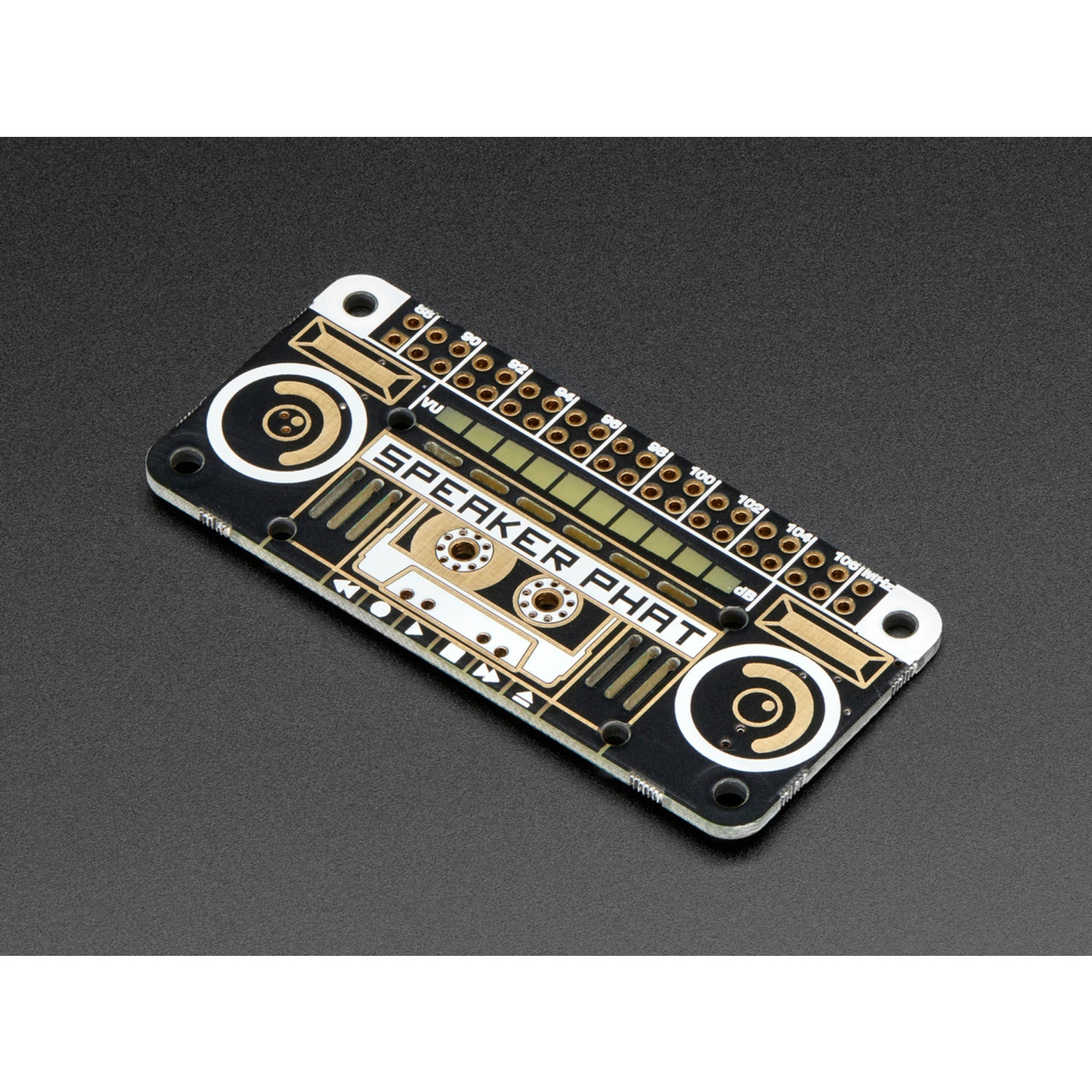
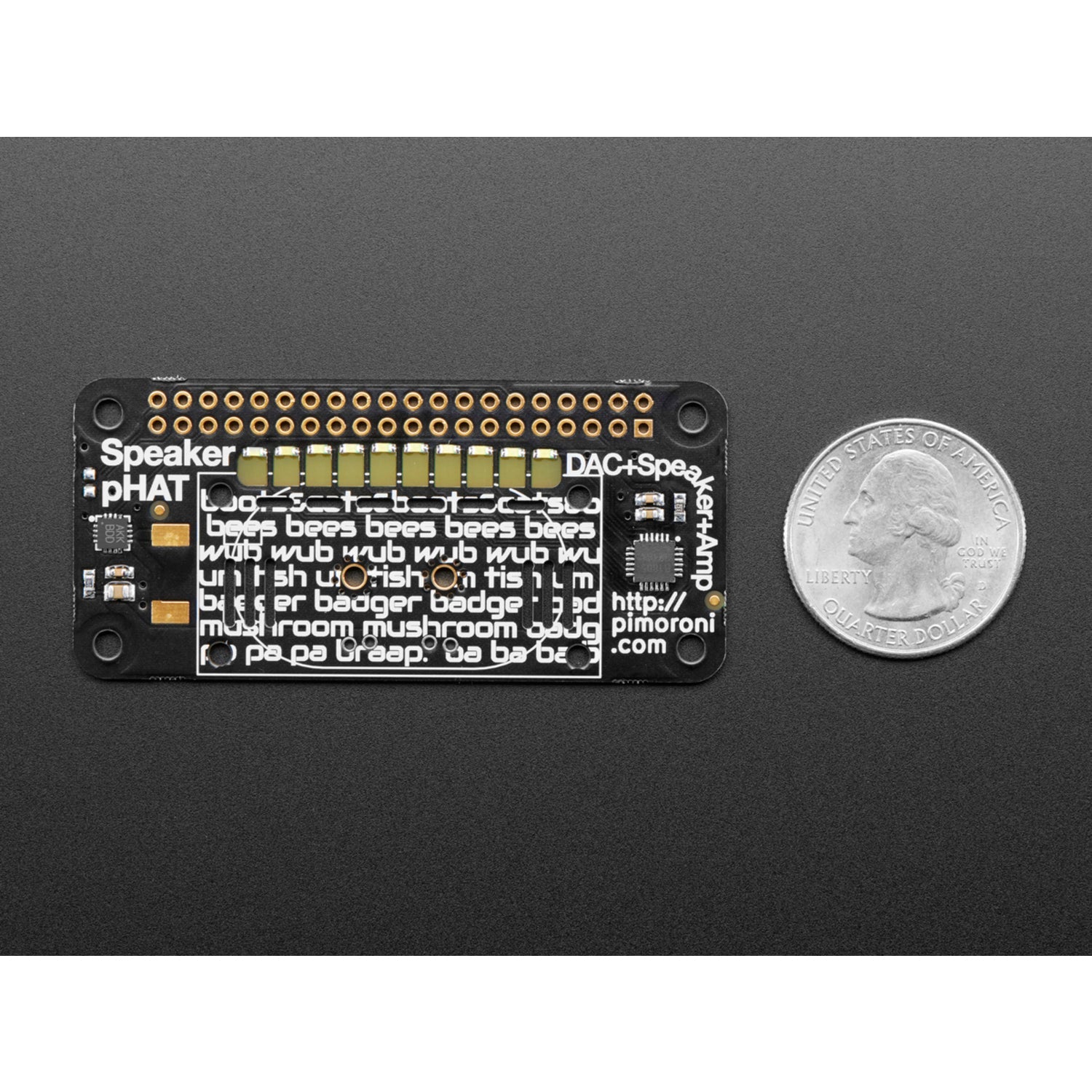
Using the Pimoroni Speaker pHAT is a great way to add audio to your Raspberry Pi projects. First, make sure you have all the parts from the kit: the Speaker pHAT, the 8Ω 2W mylar speaker, the 2x20 pin female header, the 5cm 24AWG bare wire, the 4x M2x8 black nylon bolts, and the 8x M2 black nylon nuts. You'll need to do some soldering to get it all set up. Solder the female 40 - pin header onto the pHAT. Then, use the bolts and nuts to attach the speaker and solder it in place following the included bare wire. Check Pimoroni's assembly guide for detailed steps. When using it for your projects, you can use it to play speech, notification sounds, or light music. You can even connect it with a USB microphone to make a voice - activated assistant or set up a Flask API to receive audio notifications. Remember, this isn't for audiophile - quality sound but is perfect for fun projects. As for maintenance, keep it in a dry and clean place. If you're not using it for a long time, store it properly. And be careful when soldering to avoid any damage to the components. Also, note that the Pi Zero is not included in the kit.