An infrared transmitter is basically a Light Emitting Diode that emits invisible IR light with a wavelength between 1 mm and 750 nanometers, along with some related circuitry. When you press a button on an infrared remote control, it sends an electric signal to the LED. The LED then turns this signal into an infrared light beam. The receiving device uses a photo diode to detect the light and converts it back into an electrical signal, which controls its actions through an integrated circuit. Infrared transmitters are commonly used for wireless communication in remote controls for TVs and other electronic devices. For instance, police, firefighters, and ambulance drivers carry special IR transmitters to change traffic lights from red to green in just two seconds as they approach an intersection. However, IR technology has a limitation - it needs a clear line - of - sight between the transmitter and receiver, so it won't work around corners or between rooms separated by walls or ceilings. This Digital IR Transmitter Module is perfect for IR communication when paired with an IR receiver module. Specifications: Power Supply - 5V, Interface - Digital, Modulate Frequency - 38Khz. Documents include Wiki Doc and Arduino Library. Shipping List: 1 Digital IR Transmitter Module and 1 Digital Cable.

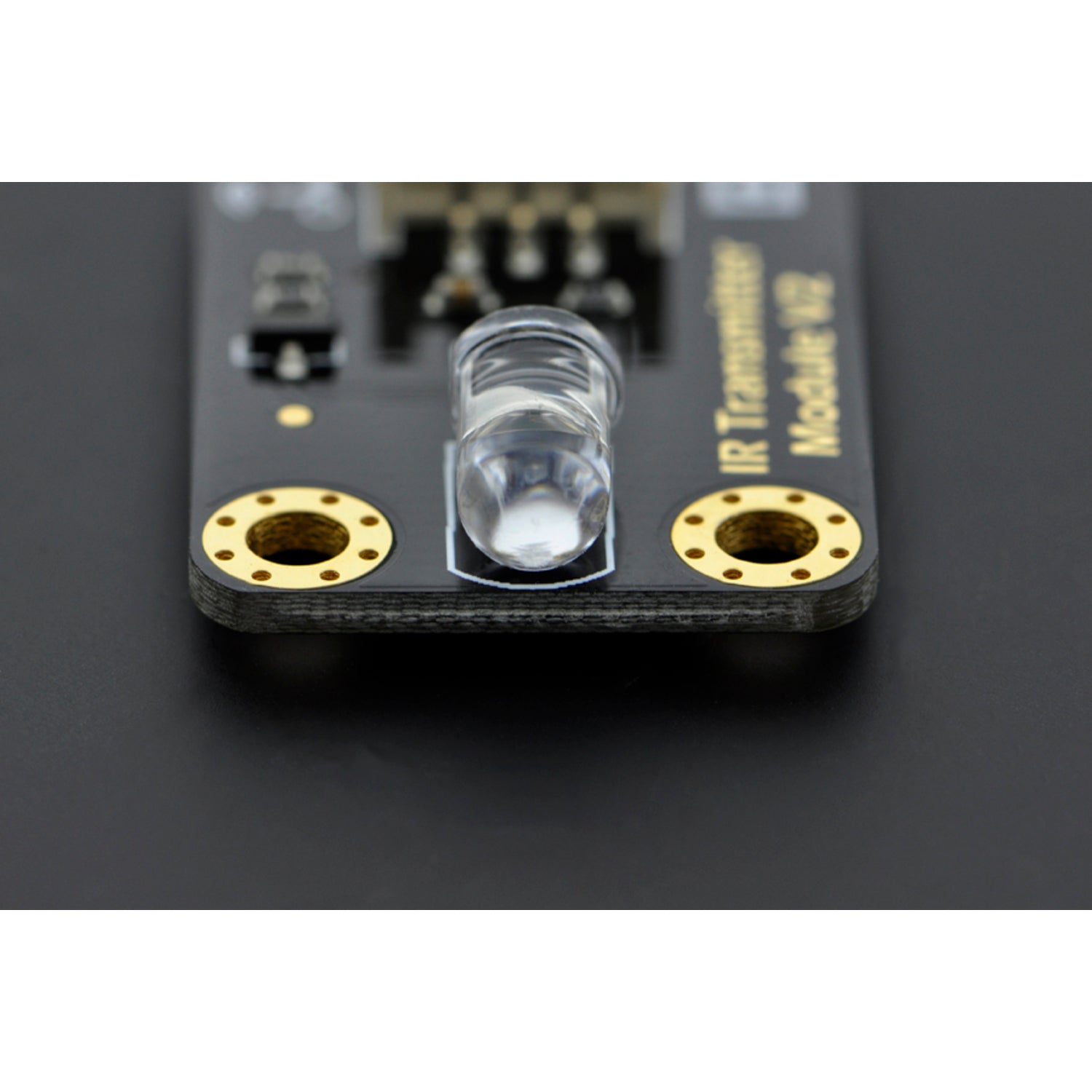


Using this Digital IR Transmitter Module is easy. First, make sure to connect it to a 5V power supply as specified. Then, connect it to your device using the provided digital cable. When paired with an IR receiver module, you can start enjoying wireless IR communication. Just like with a regular remote control, when you send a signal, it will be transmitted as an infrared light beam. As for the receiving device, ensure it has a clear line - of - sight to the transmitter for the best performance. When it comes to maintenance, keep the module in a clean and dry place. Avoid exposing it to extreme temperatures or humidity. If you're using the Arduino Library from the documents, follow the instructions in the Wiki Doc carefully. And always double - check your connections before using the module to ensure everything works smoothly.