This new Arduino-compatible analog sound sensor is a great tool for detecting ambient loudness. The Arduino can collect its output signal and respond accordingly. You can use it to create fun interactive projects like a 'clap and buzz' system to find lost keys or a remote control when paired with a buzzer. It works perfectly with our audio analyzer module.
As a new version of our breakout boards, we've enhanced the analog sound sensor in several ways. It has a wide voltage range from 3.3V to 5V, a standard assembling structure with two 3mm holes spaced at multiples of 5cm, easily recognizable sensor interfaces ('A' for analog and 'D' for digital), icons to illustrate sensor functions, a high-quality connector, and an immersion gold surface.
To make it easier to use, a Gravity Interface is included for plug-and-play. The IO expansion shield is the ideal match for connecting this sound sensor to your Arduino. Also, since it can operate at 3.3V, it's compatible with Raspberry Pi, Intel Edison, Joule, and Curie.
**SPECIFICATION**
- Supply Voltage: 3.3V - 5V
- Swift sound intensity detection
- Interface: Analog
- Size: 22x32mm (0.87 x 1.26 in)
**DOCUMENTS**
- Wiki (Analog Sound Sensor SKU: DFR0034)
- Schematic V2.0
- Sensor Datasheet
**SHIPPING LIST**
- Analog Sound Sensor x1
- Analog cable x1

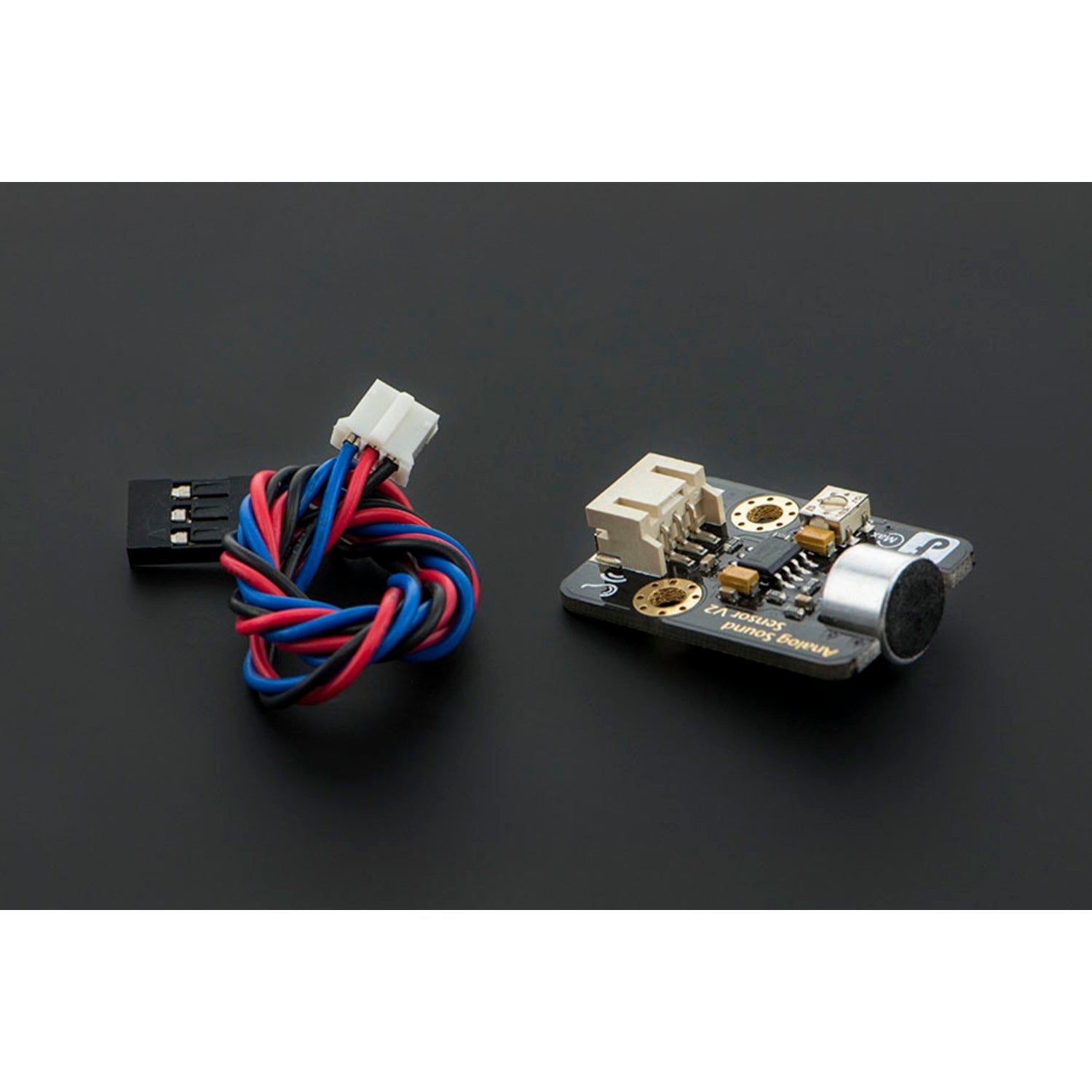
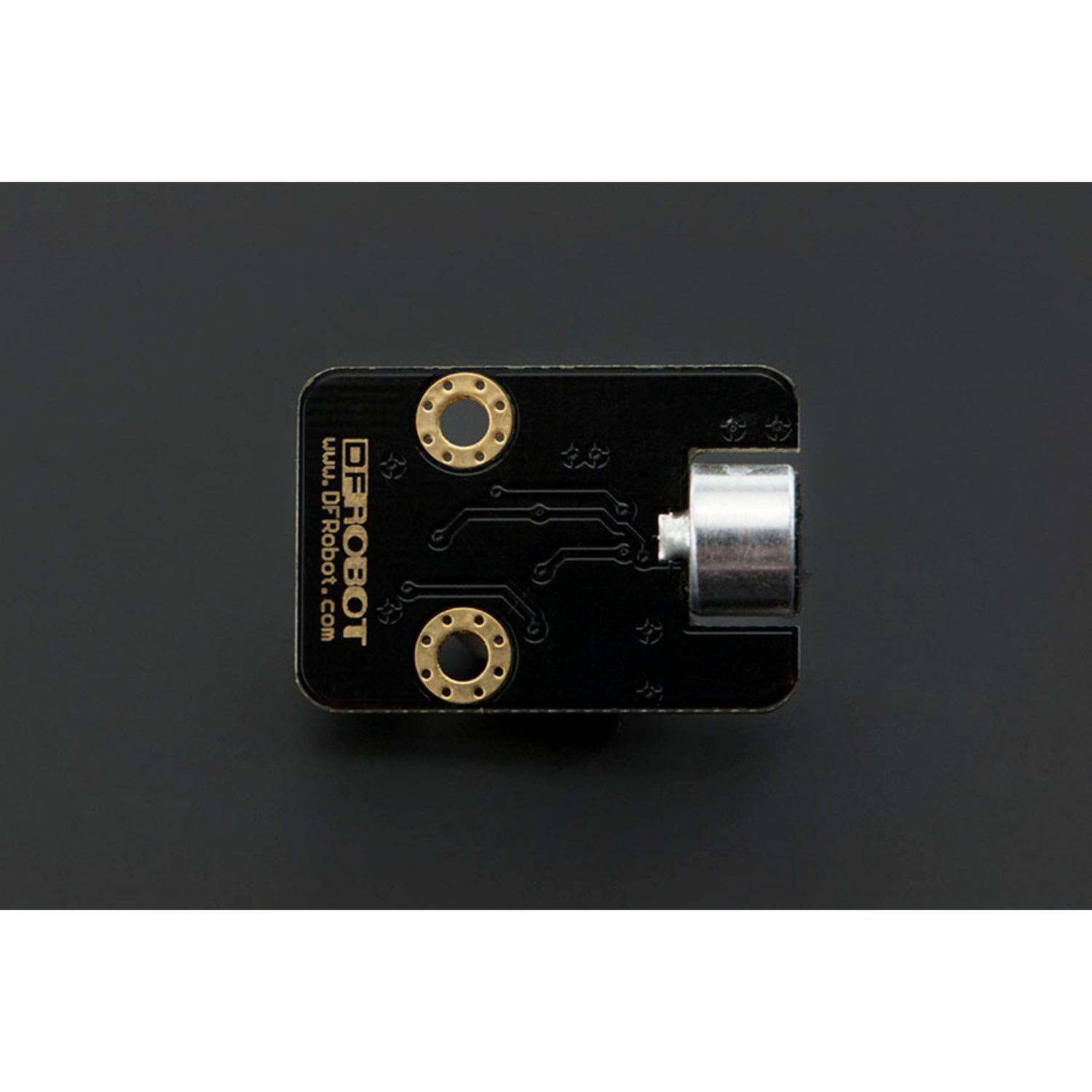

Using this analog sound sensor is a breeze. First, connect it to your Arduino using the included analog cable. If you have an IO expansion shield, it's the best way to make the connection. The Gravity Interface allows for easy plug-and-play, so you don't have to worry about complex wiring.
When using the sensor, keep in mind that it can detect sound intensity quickly. You can use this feature to create all sorts of interactive projects. For example, add a buzzer to make a 'clap and buzz' system.
In terms of power, the sensor can work with a voltage range from 3.3V to 5V. This wide range makes it compatible with many devices like Raspberry Pi and Intel Edison.
As for maintenance, keep the sensor in a dry and clean place. Avoid exposing it to extreme temperatures or humidity. If you need more detailed information, check out the provided wiki, schematic, and sensor datasheet.







