Pixelblaze is an amazing Wi - Fi addressable LED controller and custom pattern editor. Powered by an ESP32 module with a 240Mhz dual - core processor, it offers incredibly fast pixel rendering. The Pixelblaze V3 Pico is the smallest yet most powerful LED controller. Despite its tiny size, it has the same processing power as its larger counterpart, making it perfect for small or wearable LED installations. Whether you're creating LED art, designing costumes, or decorating cars and houses, Pixelblaze is your ideal choice. With its web - based live editor and highly optimized expression engine, writing new LED patterns is both fast and fun. You can store up to a hundred patterns and create new ones by simply entering mathematical expressions or code that updates in real - time as you type. Sharing and finding community - written patterns is a breeze, with over 200 patterns available for direct use or inspiration. Pixel maps allow you to focus on how your pattern looks in 2D or 3D space without worrying about coordinates or scaling. It supports various LED configurations like rings, 2D matrices, and cubes. Adding UI controls to a pattern is as easy as writing a function. Pixelblaze is suitable for both LED enthusiasts and beginners. Even those with limited programming experience will find its editor easy to use. The real - time editor, instant feedback, and variable watcher make pattern - writing stress - free. It's not only user - friendly but also powerful, perfect for those familiar with programming.
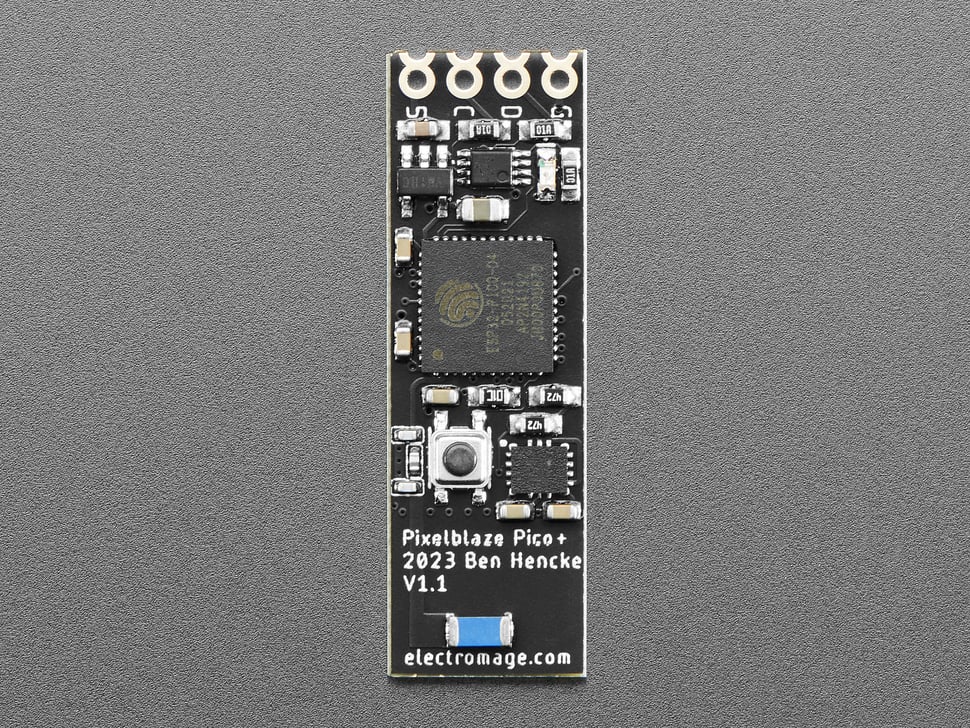
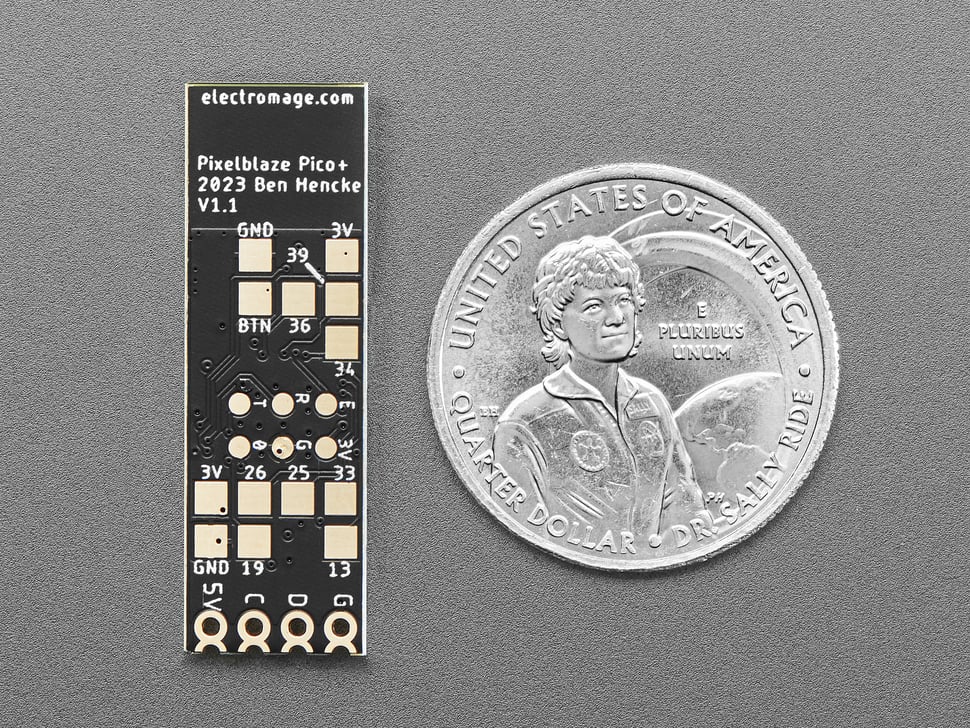
Using Pixelblaze is easy. First, connect it to your Wi - Fi network. Then, access the web - based live editor through your browser. You can start writing new LED patterns by entering mathematical expressions or code. As you type, the patterns update in real - time. To use community - written patterns, just select them from the available 200+ options. You can use them as they are or get inspired to create your own. When it comes to pixel maps, you don't need to worry about complex coordinates. Just focus on how your pattern looks in 2D or 3D space. Adding UI controls like sliders and color pickers to a pattern is as simple as writing a function. For beginners, don't be intimidated by the code. The editor is designed to be user - friendly, with instant feedback and a variable watcher. Even if you make a mistake, it won't crash the program. As for maintenance, keep it in a dry and cool place. Avoid exposing it to extreme temperatures or moisture. If you're not using it for a long time, disconnect it from the power source. That's all you need to know to make the most of your Pixelblaze.