Pimoroni's Button SHIM is an amazing add - on for your Raspberry Pi. It comes with five useful physical buttons and an RGB status LED. This board is HAT and pHAT - compatible! The SHIM - format boards are skillfully designed to fit neatly onto your Pi's GPIO pins. You can still use HATs and pHATs simultaneously. Alternatively, you can solder the included female header and use it as a standalone board. The buttons and status LED are conveniently located on the top edge of your Pi, easy to reach. Use Button SHIM to bring physical interaction and visual feedback to your project. It's a perfect controller for LED boards like Unicorn pHAT and Blinkt! You can also pair it with Four Letter pHAT to turn your Pi into an alarm clock or a stopwatch/timer. Features include 5 tactile right - angle push buttons, a single RGB LED (APA102), buttons driven by an IO expander (TCA9554A), a super - slim SHIM - format board with a 0.8mm thick PCB. It can be used with HATs and pHATs, and it's compatible with Raspberry Pi 3, 2, B+, A+, Zero, and Zero W. There's a Python library, and a 2x20 female header is included. Note that soldering is required! Thanks to the IO expander for reading button states and driving the LED, you'll have full access to your Pi's pins, as long as the I2C address (0x3f) doesn't clash.

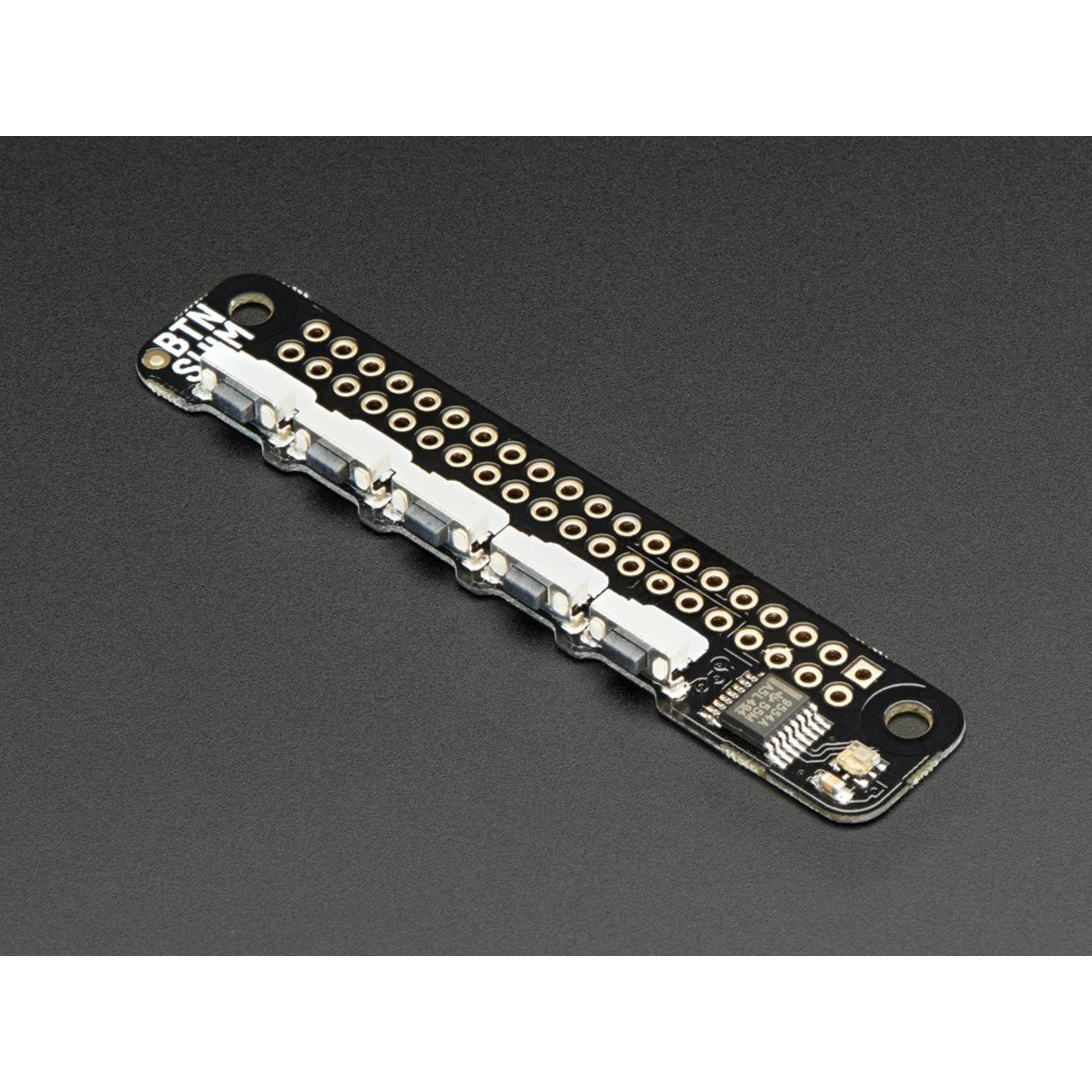
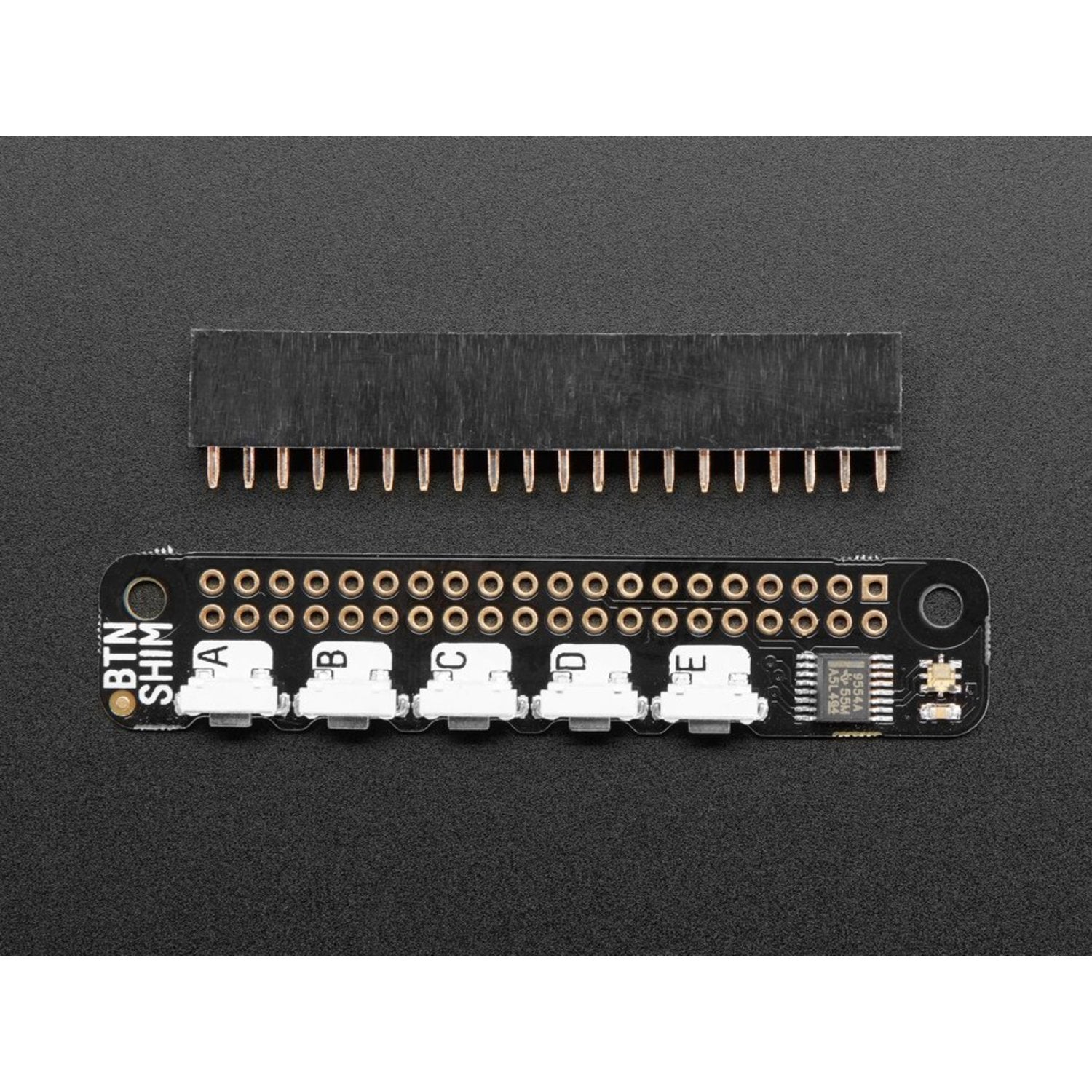
Using the Pimoroni Button SHIM is easy. First, you can choose to either slide it onto your Raspberry Pi's GPIO pins if you want to use it with HATs and pHATs, or solder the included female header to use it as a standalone board. Once it's attached, you can start using the five physical buttons and the RGB LED for various projects. For example, you can control LED boards like Unicorn pHAT or Blinkt! with it. You can also turn your Pi into an alarm clock or stopwatch/timer when paired with Four Letter pHAT. There are a few things to note. Soldering is required to use the female header, so make sure you have the necessary skills or tools. Also, check the I2C address (0x3f) to ensure it doesn't clash with other devices to have full access to your Pi's pins. When it comes to maintenance, keep the board clean and dry. Avoid exposing it to extreme temperatures or moisture. If you're not using it for a long time, store it in a safe place away from dust and static electricity.