Are you eager to explore FPGA design but daunted by its complexity? The Mojo FPGA development board is here to be your reliable companion. Crafted from scratch for effortless use, the Mojo simplifies the journey into FPGA and digital design. Alongside the board, a series of tutorials are available to kick - start your learning and deepen your digital design knowledge.
The Mojo boasts an array of impressive features: a Spartan 6 XC6SLX9 FPGA, 84 digital IO pins, 8 analog inputs, 8 general - purpose LEDs, 1 reset button, and an LED indicating correct FPGA configuration. It has on - board voltage regulation handling 4.8V - 12V, a microcontroller (ATmega32U4) for FPGA configuration, USB communications, and analog pin reading, and on - board flash memory for storing FPGA configuration files. Made in the USA, the V3 version offers a sturdier USB port, minor cosmetic updates, and an upgraded microcontroller with extra memory for your custom code.
For more information, you can access the Mojo Schematic, Mojo Eagle Files, High - Resolution Images, and Demo LED Bin File.
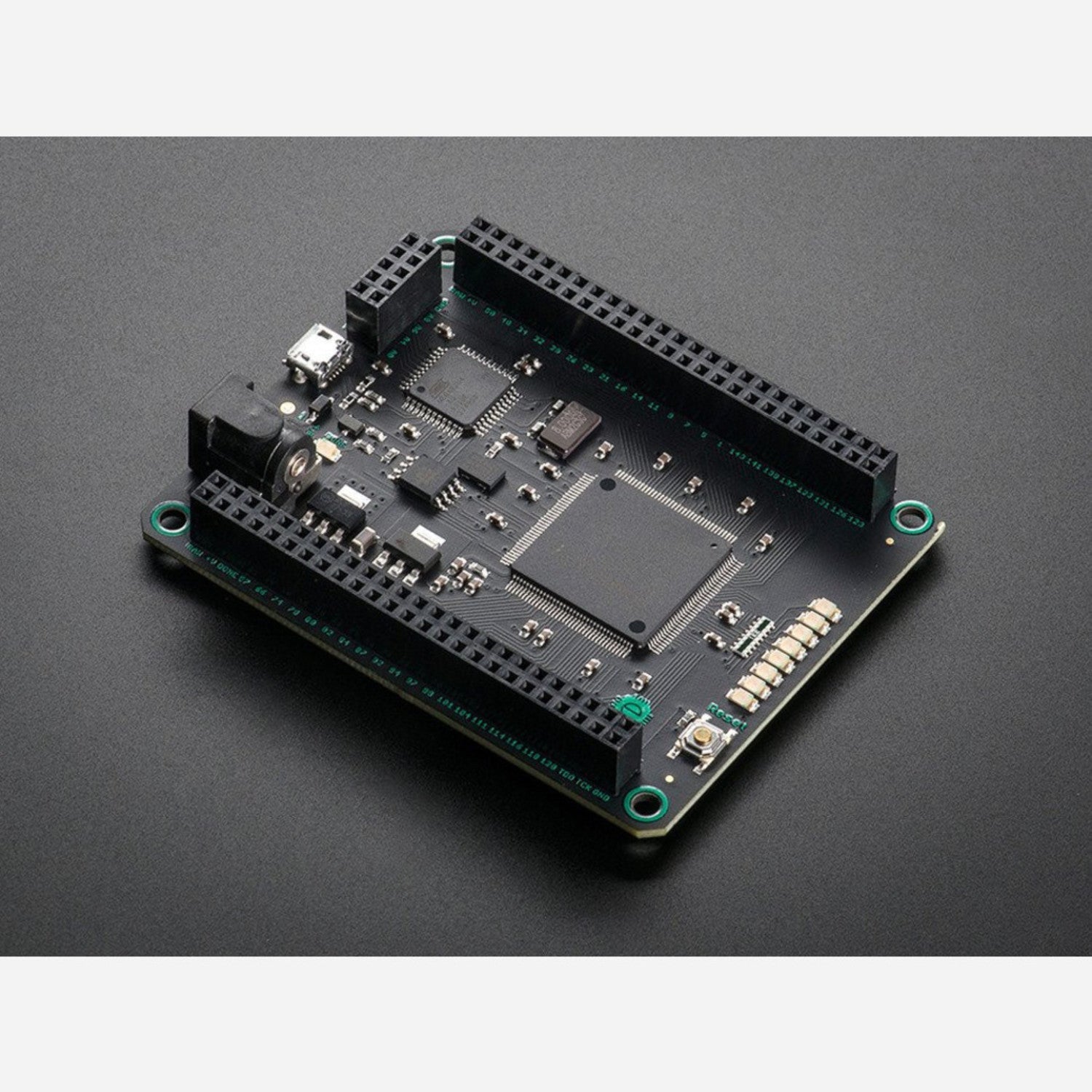

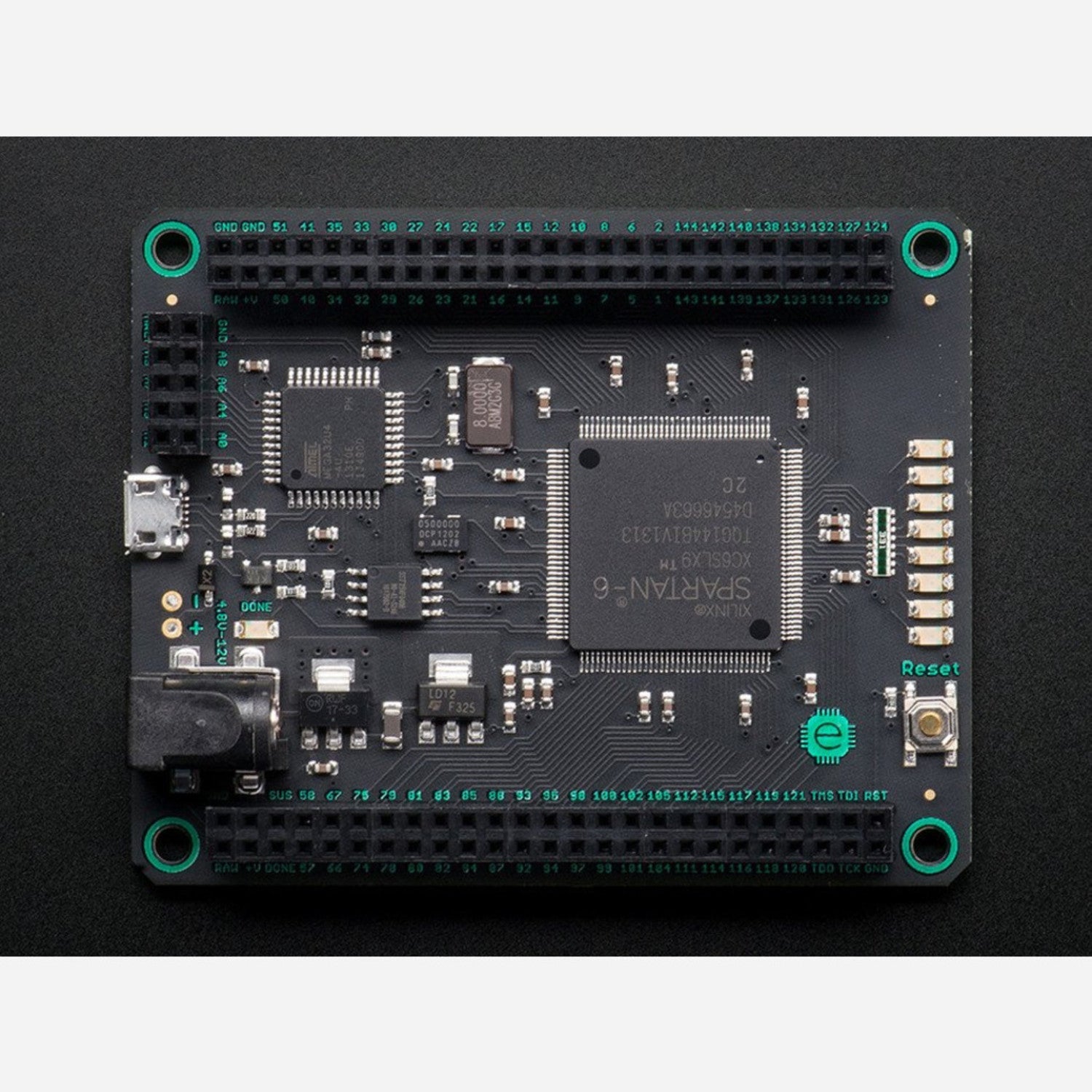
Using the Mojo FPGA development board is a breeze. First, power it up using a power source within the 4.8V - 12V range. Then, connect it to your computer via the USB port. The microcontroller on the board will handle the communication between your computer and the FPGA. You can refer to the provided tutorials to start programming the FPGA and using the digital and analog pins.
When using the board, make sure to avoid static electricity, as it can damage the components. Also, don't exceed the specified voltage range. If you're working with the V3 version, take advantage of the extra memory on the upgraded microcontroller to add your own code.
To maintain the Mojo, keep it in a clean and dry environment. Avoid exposing it to extreme temperatures or humidity. If you're not using the board for a long time, store it in an anti - static bag. Check the board regularly for any signs of damage, such as loose connections or broken pins.