The Microsoft Internet of Things Starter Pack for Raspberry Pi 3 is your ultimate gateway to using Windows 10 and transforming your Raspberry Pi into an IoT - enabled device. This amazing pack is a result of a collaboration between Microsoft's IoT division and Adafruit. It's the best way to start using Windows 10 on your Pi and embark on some cool IoT projects. Head over to windowsondevices.com to learn how to set up Windows 10 on your Raspberry Pi. This pack is certified for use with Microsoft Azure and other compatible Azure - certified operating systems. Inside the pack, you'll find: an Adafruit Raspberry Pi B+ Case with a smoke base and clear top, a full - size breadboard, premium male/male and female/male jumper wires, a cute miniature WiFi module, a 5V 2A switching power supply with a 6' MicroUSB cable, an assembled Adafruit BME280 temperature, pressure & humidity sensor, an assembled TCS34725 RGB color sensor, an MCP3008 8 - channel 10 - bit ADC with SPI interface, a 5 - foot long ethernet cable, and a 16 GB SD/MicroSD memory card pre - loaded with NOOBS that supports running Windows 10 on your Raspberry Pi 3. There are also various electronic components like photo cells, breadboard trim potentiometers, resistors, LEDs, electrolytic capacitors, and tactile switches. We've also included some great learn guides, like how to light up an LED when you get an email, play MP3 audio files when buttons are pressed, and read a photo cell sensor to detect light changes. As of August 8th, 2016, this kit has been updated to be compatible with the Pi 3, now featuring a 16 GB SD card flashed with NOOBs instead of a WiFi module.


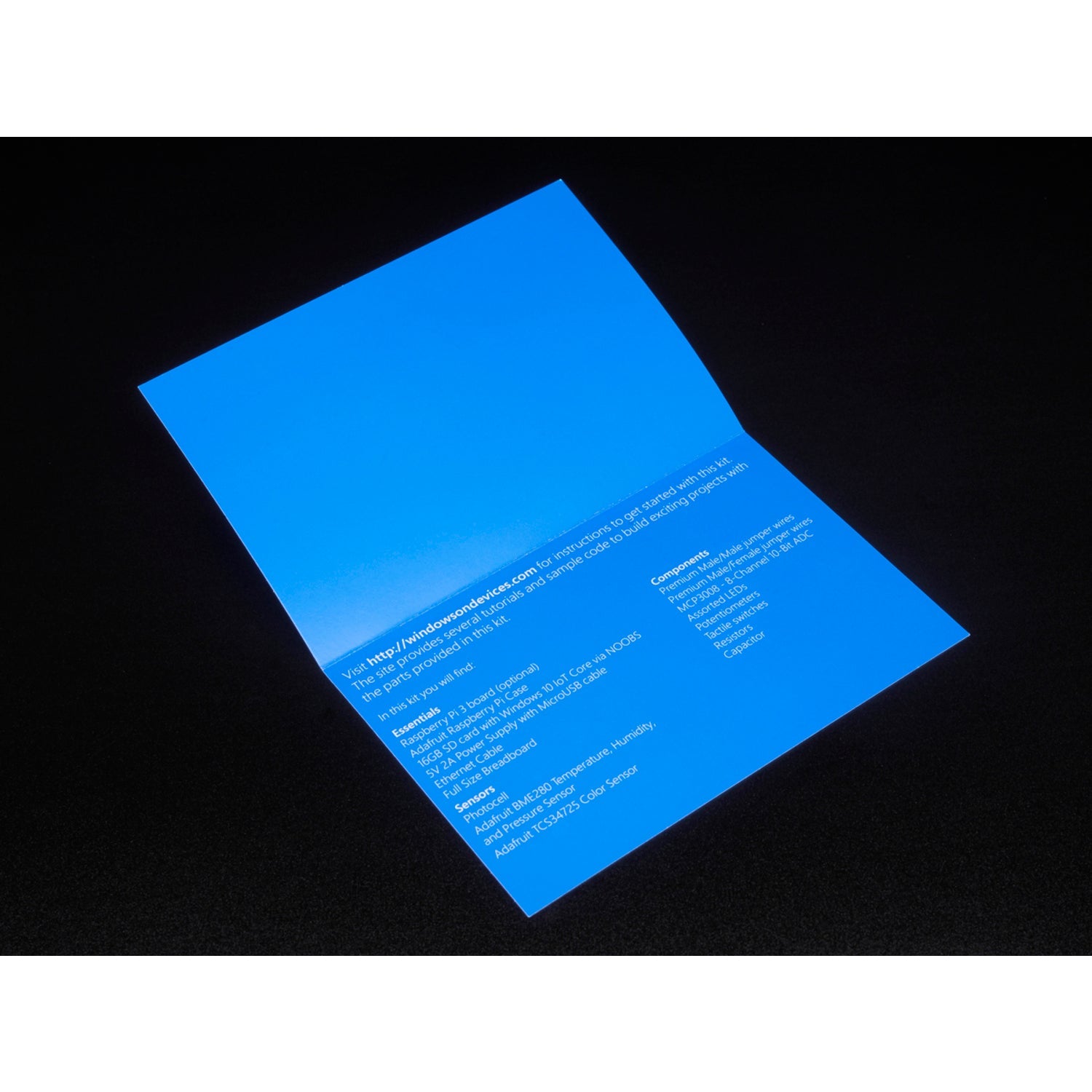

Using the Microsoft IoT Pack for Raspberry Pi 3 is easy. First, head to windowsondevices.com to set up Windows 10 on your Raspberry Pi with the pre - loaded NOOBS on the 16 GB SD card. Once Windows 10 is up and running, you can start using the components in the pack. Connect the jumper wires to the breadboard and your Raspberry Pi to start building your projects. The power supply will keep your Pi running, and the sensors can be used to measure temperature, pressure, humidity, and color. For the WiFi module, just plug it in and follow the on - screen instructions to connect to your network. When using the electronic components, be gentle with the LEDs and switches to avoid damage. Store the components in a dry place when not in use to prevent corrosion. If you face any issues, check the official Windows and Raspberry Pi support websites for troubleshooting tips.