Note: This is the new version of our Micro:Bit 24 Bit kit, updated for the new Micro:Bit V2! The Little Bird Micro:bit Explorer's Kit comes with over 24 free, lifetime-accessible tutorials on our website. These tutorials teach you how to use the micro:bit with various sensors and electronics in real - world applications. The kit includes the brand - new micro:bit V2, which has four times more processing power and eight times more RAM than the original. It also features a speaker, microphone, and a touch - sensitive extra button. The redesigned edge connector works better with crocodile clips. The kit also includes a WiFi Module, allowing you to connect the micro:bit to the internet and create your own ThingSpeak IoT device. You'll learn to use a UV sensor, the Lorikeet light - up board, soil moisture sensor, and more. The kit contains a variety of components like the Little Bird Lorikeet Light up board, PIR Motion Sensor, Continuous Servo, and many others, all neatly packed in a plastic case. Along with these, you get a bunch of step - by - step, illustrated tutorials full of circuit diagrams and code examples for various applications.
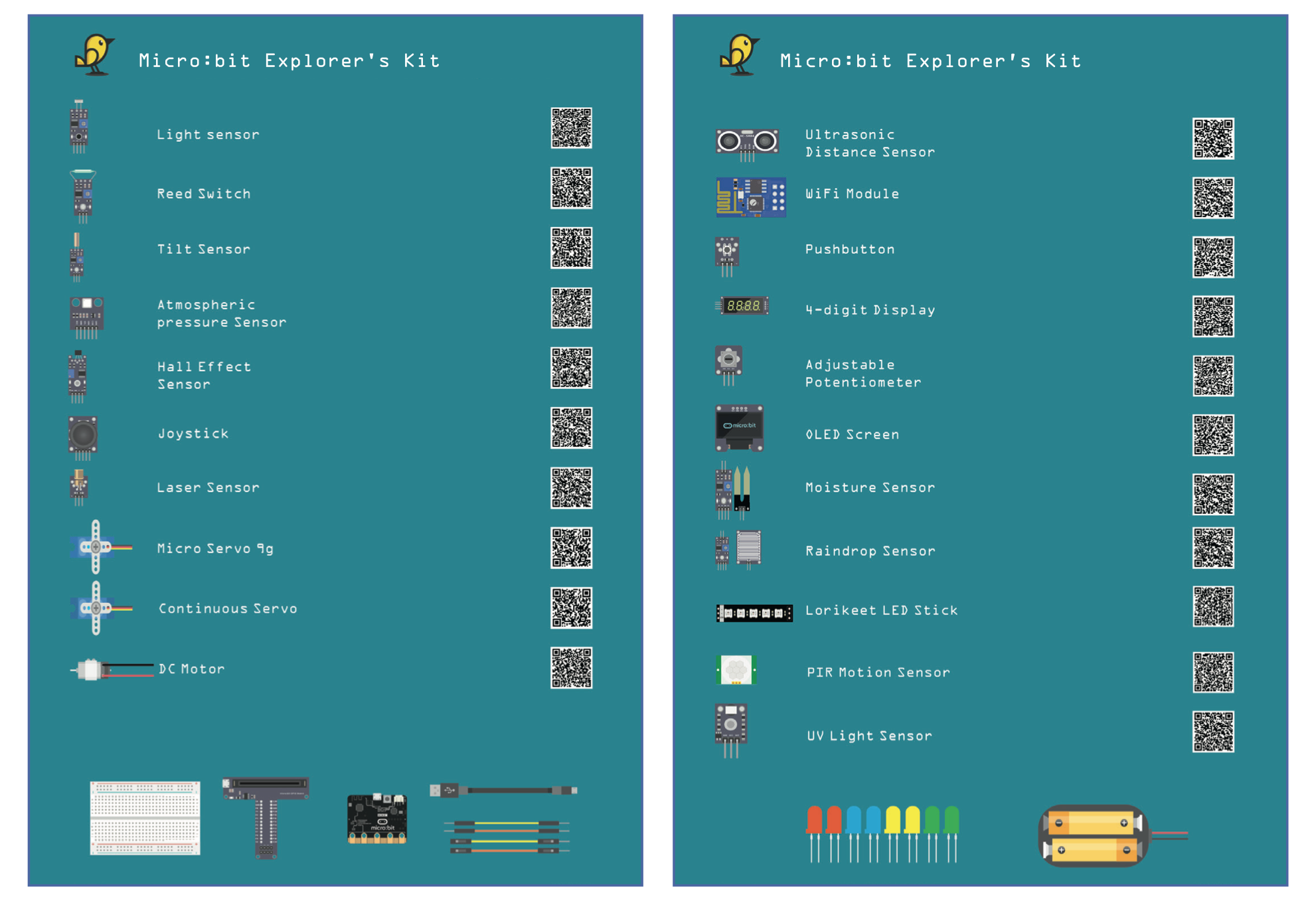
Using the Micro:bit Explorer's Kit is easy. First, set up the programming interface following the provided tutorials. You can use the Arduino IDE for programming the micro:bit. For different sensors and components in the kit, the tutorials offer clear steps with circuit diagrams and code examples. When using the WiFi Module, follow the instructions to connect the micro:bit to the internet and create your IoT device. Note that for the obstacle avoidance application, you'll need a robot platform. When handling the components, be gentle, especially with the delicate sensors. Store the kit in a dry place to avoid damage to the electronics. If you face any issues, refer back to the tutorials on the website. They are a great resource for troubleshooting and learning more about the micro:bit and its components.