Dive into the world of professional PCB making! With the powerful and flexible EAGLE design software, which is the same CAD tool used by ladyada and KTOWN for Adafruit PCB designs, you can learn to create double - sided PCBs from scratch. Electronics expert Simon Monk offers a step - by - step guide. It's filled with detailed illustrations, photos, and screenshots, and comes with downloadable example projects for an immediate start. Here's what you'll learn: install EAGLE Light Edition and explore its project views; create schematic and board files for a simple LED project; find the right components and libraries; work with the Schematic Editor; lay out PCBs using through - hole and surface mount technology; build a sound level meter; generate Gerber files for fabrication; solder different types of boards; design an Arduino shield and a Raspberry Pi expansion board; automate tasks with scripts and User Language Programs; and create or modify your own libraries and parts.
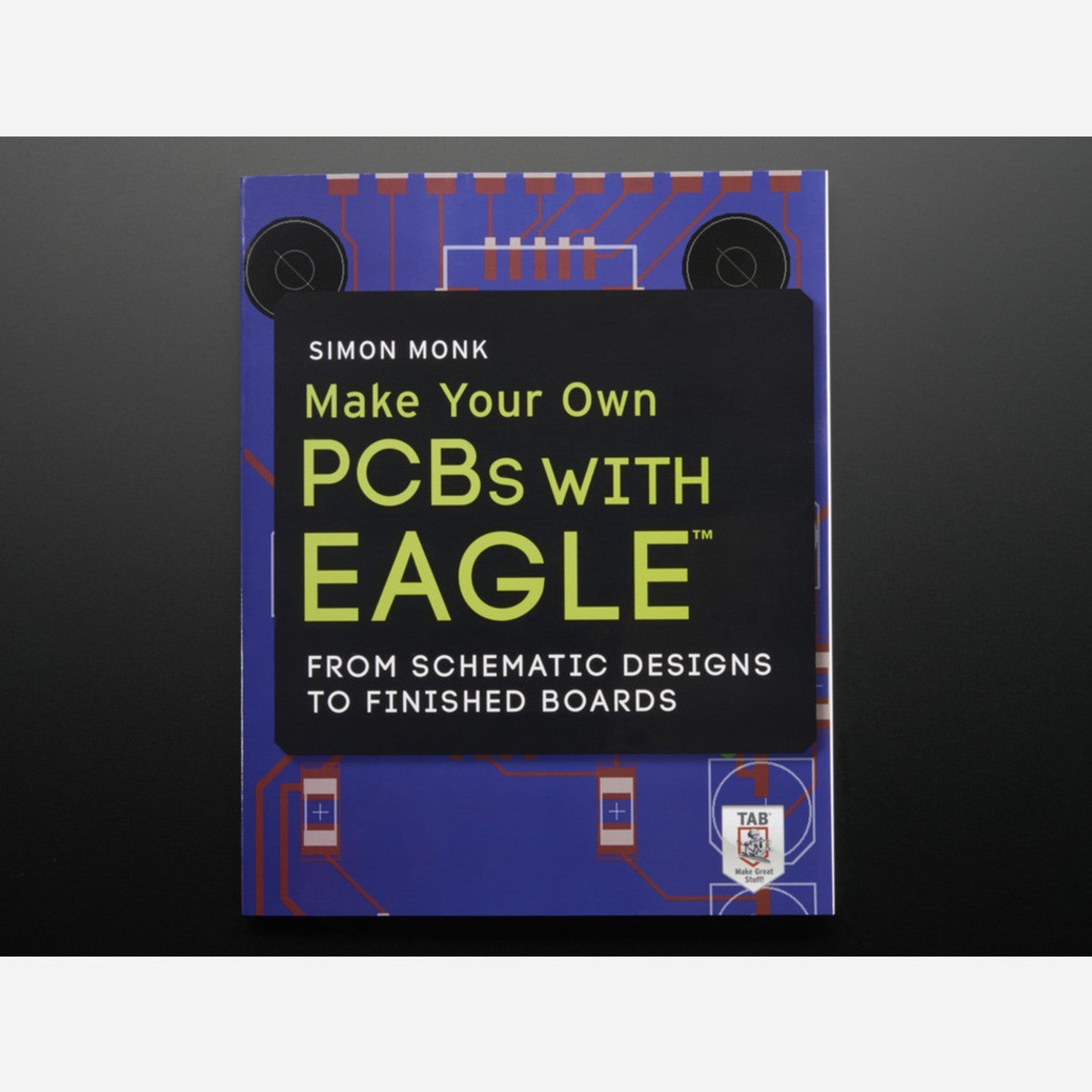
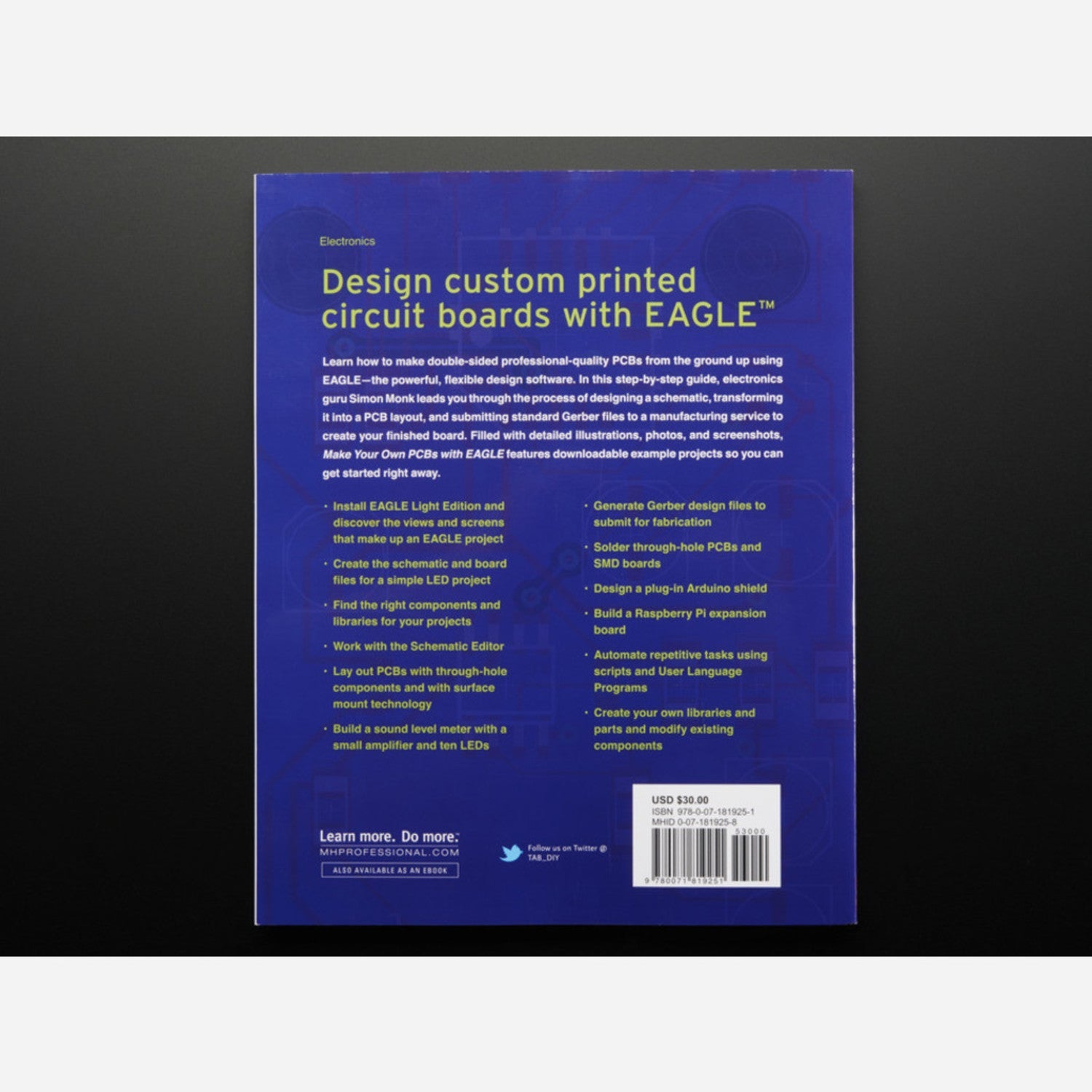
Using this guide to make your own PCBs with EAGLE is easy. First, install the EAGLE Light Edition software. As you go through the book, follow the step - by - step instructions for each project. When you're looking for components, take your time to find the right ones for your needs. For soldering, make sure your soldering iron is at the right temperature and work carefully to avoid short - circuits. Keep your workspace clean to prevent any debris from getting into your PCBs. If you're working on a project that requires automation, test your scripts and User Language Programs in small steps. When it comes to creating or modifying libraries and parts, always back up your work. That way, if something goes wrong, you won't lose your progress. Enjoy making your own PCBs!