The Maixduino AI Development Board is a powerful tool built on the Kendryte K210 RISC-V AI processor. It comes in an Arduino UNO form factor and includes an MI AI module and an ESP32 module for seamless WiFi and Bluetooth connectivity. The K210 features a dual - core processor chip with an independent FPU, 64 - bit CPU, 8 MB on - chip SRAM, a 400 - adjustable nominal frequency, and a double - precision FPU that supports multiplication, division, and square root operations. It also has a neural network hardware accelerator KPU, a voice processing unit (APU), a programmable IO array (FPIOA/IOMUX), and a Fast Fourier Transform Accelerator. In AI processing, it can handle operations like convolution, batch normalization, activation, and pooling, as well as pre - process voice direction scanning and voice data output. The on - board wireless module is the ESP32 - WROOM - 32 with a dual - core ESP32 Xtensa LX6 processor, supporting 2.4GHz 802.11.b/g/n WiFi 4 and Bluetooth 4.2 LE. The board has a DVP camera connector, an LCD display connector, a built - in MEMS microphone, a TM8211 I2S audio DAC, a 3W power amplifier, and a USB 2.0 Device type C port for powering and programming via a dual - channel CH522 chip to support both K210 and ESP32. It has Arduino UNO compatible headers with digital I/Os / PWM, I2C, UART, and 6 analog inputs. This board is perfect for applications in smart home (like robotic vacuum cleaners and smart speakers), medical devices, industry 4.0, agriculture, and education. The package includes the Maixduino Development Board and an OV2640 Camera. Note that while the shape and pins are compatible with Arduino UNO R3, the voltage levels are not. Maixduino supports 3.3V and 1.8V levels, and the pins are divided into several BANKs that can be set to 1.8V or 3.3V by software. These pins are not 5V tolerant, so be careful not to short the 5V to the pin or RST (1.8V) pin when using Arduino peripherals. Key features include a RISC - V Dual Core 64 - bit CPU with built - in FPU and 400MHz standard frequency (overclockable), a built - in neural network processor, a 200W pixel 24P OV2640 Camera, connectors compatible with Arduino interface, TF card slot, and speaker port. It supports 2.4G 802.11.b/g/n and Bluetooth 4.2, has a MEMS microphone and 3W speaker output, 8 - bit (256 levels) adjustable color and 5 - bit (32 levels) brightness adjustment. It also has a DVP Camera Interface (24P 0.5mm FPC connector supporting 0V2640, 5640, 0V7740, etc.) and an LCD Interface (24P 0.5mm FPC connector supporting 8 - bit MCU LCD). The ESP32 Module supports 2.4G 802.11.b/g/n with 802.11 n (2.4 GHz) speed reaching 150 Mbps and Bluetooth v4.2 full specification. It supports development environments like Arduino IED, MaixPy IDE, and OpenMV IDE. Specifications include dimensions of 68x54mm/2.68 x2.13”, power input via USB Type - C (6 - 12V), temperature rise of <20K, operating temperature of - 30~85ºC, an MCU of ESP8285, wireless standard of 802.11 b/g/n, frequency range of 2400Mhz - 2483.5Mhz, transmit power of 802.11.b:+15dBm, 802.11.g:+10dBm(54Mbps), 802.11.n:+10dBm(65Mbps), a wireless connector of IPEX 3.03.0mm, and WiFi modes of Station/SoftAP/SoftAP + Station.
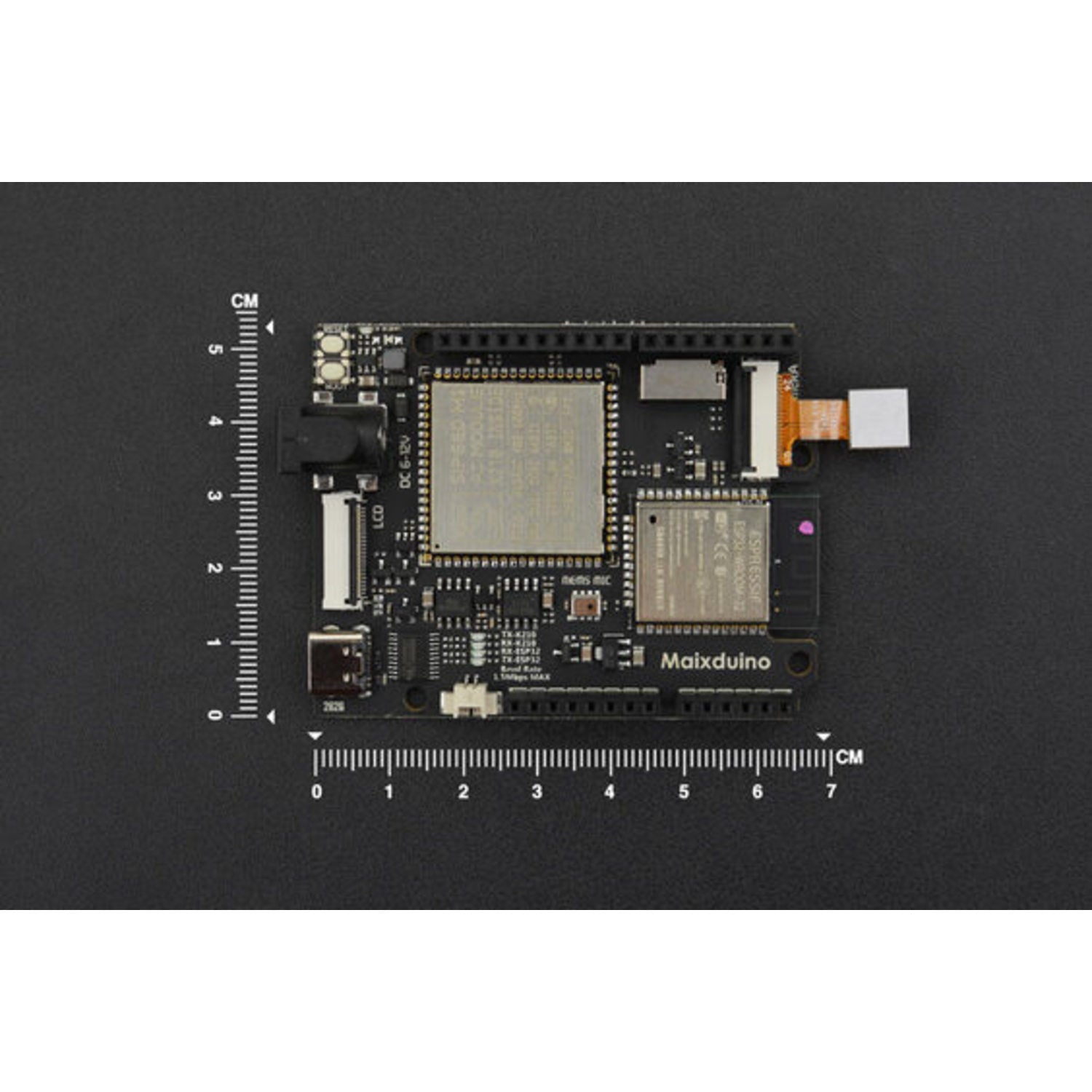
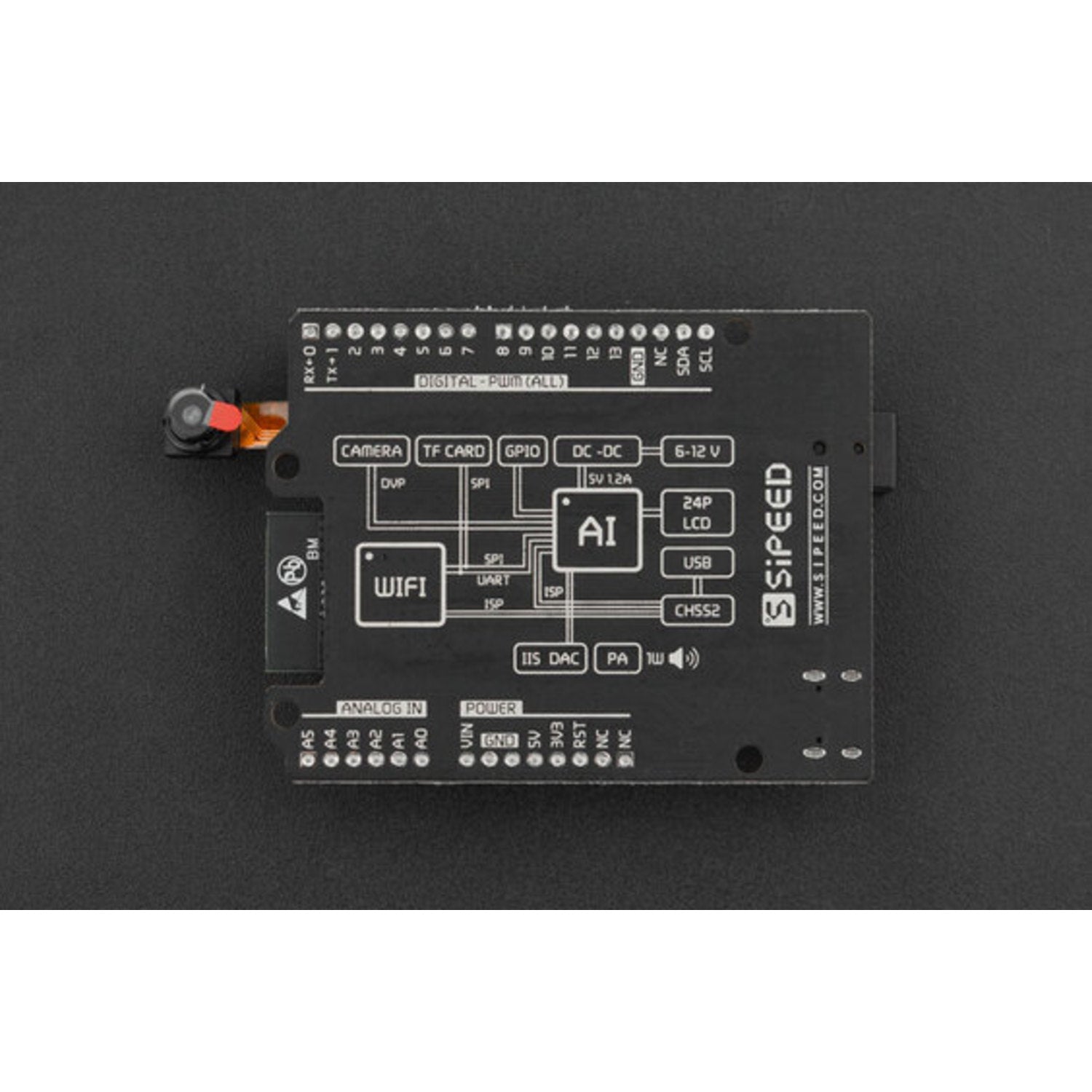


Using the Maixduino AI Development Board is quite straightforward. First, connect the board to your computer via the USB Type - C port. Make sure to use a power supply within the 6 - 12V range. You can choose your preferred development environment, such as Arduino IED, MaixPy IDE, or OpenMV IDE, and start programming. When using the OV2640 camera or other peripherals, connect them to the appropriate connectors on the board. Be very careful with the voltage levels. Remember that the board supports 3.3V and 1.8V, and the pins are not 5V tolerant. So, when using Arduino peripherals, avoid shorting the 5V to the pins or the RST (1.8V) pin, as this can damage the board. For maintenance, keep the board in a clean and dry environment. Avoid exposing it to extreme temperatures outside the - 30~85ºC operating range. If you need to clean the board, use a soft, dry cloth. Also, make sure to update the firmware regularly to ensure optimal performance and access to new features.







