The LittleBits Random module is a fantastic device with two cool modes: 'noise' and 'random voltage'. In 'noise' mode, it produces white noise, just like a TV without a channel tuned in. This can be great for creating ambient sounds. In 'random voltage' mode, it sends out random voltage signals. These signals can control oscillators to play random pitches, adding an element of surprise to your sound experiments. You can use the'micro sequencer's 'trigger out' connector and'speed' dial to set when the random output pulses happen. Also, use an input Bits module such as a dimmer to control the range of the random outputs. Product Specifications: Dimensions (mm): 20.0(H) x 77.0(W) x 149.0(D); Product Weight: 0.02 lbs (0.01 kg); Recommended Age: 14+; SKU: 650-0129; UPC: 810876020152. For more info, visit http://littlebits.cc/bits/random.
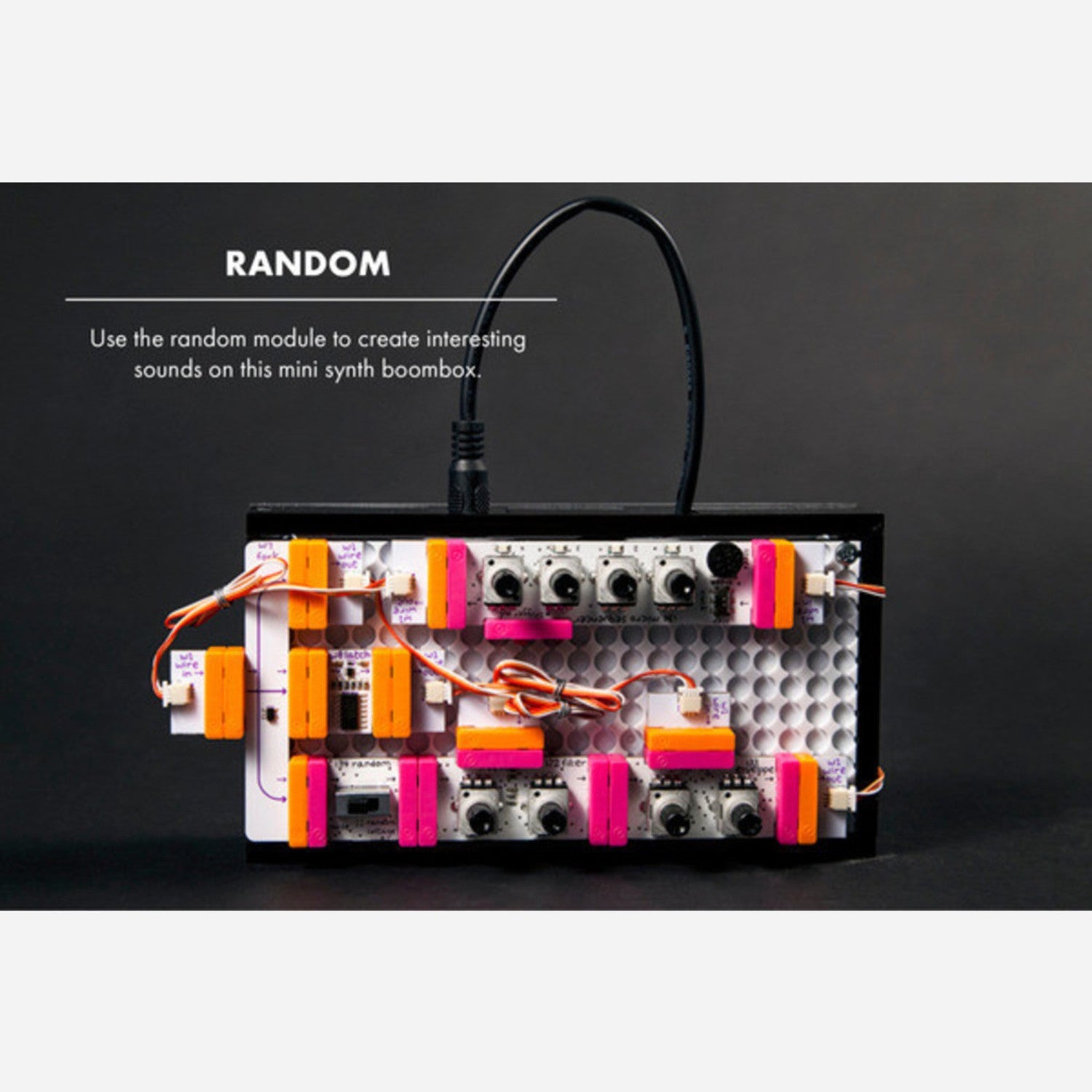
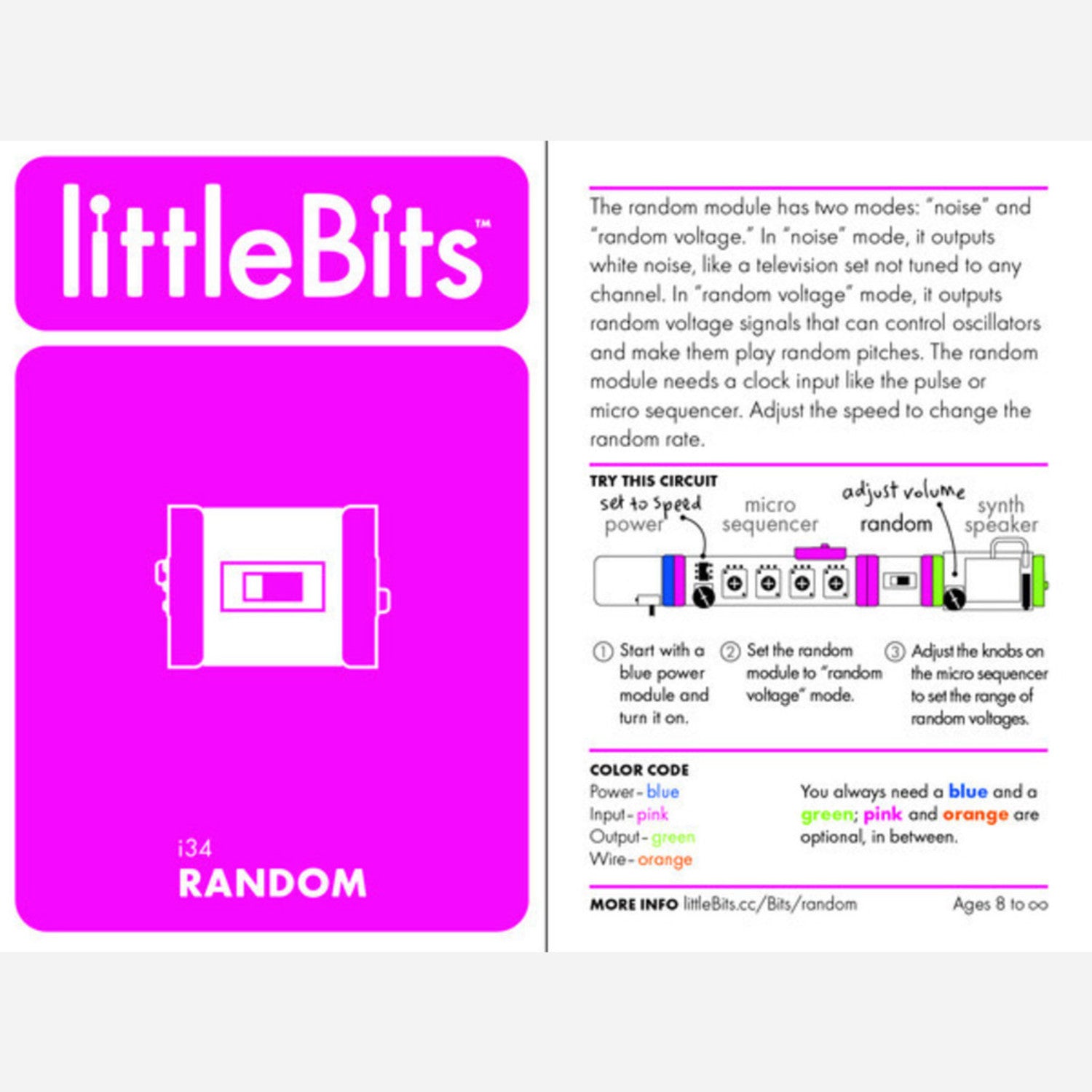
Using the LittleBits Random module is easy. First, decide which mode you want to use. If you want white noise, like the kind from an untuned TV, switch to 'noise' mode. For random voltage signals to make oscillators play random pitches, choose 'random voltage' mode. To set when the random output pulses occur, use the'micro sequencer's 'trigger out' connector and'speed' dial. And if you want to control the range of the random outputs, connect an input Bits module like a dimmer. When using this module, keep it away from water and extreme temperatures. Also, make sure it's used by someone 14 years or older as recommended. For maintenance, just keep it clean and dry. If there are any issues, you can visit the official website at http://littlebits.cc/bits/random for more support.