We have a special love for unique displays, and this 1.28-inch round TFT screen is a perfect fit! It features a high - density 220 PPI, 240x240 RGB display with full - angle viewing. Similar to our 1.54 - inch square TFT, it has beveled edges for a stylish circular design. You often see such displays in smartwatches and compact electronics, but most are MIPI - only. We've found a user - friendly SPI version with an easy - to - use driver, ideal for microcontrollers and microcomputers! Key Features: 1.28 - inch diagonal, 240x240 resolution IPS TFT display with vivid colors and wide viewing angles. An SPI interface that works with almost any microcontroller, even those with low memory. A GC9A01A display driver, similar to the well - known ST7789, with full Arduino support. 3.3V and 5V logic compatibility with an onboard level shifter and ultra - low dropout regulator. An integrated microSD card slot (card not included) for loading full - color bitmaps. An 18 - pin EYESPI FPC connector for quick, solder - free connections (cable not included). Software & Compatibility: We offer more than just a datasheet. You get an open - source Arduino graphics library to draw pixels, lines, shapes, text, and bitmaps. Example code for fast setup. A Python/Pillow - compatible library for Raspberry Pi and SBCs. CircuitPython displayio support for native functionality. Easy Wiring & Usage: For the best performance, use the hardware SPI pins on your Arduino. Software SPI works but is slower. The EYESPI FPC connector makes it super easy to integrate this display. This small, round, and extremely bright display is great for wearables, dashboards, gauges, and custom electronics.
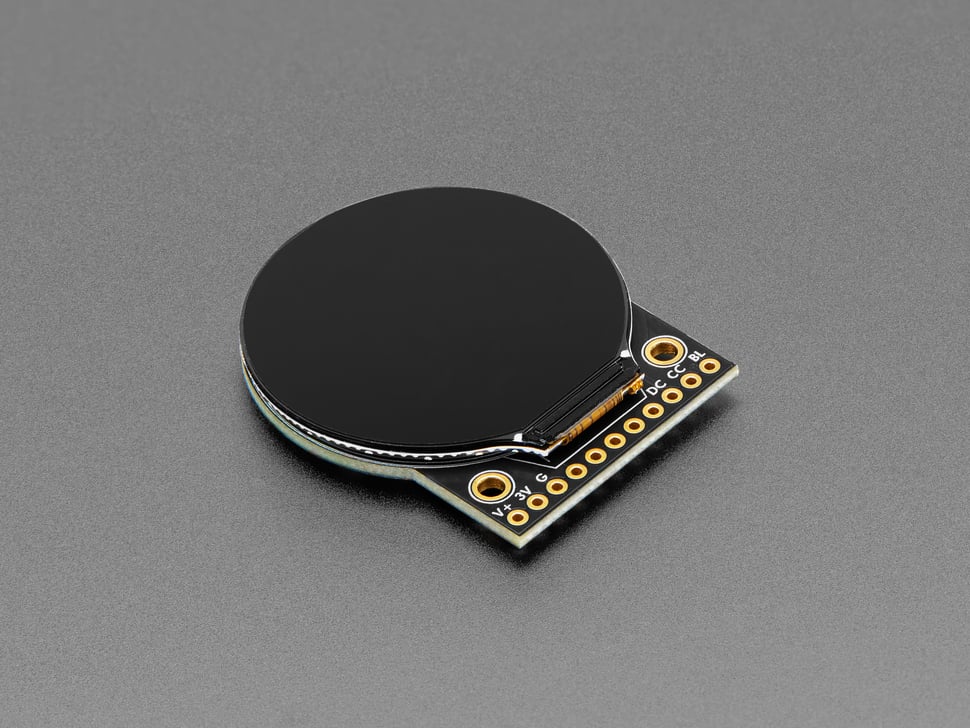
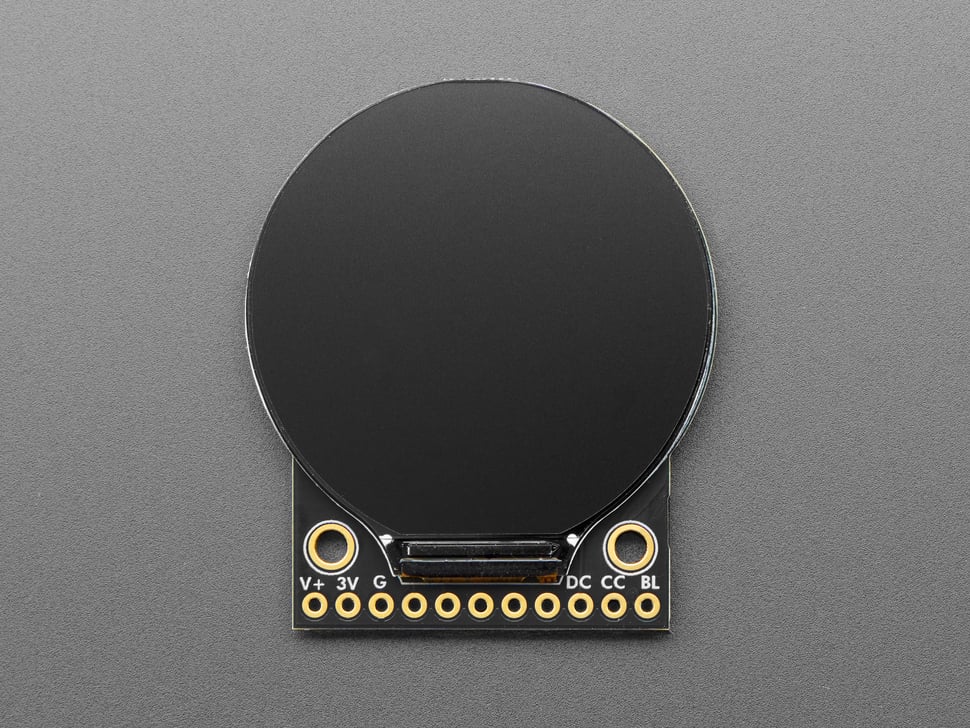
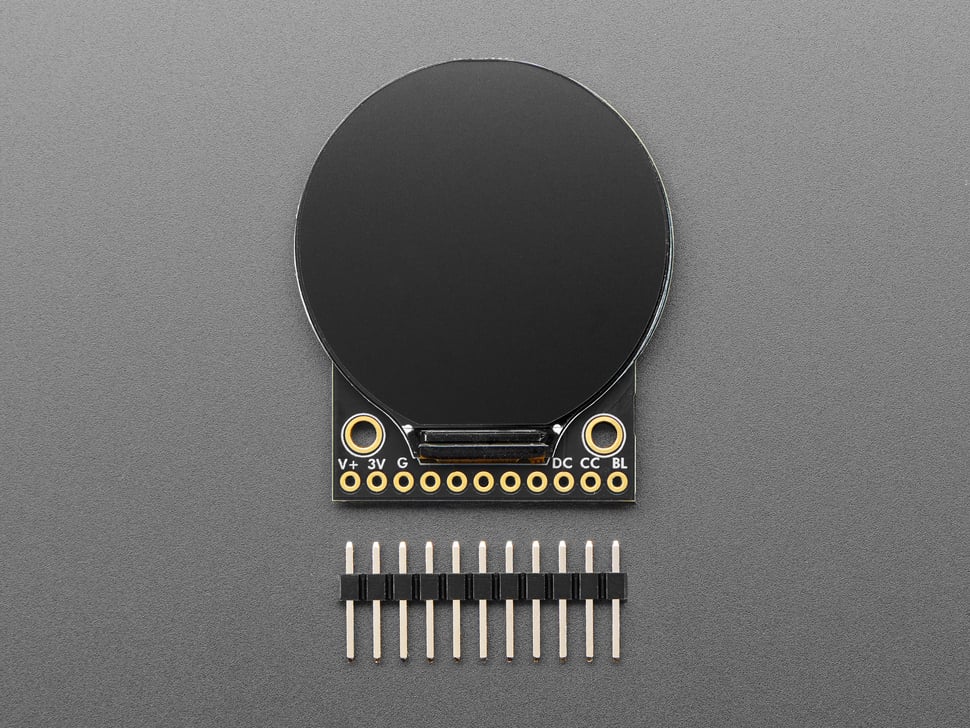
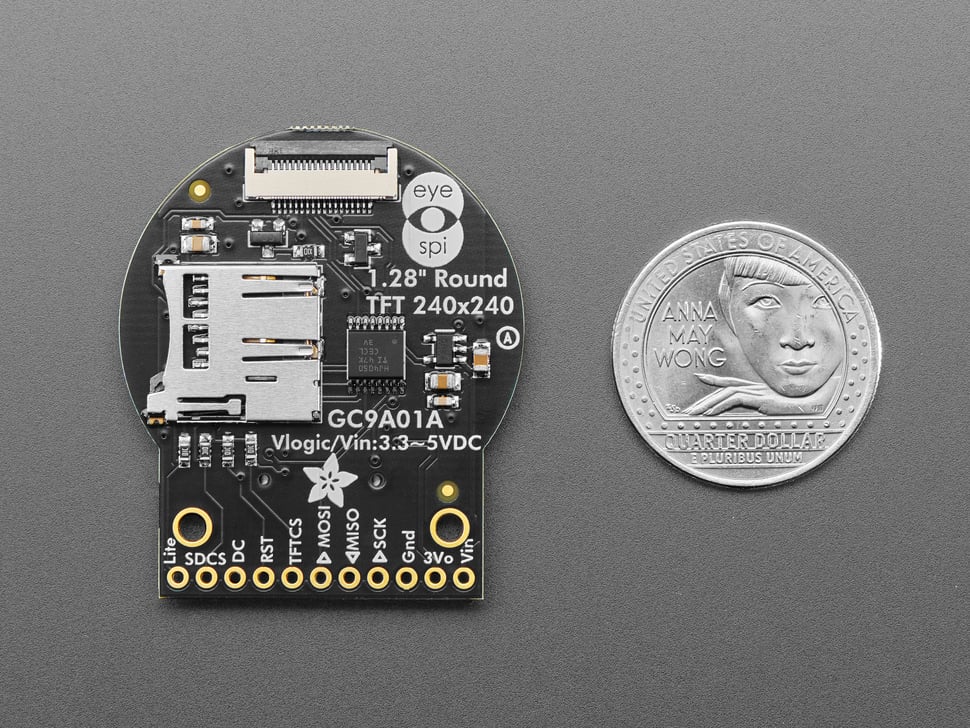
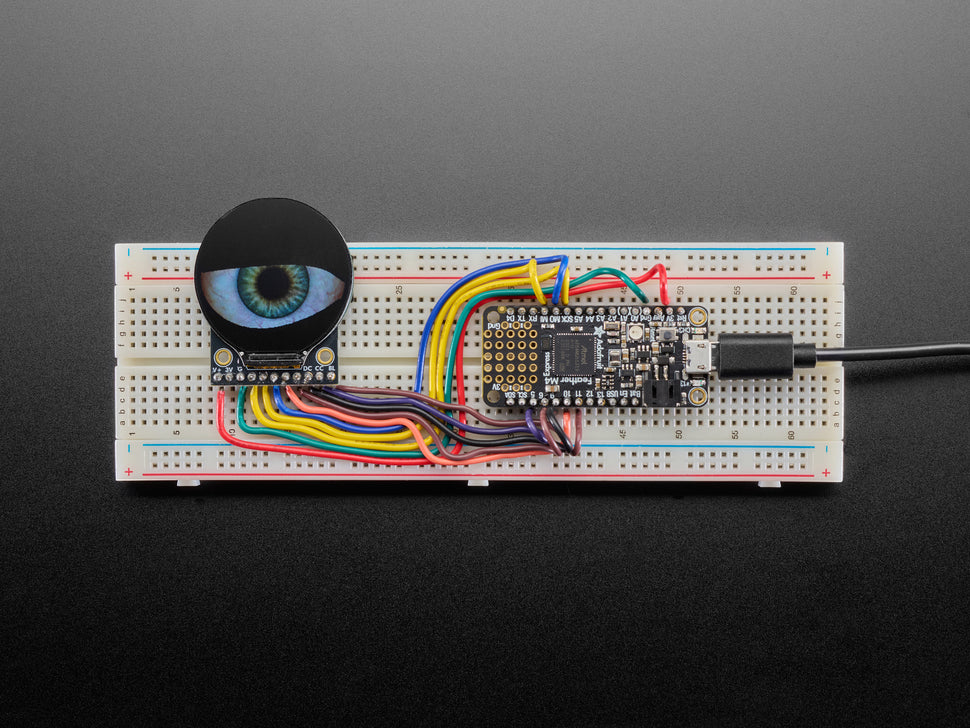


Using this Adafruit round TFT LCD display is a breeze. First, if you're using an Arduino, it's recommended to use the hardware SPI pins for the best performance. Software SPI can be used, but it will be slower. Connect the display using the 18 - pin EYESPI FPC connector, no soldering needed (though you'll need to get the cable separately). To start with the software, we've provided an open - source Arduino graphics library. You can use it to draw all sorts of things like pixels, lines, shapes, text, and bitmaps. There's also example code to help you set it up quickly. If you're using a Raspberry Pi or other SBCs, the Python/Pillow - compatible library is at your service, and there's CircuitPython displayio support too. When it comes to the microSD card slot, you can load full - color bitmaps onto it, but remember to buy the microSD card separately. In terms of power, the display is compatible with both 3.3V and 5V logic thanks to the onboard level shifter and ultra - low dropout regulator. Keep the display in a clean and dry environment. Avoid exposing it to extreme temperatures or direct sunlight for long periods, as this could affect its performance and lifespan. If you encounter any issues, refer to the provided datasheet or reach out to our support team.