The LittleBits P3 USB Power is the tiniest in the series, yet it packs enough punch to power all your amazing creations. Simply connect the included USB cable to your computer or phone charger, and the power starts flowing right away. Try pairing it with an LED to build the simplest littleBits circuit. If you need a permanent setup, the USB power adapter lets you plug the USB power directly into the wall. When connected to a computer via USB, your circuit gets 500mA of power. With the USB Wall Adapter, you can access up to 1A of power. A red LED lights up to show the module is powered. Note: This USB power Bit doesn't provide a data connection.

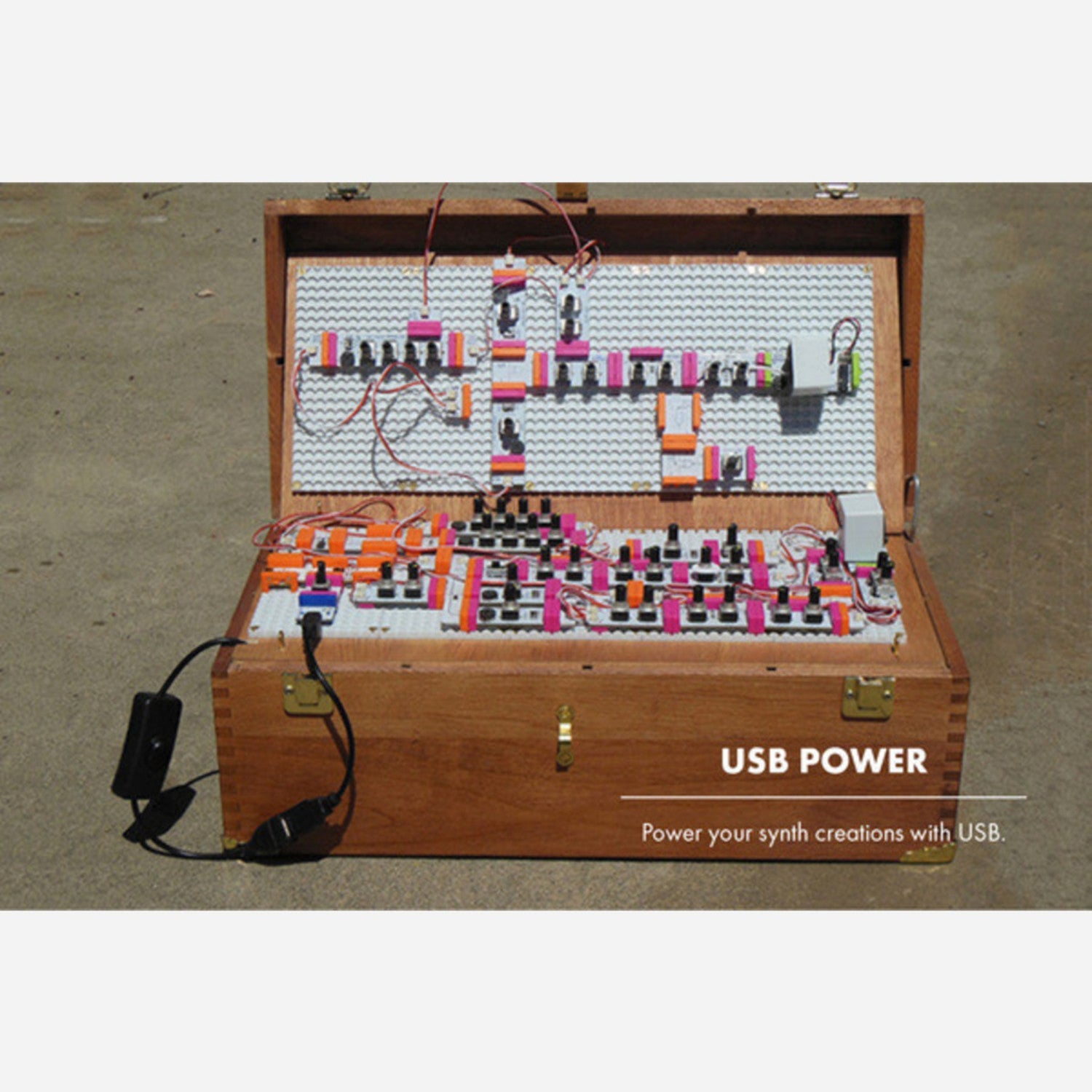
Using the LittleBits P3 USB Power is super easy. First, take the included USB cable and connect it to your computer or phone charger. This will start sending power to your creations. You can test it out by connecting it to an LED to make a simple circuit. If you want a permanent setup, use the USB power adapter to plug it directly into the wall. When connected to a computer, your circuit will get 500mA of power, and with the wall adapter, you'll have up to 1A. Keep an eye on the red LED, as it shows when the module is powered. Remember, this power bit doesn't provide a data connection. There's not much maintenance required, just keep it clean and dry. Avoid using it in wet or extremely hot conditions.