This is an amazing 2*16 character RGB LCD and keypad plate designed specifically for Raspberry Pi. We've made great improvements in the wiring connection compared to the previous LCD display. Also, we removed the contrast adjustment function to make it incredibly easy to use. Now, you can focus your time on your most important projects. The RGB LCD1602 display is integrated on the shield, which leads out Raspberry Pi’s GPIO ports for connecting more devices. The shield uses an IIC interface, allowing you to achieve 16 million color combinations on the LCD, adjust backlight brightness, and control the display. To make your Raspberry Pi experience more convenient, there are 5 push - buttons on the board to help you switch displays and configure functions. You can easily build your own data monitor and small operating platform. This IIC 16x2 RGB LCD Keypad HAT offers two display effects: colorful background or colorful font. Specification details: Supply Voltage is 5V, Logic Voltage is 3.3V, Operating Current is less than 60mA. It has a 16*2 LCD display, IIC communication, 5*8 font, RGB adjustable backlight with 16 million color options. The operating temperature range is -20 to +70℃, and the storage temperature range is -30 to +80℃. Its dimension is 85.0mm*56.0mm*26.8mm (3.35*2.20*1.06 inches). You can also refer to the Wiki for more information.
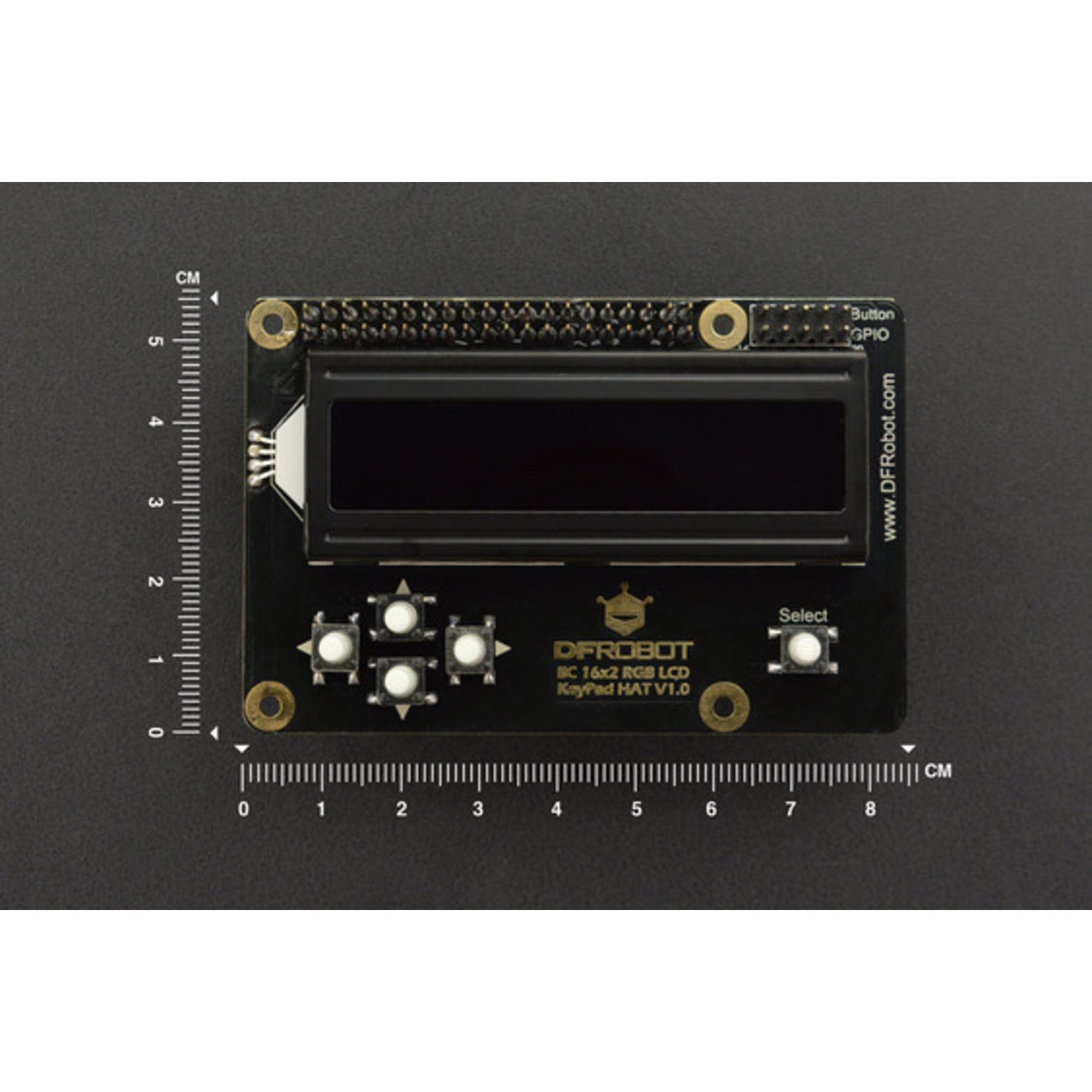
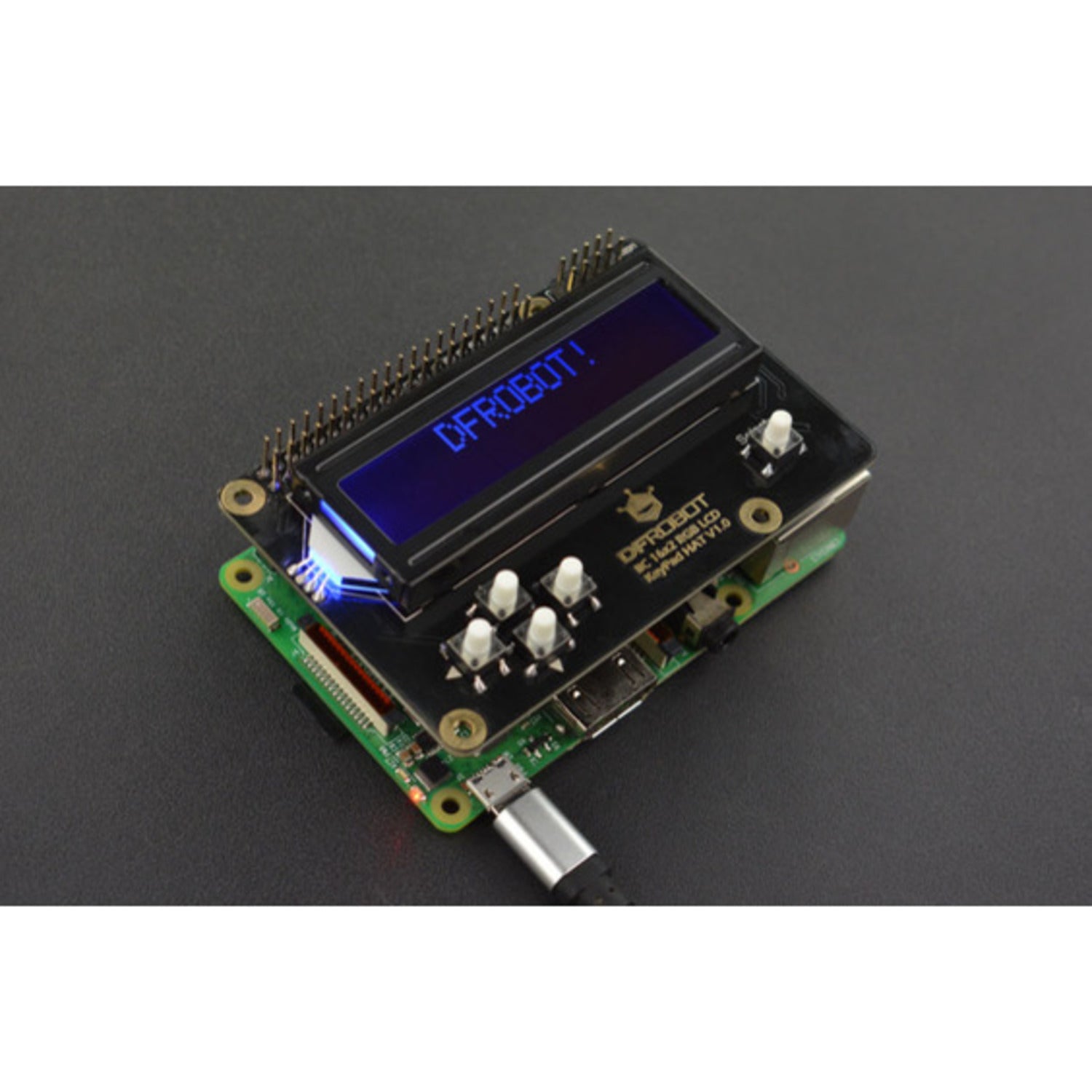
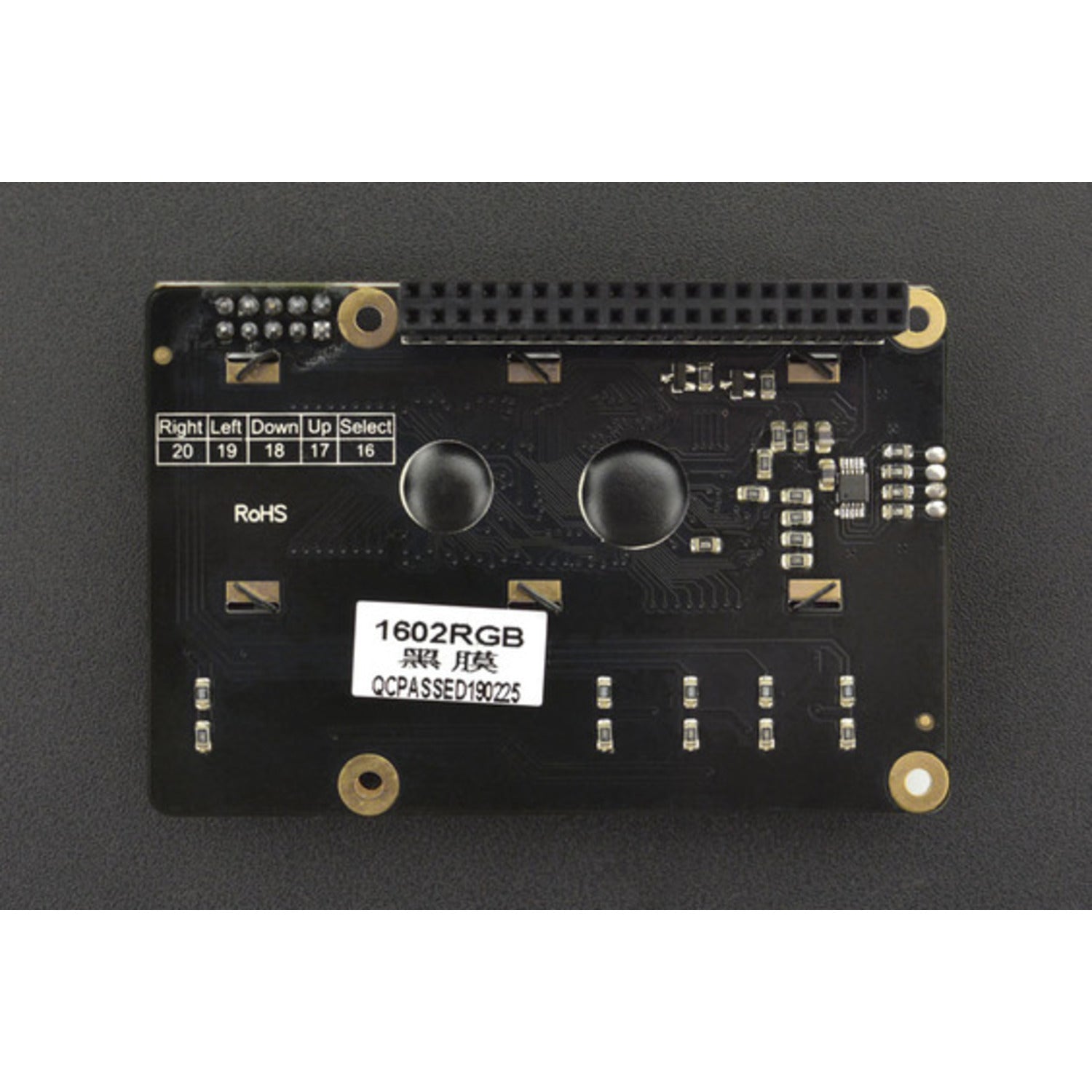
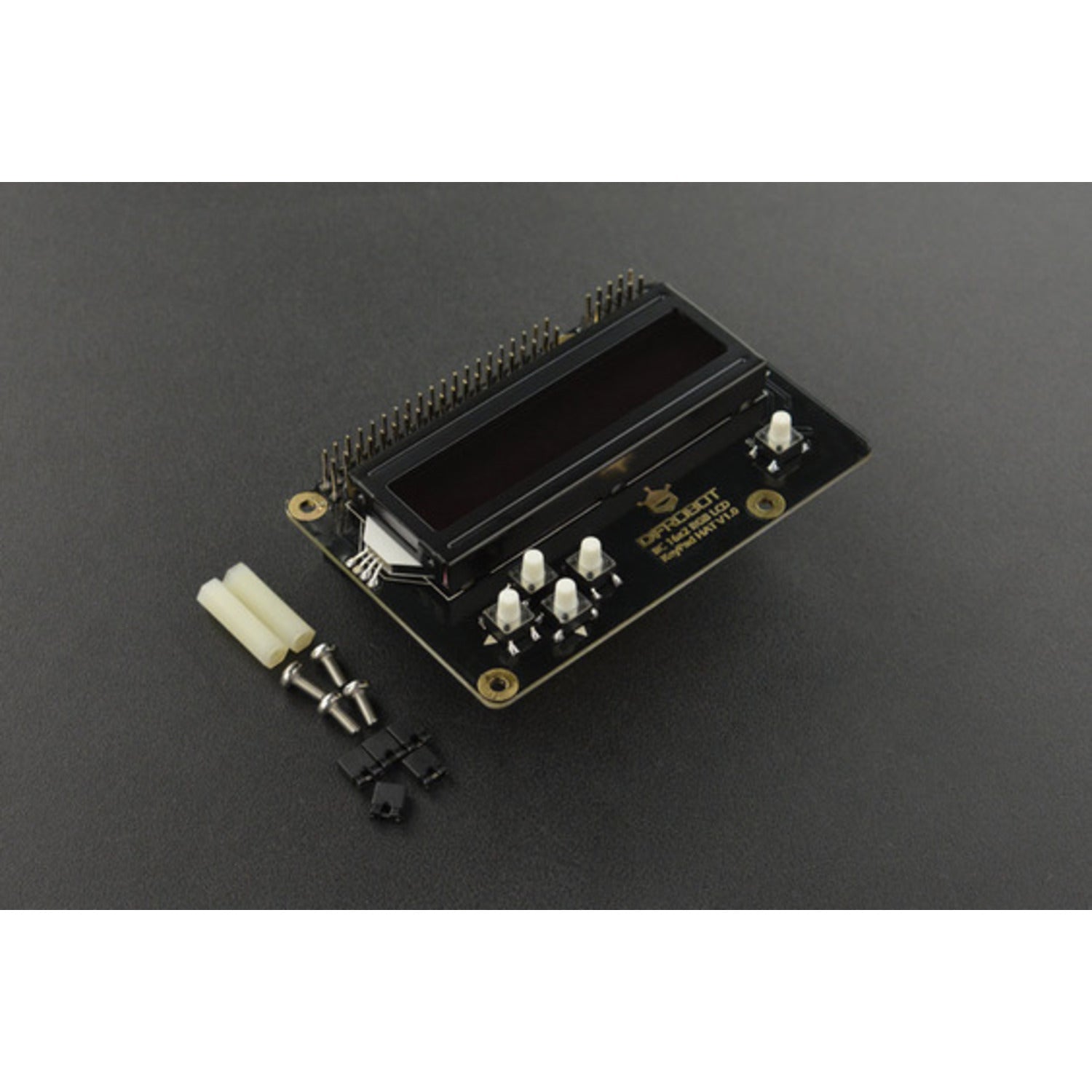
Using this IIC 16x2 RGB LCD Keypad HAT on your Raspberry Pi is a breeze. First, connect it to your Raspberry Pi according to the GPIO port leads. Once it's connected, power it up with a 5V supply. You can start using the 5 push - buttons on the board to switch between different display modes and configure functions. To adjust the backlight color and brightness, use the IIC interface controls. When using it, make sure the operating temperature stays between -20℃ and +70℃. For storage, keep it in an environment where the temperature is between -30℃ and +80℃. To maintain this product, avoid exposing it to extreme conditions. Clean it gently with a dry cloth if it gets dirty. Refer to the Wiki if you encounter any problems or need more detailed information.