This Gravity I/O expansion shield, specially designed for LattePanda, is a game - changer. It breaks out all GPIO pins, enabling seamless compatibility with standard Arduino devices without interfering with other ports on LattePanda. Each pin comes with VCC and GND power ports, using a Gravity - 3Pin Color coded interface. This means it can support hundreds of sensors and modules, opening up a world of possibilities for your projects. Moreover, it introduces a new power solution for LattePanda. You can power the board and connected devices with a 7 - 12V wide - range power supply via the DC 2.1 or DC terminal port. With a maximum 5A output at 5V IO, it's perfect for learning and development using LattePanda. Specifications include compatibility with LattePanda, Arduino Leonardo, and Gravity sensors. It has an input voltage of 7 - 12V, multiple types of interfaces like 14 digital Gravity interfaces, 6 analog Gravity interfaces, 2 IIC ports, and 1 ICSP port. The output voltage is 5V, with a 5A maximum output current at the 5V port and 1A at the 3.3V port. There are also 8x8 general 2.54mm prototype pads, and it measures 70mm x 68mm (2.76in x 2.68in). Documents available are the schematic and 3D file. Note: The two power terminals are connected. Don't connect external power simultaneously. When using a 7 - 12V external power supply, avoid powering LattePanda via USB again.
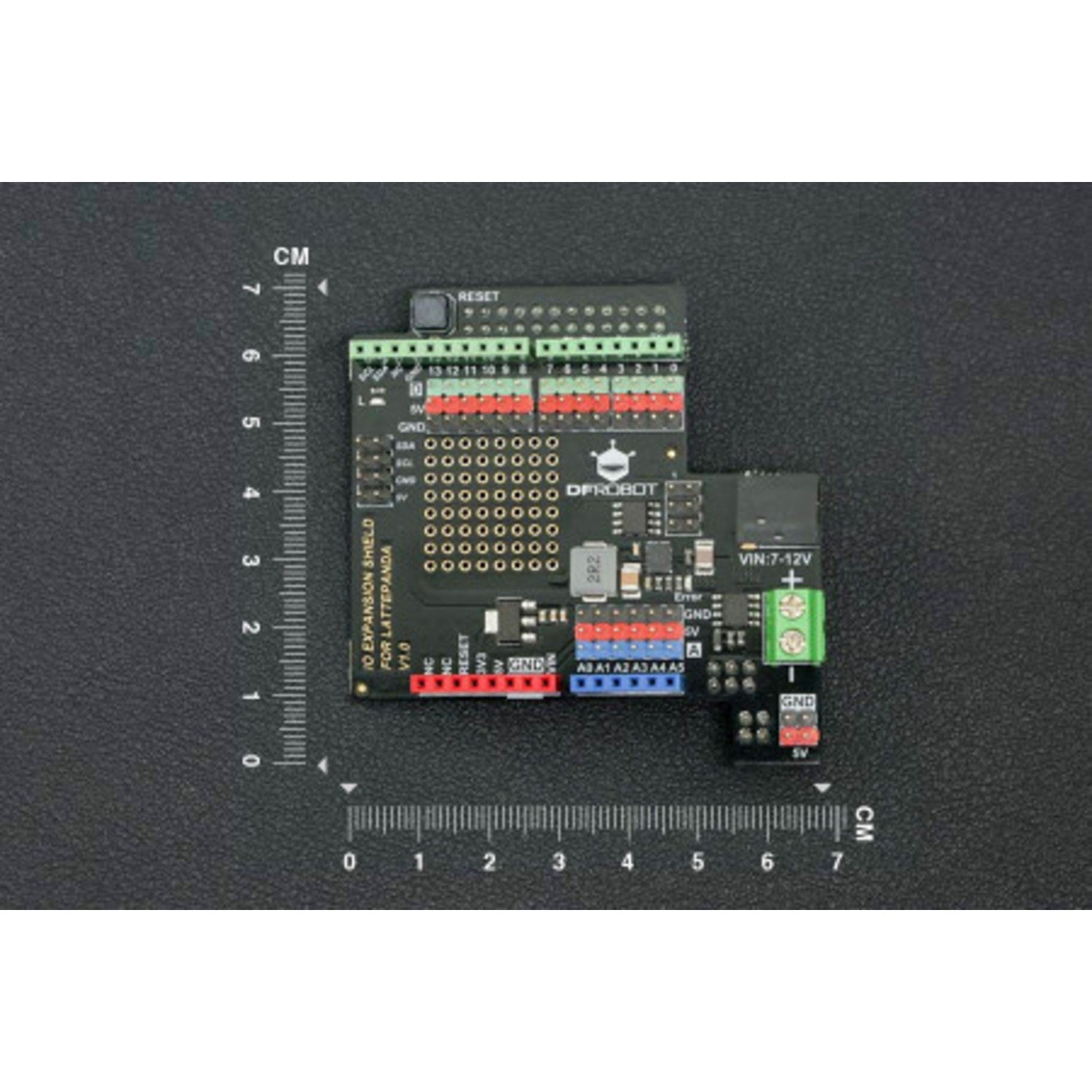
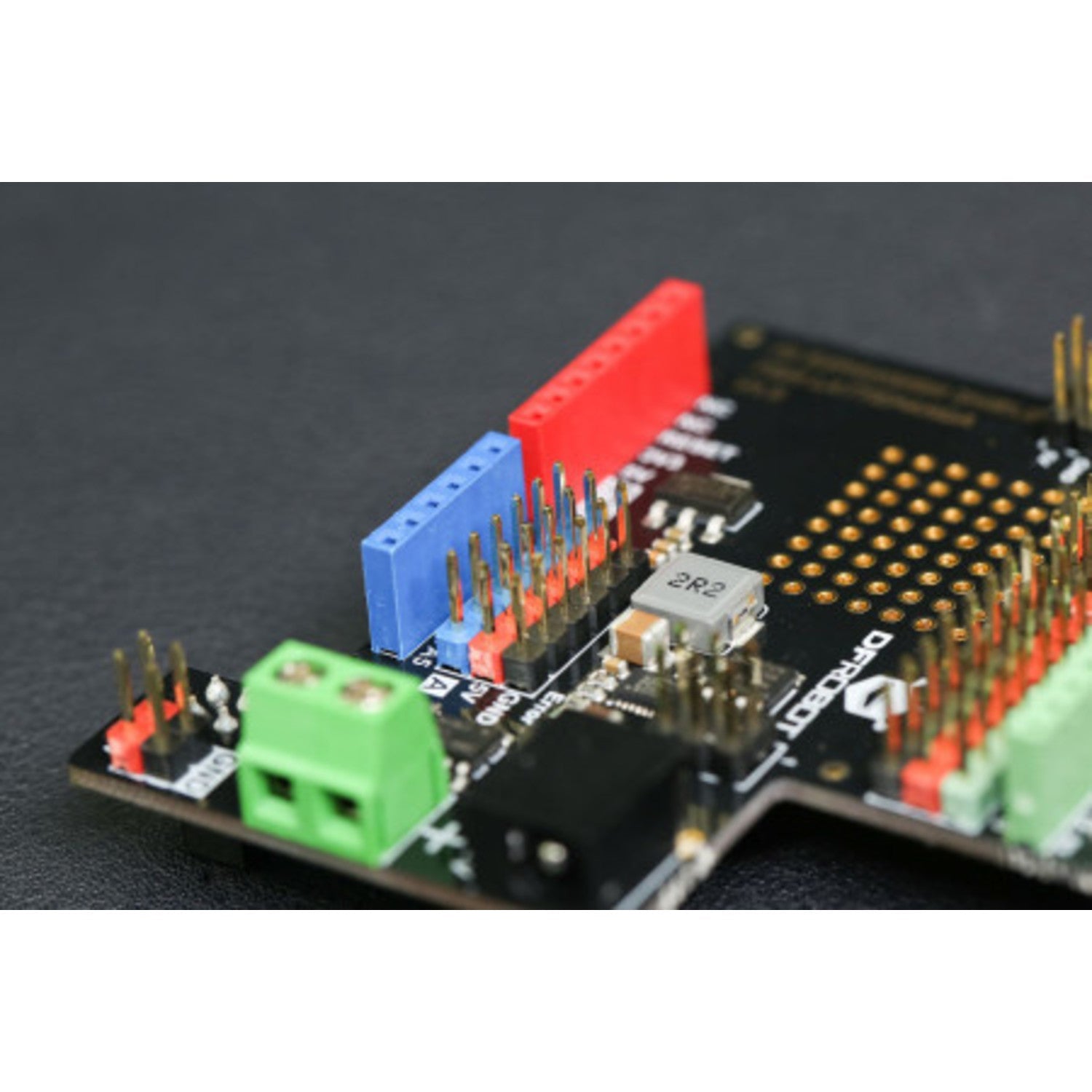
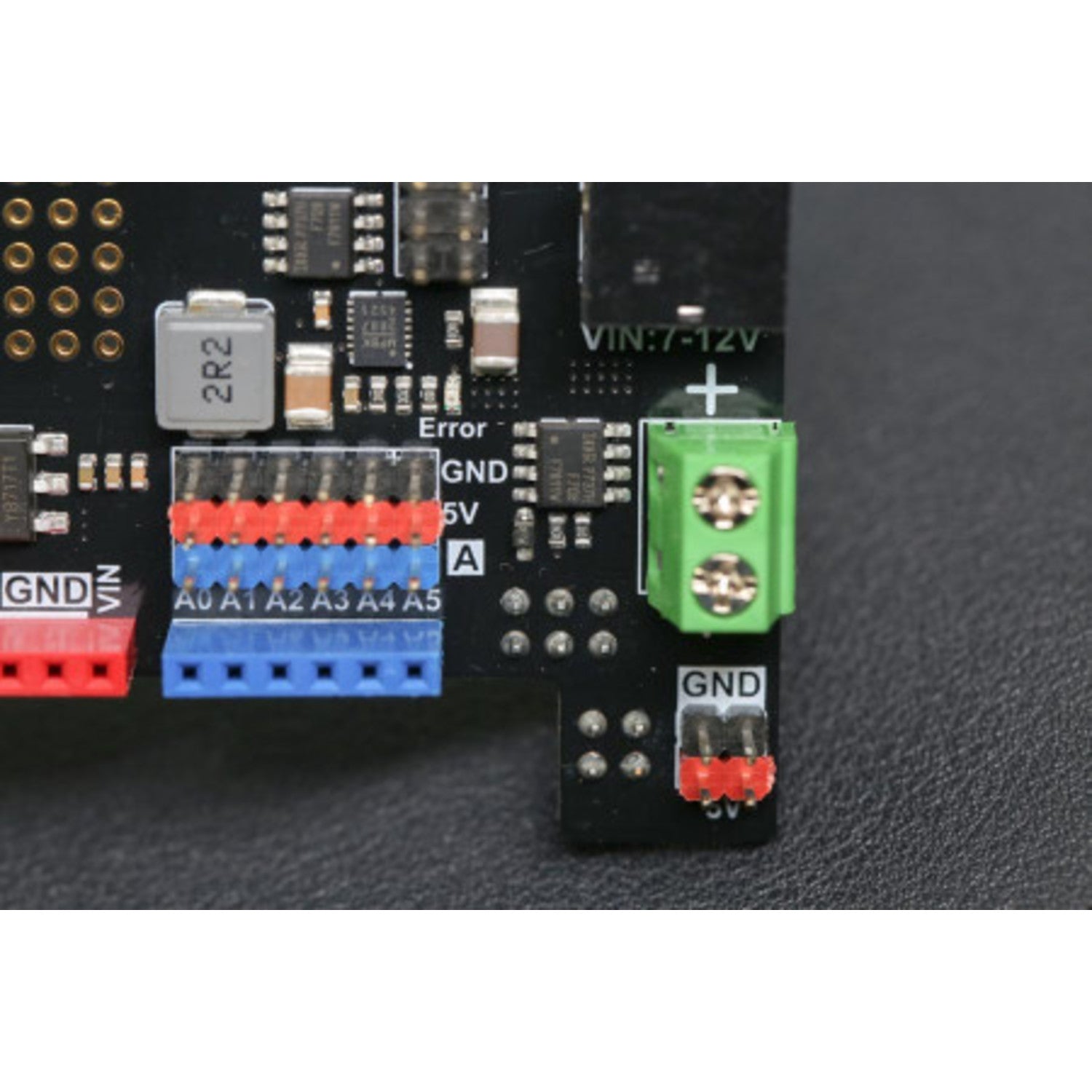

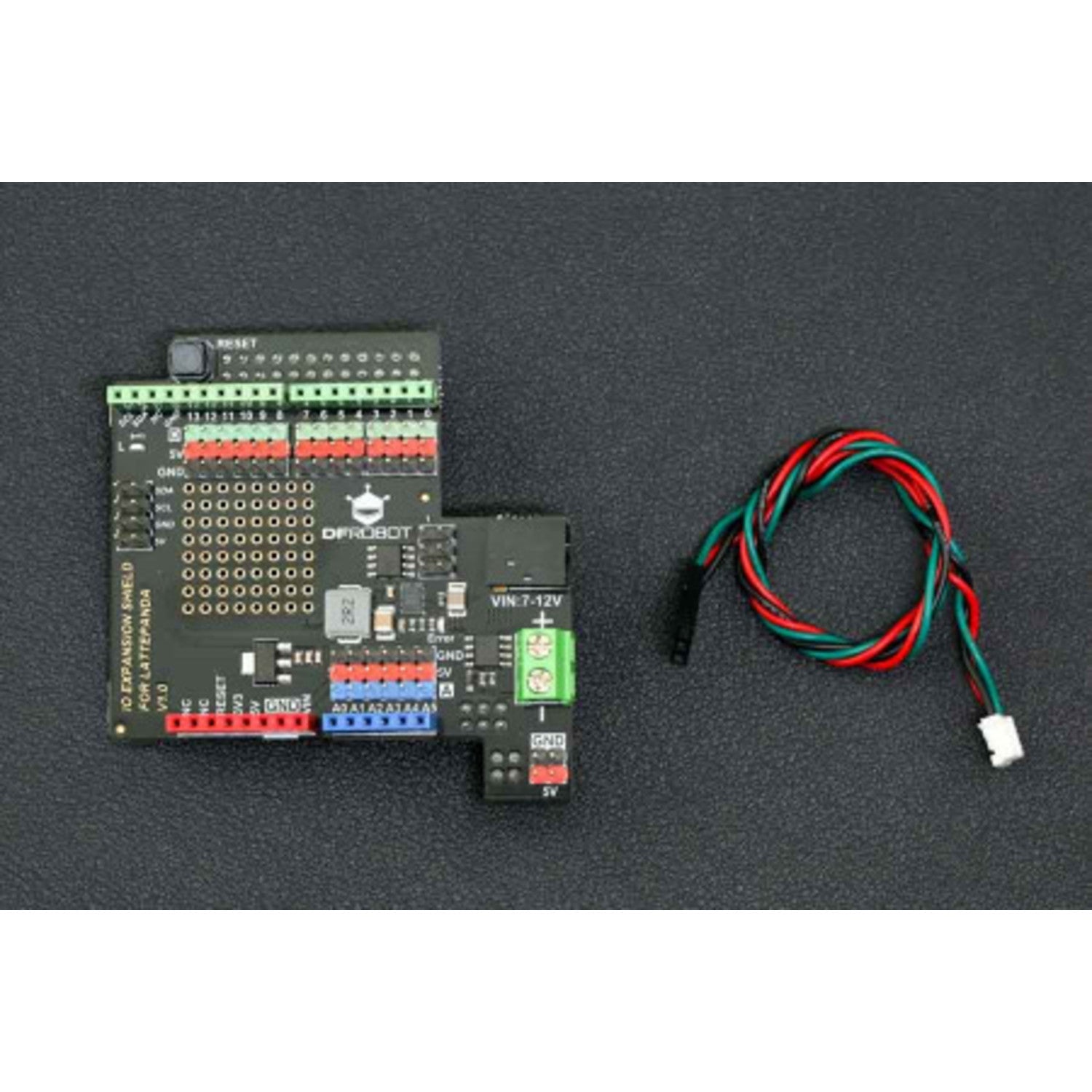
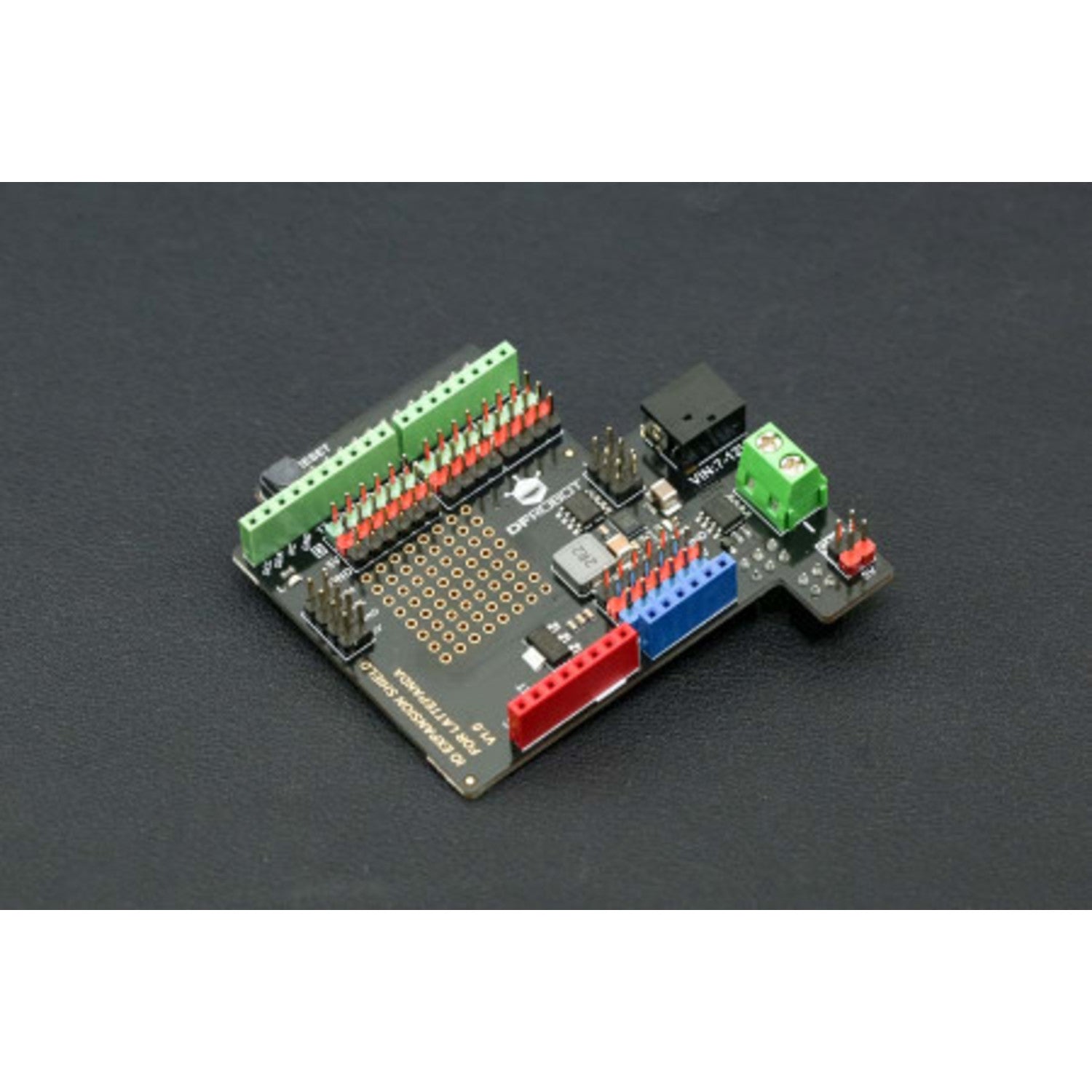
Using this Gravity I/O expansion shield with your LattePanda is easy. First, connect the shield to your LattePanda. You can then connect standard Arduino devices and a wide range of sensors and modules to the shield using the Gravity - 3Pin Color coded interface. For power, you can use a 7 - 12V power supply and connect it via the DC 2.1 or DC terminal port. When it comes to power, remember that the two power terminals are connected, so never connect external power to both at the same time. Also, if you're using a 7 - 12V external power supply, don't try to power your LattePanda via USB as well. To keep your shield in good condition, avoid exposing it to extreme temperatures or moisture. Regularly check the connections to make sure they're secure. If you have any issues, refer to the schematic and 3D file provided with the product.