An OLED (organic light - emitting diode) offers numerous advantages over traditional LCD displays. It has a lightning - fast response speed, a sleek and thin profile, low power consumption, and outstanding shock resistance. This makes it perfect for display applications in mobile devices. When used with a mini Arduino - based microcontroller like the Beetle or CurieNano, creating a simple wearable application is a breeze. Our Gravity OLED 12864 display is a self - luminous module with a cool blue background. It has a 0.96 - inch display area and uses an IC SSD1306 chip. The OLED screen supports I2C communication with a refresh rate of up to 60Hz. The module features the Gravity I2C common interface for easy plug - and - play. No need for wires; just plug it directly into your device. The display is protected by an aluminum alloy bezel, which guards the screen against scratches and damage. Key features include support for the Gravity - I2C interface for easy connection, a metal bezel for top - notch protection, 4 x M3 screw mount holes for simple installation, and compatibility with Arduino/Genuino 101 devices. Specifications: Operating Voltage is 3.3V - 5V, background color is blue, it has 128 columns X 64 rows of pixels, uses the Gravity - I2C interface mode, has a scanning rate of 60 fps, a brightness of 60 (Typ) cd / m2, full - screen power consumption of approximately 22.75mA, a working temperature range of - 30 °C to + 70 °C, a display area of 21.744 x 10.864mm (0.85 x 0.43 inches), a module size of 41.20 x 26.20mm (1.62 x 1.03 inches), a mounting hole size of 35 x 20 mm (1.38 x 0.78 inches), and the module weighs 15g. Included in the shipping list are one Gravity I2C OLED - 12864 Display and one Gravity I2C PH2.0 - 4P Cable.
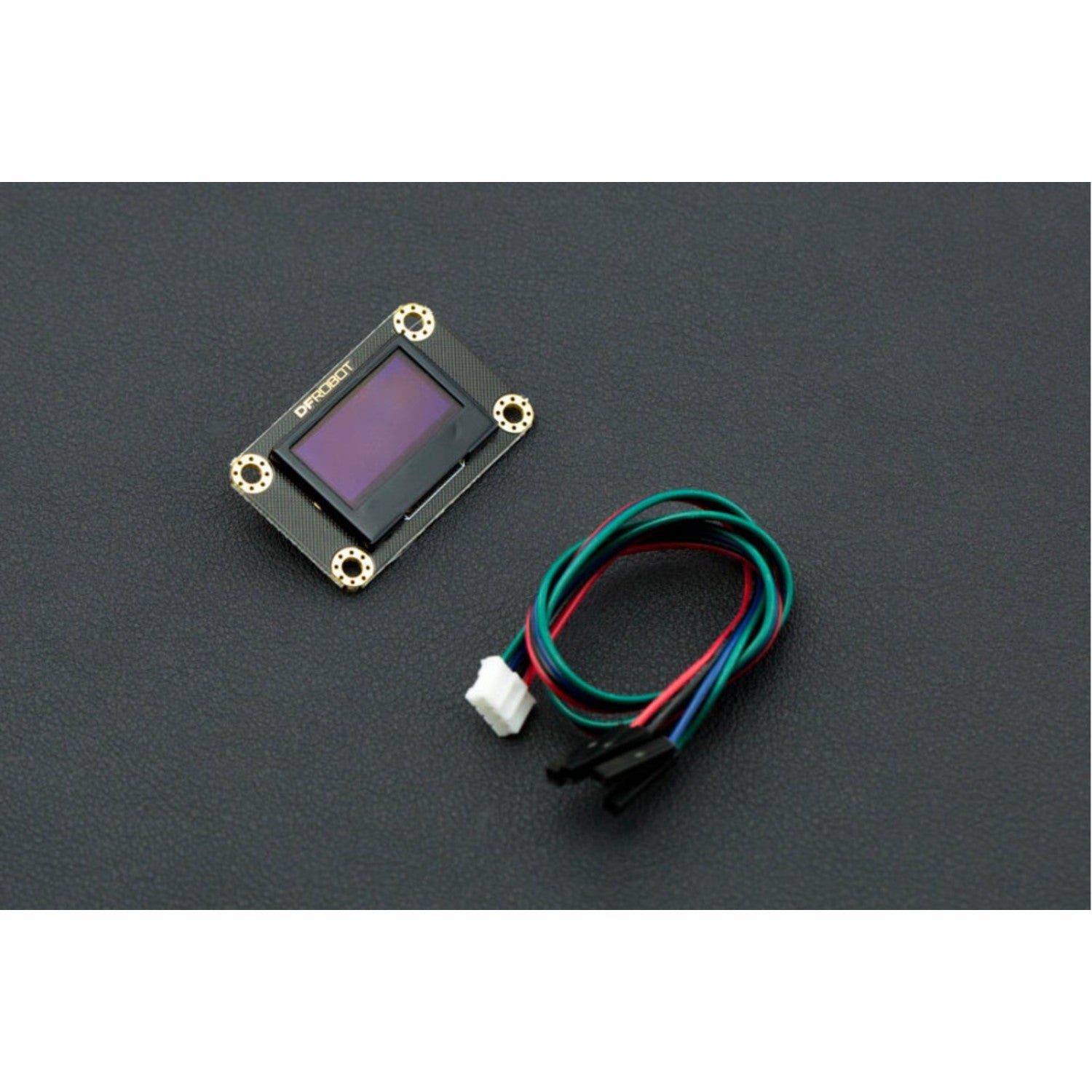
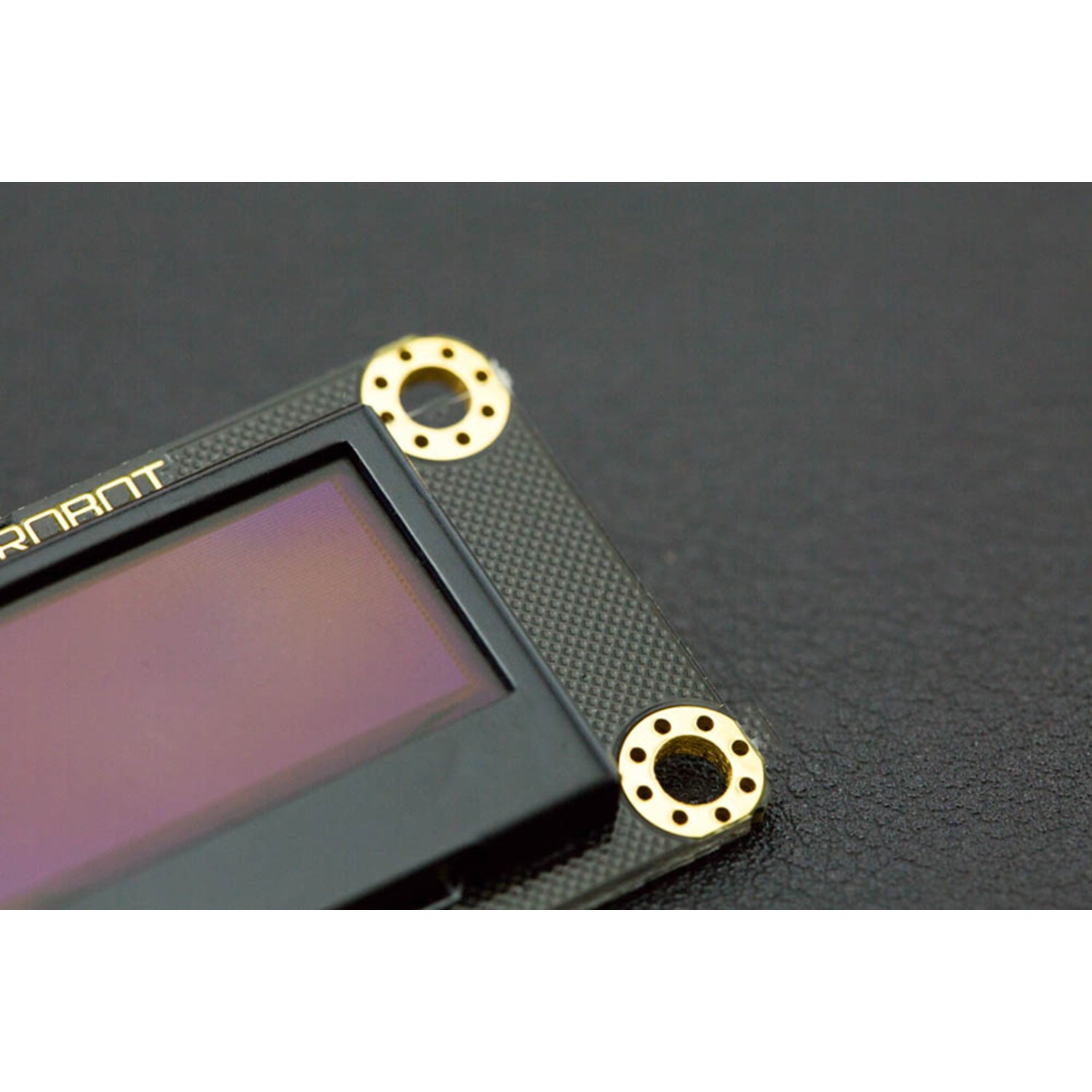
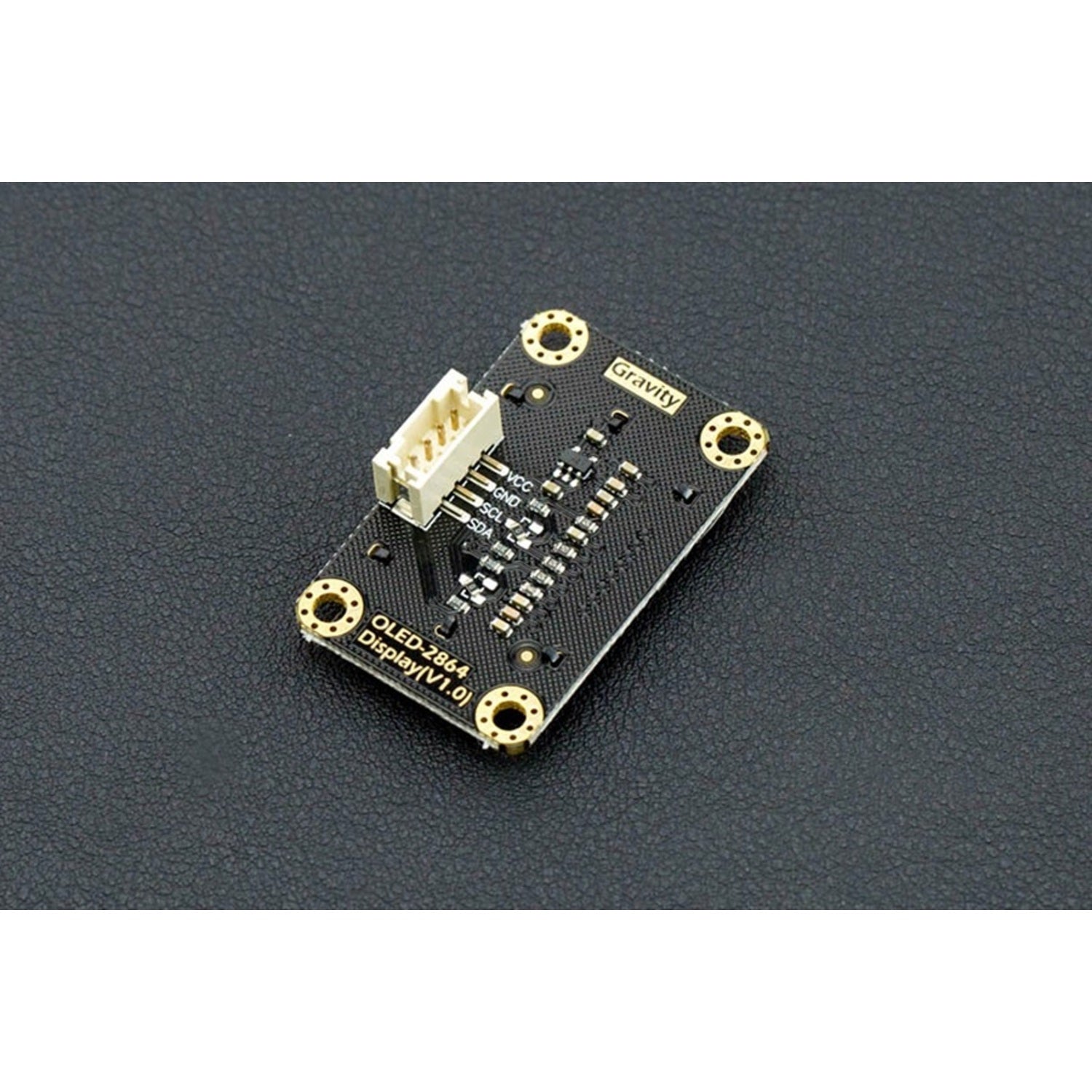
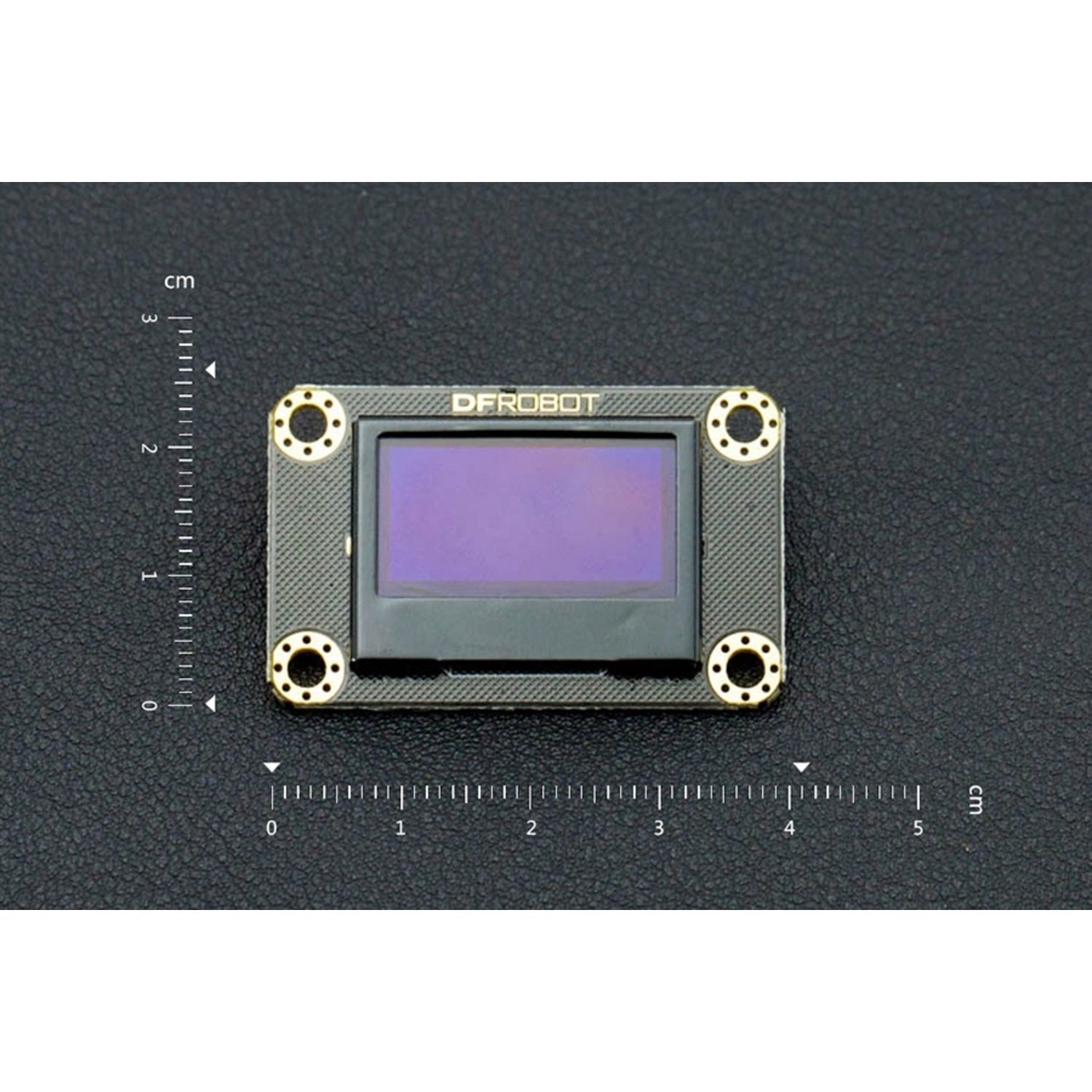
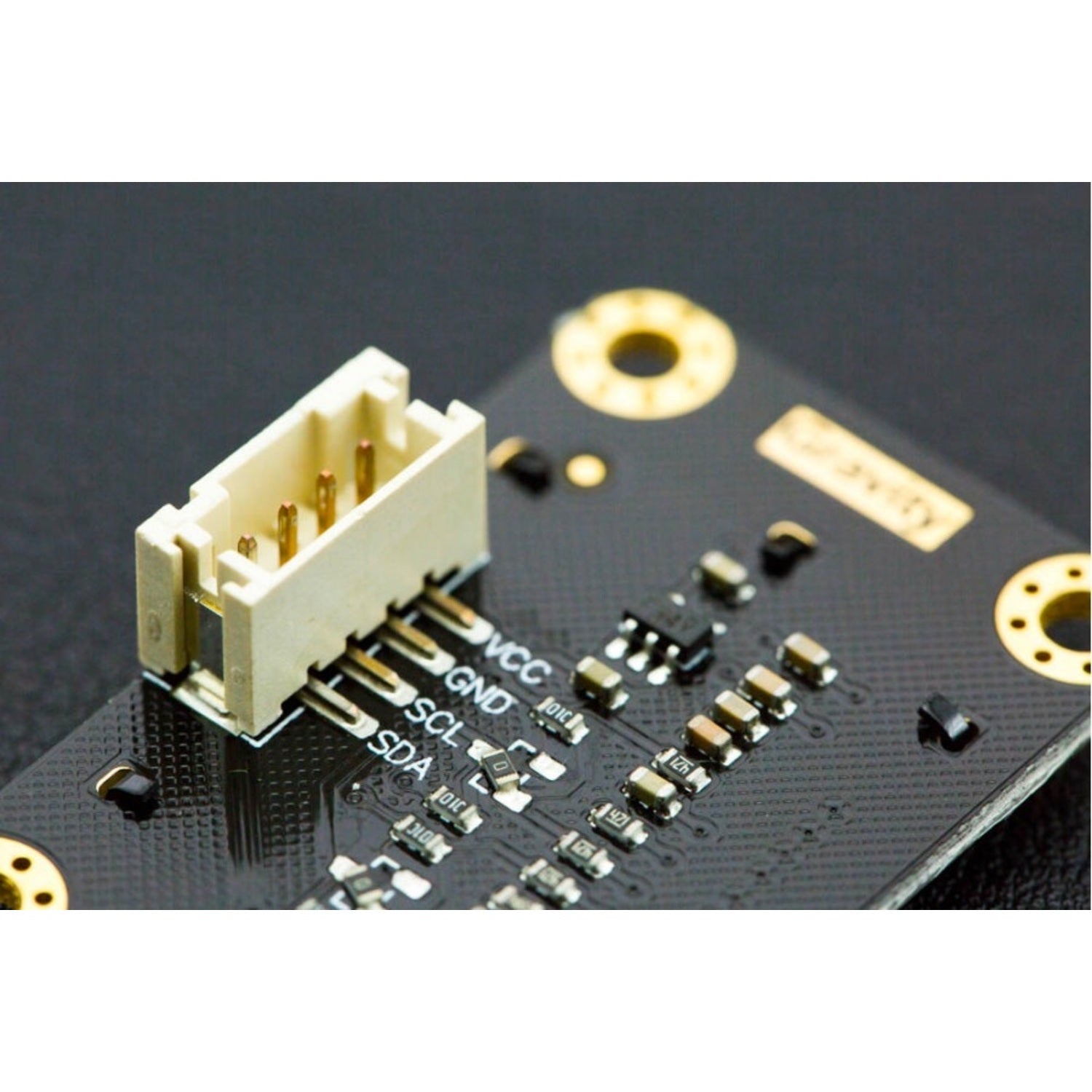
Using this Gravity I2C OLED - 12864 Display is super easy. First, check your device's voltage. This display works with a voltage between 3.3V and 5V. You can simply plug it into your device using the Gravity I2C common interface, no need to mess with wires. If you want to install it more permanently, use the 4 x M3 screw mount holes. When using it with an Arduino - based microcontroller like the Beetle or CurieNano, you can quickly create simple wearable applications. Here are some things to keep in mind. Don't expose the display to extreme temperatures outside the - 30 °C to + 70 °C range. The metal bezel is there to protect the screen, but still, try to avoid dropping or hitting it. For maintenance, keep the screen clean with a soft, dry cloth. If you're not using it for a long time, unplug it to save power. Enjoy using your new display!







