The DFRobot FireBeetle Series is a low-power development component tailored for the Internet of Things (IoT). This 2.13-inch black and white electronic epaper screen features an SPI interface and a 250 * 122 resolution. It supports Arduino library and microPython programming, making it a great fit for the current main control boards of the FireBeetle series. With a small size, compact layout, and plug-and-play functionality, it consumes low power and offers an excellent display effect. It also integrates the GT30L24A3W multi-language font chip. However, it's only suitable for static picture or text display, not for dynamic refresh. Note: This board is compatible with ESP32 and ESP8266, but not with FireBeetle BLE4.1. Specification details include an input voltage of 3.3V, an Ink Screen GDE0213B1, dimensions of 59.2 x 29.2 x 1.05mm/2.33 x 1.15 x 0.04in, a screen size of 48.55 x 23.80mm/1.19 x 0.94in, a resolution of 250 x 122, an SPI data bus, black and white color, a refresh time of about 4 seconds for full refresh and 0.5 seconds for partial refresh, a refresh consumption of 26.4mW, a font chip GT30L24A3W, a wide character set including GB18030 Simplified Chinese/Traditional Chinese, KSC5601 Korean, JIS0208 Japanese, 180 foreign fonts, support for multinational Unicode, IS08859 and CODE PAGE, Chinese character sizes of 12, 16, and 24 dot matrix, foreign character sizes of 16 and 24 dot matrix, and an operating current of 12mA. There are also product wiki and more documents available.
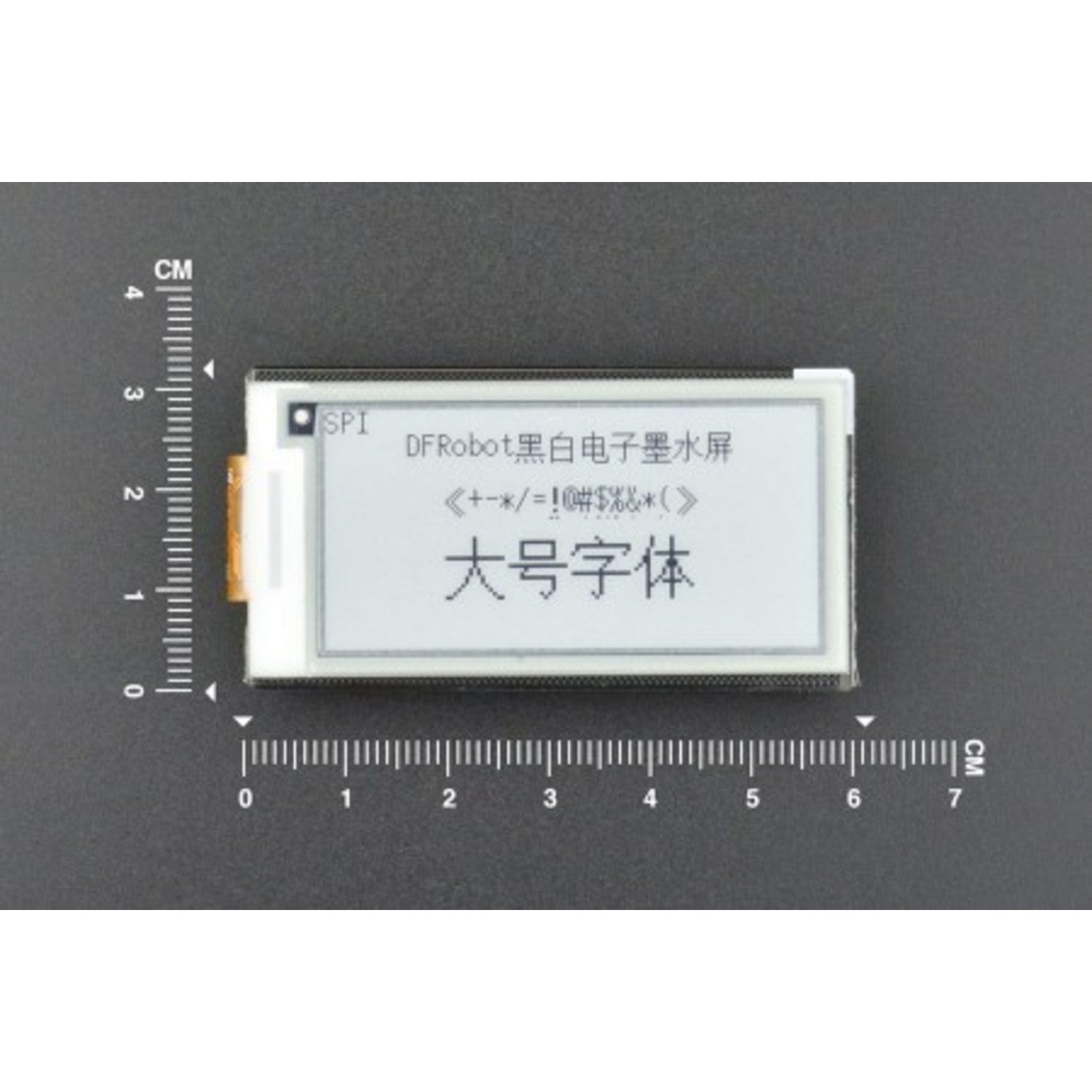
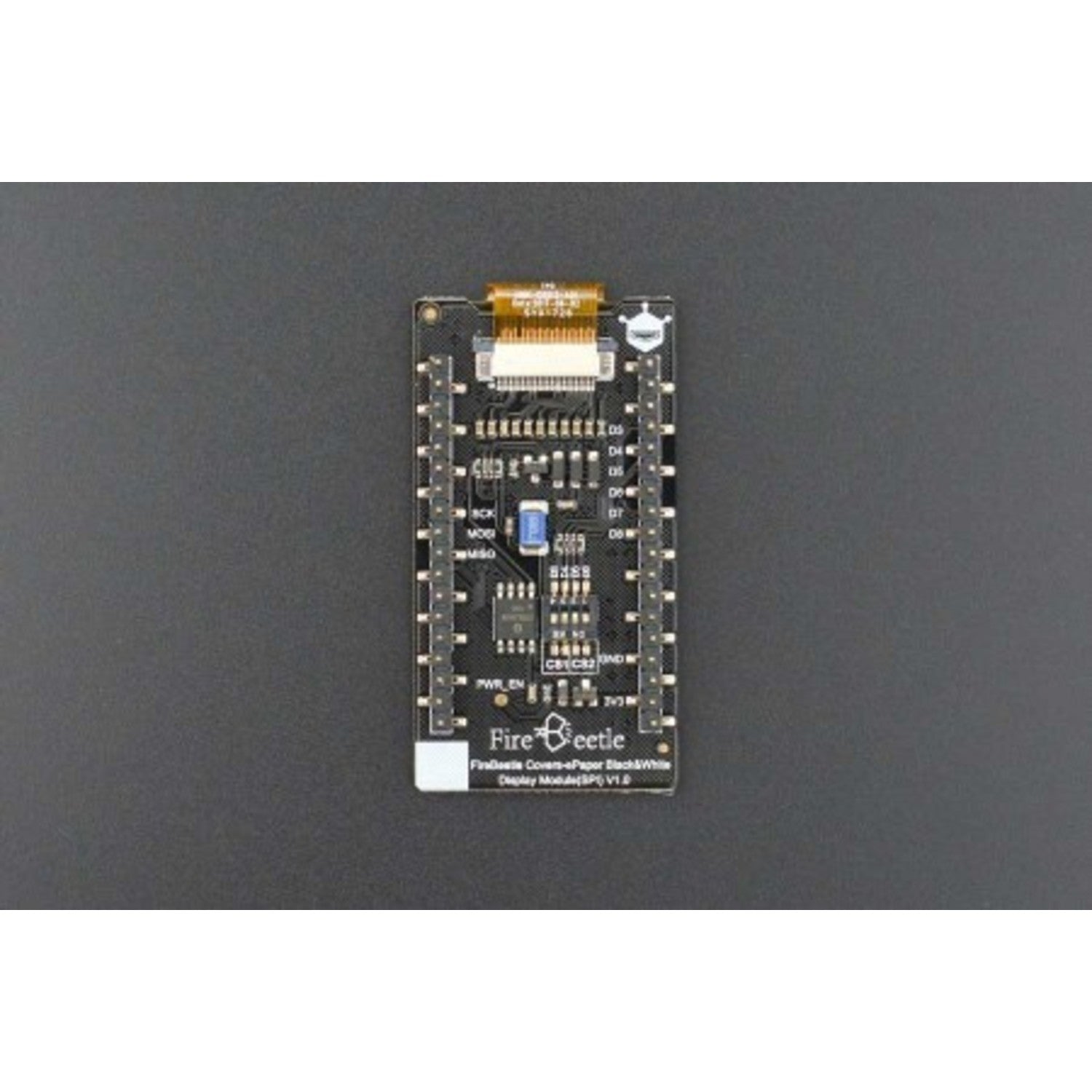

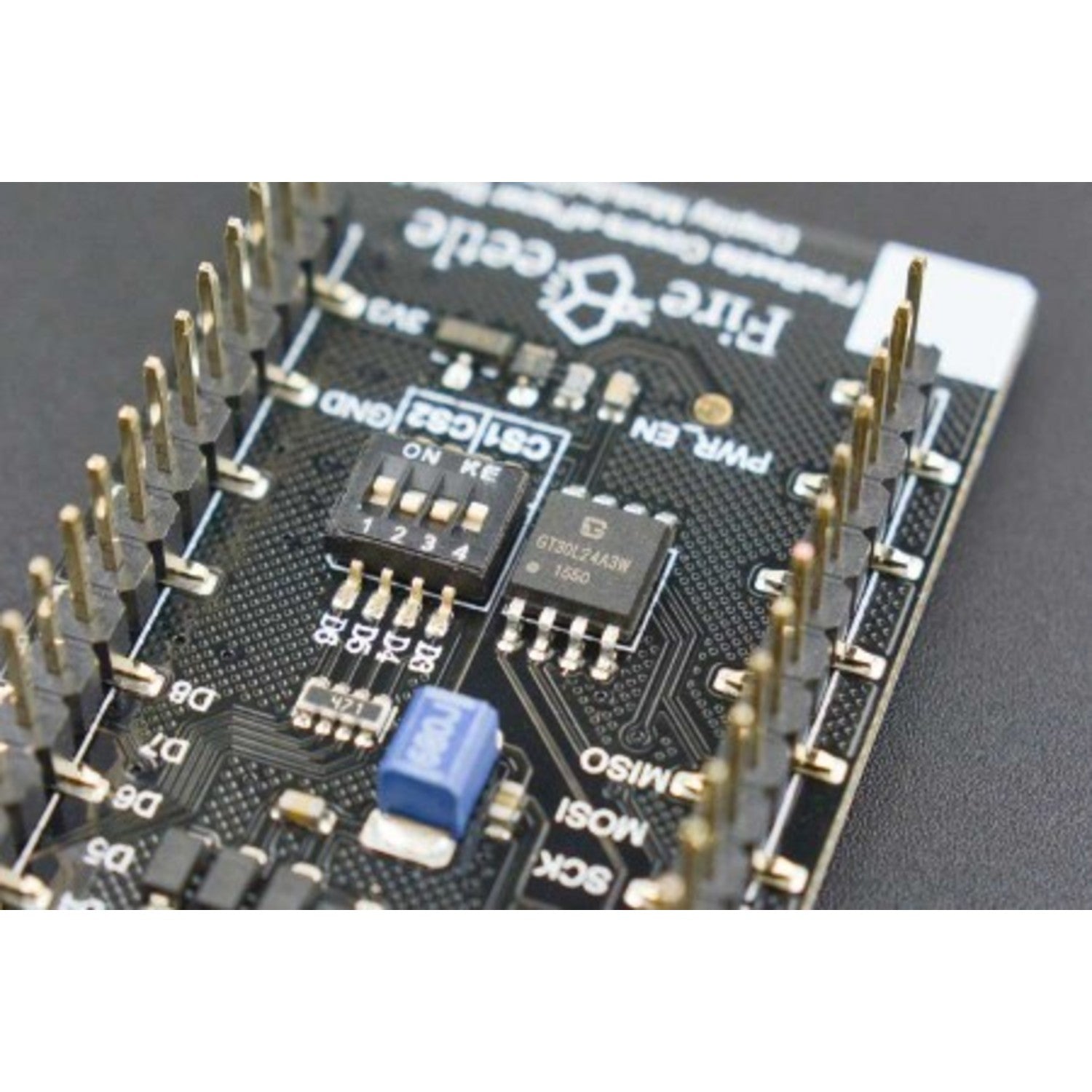
Using this FireBeetle ePaper display module is easy. First, make sure your main control board is either ESP32 or ESP8266 as it's not compatible with FireBeetle BLE4.1. Connect the module to your board with the SPI interface, and it's plug-and-play. You can use Arduino library or microPython for programming. When it comes to display, it's great for showing static pictures or text, but don't expect dynamic refresh. As for maintenance, keep it in a dry and clean environment. The input voltage should always be 3.3V. If you need to refresh the screen, it takes about 4 seconds for a full refresh and 0.5 seconds for a partial one. Just be aware of the power consumption during refresh, which is 26.4mW, and the operating current of 12mA. And if you need more information, check out the product wiki and other available documents.







