The Fio v3 is an innovative take on the Arduino Fio hardware, driven by the ATmega32U4 microcontroller. It's compact and ready for LiPo batteries, making it a highly capable XBee - enabled development board. With its JST - connector and 3.3v system voltage, it's an ideal tool for portable devices. Just plug in a Li - Poly battery, and you're all set. The on - board XBee socket simplifies wireless sensor networks and communication. Running at 8MHz, the ATmega32U4 allows you to use the on - board USB jack to charge a connected Li - Poly battery and program the device. Since it uses a bootloader similar to the Pro Micro, you'll need to download and install the special software driver. There's also a board definition add - on for the Arduino IDE to support this board. We've updated it to the latest 32U4 firmware. Check the firmware note in the documents! For Arduino IDE support, see the GitHub link. Key features include an ATmega32U4 running at 8MHz, an Arduino - Compatible Bootloader, an XBee Socket, lithium polymer battery compatibility, an MCP73831T LiPo Charger, a reset button, an on/off switch, and status/charge/RSSI LEDs. The available documents are schematic, Eagle Files, hookup guide, datasheet (MCP73831T), firmware note, board definition files, Arduino addon files, Arduino addon files (IDE 1.5+), and GitHub (Design Files).
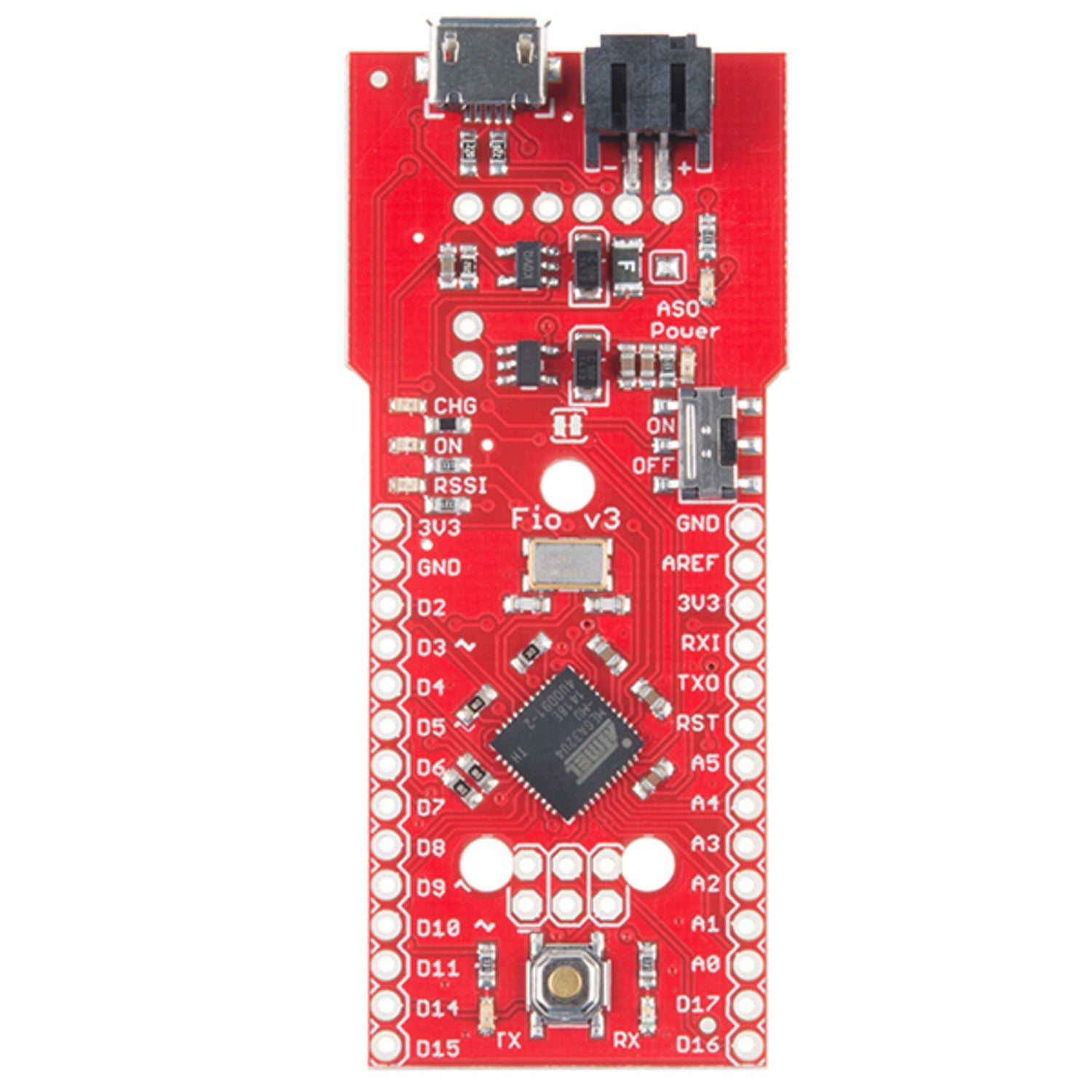
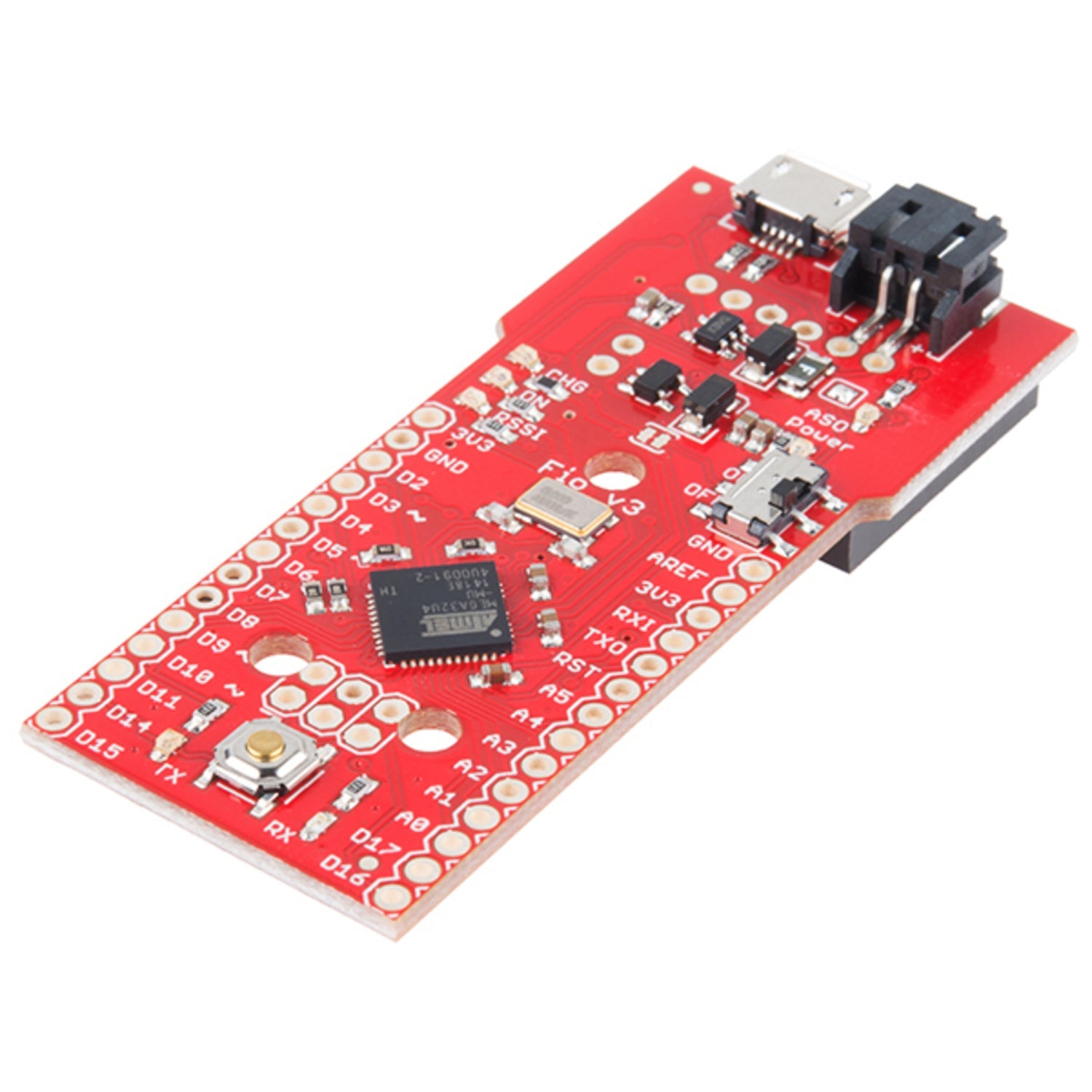
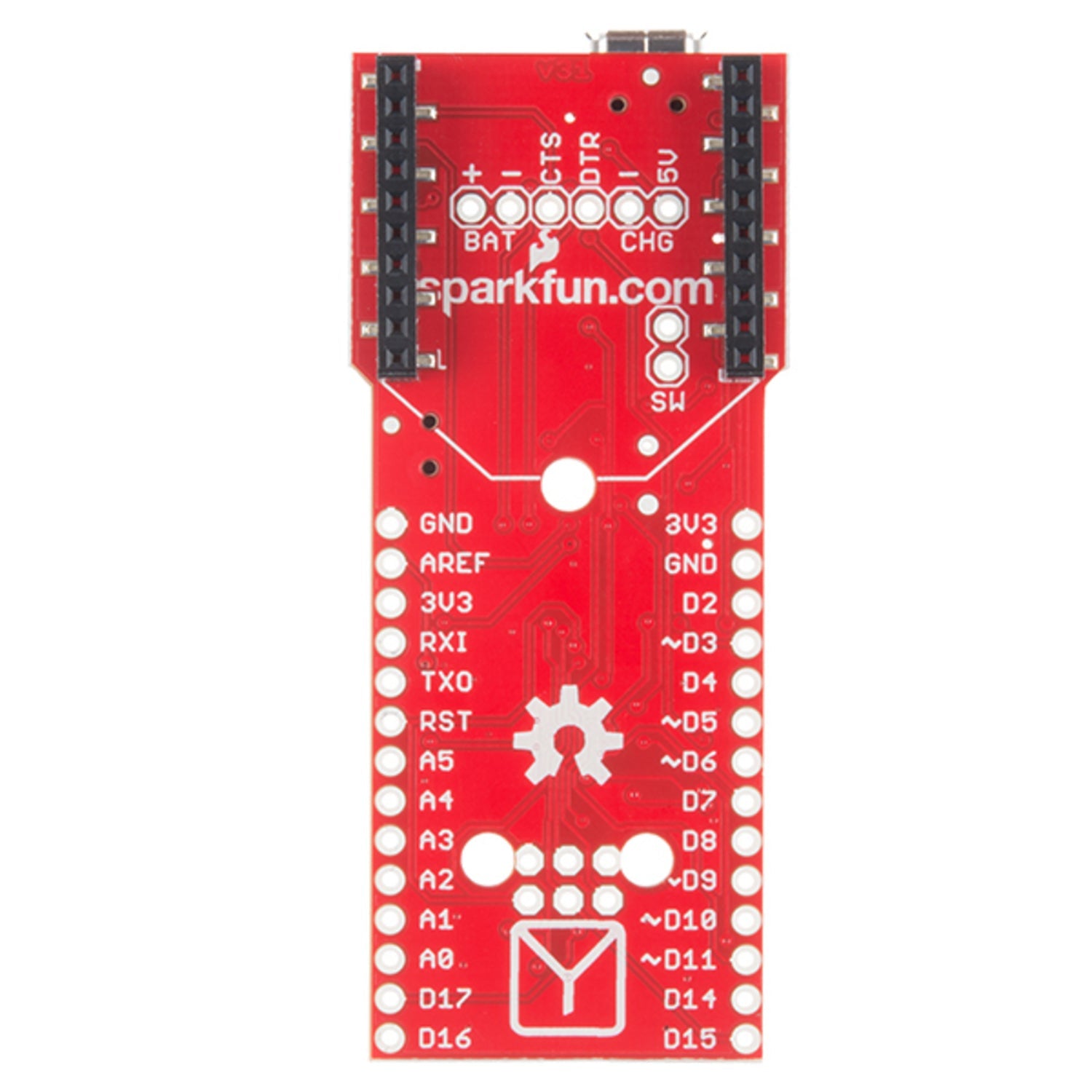
Using the Fio v3 is a breeze. First, if you want to power it, simply plug in a Li - Poly battery via the JST - connector. This board is great for portable projects because of its 3.3v system voltage. To communicate wirelessly, you can use the on - board XBee socket. When it comes to programming, use the on - board USB jack. But remember, since it has a bootloader similar to the Pro Micro, you need to download and install the special software driver from the provided link. Also, add the board definition add - on to your Arduino IDE. As for maintenance, keep it in a dry place. Avoid exposing it to extreme temperatures. If the battery needs charging, you can use the USB jack as well. Check the firmware note in the documents to make sure you're using the latest 32U4 firmware. And if you run into any issues with the Arduino IDE, refer to the GitHub link for support.







