This Ethernet Shield, sized for Arduino and built around the Wiznet W5200 Ethernet Chip, offers a straightforward way to connect your Arduino to the internet. It fits all main Arduino board versions, like the Arduino UNO and Arduino Mega 2560. Just plug it onto your Arduino, connect it to your network with a CAT 5 Ethernet Cable (not included), and follow some simple steps to start exploring the web. The pin layout allows stacking another shield on top. An aluminum alloy radiator on the W5200 chip helps dissipate heat. Key features include direct support from the Arduino official Ethernet Library, an add-on micro-SD card slot for file storage, compatibility with Arduino Uno and Mega (2560), a network (IP) stack for TCP and UDP, support for up to four simultaneous socket connections (eight with the upgraded library), and the ability to use the Ethernet library to write internet - connected sketches. Applications range from home network devices like set - top boxes to security systems such as network cameras. Specifications include a 5V working voltage, an Ethernet socket, micro - SD card read/write support, and a standard Arduino - compatible size. Documents like the W5200 DataSheet, library download, and a dedicated wiki are available. The shipping list includes one DFRduino Ethernet Shield for Arduino - W5200.


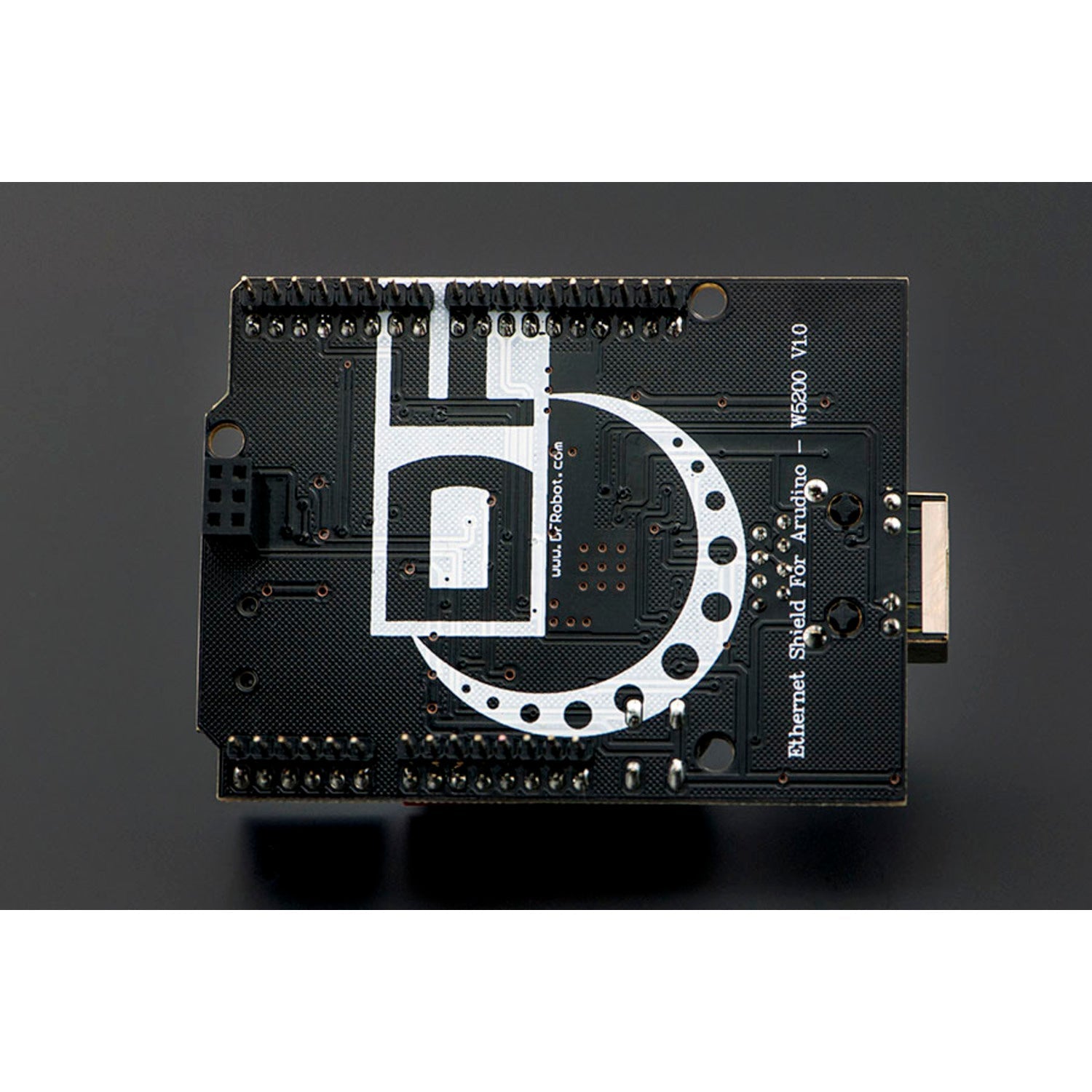
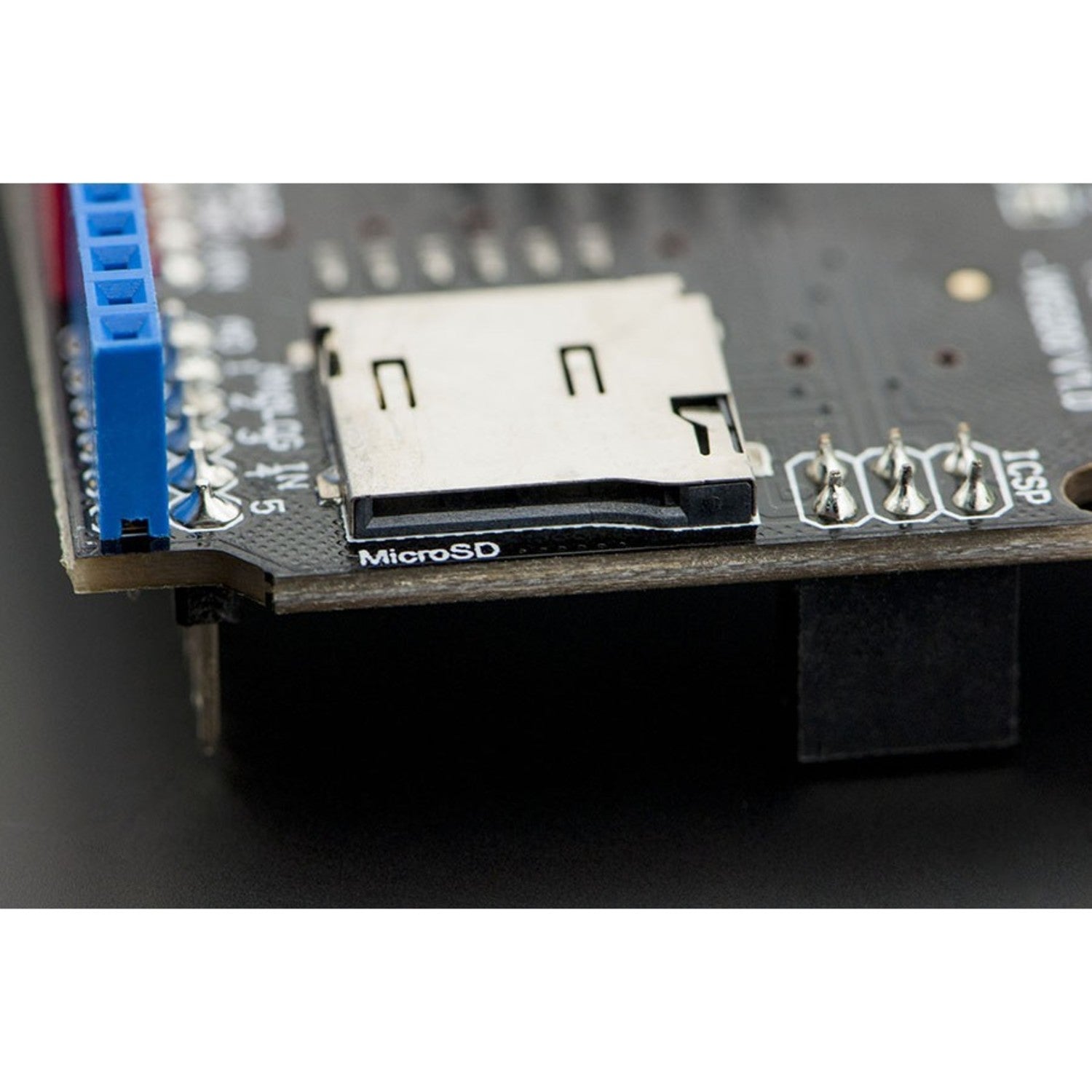
Using this Ethernet Shield is a breeze. First, plug the shield onto your Arduino board. Make sure it fits snugly. Then, use a CAT 5 Ethernet Cable to connect it to your network. After that, follow the simple instructions that come with it to get your Arduino online. When it comes to the micro - SD card slot, you can use it to store files. Just access it through the SD Library. For power, the shield works at 5V, so ensure your power source is appropriate. Remember, the Ethernet and SD card share the SPI interface, so you can only use one function at a time. As for the aluminum alloy radiator, it helps keep the W5200 chip cool. Don't cover it or block the airflow. If you want to stack another shield on top, make sure the pin layout aligns correctly. When it comes to maintenance, keep the shield clean and dry. Avoid exposing it to extreme temperatures or moisture. If you face any issues, refer to the W5200 DataSheet or the wiki for help.