Meet the Pimoroni Scroll Bot, your friendly robot companion that sits right on your desk! It can scroll news, weather, or your Twitter feed. This kit combines the Pi Zero W with the new Scroll pHAT HD board and looks like an adorable orange robot, perfect for your desk or shelf. It's great for scrolling messages or simple animations and takes full advantage of the built - in wireless LAN on the Pi Zero W. Assembly takes about 30 minutes (check Pimoroni's guide for details). All you need to add is a micro - SD card and a USB power supply. The kit includes a Pi Zero W, a Scroll pHAT HD with 17x7 individually dimmable white LEDs, male and female 2x20 pin headers, an orange robot stand and diffuser, a 50cm USB A to micro - B cable, a USB A (female) to micro B (male) adaptor, a mini to full - size HDMI adaptor, a sticker sheet to personalize your bot, and it comes in a reusable kit box. The Scroll Bot uses the Scroll pHAT HD board with a 17x7 (119 total) bright white LED matrix. Each pixel's brightness can be controlled individually, allowing for amazing animations and anti - aliased text. The frosted orange acrylic behind the bot's mouth diffuses the LEDs beautifully. Connect it to the internet via the built - in wireless LAN and get the latest news, weather, track Twitter hashtags, and more. Features include a 17x7 matrix of bright white pixels, individual PWM brightness control, an IS31FL3731 LED matrix driver chip, a 3 - layer orange robot stand and diffuser, a Pi Zero W with single - core CPU, wireless LAN and Bluetooth, a USB and HDMI adapter kit, a 50cm USB A to micro - B cable, a Python library, and note that female and male headers require soldering.



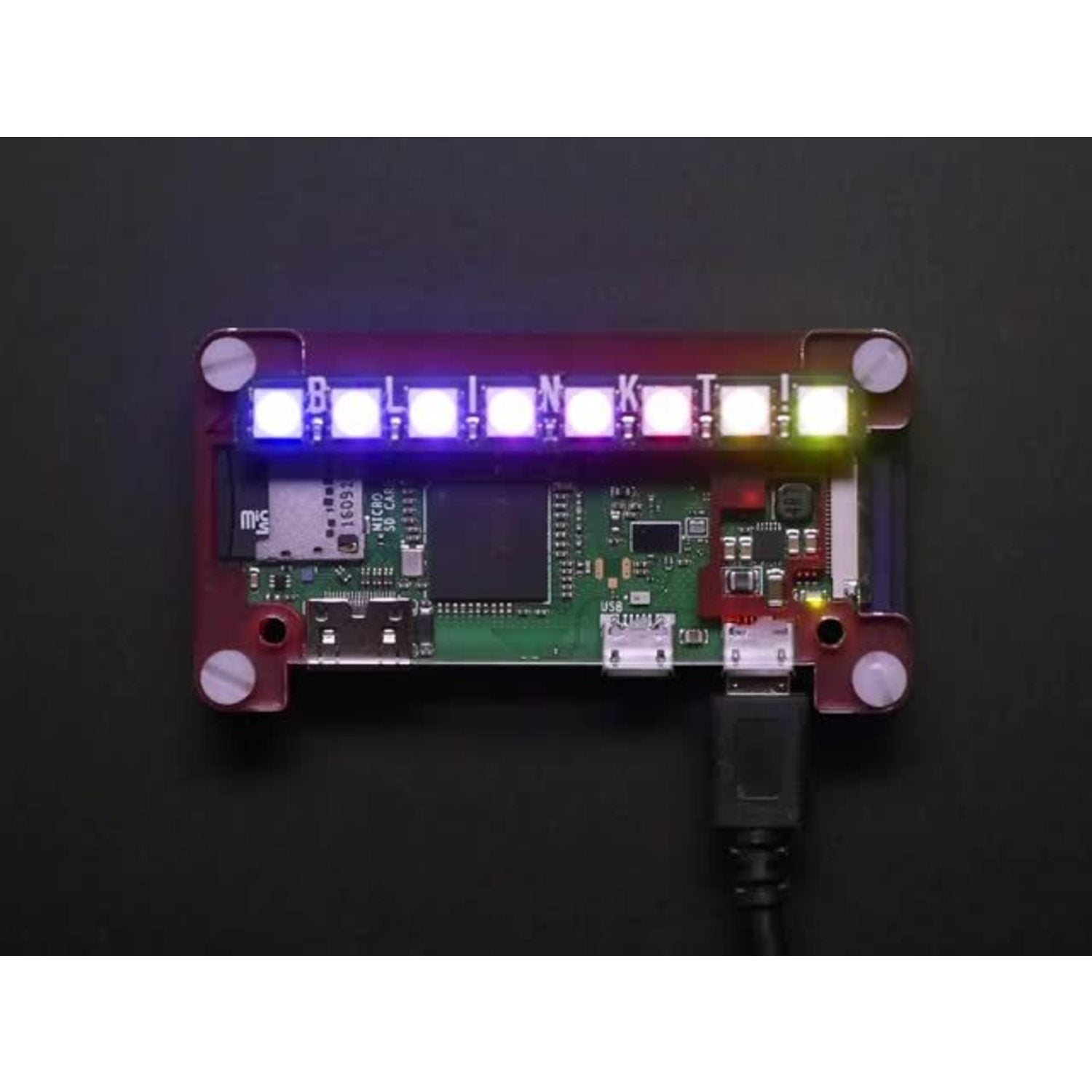



Using your Pimoroni Scroll Bot is easy! First, assemble the kit. It takes about 30 minutes, so grab the assembly guide from Pimoroni to help you out. You'll need to solder the female and male headers, so be careful and take your time. After assembly, add your own micro - SD card and connect a USB power supply using the 50cm USB A to micro - B cable. You can power it from an existing charger or your computer. Once it's powered on, you can use the built - in wireless LAN to connect it to the internet. With the Python library, you can program it to scroll news, weather, or track Twitter hashtags. To personalize your bot, use the sticker sheet. When it comes to maintenance, keep it in a clean and dry place. If the LEDs seem dim, check the power supply and the brightness settings in the Python library. And that's it! Enjoy your new robot friend on your desk.