These custom-colored pin headers are a must - have in DFRobot's product line. We're pioneers in using three distinct colors to clearly define the functions of pin headers. The green headers represent digital signals, blue ones are for analog, and red headers indicate power. These colorful pin headers are super useful for your prototyping and PCB design projects. Just imagine how much easier it will be to tell the different types of signals apart!
APPLICATIONS- Prototyping
- Arduino processor or shield female headers
- Custom PCB design
SPECIFICATIONS- Pins are spaced 0.1 inches apart.
- Arduino processor R3 header kit
- Blue headers mark analog pins
- Red headers show Arduino power pins
- Green headers indicate digital pins
SHIPPING LIST- 6 - Pin Header (Blue) x10
- 8 - Pin Red Header x10
- 8 - Pin Green Header x10
- 10 - Pin Green Header x10

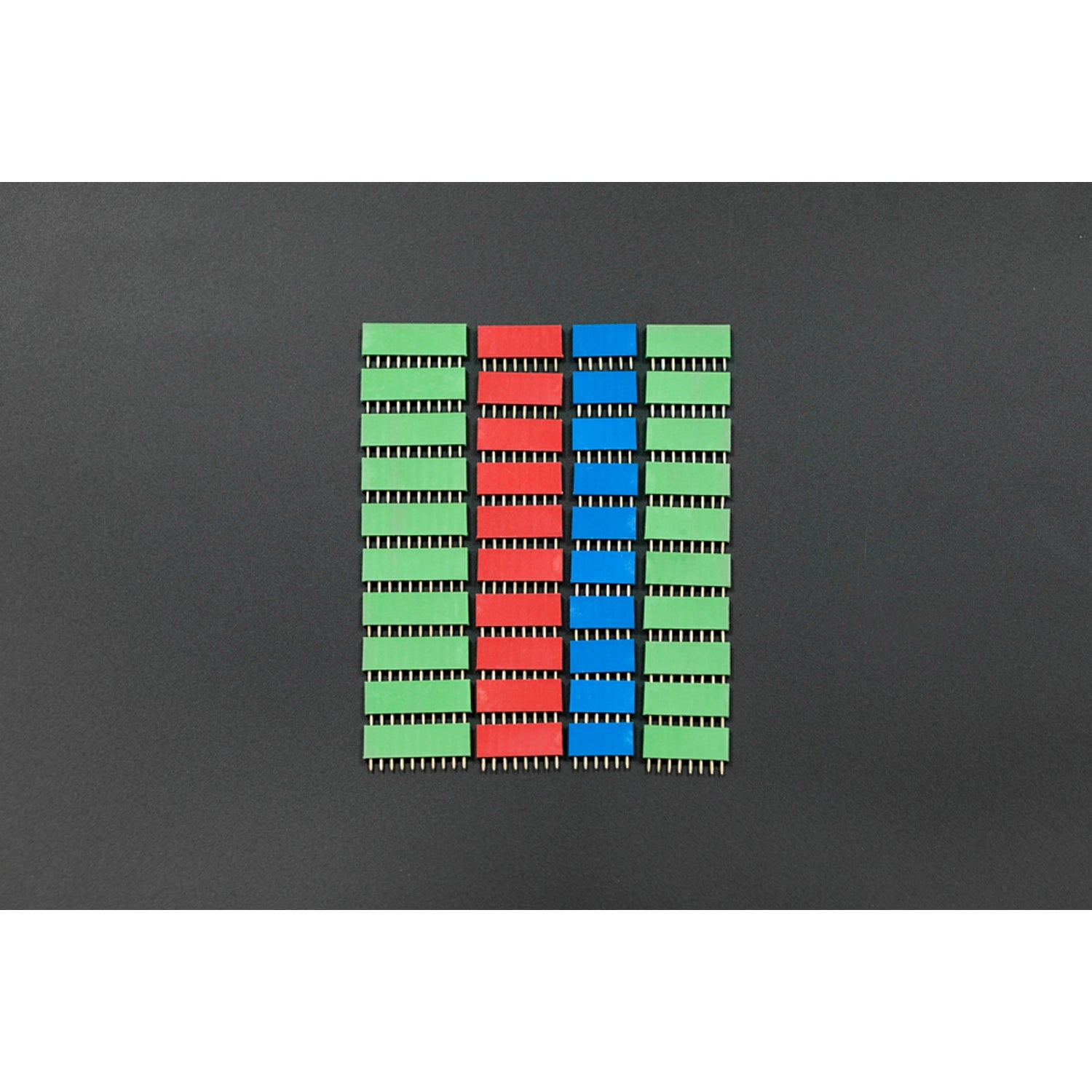
Using these RGB pin headers is easy. First, when you're doing prototyping or designing a PCB, identify which type of signal (digital, analog, or power) you need at each connection point. Then, match the appropriate color - coded header to that point. For example, if you need a digital connection, use a green header. When connecting to an Arduino processor or shield female headers, make sure the pins are properly aligned. As for maintenance, keep them in a dry place to prevent rust. Avoid bending the pins too much as it can damage them. And that's all you need to know to make the most of these handy pin headers!







