CodeBug™ is an exciting entry - level gadget that introduces simple programming and electronic concepts to people of all ages. It's a breeze to program using the online interface with colorful drag - and - drop blocks, an in - browser emulator, and a vibrant community. With CodeBug, you can bring your creative ideas to life, like making your own games, custom clothes, or cool robots. It can be plugged onto Raspberry Pi GPIO as an add - on, serves as a starting point for IoT devices, and has a versatile I/O interface to connect various components such as lights, switches, sensors, and motors. It features a 5x5 Red LED grid with 2 user buttons and 6 touch - sensitive I/O pads. Drag - and - drop programming is available from a web browser, and it's compatible with Windows, Mac, and Linux. It uses a Micro USB connector for programming and power and has an expansion port for I2C, SPI, and UART. There's also online project storage and sharing.
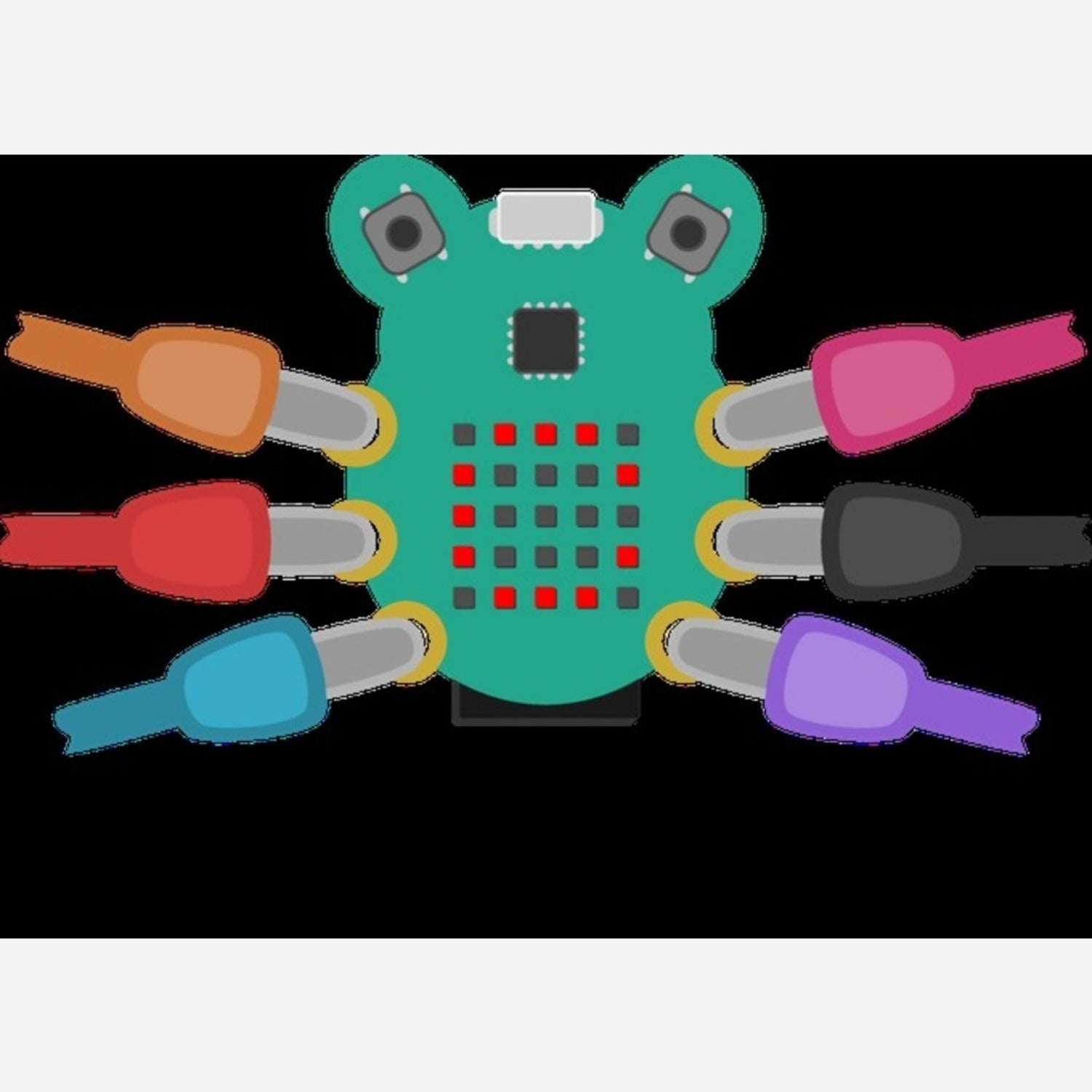
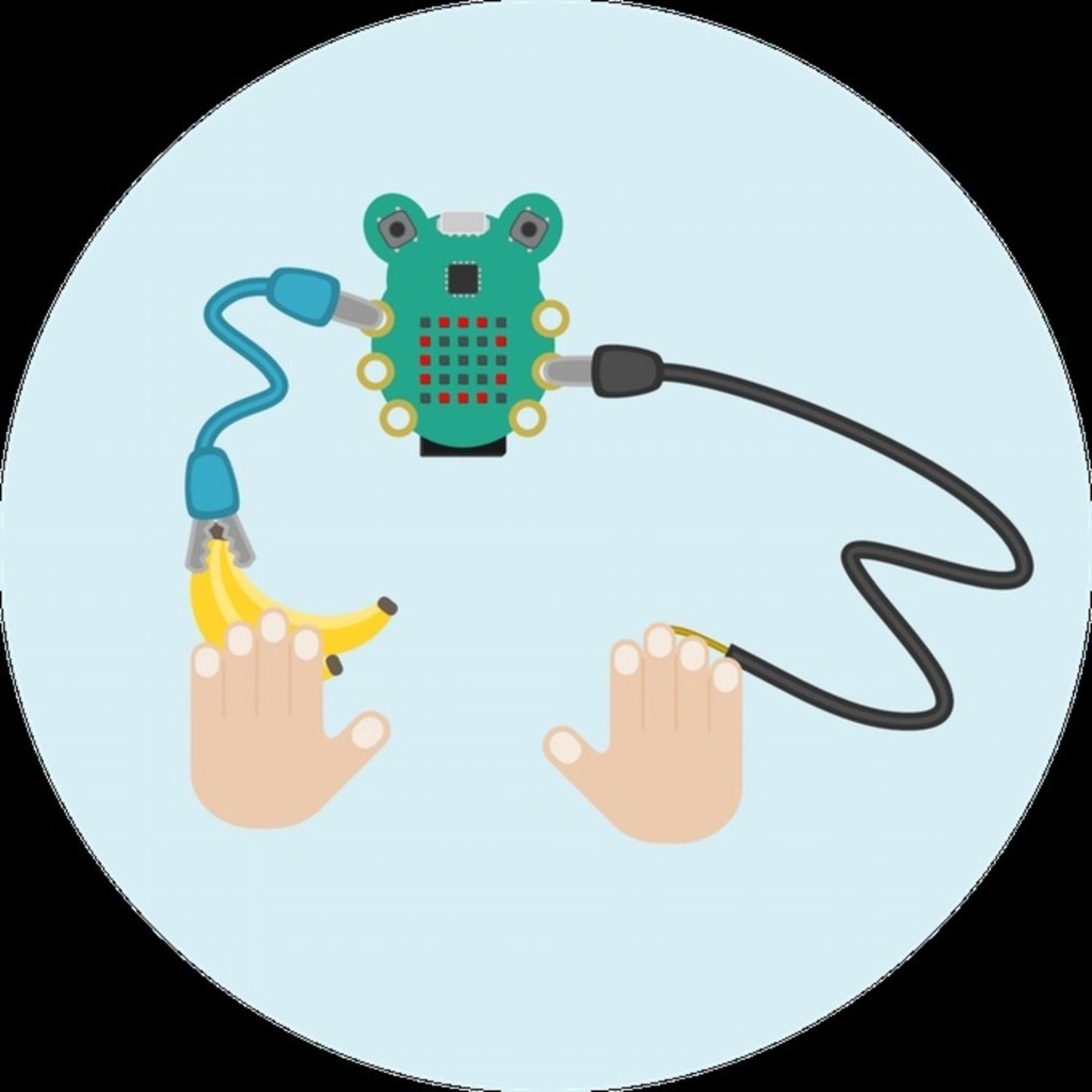
Using CodeBug is super easy. First, connect it to your computer via the Micro USB connector. You can then access the online interface from your web browser on Windows, Mac, or Linux. On the interface, use the colorful drag - and - drop blocks to start programming. You can create all sorts of things like games, robots, or customize clothes. If you want to expand its functionality, plug it onto Raspberry Pi GPIO or connect lights, switches, sensors, or motors using the I/O interface. For storage and sharing, save your projects online. When it comes to maintenance, keep it clean and dry. Avoid exposing it to extreme temperatures or moisture. If you're using the touch - sensitive I/O pads, be gentle. That's all you need to know to have a great time with CodeBug!







