The 14-inch 4K IPS Type-C bar capacitive touch screen is an excellent secondary monitor. With a unique 3.5:1 aspect ratio and 4K resolution of 3840 × 1100, it offers sharp text and vivid graphics, perfect for data monitoring and media editing. The IPS panel provides a wide 170° viewing angle, ensuring clear visibility from different positions. The optical bonding technology eliminates air gaps, reduces glare, improves touch sensitivity, and protects against dust. The full-function Type-C interface simplifies connectivity, supporting video, audio, and touch signals with a single cable and reverse PD power delivery. It also supports 10-point capacitive touch and dual-channel audio output, and is compatible with multiple devices including laptops, desktops, and mini PCs like LattePanda and Raspberry Pi through Type-C and HDMI interfaces. This display is a great choice for enhancing workspace efficiency and multitasking.
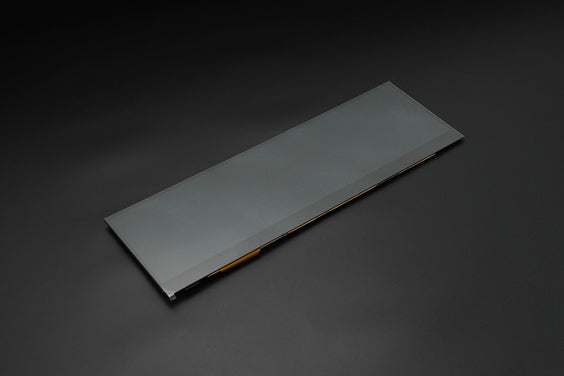
Using this 14-inch touch display is easy. First, connect it to your device using the provided Type-C or HDMI cable. If you use the Type-C cable, it can transfer video, audio, and touch signals all at once and even supply power to the screen. For a Raspberry Pi or LattePanda, just use the mounting holes to attach the display securely. When using the touch function, you can perform various operations like tapping, swiping, and pinching. As for maintenance, keep the screen clean by using a soft, dry cloth to wipe it gently. Avoid using harsh chemicals or abrasive materials as they can damage the anti-fingerprint coating. Also, make sure to place the display in a stable environment away from direct sunlight and excessive heat. If you encounter any issues with the connection or the touch function, refer to the included tutorials for help.