This is an incredibly cute display for the Raspberry Pi. It has a 3.2-inch display with 320x240 16-bit color pixels and a resistive touch overlay. The display uses the high-speed SPI interface on the Pi. You can use it as a console, an X window port, or for displaying images and videos. Best of all, it simply plugs right on top! This design fits perfectly on the Pi Zero, Pi 3, Pi 2, or Model A+, B+ (any Pi with a 2x20 connector), but it's not for the old Pi 1 with a 2x13 connector. Functionally, it's similar to our classic PiTFT 2.8-inch and PiTFT Plus 2.8-inch displays - same pins, resolution, and drivers, just a bit bigger. It also has 26 GPIO pins that allow you to connect a 26-pin Raspberry Pi GPIO cable underneath. Its outline is the same as a Pi 3 / 2 / B+, so it fits well on a Pi in our Raspberry Pi Enclosure base. The display and touchscreen use the hardware SPI pins (SCK, MOSI, MISO, CE0, CE1) as well as GPIO #25 and #24, with all other GPIO unused. There are 4 spots for optional slim tactile switches wired to four GPIOs, which you can use to create a basic user interface, like a power on/off button. The optional tact switches are not included. You can use it for console access or pop up X11 for a mini monitor, though it's quite small at 320x240. We recommend using PyGame or other SDL-drawing programs to write on the frame buffer. Note that the Raspberry Pi computer and enclosure are not included. This display comes fully assembled - just plug it onto your Raspberry Pi and install our software. Check out our detailed tutorial (identical to the 2.8-inch PiTFT) on how to play videos, display images, and customize your PiTFT.
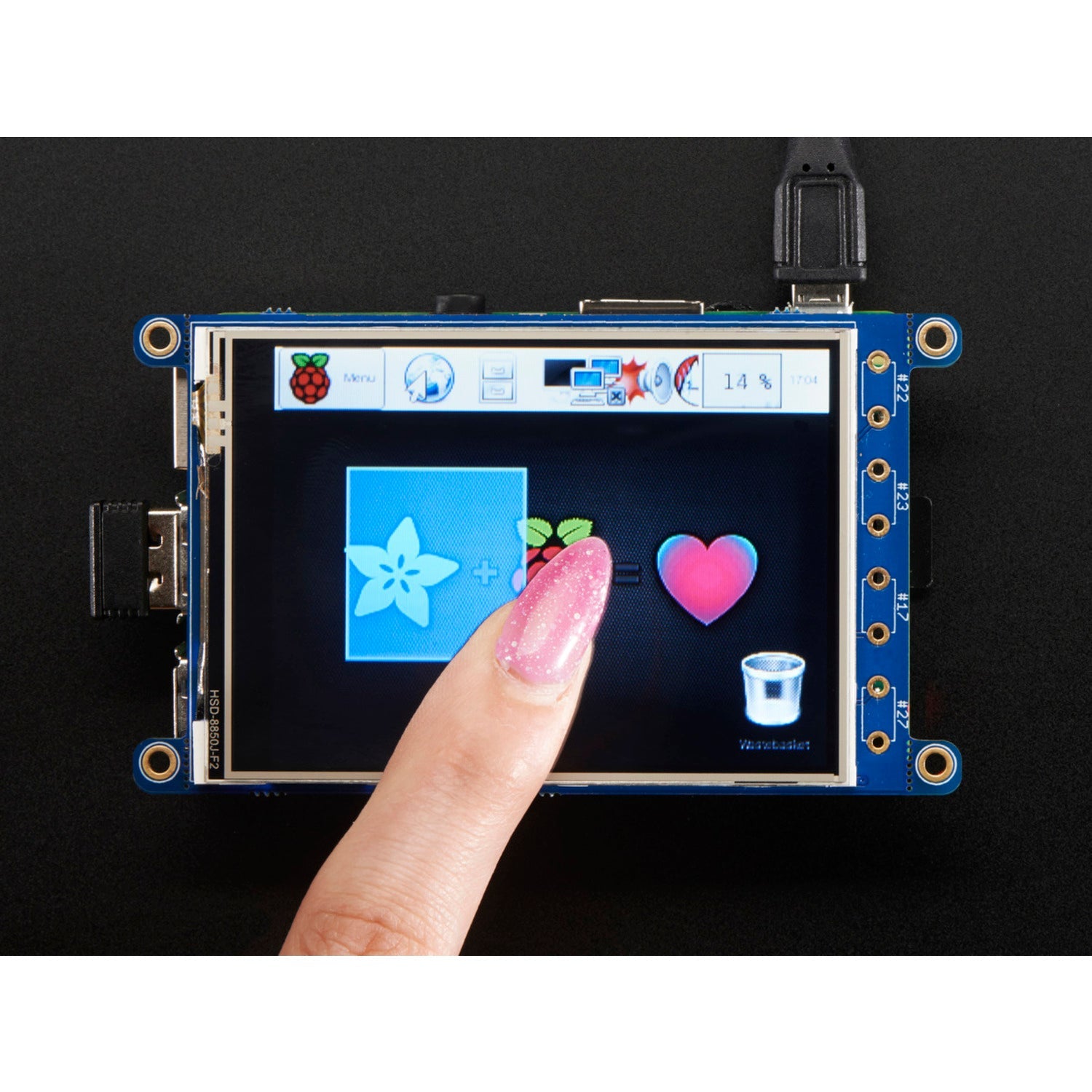
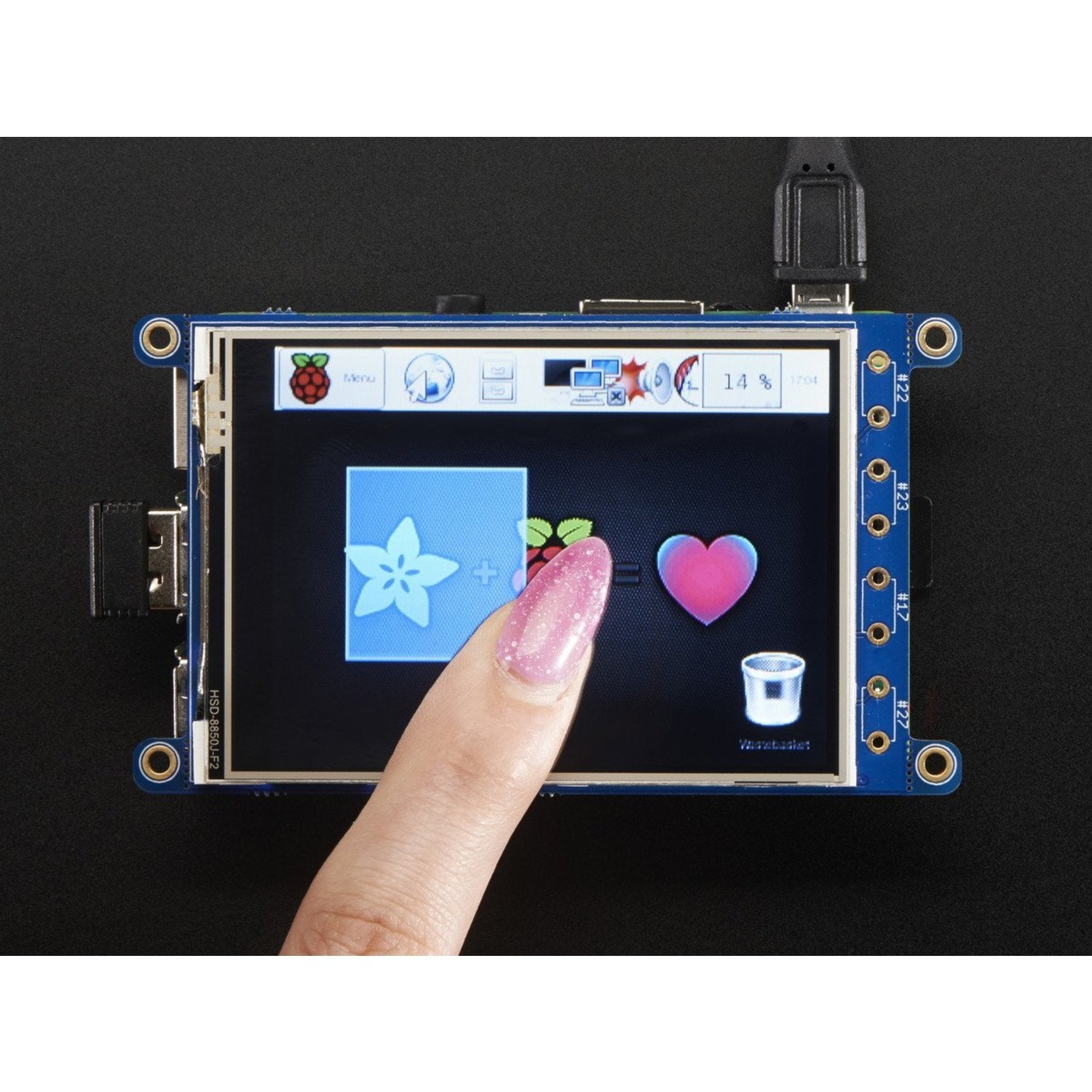

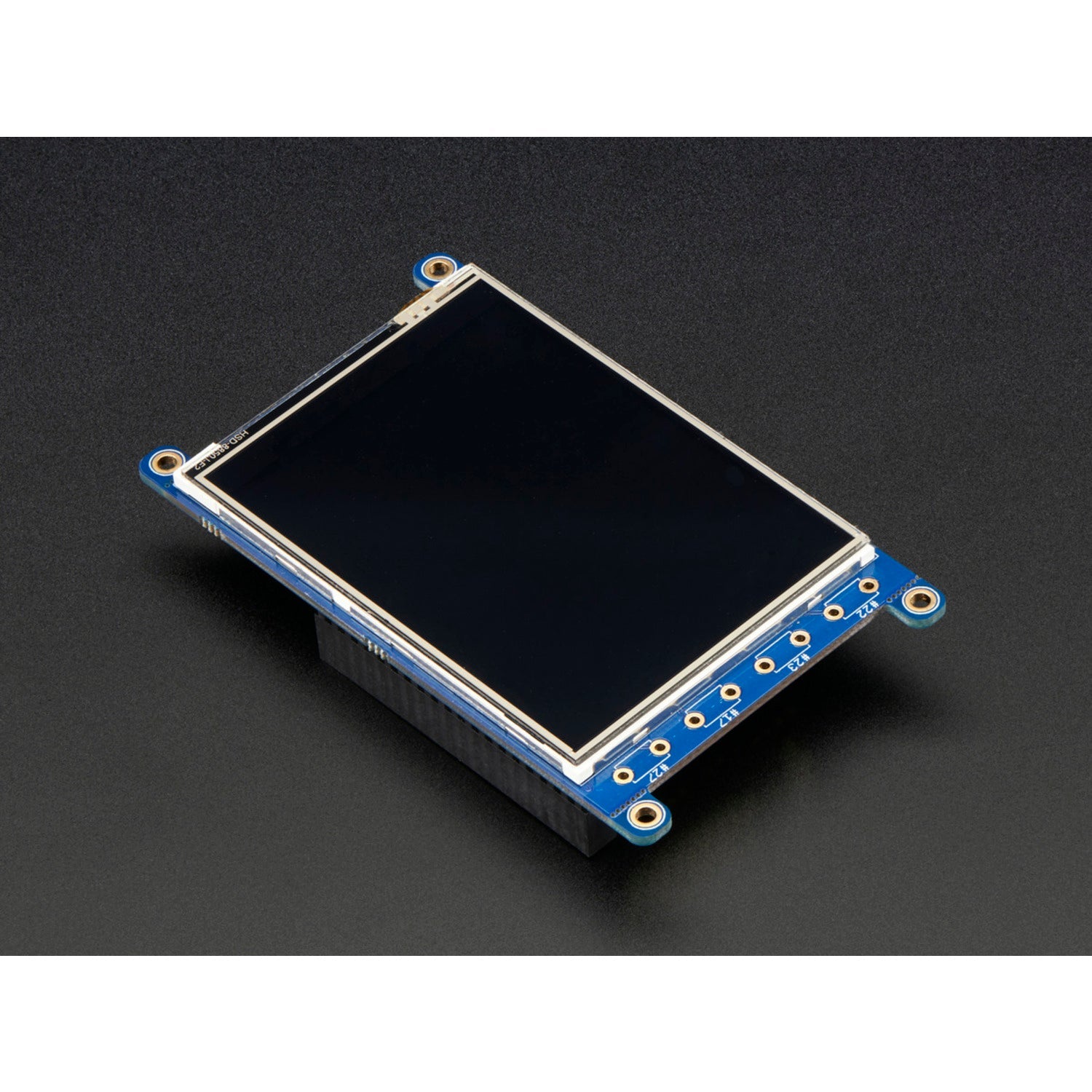


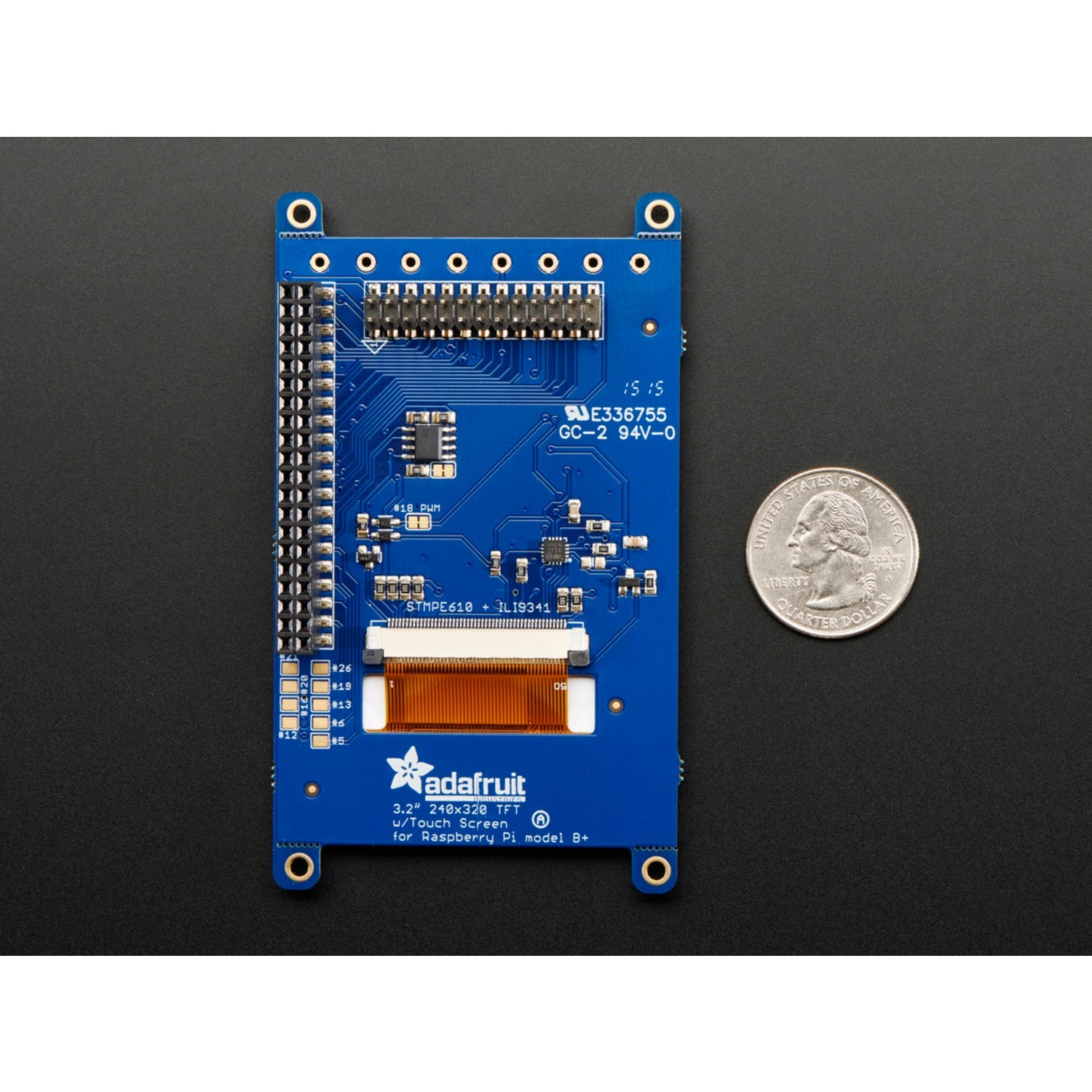
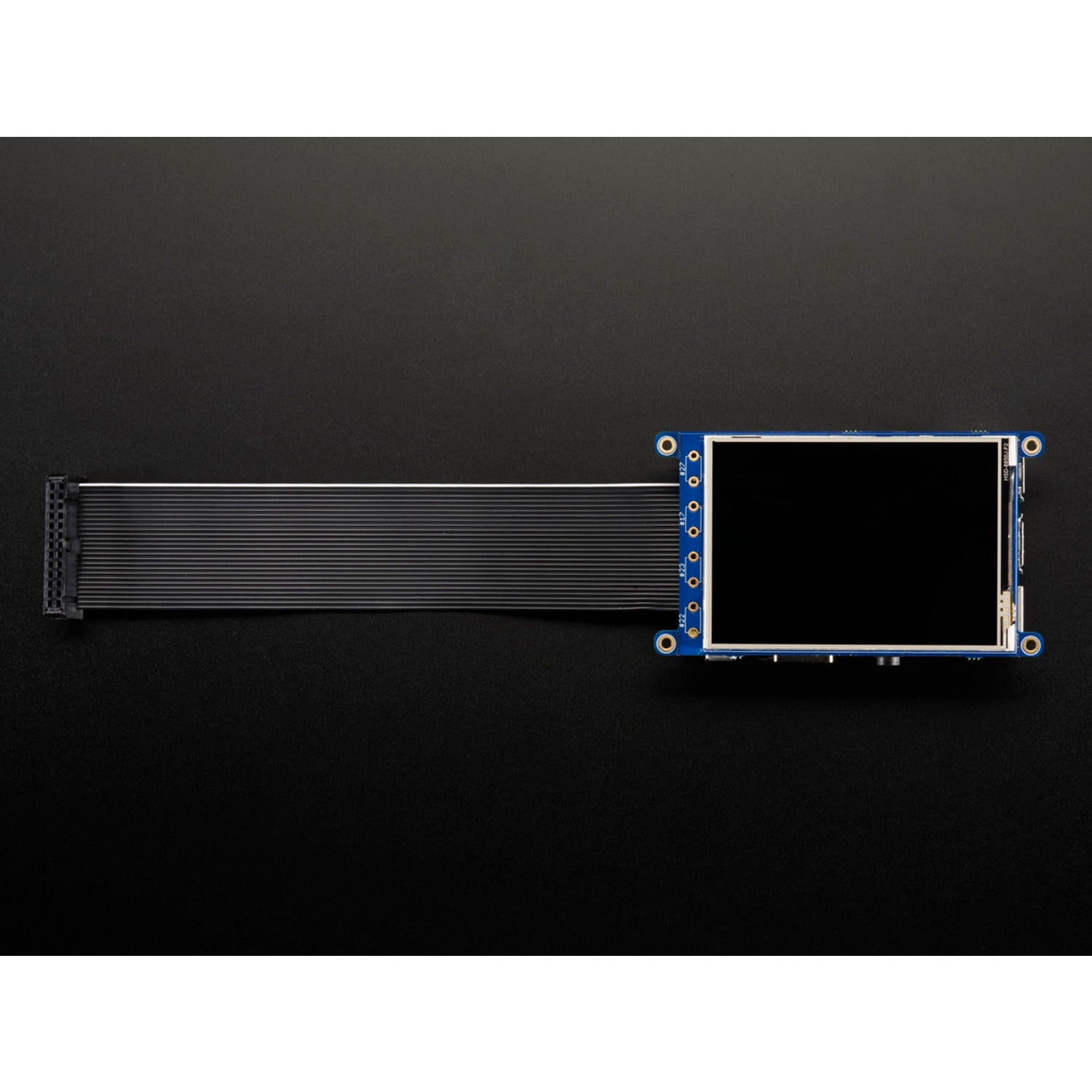
Using this PiTFT display is easy. First, make sure your Raspberry Pi has a 2x20 connector. Then, simply plug the display right on top of your Raspberry Pi. Next, install our provided software. You can use it for various purposes. For console access, it's straightforward. If you want to use it as an X window port or for displaying images and videos, you're good to go. For creating a basic user interface, you can use the optional tact switches (which you'll need to get separately) and wire them to the four GPIOs. We recommend using PyGame or other SDL - drawing programs for better use on the frame buffer. Remember, this display is not for the old Pi 1 with a 2x13 connector. Also, the Raspberry Pi computer and enclosure are not included. When it comes to maintenance, keep the display clean. Avoid touching the resistive touch overlay with sharp objects as it may damage the screen. If you're not using it for a long time, store it in a dry and dust - free place.