Transform your old radio or speakers into a modern audio powerhouse with the Pirate Audio 3W High - Fidelity Stereo Amp for Raspberry Pi! Enjoy powerful digital audio via push - fit terminals. Control your music easily with the built - in color LCD and playback control buttons. The push - fit connectors make it a cinch to connect various speakers, from bookshelf to floor - standing ones. Play clear digital audio from local files like MP3 and FLAC or stream from services such as Spotify. The combined DAC and amp deliver crisp 24 - bit / 192KHz digital audio through your connected stereo speakers (or mono through a single channel). Pirate Audio is an all - in - one audio board for Raspberry Pi, featuring high - quality digital audio, a sharp IPS display for album art, tactile buttons for playback control, and custom software and installer for easy setup. Features include MAX98357A DAC / amplifier chips, 3W per - channel stereo audio output, push - fit speaker terminals, a mode switch, a 1.3' IPS color LCD, four tactile buttons, a mini HAT - format board, full assembly, compatibility with all 40 - pin header Raspberry Pi models, and dedicated Pirate Audio software. Dimensions are 65x30.5x9.5mm. The software installs the Python library for the LCD, configures I2S audio and SPI, and sets up Mopidy and custom plugins for album art display and playback control. To start, set up an SD card with the latest Raspbian, connect to a network, run specific commands in the terminal, and reboot your Pi. More detailed instructions are available on GitHub or in our tutorial. Note that the installer does most tasks, but be careful with push - fit connectors, configure the DAC in the config.txt file, enable the DAC pin, and know about button connections and SPI setup. If using with a Pibow Coupé case, a booster header may be needed.
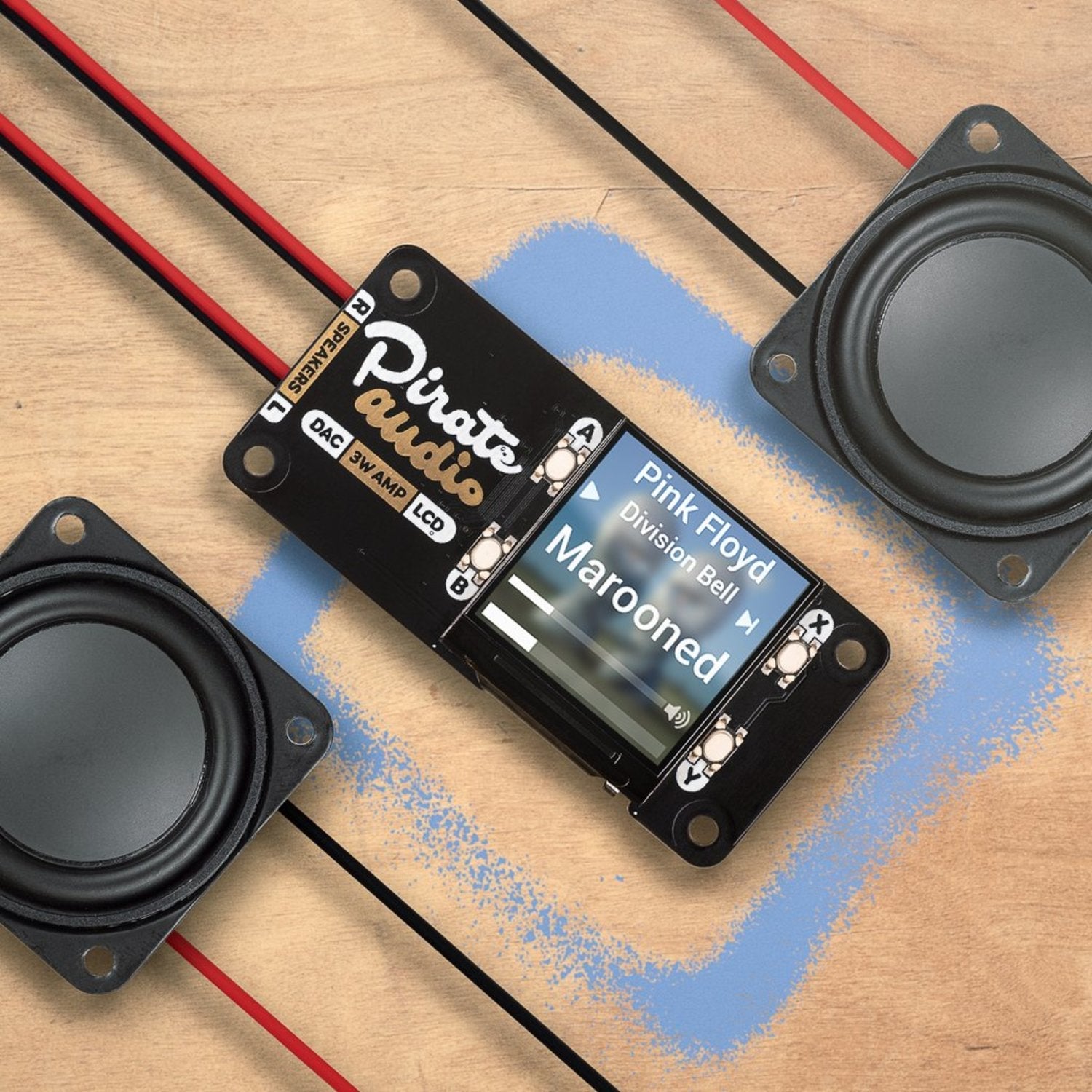
Using the Pirate Audio 3W High - Fidelity Stereo Amp for Raspberry Pi is easy. First, set up an SD card with the latest Raspbian. Then connect your Pi to Wi - Fi or a wired network. Open a terminal and run the commands to install the software. After that, reboot your Pi. To connect speakers, use the push - fit terminals. Just gently push on the tab to insert or remove cables. When it comes to maintenance, there isn't much to do. Keep it in a dry place and avoid physical damage. If you want to change the DAC settings, you can edit the config.txt file, but be careful as incorrect changes may cause issues. Also, remember that if you use it with a Pibow Coupé case, you'll need a booster header. The buttons are easy to use for playback control, so enjoy your music hassle - free.