The Pimoroni Touch pHAT is an amazing add - on for your Raspberry Pi. It comes with six capacitive touch buttons, each paired with a bright white LED. This allows you to easily add a touch interface to your Pi. Although it's sized for a Pi Zero, it works perfectly with any Pi that has a 2x20 connector. You can even label the buttons using a dry - erase pen. The pHAT uses a CAP1166 capacitive touch and LED driver chip, which communicates over I2C. Each button's LED can be controlled separately. These under - mounted LEDs shine through the PCB, giving a lovely yellow - green glow and a smooth top surface. You can use the Touch pHAT in various ways, like a robot controller, a controller for Mote lights, a small drum machine, or in a simple light - sequence game. Key features include six capacitive touch buttons, six bright white under - mounted LEDs, a Microchip CAP1166 chip, compatibility with multiple Raspberry Pi models (3, 2, B+, A+, Zero, and Zero W), an easy - to - use Python library. Note that the female header needs soldering. The kit includes the Touch pHAT PCB and a 2x20 0.1' female GPIO header. Remember, the Raspberry Pi is not included.

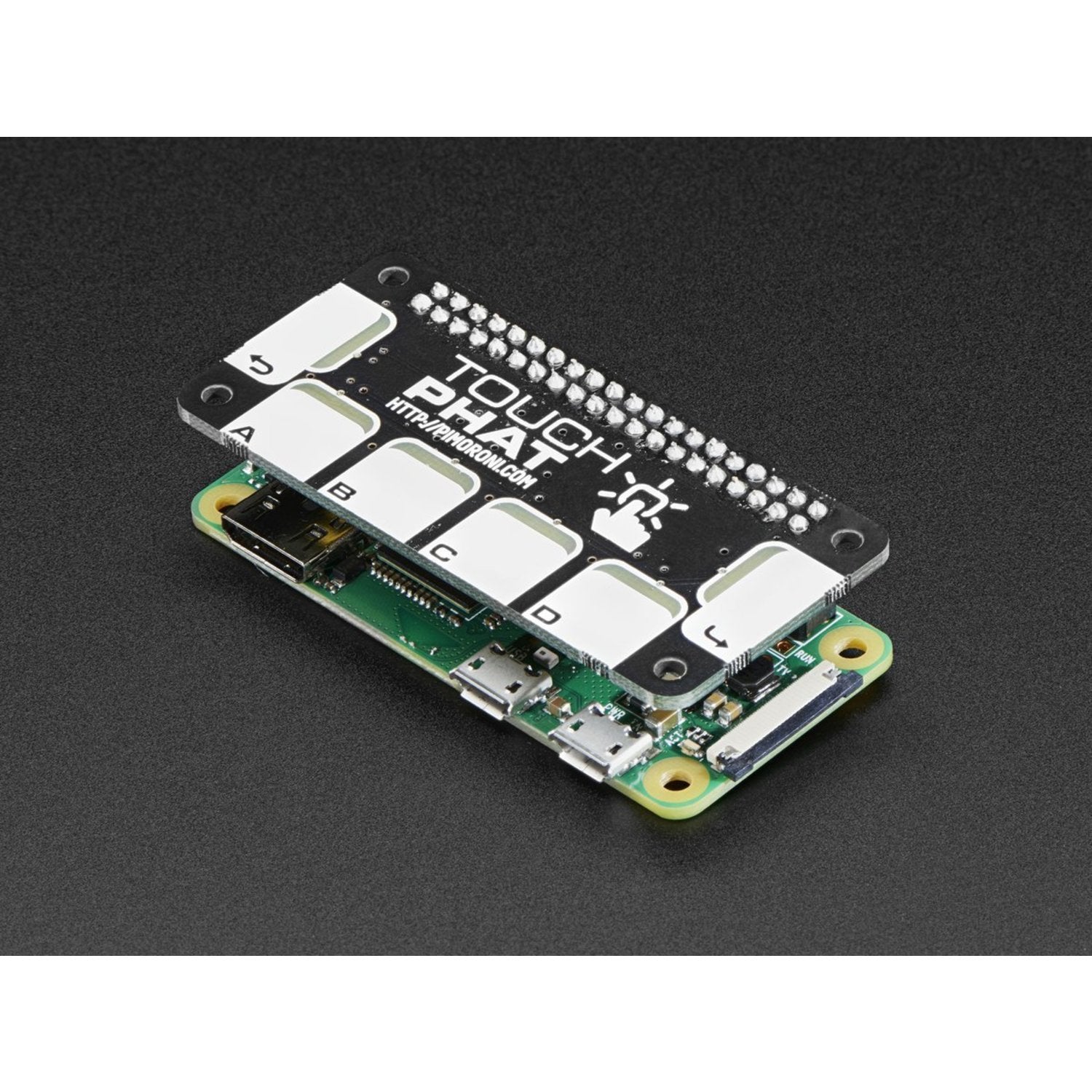
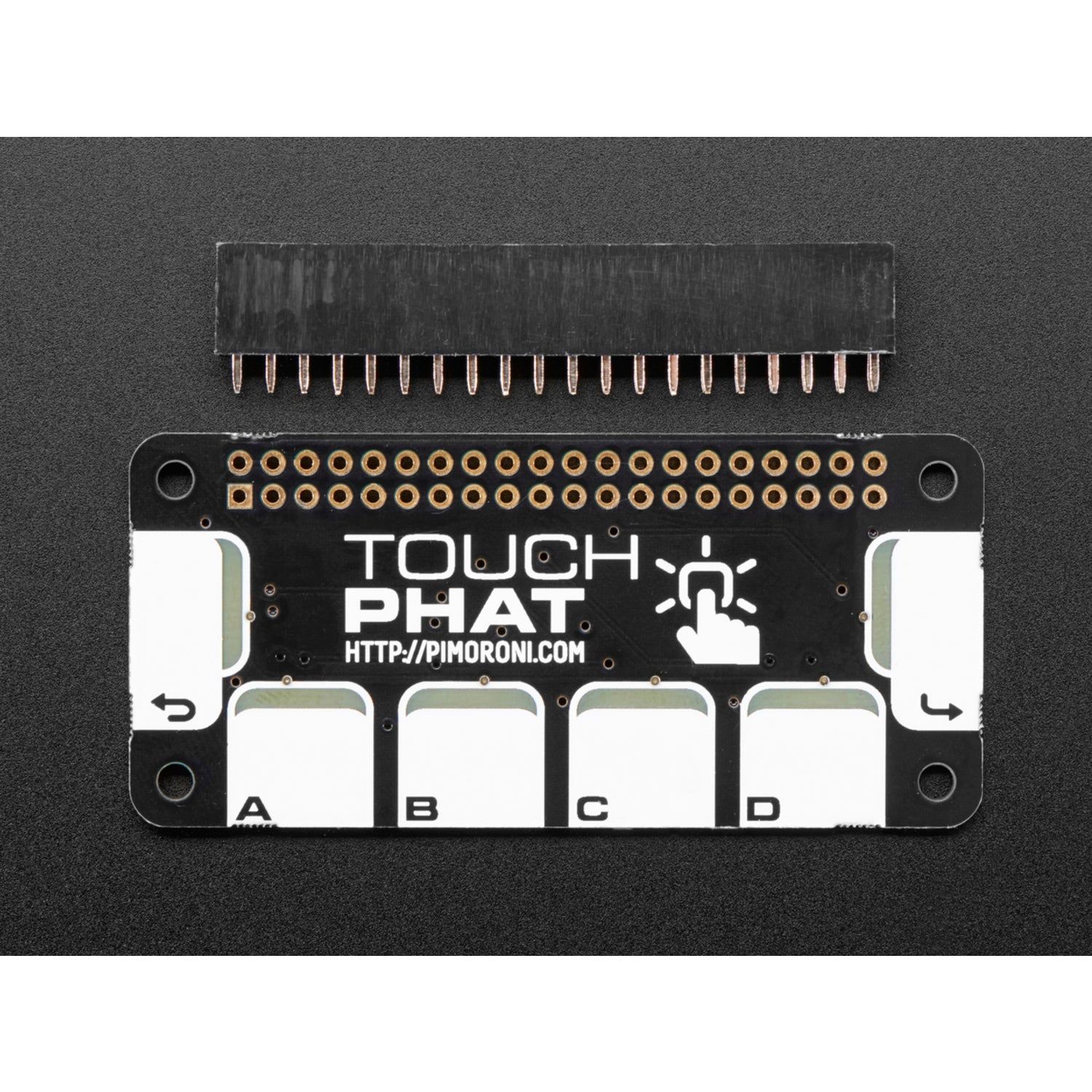
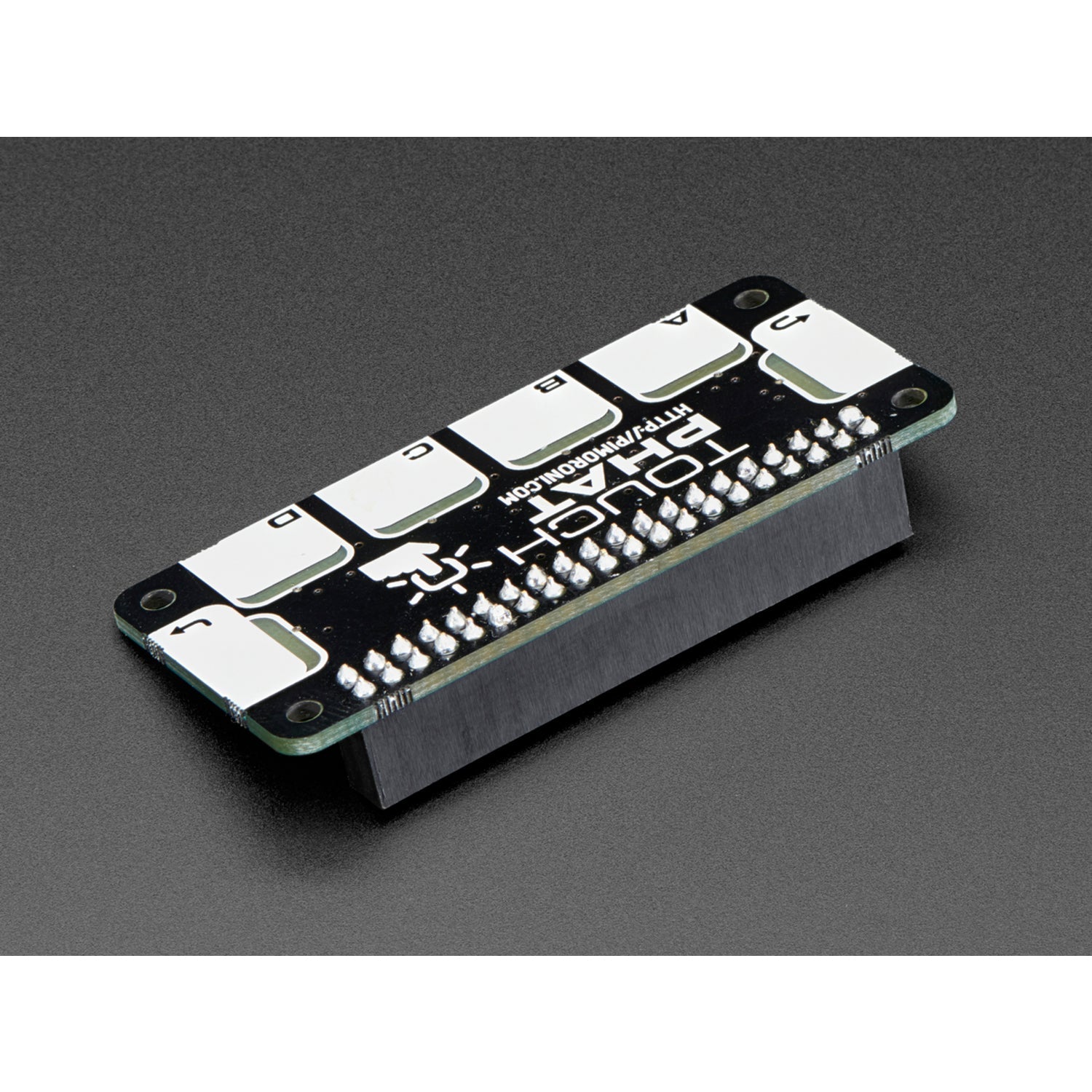
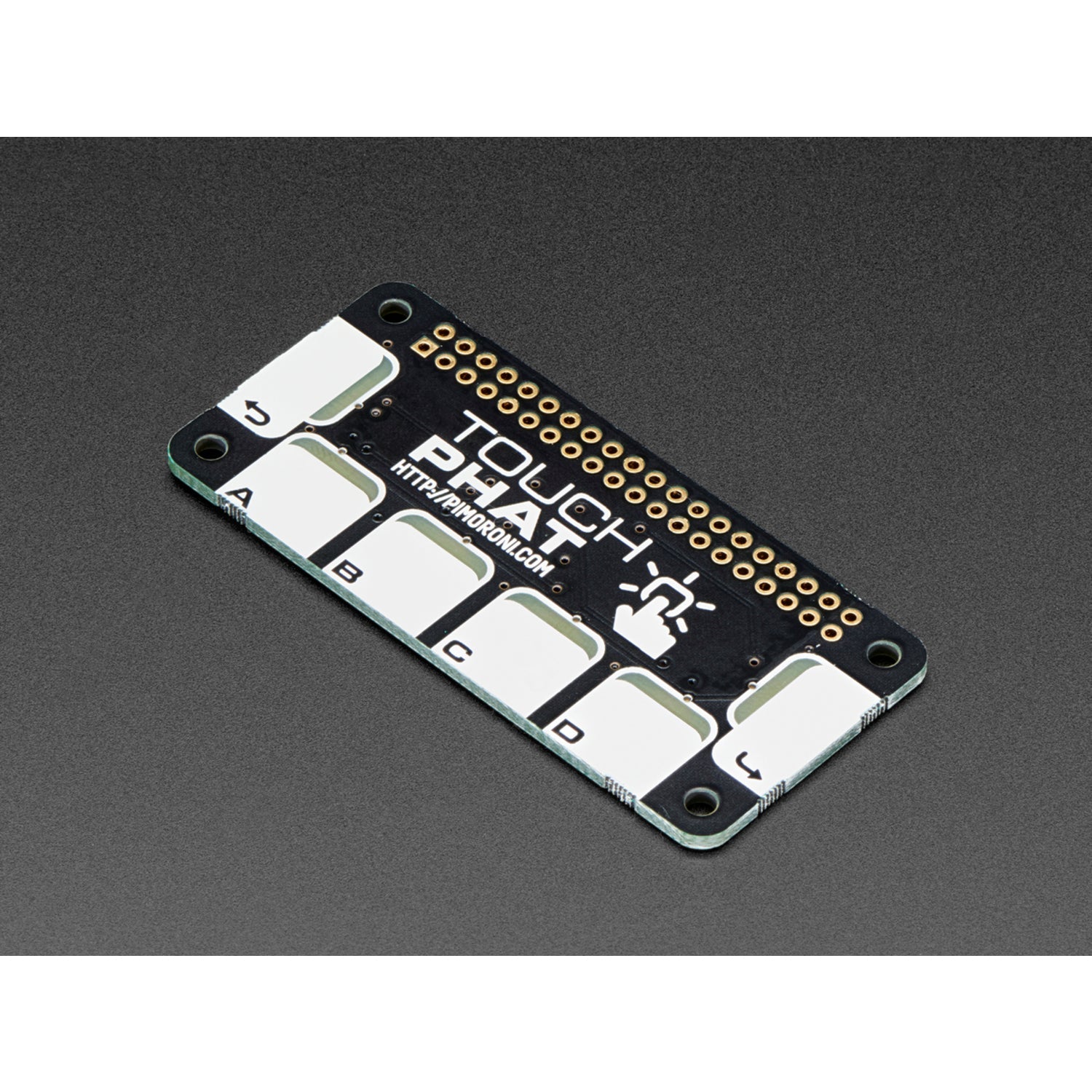

Using the Pimoroni Touch pHAT is a breeze. First, if you haven't already, solder the female GPIO header onto the Touch pHAT PCB. You can also choose to solder the pHAT directly onto your Pi Zero. Once it's attached to your Raspberry Pi (it works with many models, not just the Zero), you're ready to go. You can use the easy - to - use Python library to start programming the touch buttons and LEDs. There are lots of fun things you can do with it, like controlling a robot or playing a light - sequence game. When using a dry - erase pen to label the buttons, make sure to write gently so you don't damage the surface. For maintenance, keep the pHAT clean and dry. Avoid exposing it to extreme temperatures or humidity. If you need to remove the labels, just use a soft cloth to wipe them off. And always remember, the Raspberry Pi itself is not part of the kit, so you'll need to have your own.







