Do you often find yourself with too many inputs, outputs, or both, and wonder how to connect them all to your Arduino? The answer is the Mux Shield II from Mayhew Labs. It's an upgraded version of their previous Mux Shield, enabling you to route up to 48 analog and digital inputs or digital outputs to and from your Arduino board.
The Mux Shield II improves on the original by relocating all I/O pins to the board's end. This allows you to attach a large connector and use a ribbon wire or similar cable. It also keeps the pins out of the way, so the Mux Shield can be placed in the middle of a stack with another shield on top, and you can still access the I/O pins. The pins are arranged in three rows of sixteen, and each row can be individually set as a digital input, digital output, or analog input via the Arduino sketch!
To further boost the board's flexibility, Mayhew Labs added solder jumpers at the board's bottom. These let you disable the software control feature and 'hard wire' each row's functionality, freeing up the associated Arduino pins for other shields in the stack.
The Mux Shield uses TI 74HC4067 analog multiplexers for input and TI 74HC595 shift registers for output. Don't worry if these terms are unfamiliar; the included Arduino library simplifies everything for easy use.
Note that the shield comes without headers, so remember to get some stackable shield headers!
**Features:**
- Control up to 48 pins from your Arduino!
- Multiple modes: Analog Input, Digital Input, Digital Output
- Solder jumpers for hard-wired mode select
- Arduino library and example code available
**Documents:**
- User Guide
- Schematic
- Datasheet (74HC4067)
- Datasheet (74HC595)
- Arduino Library
**Replaces:** DEV - 09832
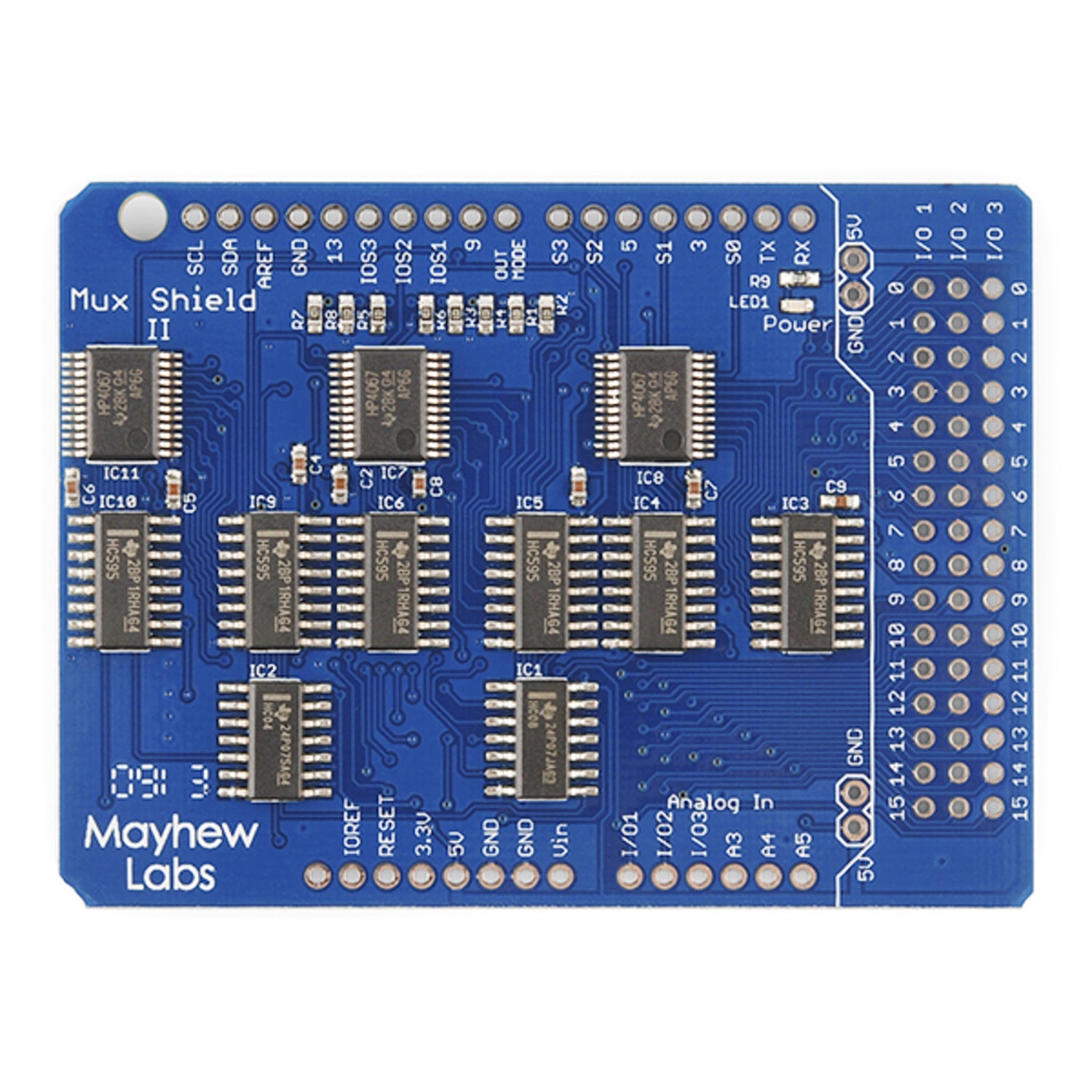
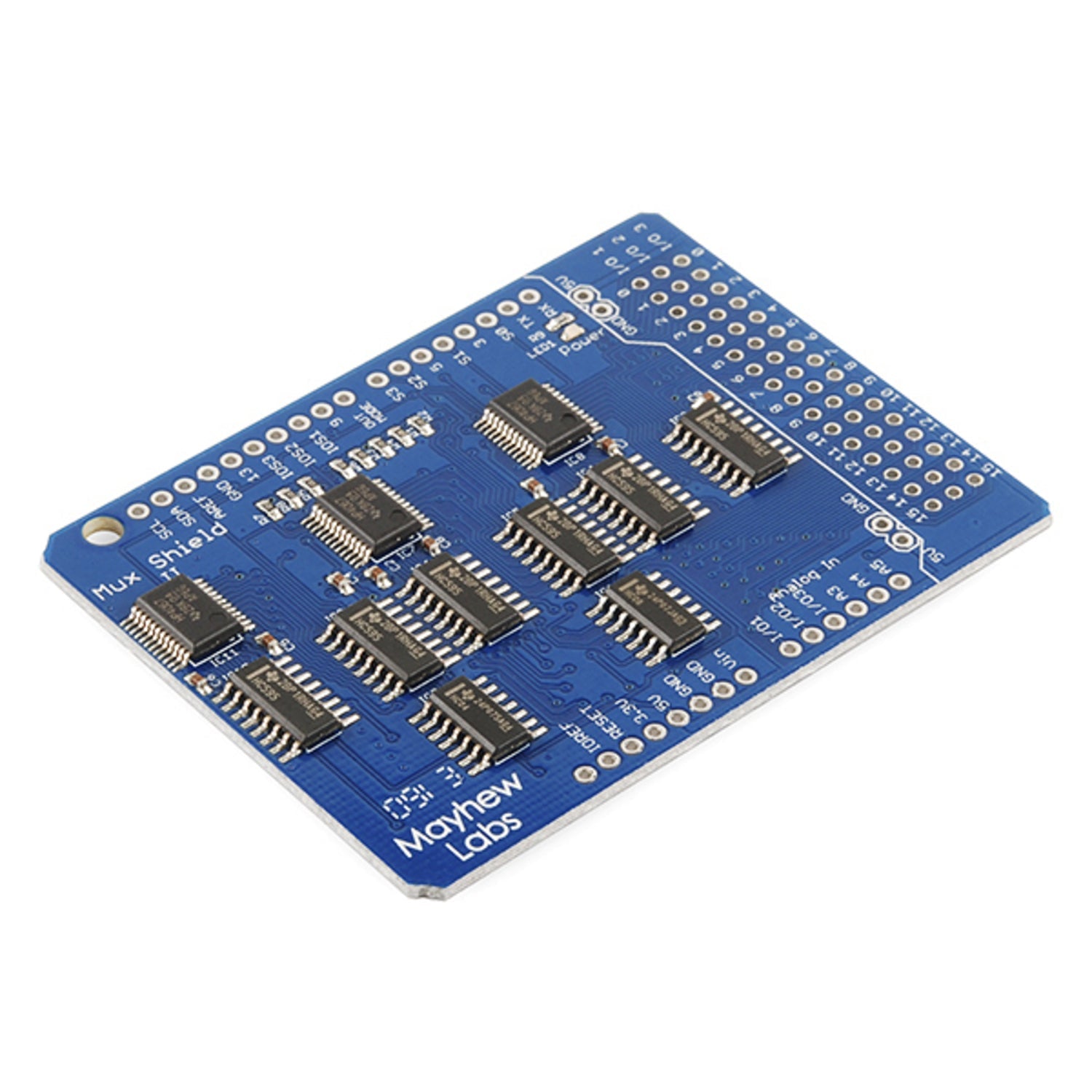
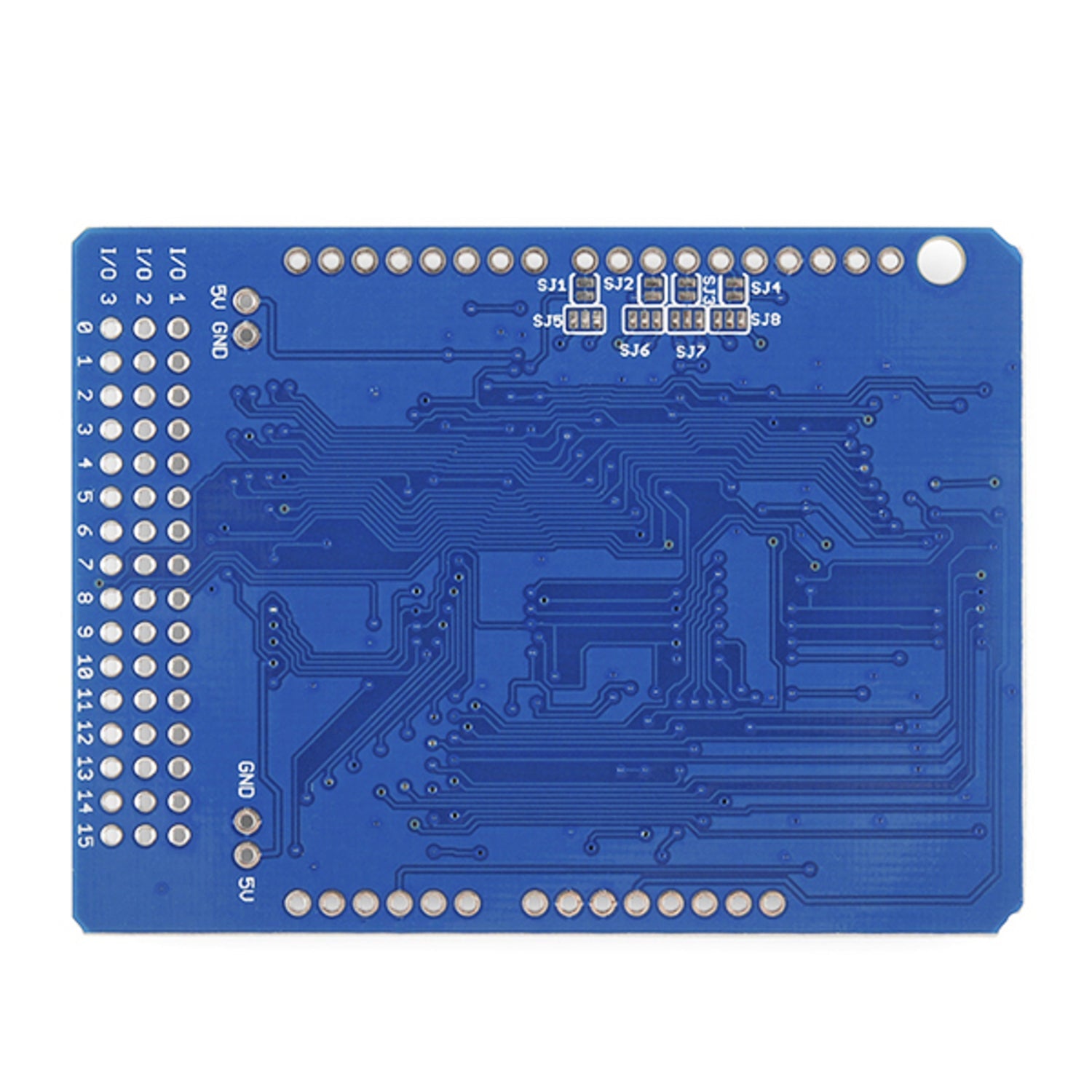
Using the Mayhew Labs Mux Shield II is a breeze. First, make sure you have stackable shield headers as the shield doesn't come with them. Connect the shield to your Arduino board. You can then use the included Arduino library and example code to set up the pins. You can choose between analog input, digital input, or digital output modes for each row of the sixteen - pin rows.
If you want more control, you can use the solder jumpers at the bottom of the board to hard - wire the functionality of each row. This will free up some Arduino pins for other shields.
When it comes to maintenance, keep the shield in a dry and clean place. Avoid exposing it to extreme temperatures or humidity. If you notice any issues, refer to the user guide or the datasheets provided. Also, make sure to update the Arduino library regularly for the best performance.