The MINI.MU is an amazing kit that gets kids into crafting, coding, and playing with their very own wearable musical instrument. It's a DIY musical glove from MI.MU, a great collaboration between musician Imogen Heap, creative technologist and children’s author Helen Leigh, Pimoroni, and the MI.MU glove team. Using the popular micro:bit, it offers a friendly, simple, and fun crafting and coding experience. You don't need any prior crafting, coding, or electronics knowledge as everything to make the musical glove from scratch is included. After finishing the first craft and code activity, the real fun starts. The MINI.MU promotes creative coding, allowing kids to progress from simple block code and 8 - bit tunes to more advanced interactions and wireless communication with professional music software. Along with the kit, there are YouTube tutorials, demos, coding challenges, and downloadable teacher notes. Being part of the micro:bit and MI.MU glove communities, users get support from experienced makers and educators. Suitability depends on experience, but generally, ages 6 and up with full adult - assistance for sewing and coding, ages 8 and up with some adult - assistance, and ages 10+ with minimal adult - assistance to start. It's not recommended for ages 5 and below, and is unsuitable for ages 3 and under due to sharp needles and small parts. The kit includes everything to make a gesture - controlled wearable instrument, just bring your own scissors. It has an optional micro:bit, felt with screen - printed glove patterns, a MINI.MU sewable speaker, needle and thread, crocodile clips, a battery pack, 2x AAA batteries, a USB data cable, and instructions on how to make, wire, code, and play.
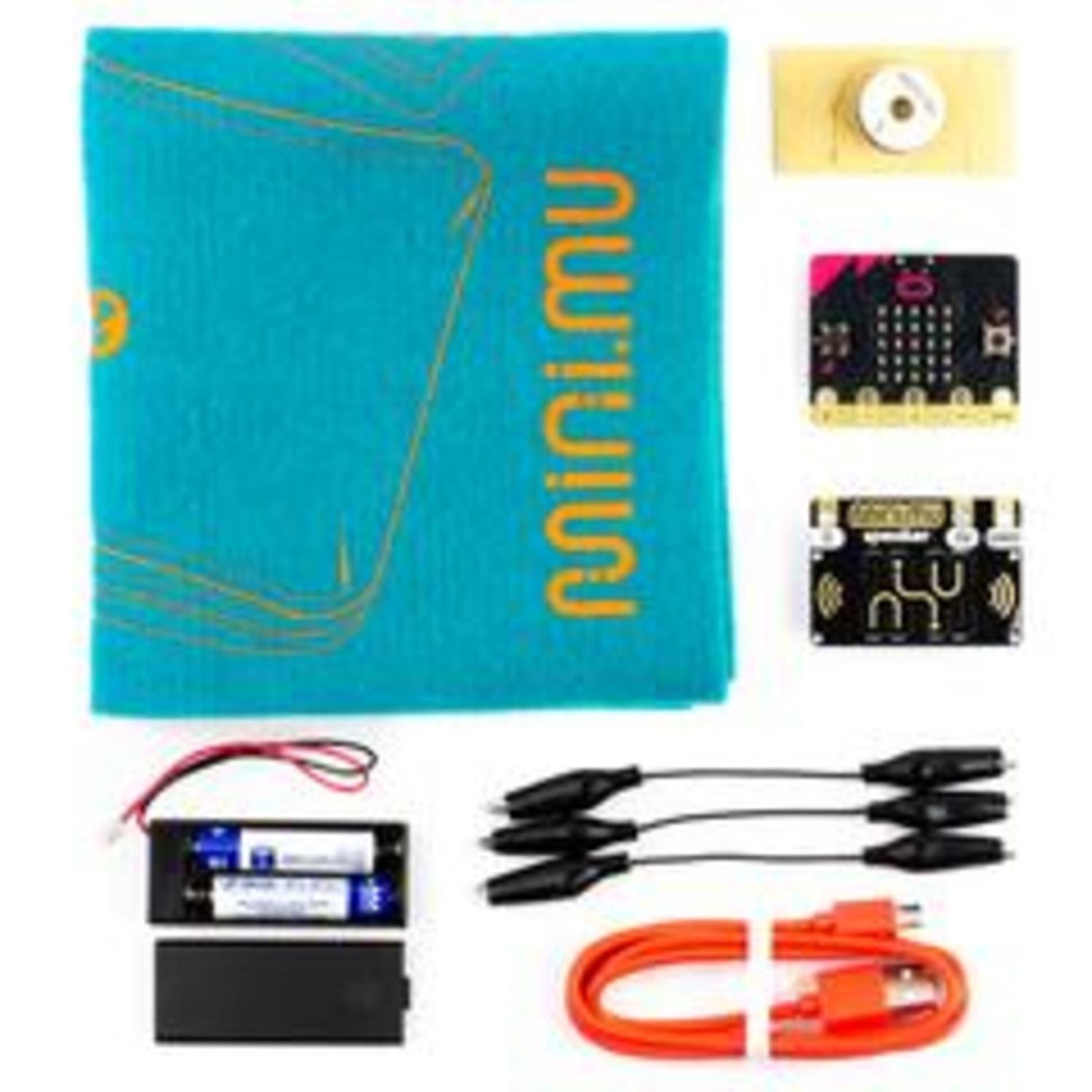

To use the MINI.MU kit, first gather all the included items and your scissors. Print out the felt glove patterns and start cutting them out. Use the needle and thread to sew the pieces together according to the instructions. Connect the MINI.MU sewable speaker and other components using the crocodile clips. Insert the 2x AAA batteries into the battery pack and connect it to the relevant parts. If you choose to use the micro:bit, connect it with the USB data cable. Now you can start coding following the simple block code examples in the instructions. As you get more experienced, you can try more advanced coding for different musical effects. When using, always make sure the connections are secure. Keep the small parts away from young children as they can be a choking hazard. After use, remove the batteries to avoid leakage. Store the kit in a dry and cool place to prevent the felt from getting damaged. Clean the components gently with a dry cloth if needed.