The BBC micro:bit v2.21 is a fantastic tool for hands - on digital learning, creativity, and innovation. This credit - card - sized board is a pocket - sized powerhouse full of amazing features. Whether you're building robots, designing musical instruments, or coming up with new inventions, the micro:bit can turn your ideas into reality.
Key Features:
Front Side:
- A 5x5 LED matrix that acts as both a light sensor and a mini display for messages, numbers, or cool animations.
- Two programmable tactile buttons for easy interaction and control.
- A touch - sensitive logo that serves as a third button, great for games and playlists.
- A built - in microphone with an indicator LED to detect and respond to sound.
Back Side:
- A 64 MHz ARM Cortex - M4 microcontroller with FPU, 512KB Flash, and 128KB RAM for strong performance.
- An onboard accelerometer and compass for motion and direction sensing.
- A MEMS microphone, speaker, and Bluetooth Low Energy (BLE 5.0) for seamless connectivity.
- Gold - tabbed edge pins and ring connectors for quick prototyping.
- Flexible power options with a microUSB port and a two - pin JST connector.
Next - Level Coding and Connectivity: Pair the micro:bit with the official mobile app for wireless Bluetooth coding. You can write, test, and deploy your projects anywhere. This board is suitable for both beginners and advanced users.
Important: This product only includes the micro:bit v2.21 board. We suggest getting a micro:bit AAA battery holder or a micro USB cable to power it. From interactive gadgets to big projects, the BBC micro:bit v2.21 makes coding fun and accessible. Let your creativity soar!
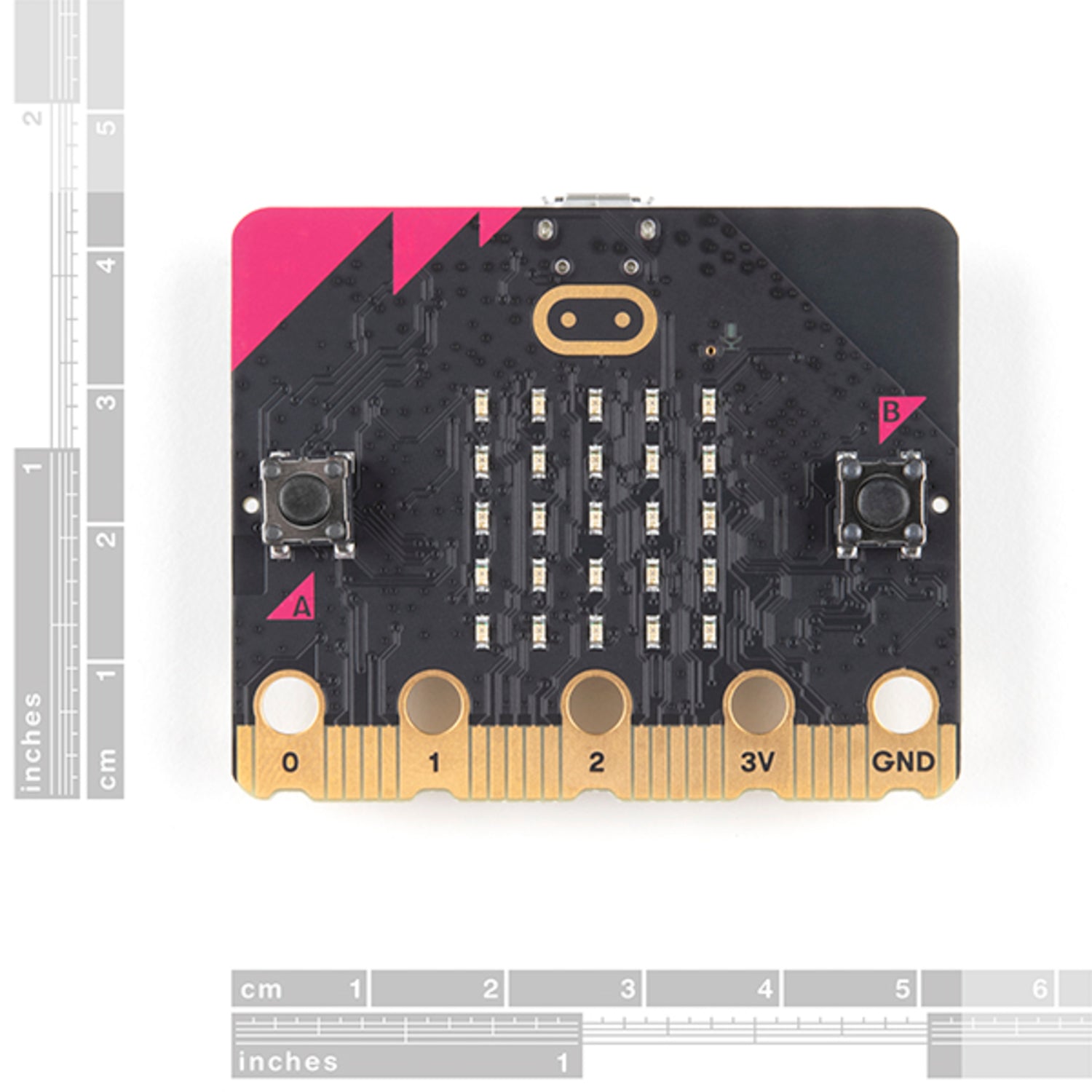
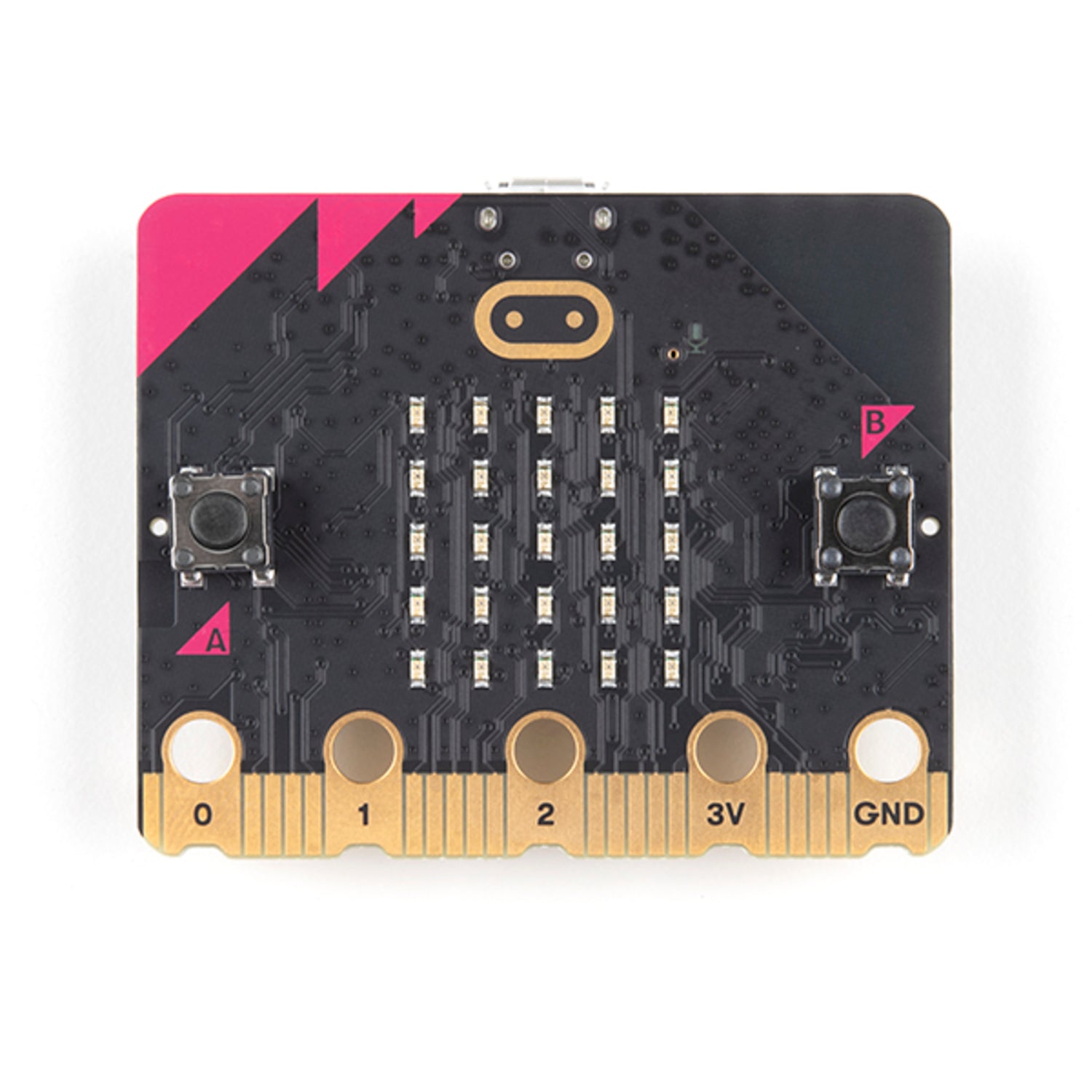

Using the BBC micro:bit v2.21 is super easy. First, if you want to power it, you can use a micro:bit AAA battery holder or connect it with a micro USB cable. Once it's powered on, you can start your projects.
If you're new to coding, pair the board with the official mobile app. It allows you to code via Bluetooth without a USB cable. You can write your code on the app, test it, and then deploy it to the board.
When creating projects, you can use the front - side features like the 5x5 LED matrix to show messages or animations, the tactile buttons for control, and the touch - sensitive logo for added interaction. The back - side components such as the accelerometer and compass can be used for motion - related projects.
As for maintenance, keep the board in a dry and clean place. Avoid exposing it to extreme temperatures or humidity. If you're using alligator clips with the gold - tabbed edge pins and ring connectors, make sure they're properly attached to prevent any loose connections. Enjoy exploring the endless possibilities with your micro:bit!