Enhance your next project with the M5Stack M5Dial, a cool touch - screen rotary dial. As a versatile embedded development board, it combines essential features and sensors for diverse smart home control applications. The M5Dial boasts a 1.28 - inch round TFT touchscreen, a rotary encoder, an RFID detection module, an RTC circuit, a buzzer, and an under - screen'selection' button, enabling you to easily bring your creative ideas to life. The main controller, M5StampS3, is a micro - module based on the high - performance, low - power ESP32 - S3 chip. It supports Wi - Fi and multiple peripheral interfaces like SPI, I2C, UART, and ADC, and comes with 8MB of built - in Flash for ample storage. The standout rotary encoder precisely records the knob's position and direction, offering a superior interactive experience. You can use it to adjust volume, brightness, and menu options or control home devices such as lights, air - conditioning, and curtains. The built - in display shows different interaction colors and effects. Compact and lightweight, the M5Dial fits various embedded applications, whether for smart home device control or industrial automation system monitoring. It also has RFID detection for recognizing 13.56MHz RFID cards and tags, useful for access control, identity verification, and payments. The RTC circuit keeps accurate time, and there's an onboard buzzer and physical button for sound prompts and wake - up operations. The M5Dial offers flexible power supply options. It accepts 6 - 36V DC input and has a battery port with a built - in charging circuit for external Lithium batteries. You can power it via USB - C, the DC interface, or an external battery. It also reserves PORTA and PORTB interfaces for expanding I2C and GPIO devices, allowing you to connect different peripherals and add more functionality. Key features include a circular TFT touchscreen, M5StampS3, an encoder, RFID, 6 - 36V voltage input, interface extension, and support for programming platforms like Arduino, UIFlow, and ESP - IDF.


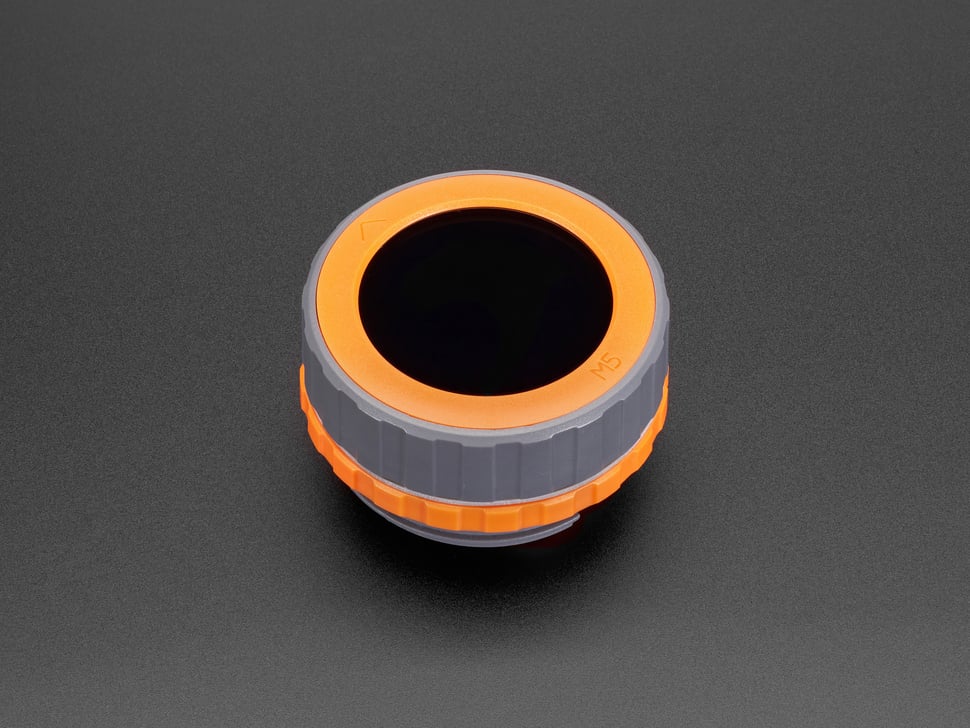

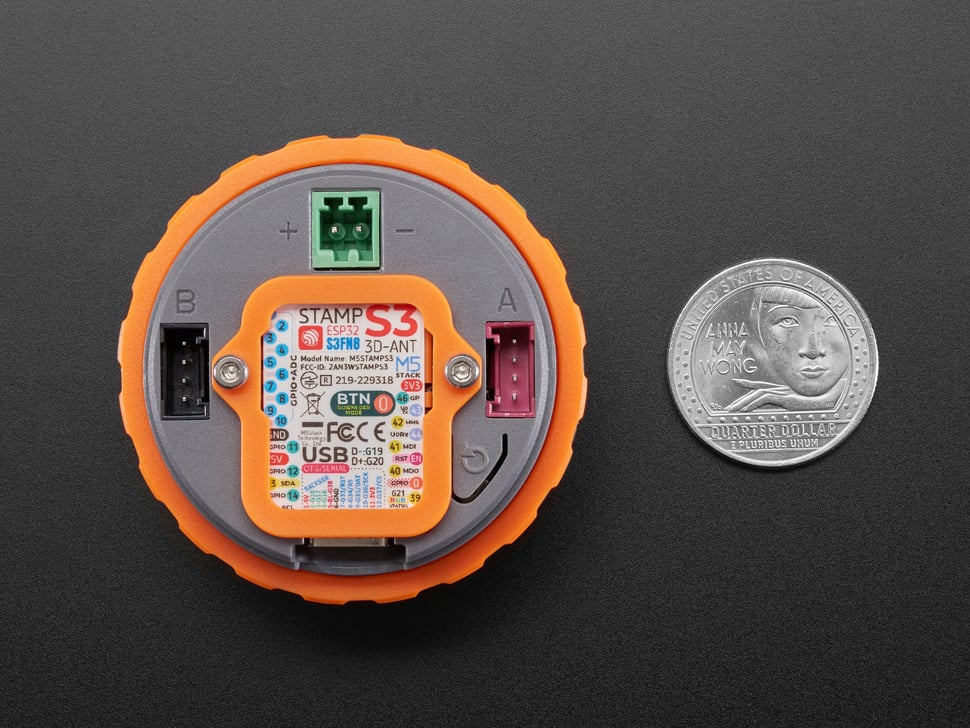

Using the M5Stack M5Dial is easy. First, power it up. You can choose to use a 6 - 36V DC power supply, connect it via USB - C, or use an external Lithium battery through the battery port. Once powered on, the display will light up. You can use the rotary knob to adjust settings like volume, brightness, or navigate through menu options. If you want to control home devices, connect the M5Dial to your home network via Wi - Fi. For RFID applications, simply hold an RFID card or tag near the device. When it comes to programming, you can use Arduino, UIFlow, or ESP - IDF. If you want to add more functionality, connect external sensors or actuators through the PORTA and PORTB interfaces. As for maintenance, keep the device clean and dry. Avoid exposing it to extreme temperatures or moisture. If you're using a battery, make sure to recharge it regularly to avoid power - related issues. Also, be gentle when using the rotary knob and the physical button to prevent damage.