The upgraded Arduino Input Shield is a great addition to your Arduino boards. It features a two - axis mini joystick with a moment switch and four colored push buttons in red, yellow, blue, and green. The reserved APC220 Radio Data Module (SKU:TEL0005) interface and Xbee interface make it easy to create a wireless rocker button controller. This shield can be simply stacked on top of your Arduino boards and can also connect with OLED2864 and OLED9664.
**Features**
- Dual - axis mini joystick for precise control.
- Connects to your Arduino using male - to - male pin headers.
- Comes with 4 colored push buttons.
- Uses imported high - quality potentiometers and a PS button rocker. The rocker outputs an analog signal for vertical and horizontal control and is accompanied by four keys, two large circle button caps (cap color of round keys is random), a rocker button, and a reset button.
- Stack design allows for easy plug - in on Arduino Duemilanove or DFRduino Romeo.
- Reserved APC220/Bluetooth module interface for wireless controller functionality.
- Unused ports are extended for standby use.
**Specifications**
- Up: D8
- Down: A1
- Left: D9
- Right: D12
- Stick button: A0
- Level stick: A3
- Vertical stick: A2
- Width: 53.2 mm (2.09 in)
- Length: 121.3 mm (4.78 in)
- Height: 40.8 mm (1.61 in) (with pin); 31.2 mm (1.23 in) (without pin)
**Documents**
- WIKI (Input Shield For Arduino)
- Schematic
- Sample code
**Shipping List**
- Input Shield For Arduino x1
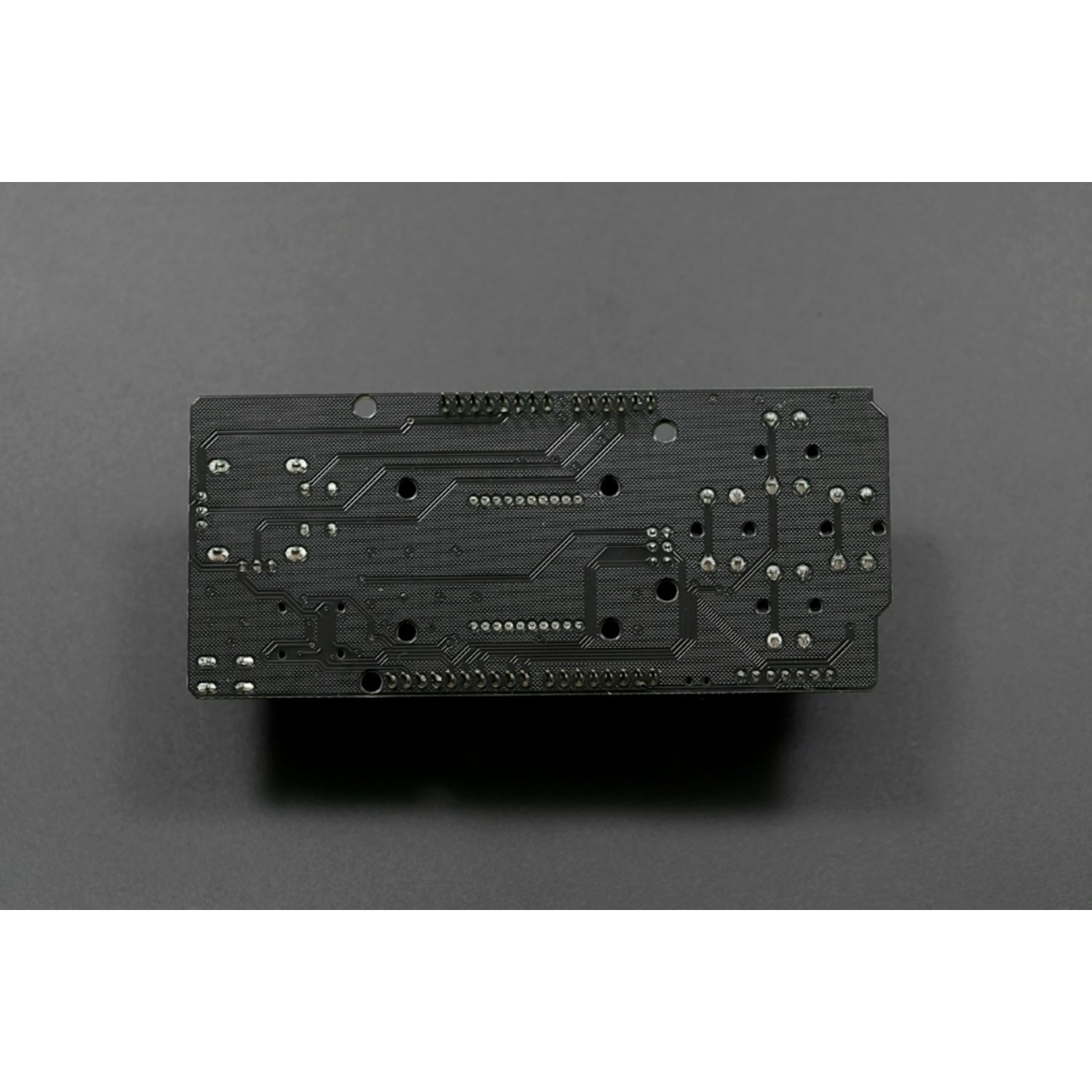
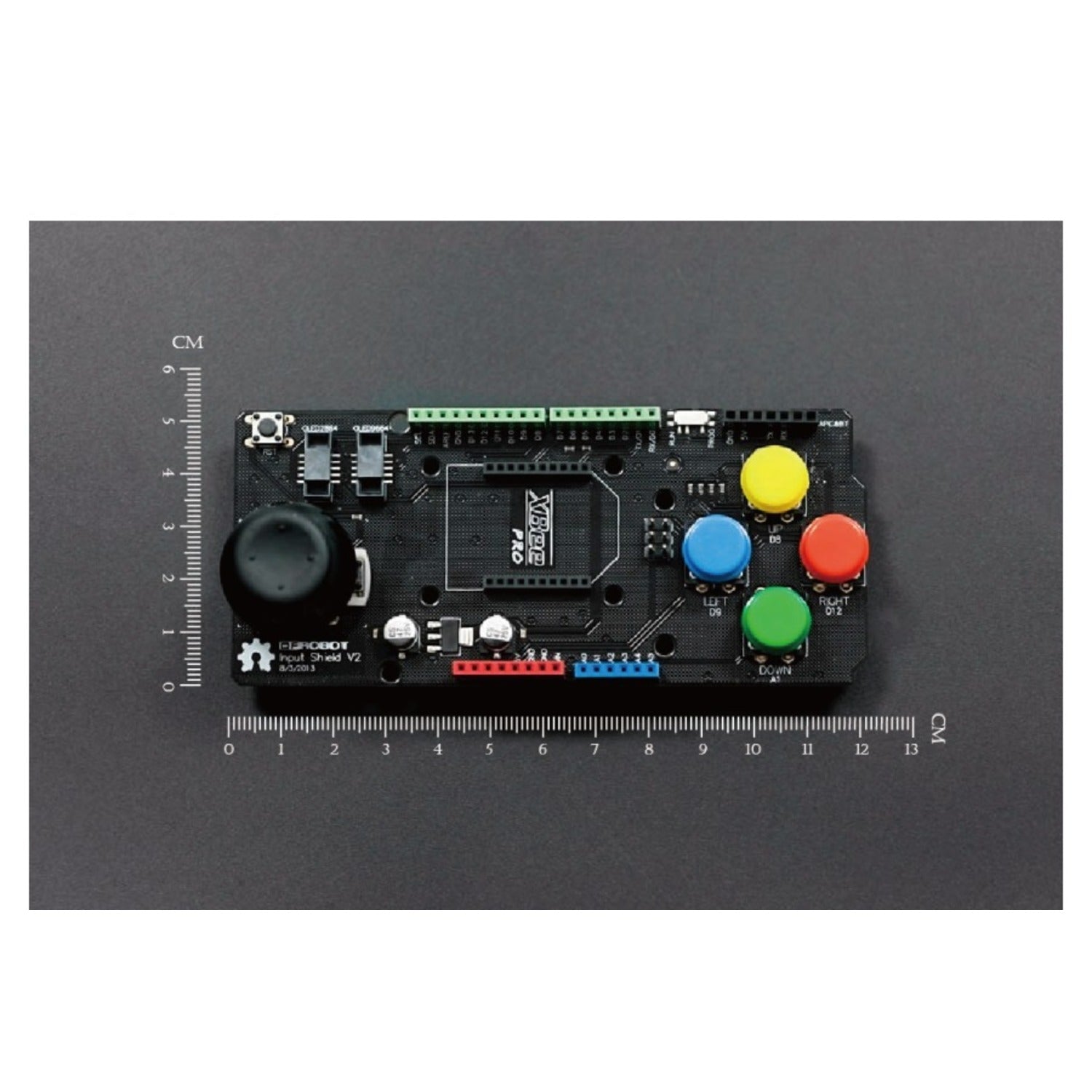
Using the Upgraded Input Shield Module for Arduino Boards is a breeze. First, stack the shield on top of your Arduino board using the male - to - male pin headers. The two - axis mini joystick gives you great control, and the colored push buttons add extra functionality. If you want to create a wireless controller, connect a device to the reserved APC220 or Bluetooth module interface.
When using the shield, make sure to handle it gently to avoid damaging the pins. Don't force any connections. If you're using the rocker, don't apply excessive pressure as it might affect the potentiometers.
For maintenance, keep the shield clean and dry. If there's dust on it, you can use a soft, dry cloth to wipe it off. Store it in a cool, dry place when not in use. If you encounter any issues, refer to the included WIKI, schematic, or sample code for solutions.