Say farewell to messy cables! This remarkable IO expansion shield is designed specifically for the Bluno M3. It offers a wide range of digital pin breakouts from D0 to D38, including 5 UARTS, 8 PWM pins, and 8 analog pins. The convenient color - coded 3 - pin format for signal, voltage, and ground makes it highly compatible with a large variety of devices. The shield also features an external power connector for servos. If you need to power many servos, just use the screw terminals to connect your power supply and drive them directly from your Bluno M3. It automatically switches to the right power source. An intelligent power regulator allows you to connect a battery and USB cable at the same time, and an on - board voltage switch makes it easy to make 3.3V or 5V sensors work. With 39 GPIO pins having color - coded headers, 1 I2C/IIC, and 1 SPI, this shield is a great addition to your Bluno M3. It measures 69mm * 54mm (2.7in * 2.1in) and weighs only 40g. The package includes one IO Expansion Shield for Bluno M3, and you can find more information on the Wiki.
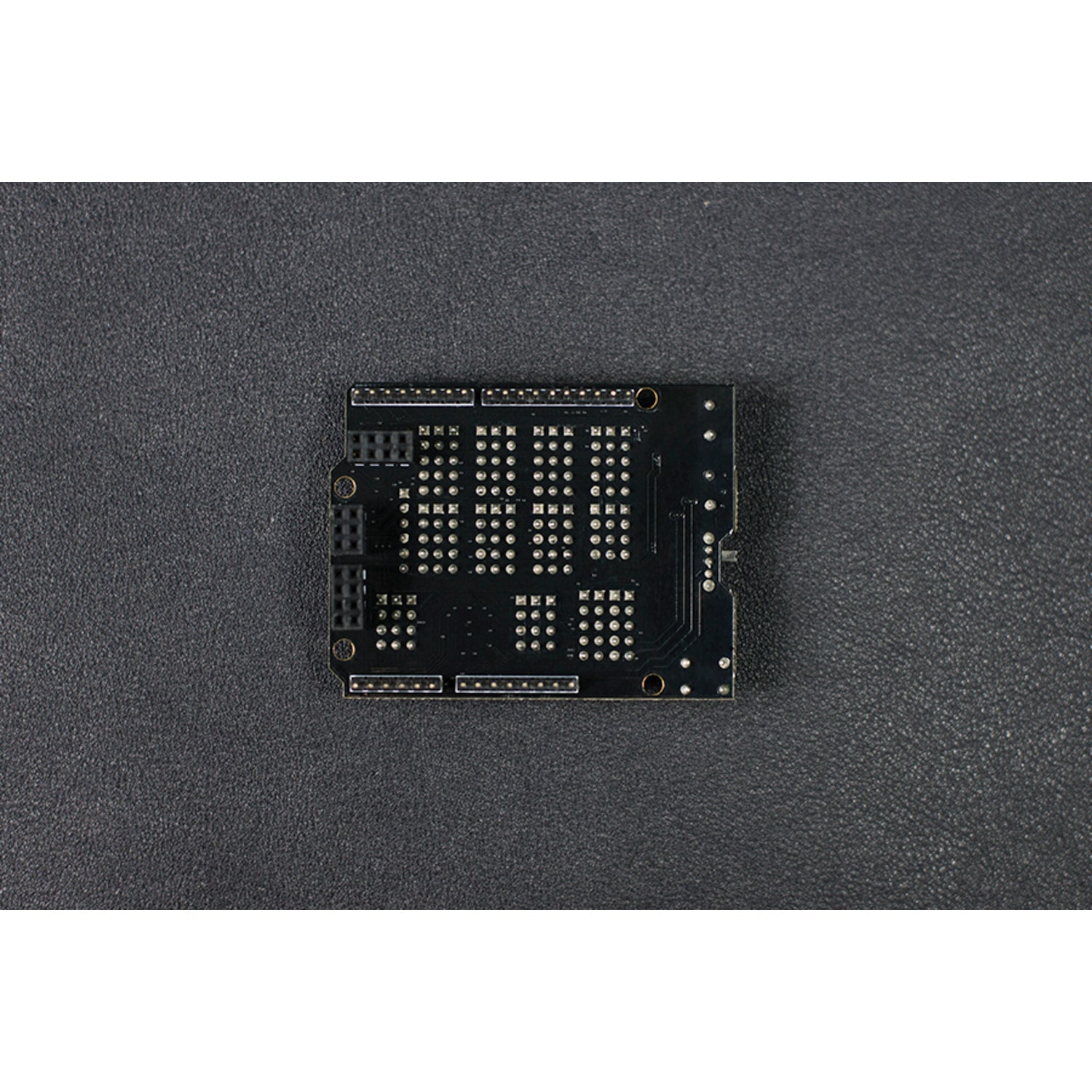
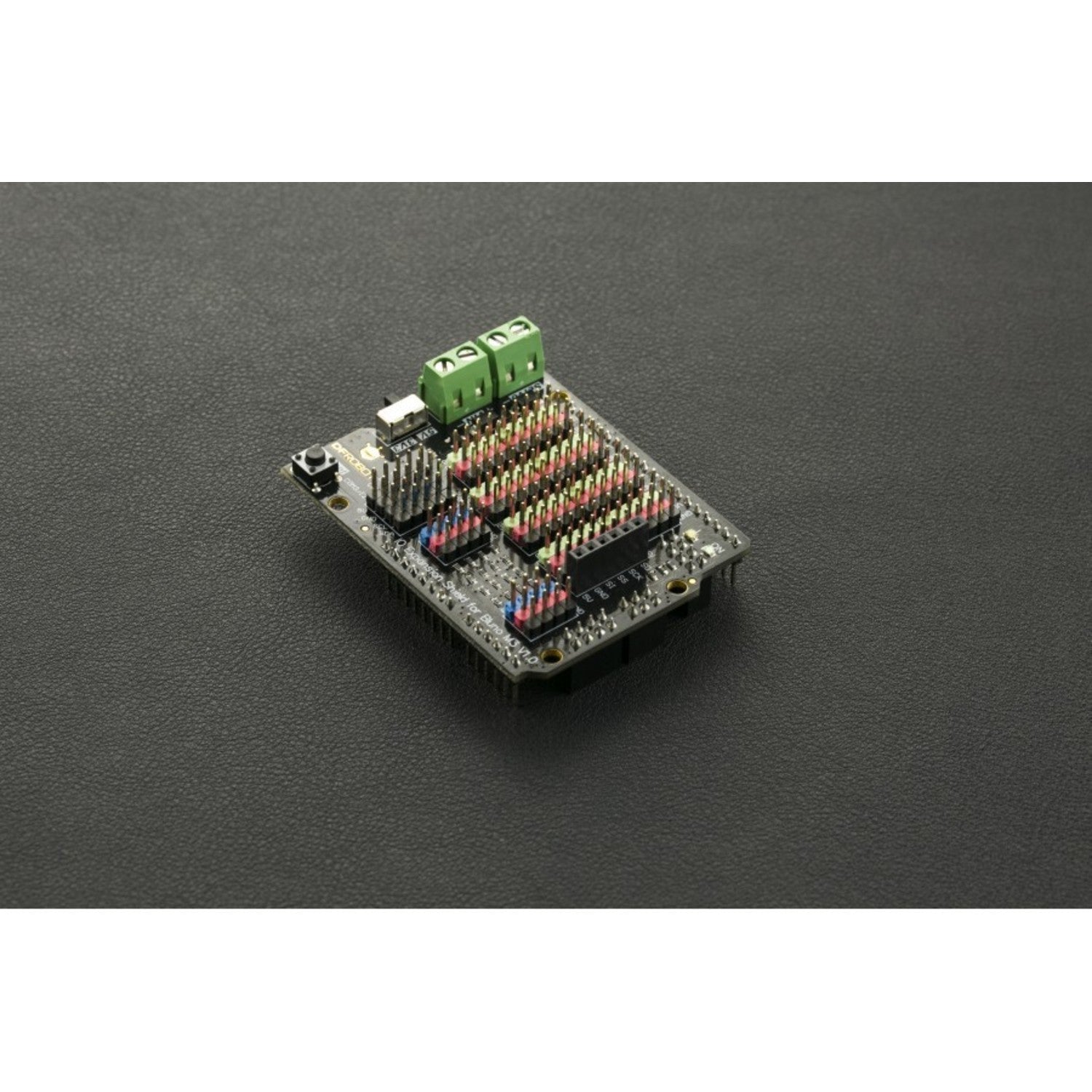
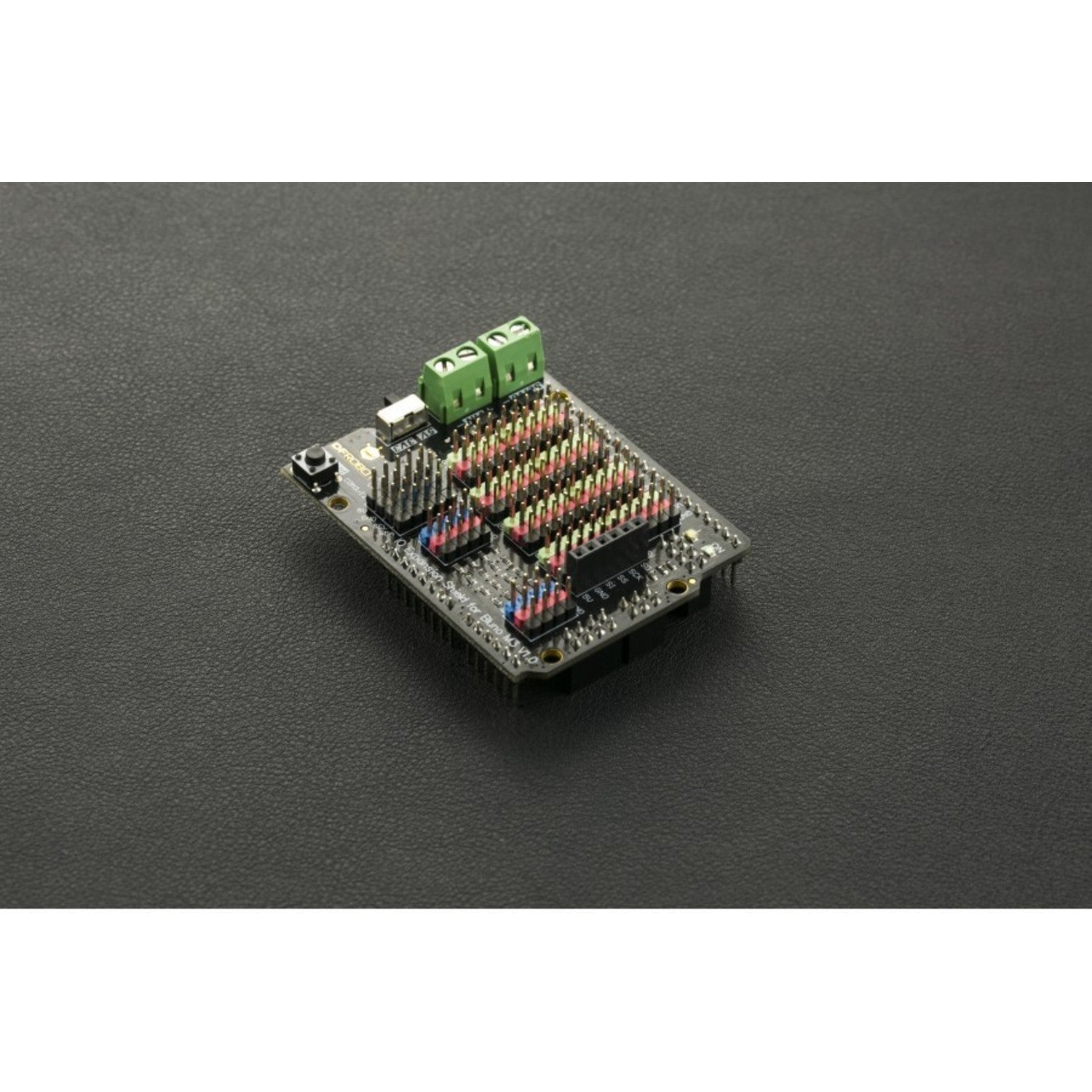
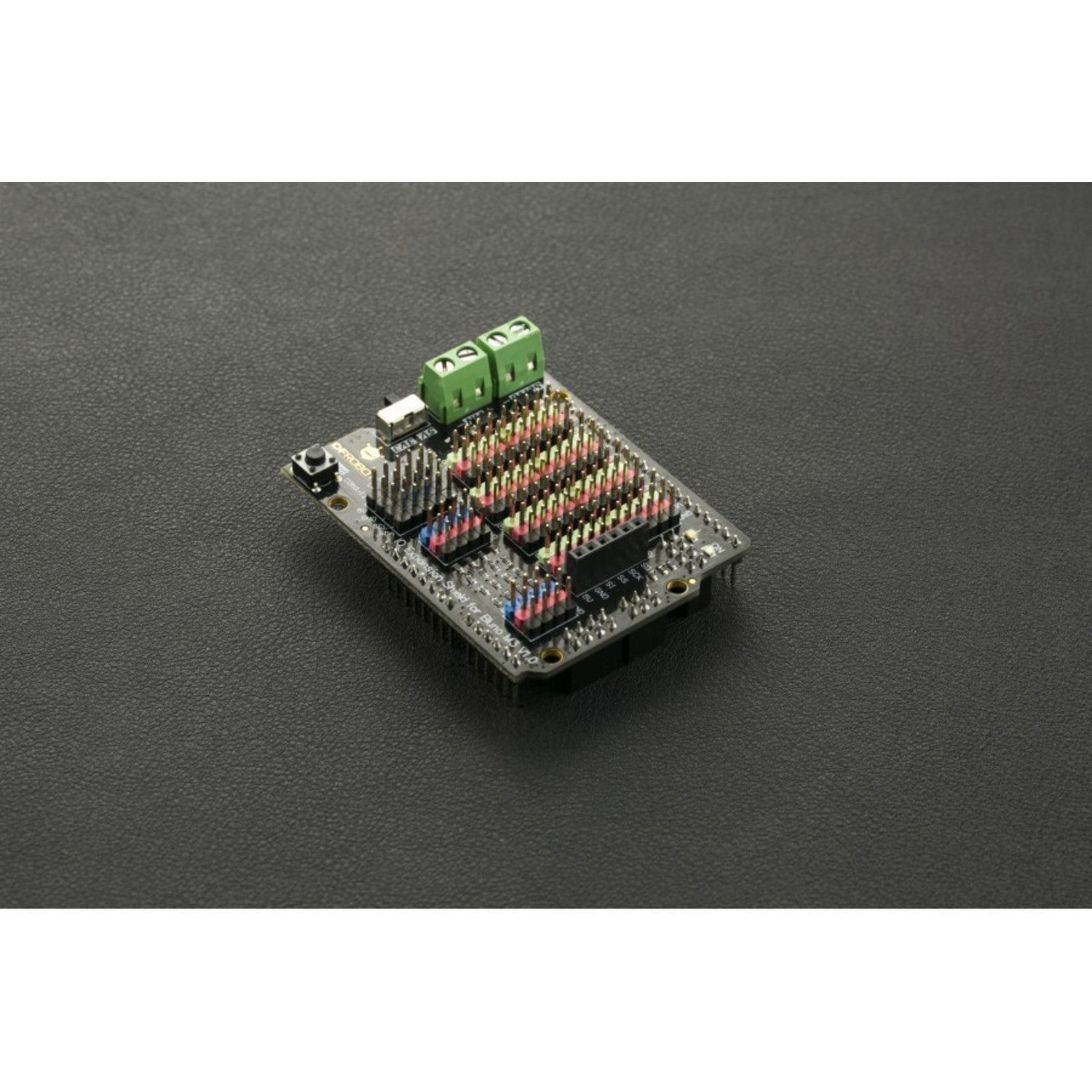
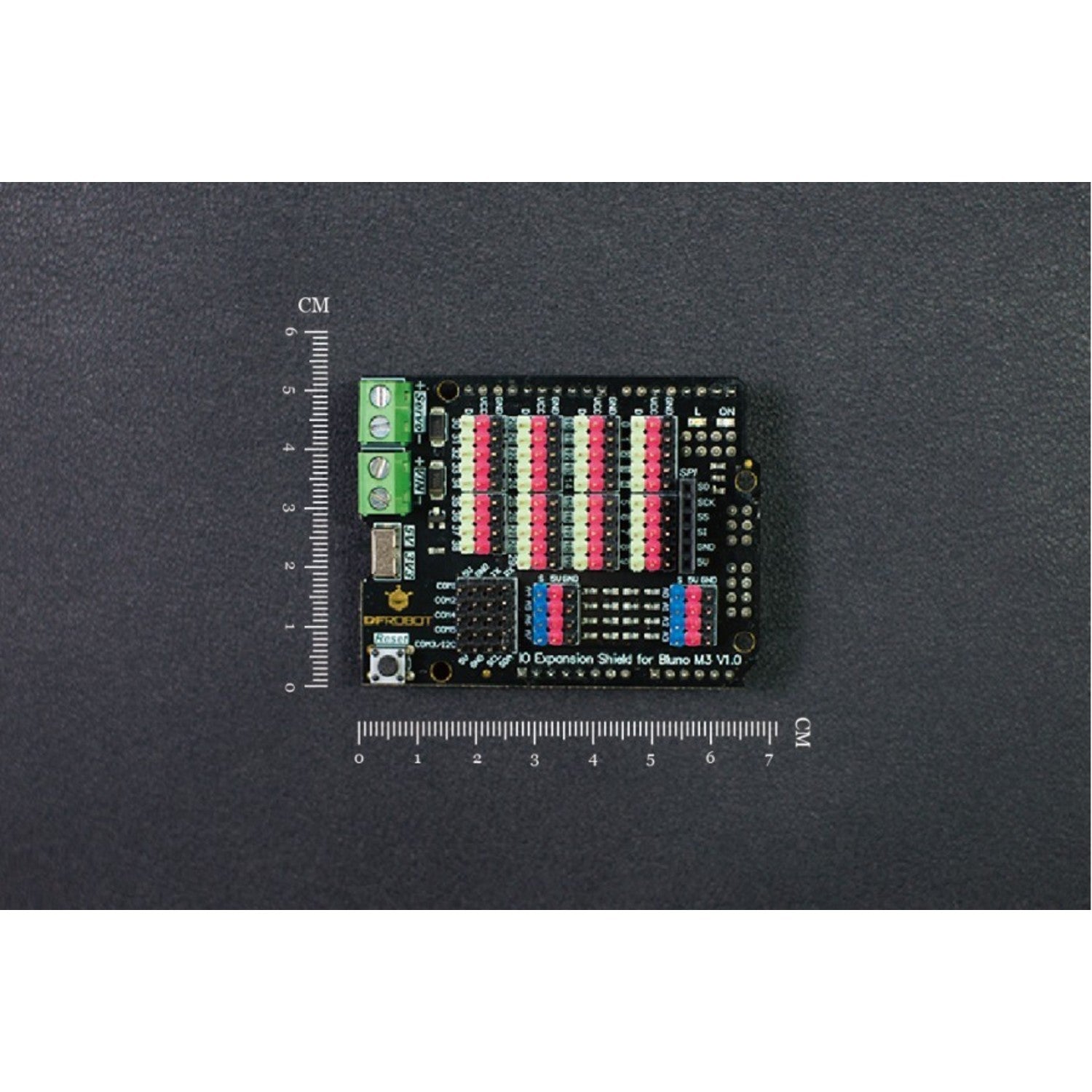
Using the Gravity IO Expansion Shield for Bluno M3 is easy. First, connect it to your Bluno M3. The color - coded headers will help you quickly identify which pins to use for different devices. If you want to power servos, connect your power supply to the screw terminals. The shield will automatically select the right power source. When using sensors, you can use the on - board voltage switch to make sure they are compatible with either 3.3V or 5V. Just set the switch according to your sensor's requirement. Remember to handle the shield gently as it is a delicate electronic device. Keep it away from moisture and extreme temperatures. If it gets dirty, use a dry cloth to clean it. When not in use, store it in a safe place to prevent any damage.