Secure your project effortlessly with this all-in-one optical fingerprint sensor. It simplifies fingerprint detection and verification, making it a breeze to add this feature to your project. Commonly used in safes, it comes with a high - powered DSP chip that handles image rendering, calculation, feature - finding, and searching. Connect it to any microcontroller or system via TTL serial and send data packets to take photos, detect prints, hash, and search. You can directly enroll up to 162 fingerprints in the onboard FLASH memory. A red LED in the lens lights up during a photo, so you know it's working. This sensor is not only easy to use but also comes with straightforward Windows software for simple testing. You can enroll fingers using the software and see the fingerprint image on your computer screen. We've written an Arduino library and a CircuitPython library, allowing you to get started in under 10 minutes. The library can enroll and search, making it perfect for any project. We also have a detailed wiring and usage tutorial. It's the best fingerprint sensor available.
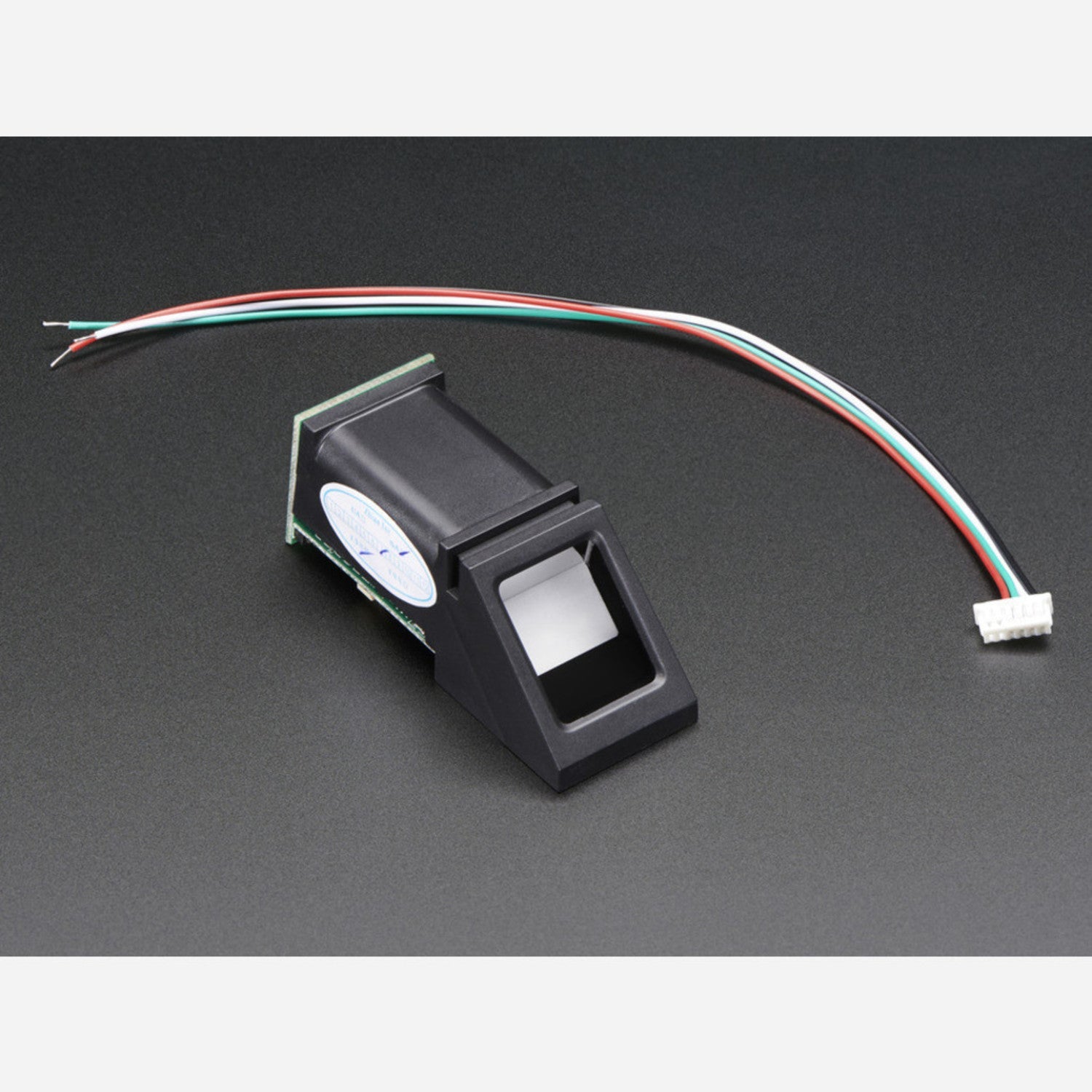
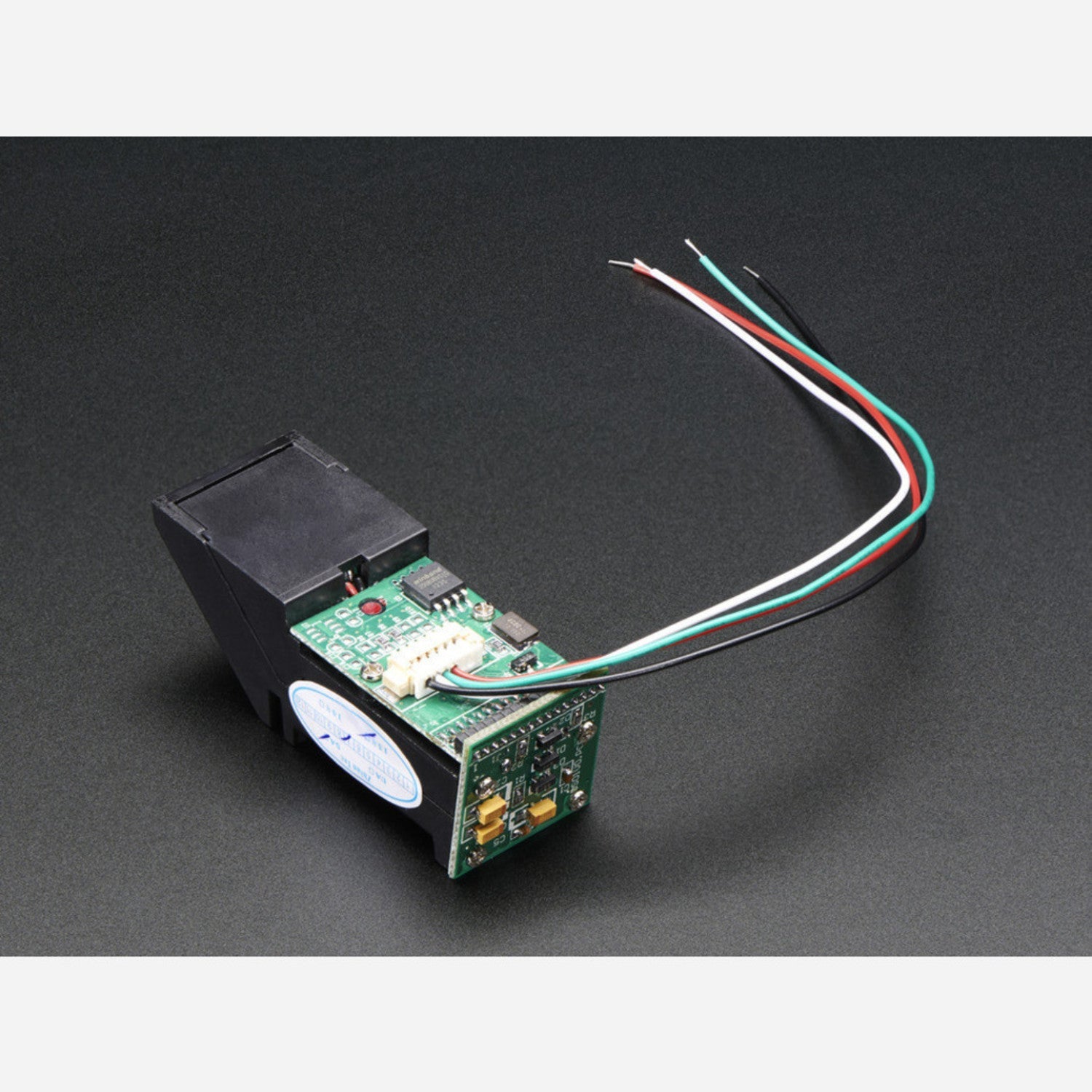

Using this fingerprint sensor is easy. First, connect it to your microcontroller or system with TTL serial. Then, you can start sending data packets to take photos of fingerprints, detect them, and search for matches. To enroll new fingers, you can either use the onboard functionality or the Windows software. With the software, you can even see the fingerprint image on your computer screen. Remember, the red LED in the lens will light up when taking a photo, so you know it's working. As for the number of fingerprints, you can store up to 162 in the onboard FLASH memory. For maintenance, keep the sensor clean. Avoid getting dirt or liquids on the lens, as this may affect its performance. And don't worry about programming. We've provided Arduino and CircuitPython libraries, so you can get up and running in less than 10 minutes. If you need more help, refer to our detailed wiring and usage tutorial.







