Meet the Espruino Pixl.js, a remarkable smart LCD equipped with Bluetooth LE. This nifty device lets you monitor and control other Bluetooth LE gadgets, serves as a wireless display, can be turned into a smart conference badge, or simply show your code's status - all while sipping on a tiny amount of power. With the pre - installed Espruino JavaScript interpreter, programming in JavaScript is a breeze. You can modify code, debug, all wirelessly without rebooting. Its unique design allows seamless interfacing with a vast range of Arduino shields using the Arduino footprint, while still leveraging the LCD and buttons. Add Ethernet, WiFi, motor drivers, or GSM capabilities without any soldering. Key features include Bluetooth Low Energy, an nRF52832 SoC with 64MHz ARM Cortex M4, 64kB RAM, and 512kB Flash. It sports a 54mm diagonal, 128 x 64 sunlight - readable monochrome display with a white backlight. There are 20x GPIO pins in the Arduino footprint, supporting PWM, SPI, I2C, UART, and analog input. It supports GSM, LTE, WiFi, and Ethernet Arduino shields, has a 3v to 16v input range, a CR2032 battery holder for up to 20 days of battery life with the LCD on, or Micro USB for power. It also has 4x 3mm mounting holes, 4x buttons, built - in thermometer and battery level sensors, and an NFC tag programmable from JavaScript. Dimensions are 60mm x 53mm x 15mm. Check the main Espruino Website for Pixl.js tutorials. For more Bluetooth devices to pair with it, look into Puck.js and the MDBT42 Breakout board.
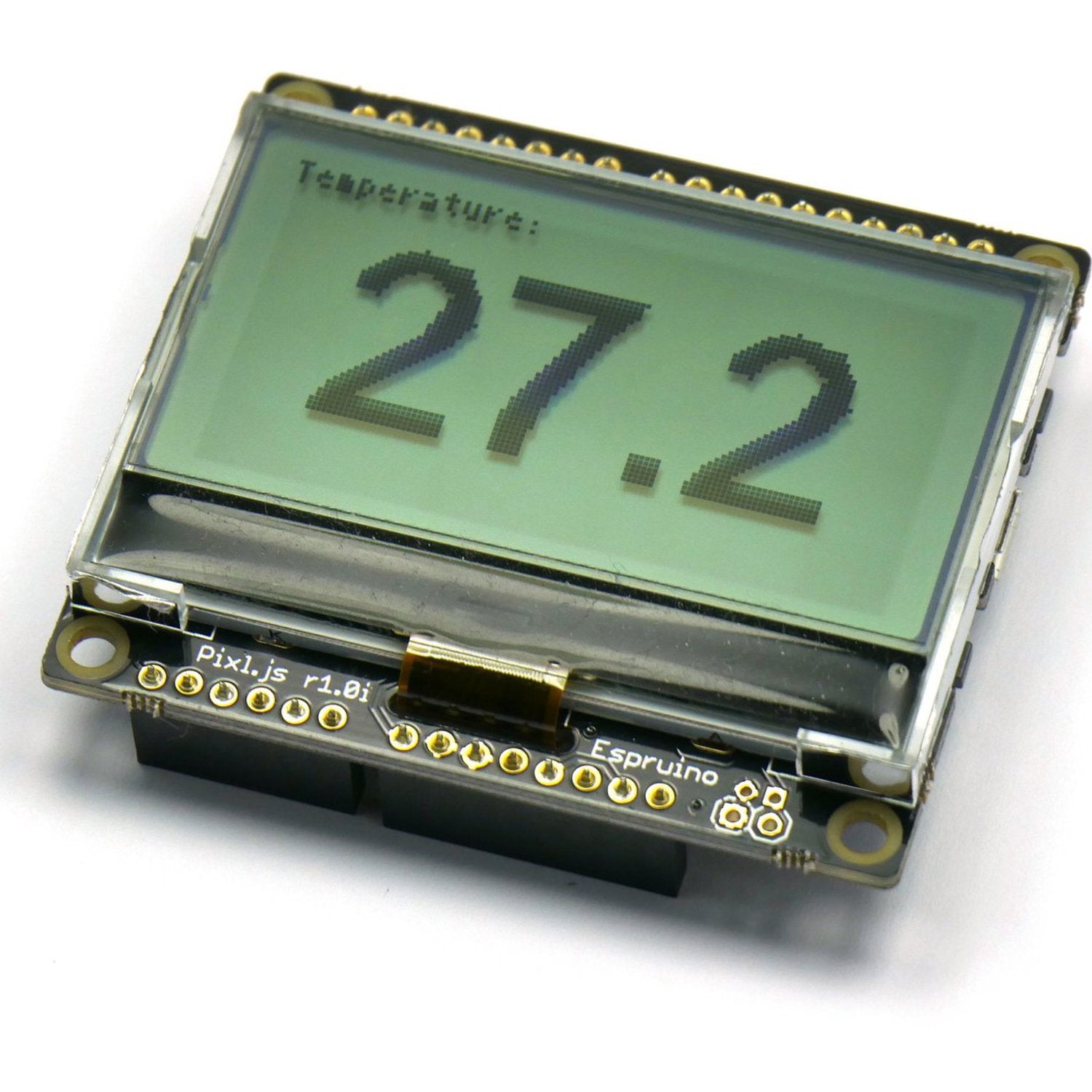
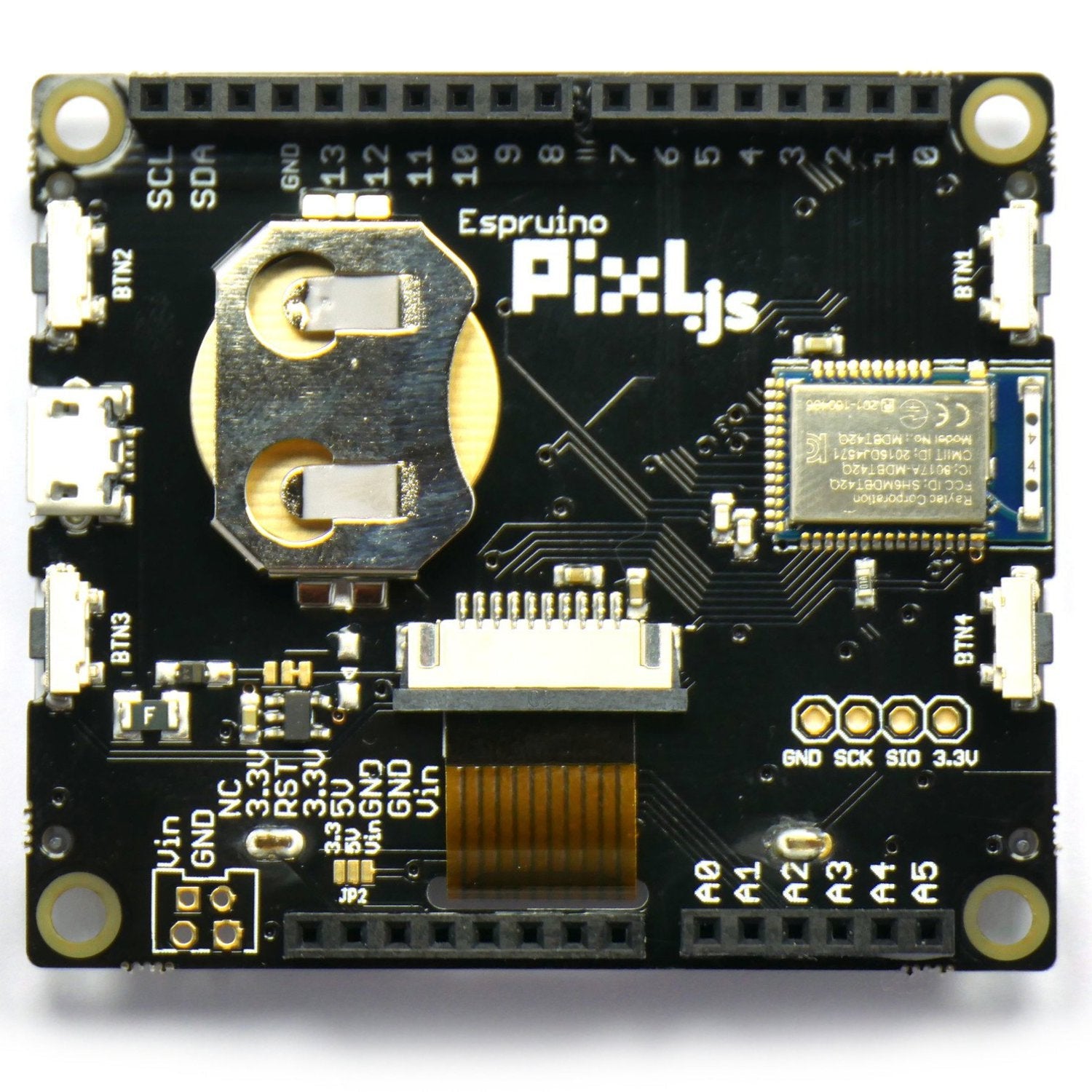
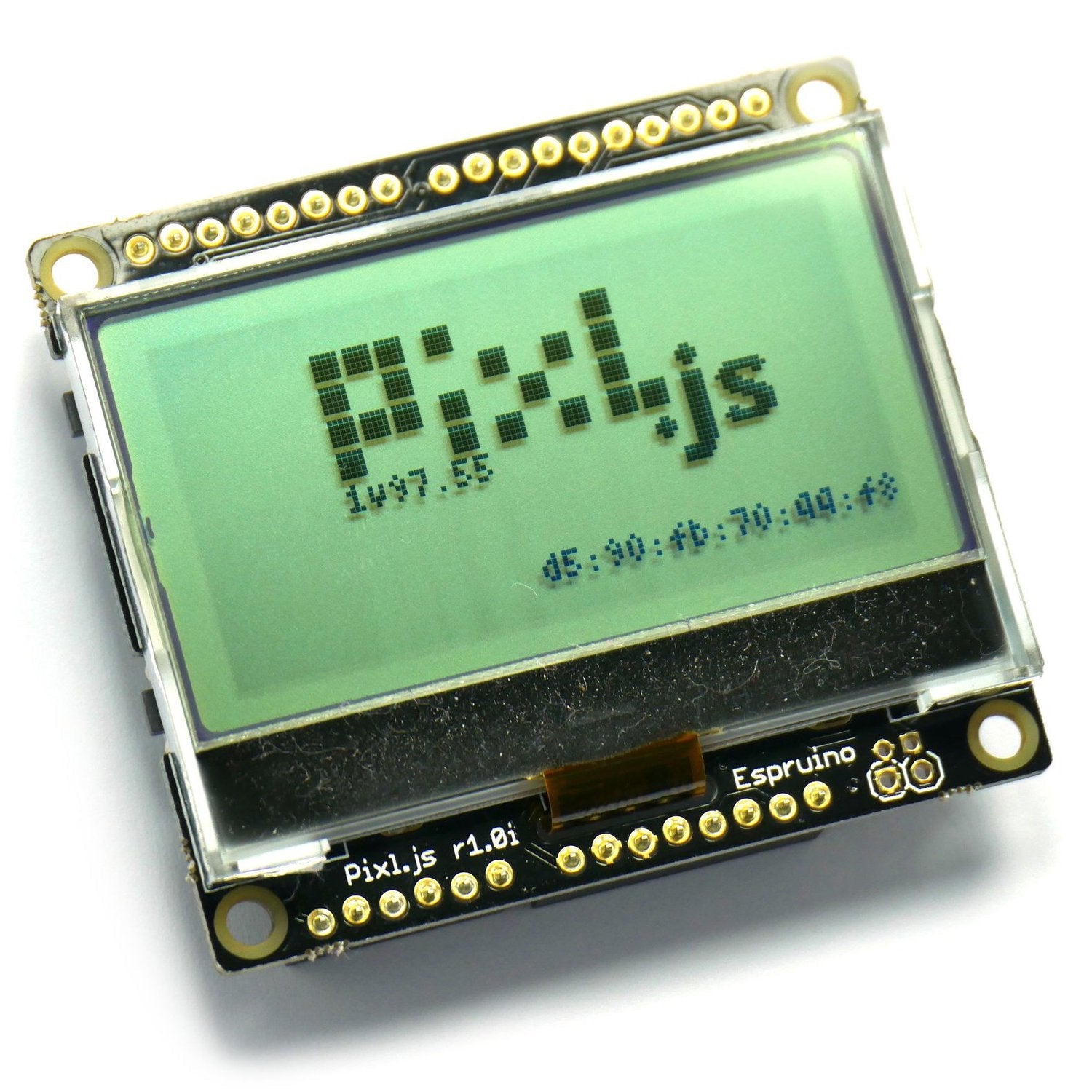
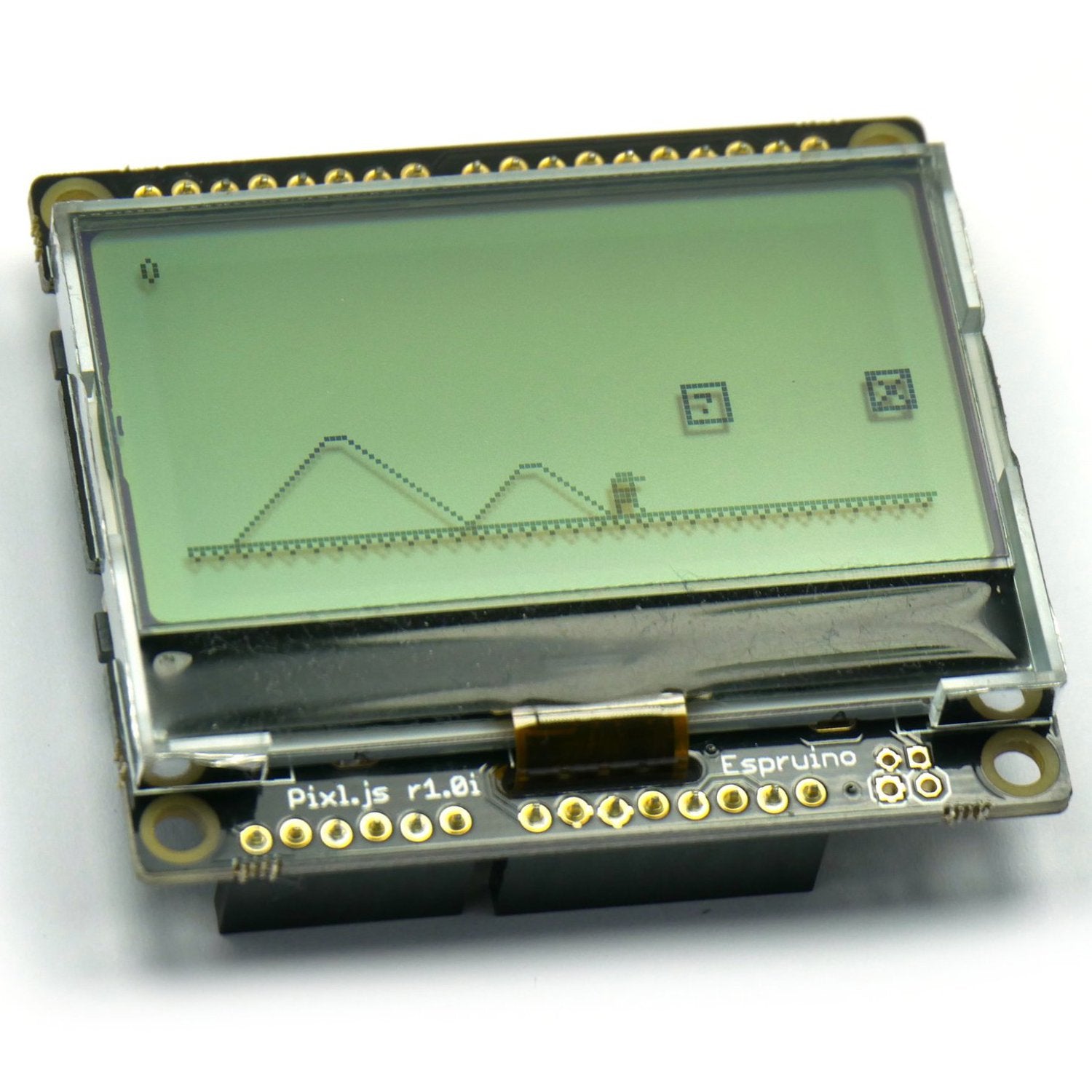
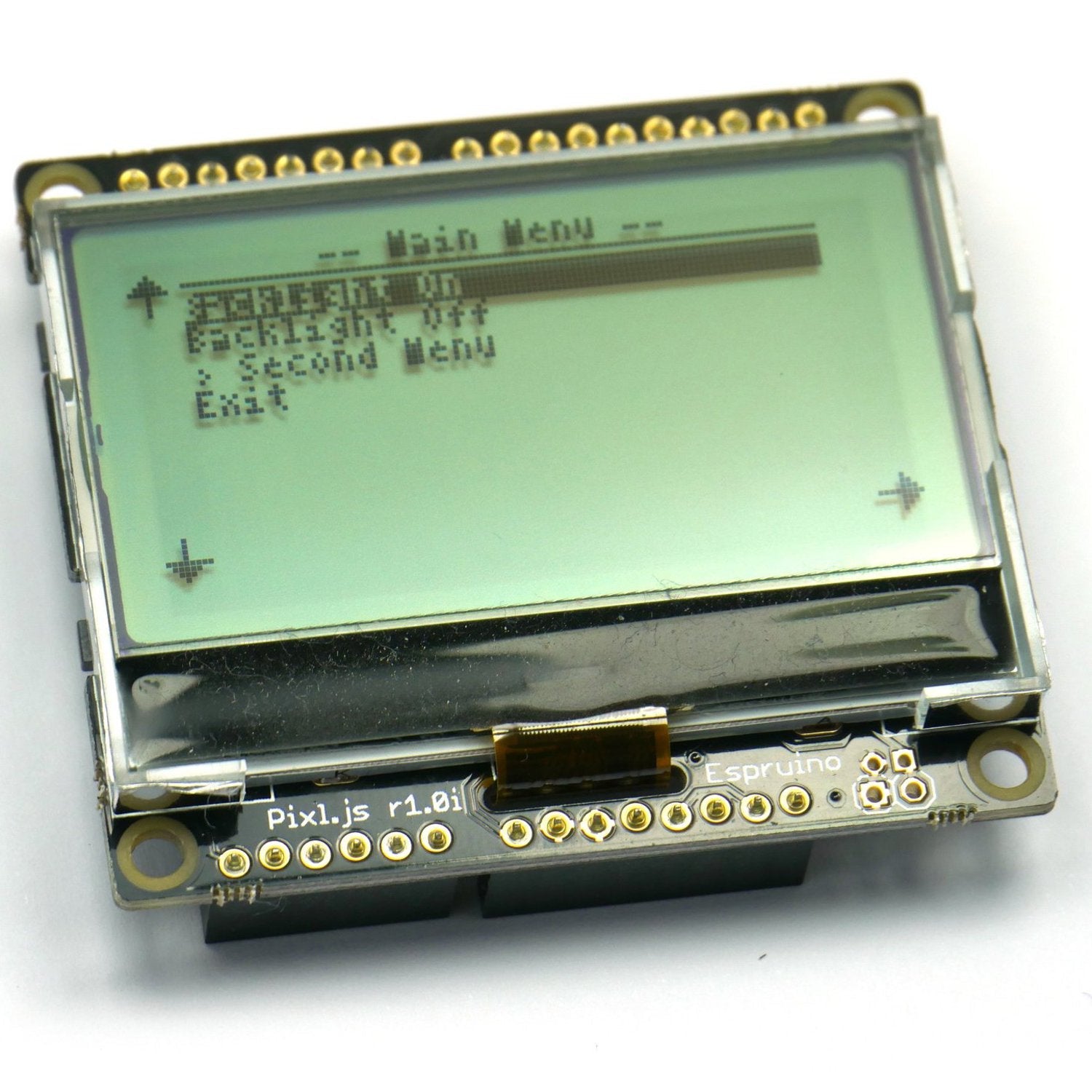
Using the Espruino Pixl.js is super easy. First, if you're using the battery, insert a CR2032 battery into the holder. Or, you can connect it to a power source via the Micro USB port. Once powered on, you can start programming it in JavaScript right away. To monitor or control other Bluetooth LE devices, just pair them with the Pixl.js. If you want to add extra functionality, connect an Arduino shield to the device using the Arduino footprint - no soldering needed. When it comes to maintenance, keep it in a dry and clean place. Avoid exposing it to extreme temperatures. If the battery runs out, simply replace it. Remember, you can program the NFC tag from JavaScript, so have fun exploring different ways to use it. Check the main Espruino Website for more detailed tutorials and troubleshooting tips.