The DFRduino Mega1280 is an amazing microcontroller board built on the ATmega1280. It comes with 54 digital input/output pins, 16 analog inputs, 4 UARTs (hardware serial ports), a 16 MHz crystal oscillator, a USB connection, a power jack, an ICSP header, and a reset button. Thanks to its built - in bootloader, you can directly download programs via USB without using any external burning programs. This board has everything needed to support the microcontroller. Just connect it to your computer using a USB cable or power it with an AC - to - DC adapter or a battery, and you're good to go. With 128KB of FLASH space, it can fully replace the Arduino MEGA2560 in many intermediate and lightweight applications. It's truly a cost - effective choice for your projects.
**SPECIFICATION**
- Microcontroller: ATmega1280
- Operating Voltage: 5V
- Input Voltage: 3 - 16V (20V max)
- Digital I/O Pins: 54 (14 offer PWM output)
- Analog Input Pins: 16 I/O
- Flash: 128 KB (4 KB used by bootloader)
- SRAM: 8kb
- EEPROM: 4kb
- Frequency: 16MHz
**DOCUMENTS**
- DFRobot Mega 2560 V3.0 (Arduino Mega 2560 R3 Compatible)
- Arduino Mega2560
- Arduino IDE
- DFRobot Controller Selection Guide
- DFRduino Mega1280 schematics
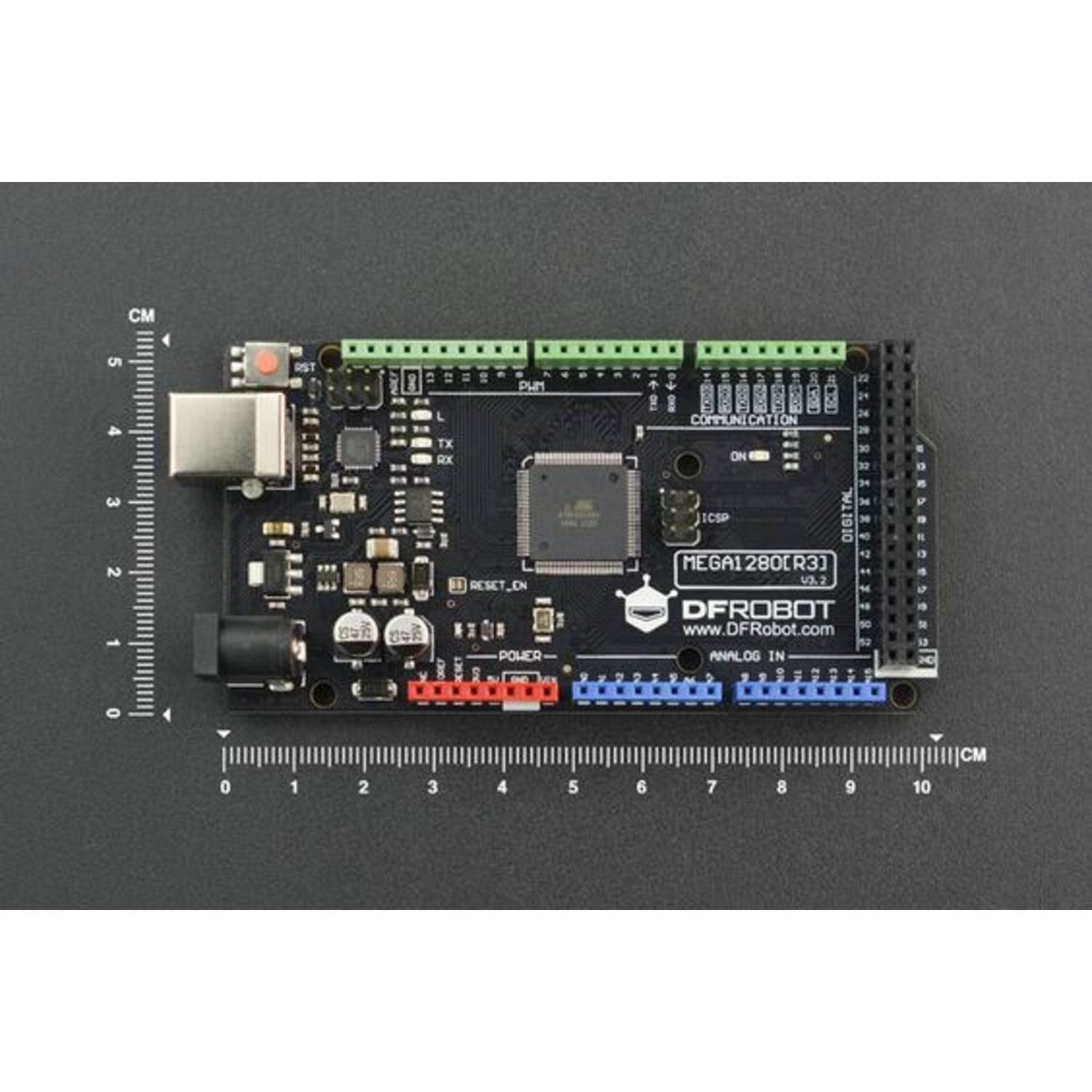
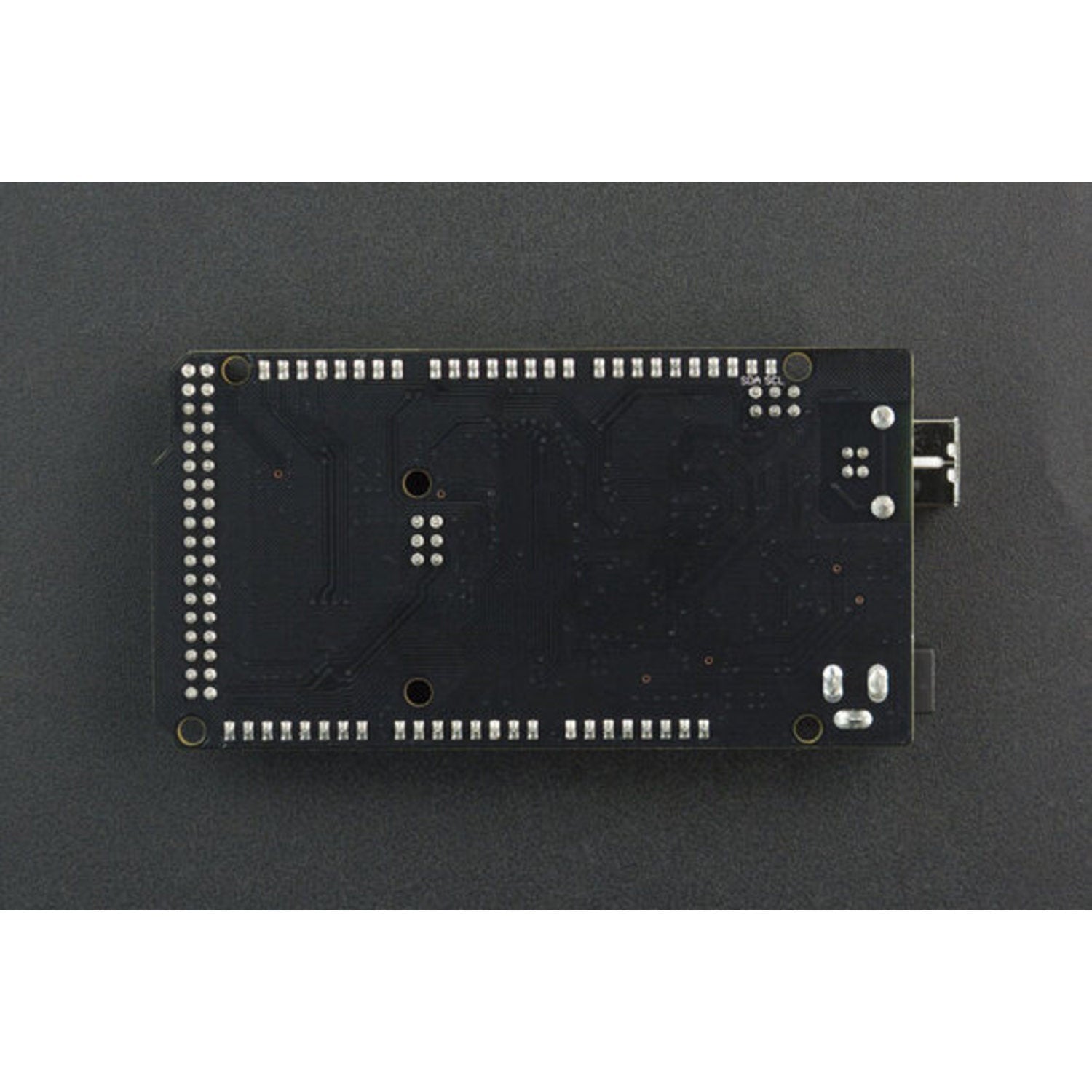
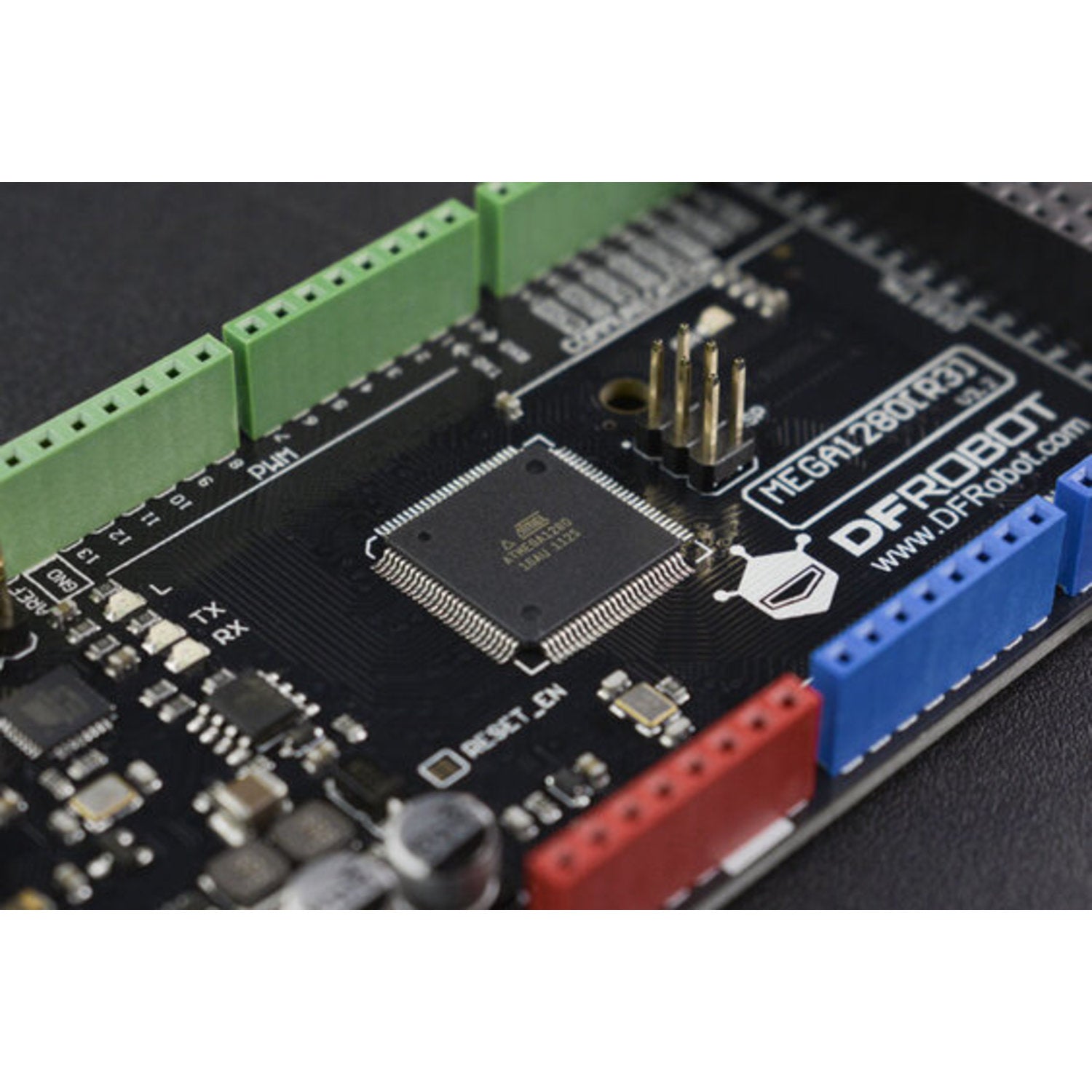
Using the DFRduino Mega1280 is super easy. First, you can connect it to your computer with a USB cable. This allows you to download programs directly thanks to the built - in bootloader. Or, you can power it with an AC - to - DC adapter or a battery. When powering it, make sure the input voltage is between 3 - 16V, with a maximum of 20V to avoid damaging the board. For programming, use the Arduino IDE which is compatible with this board. You can refer to the DFRobot Controller Selection Guide to see if it's the right fit for your project. To keep it in good condition, store it in a dry place away from dust and moisture. If you're using it for long periods, ensure proper ventilation to prevent overheating. That's all you need to know to start using this cost - effective microcontroller board.