This DFRduino FIO is no longer in production. We suggest our other top - selling Arduino boards as great alternatives. The DFRduino Funnel I/O (Fio) is built on the original Arduino FIO design and is fully compatible. Funnel is a great toolkit for bringing your ideas to life. It combines software libraries and hardware, allowing you to connect sensors and actuators using languages like ActionScript 3, Processing, and Ruby. The Arduino Fio works well with Funnel. It has a connection for a Lithium Polymer battery and a USB charge circuit. There's an XBee socket on the bottom, and it can be reprogrammed wirelessly. Check out our wireless bootloading tutorial! Note: The miniUSB connector is just for charging the battery. To load new firmware, you'll need an external serial connection. Also, the XBee socket and FTDI connection share the same TX/RX pins of the ATmega328, so remove the XBee module when reprogramming over serial. Use a wireless bootloader when you can to skip this step. Features include an ATmega328V running at 8MHz, an Arduino Bootloader, an XBee socket, compatibility with Lithium Polymer batteries, a MAX1555 LiPo Charger, a reset button, an on/off switch, and status/charge/RSSI LEDs. Specifications: Size is 65x25x13 mm (2.6x1.0x0.5 in) and weight is 10 grams. Documents: http://arduino.cc/en/Main/ArduinoBoardFio and schematics. Shipping list includes one DFRduino FIO (Arduino Compatible).
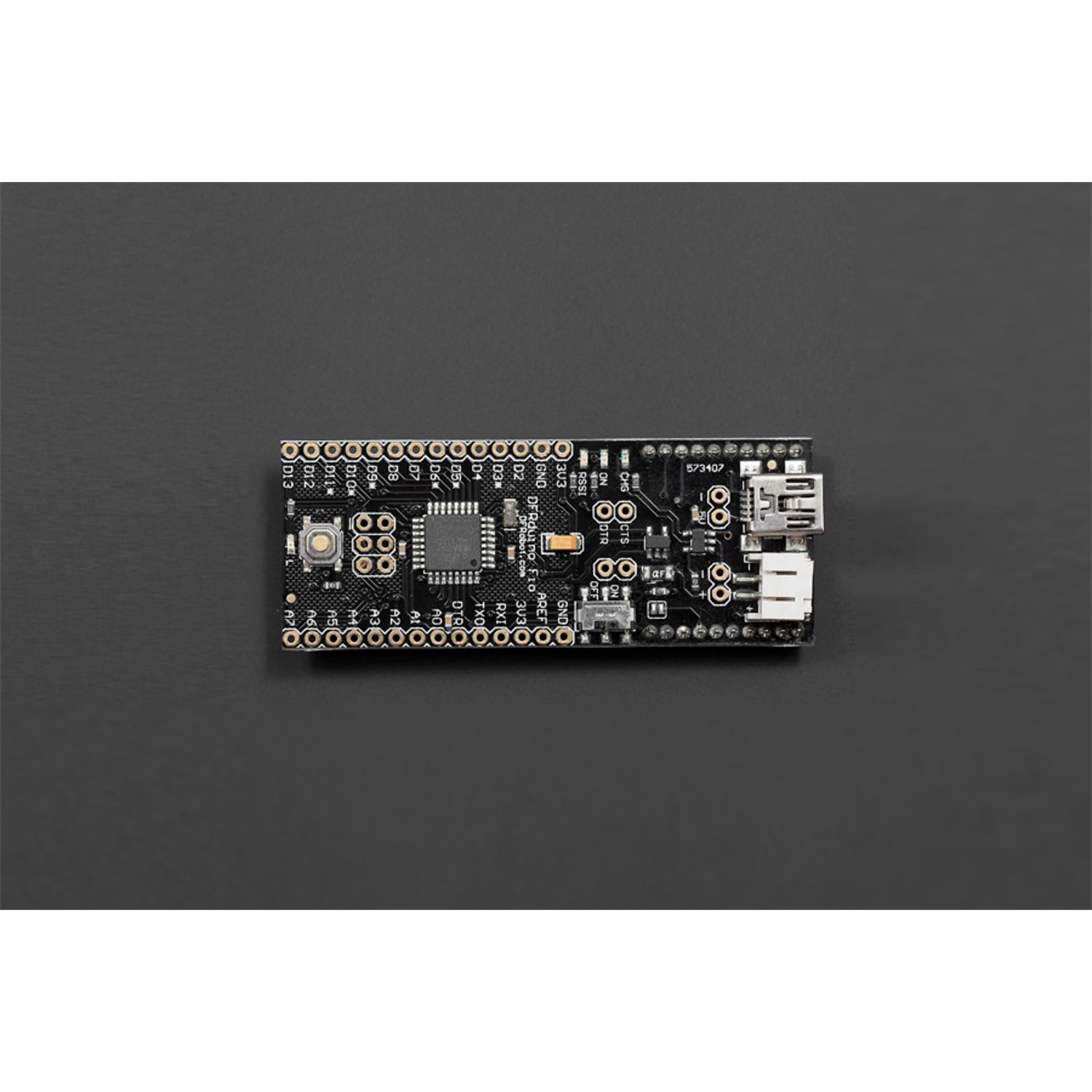
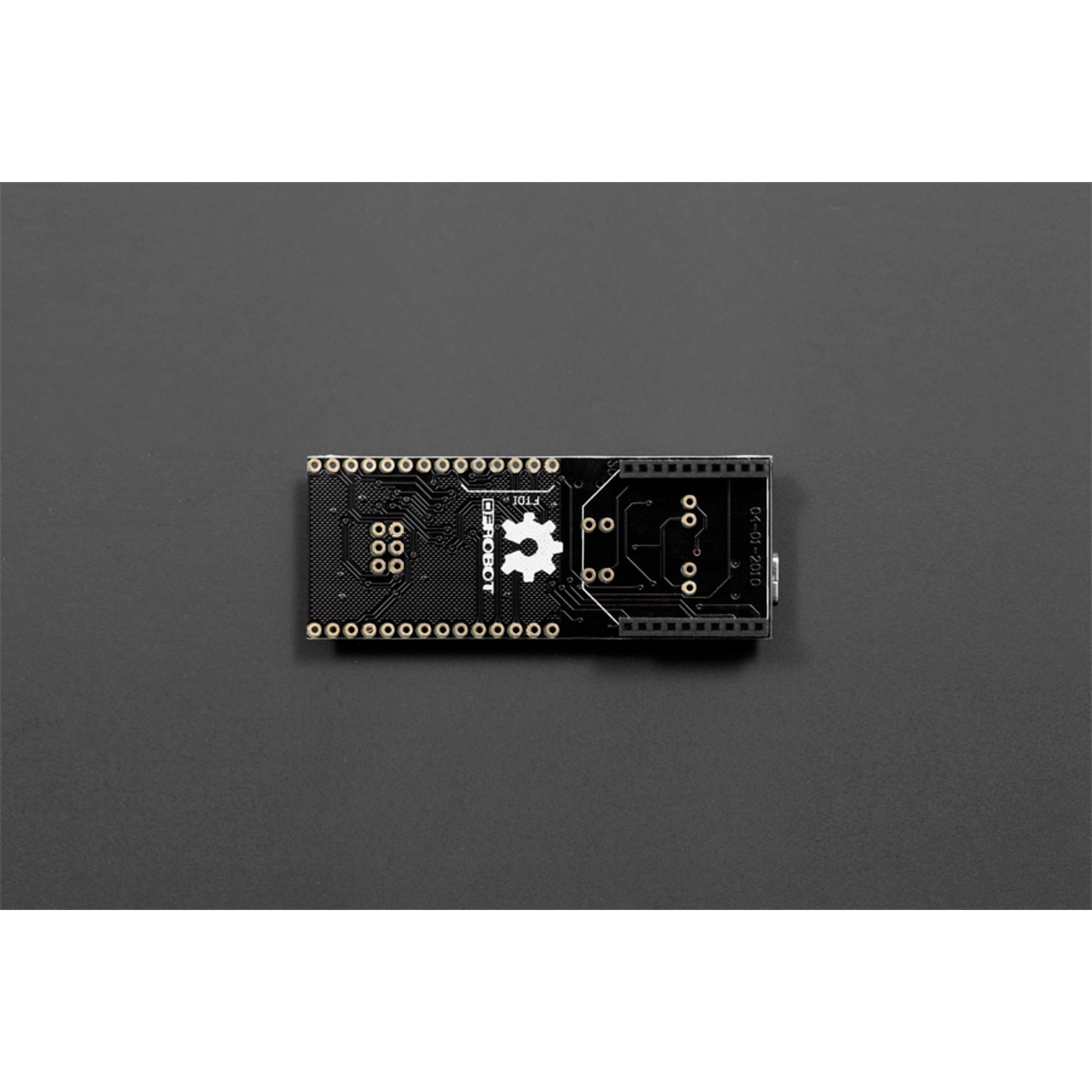
Using the DFRduino FIO is a breeze. First, if you want to use it with a Lithium Polymer battery, just connect it to the appropriate port. You can charge the battery via the miniUSB connector. When it comes to programming, if you're using wireless bootloading, follow our tutorial. If you need to load new firmware through a serial connection, you'll have to use an external serial connection like an FTDI Basic Breakout or a cable. Remember to remove the XBee module when doing serial reprogramming to avoid any issues. For maintenance, keep it in a dry place and avoid exposing it to extreme temperatures. If you're not using it for a long time, it's a good idea to remove the battery. And that's it! You're ready to start creating with your DFRduino FIO.