The devDuino R1N V1.0 is a compact, Arduino-compatible microcontroller. It has a built-in power supply from the AC mains, a small switch, and is designed for NRF24L01 + -based wireless networks. This version allows for over - the - air firmware upgrades using the UNO Optiboot loader and offers data encryption. You can easily connect other sensors or a display to this platform for remote monitoring or to create a smart thermostat. Key features include an Arduino - compatible architecture (UNO Optiboot), a transceiver nRF24L01+ (mini), 64kb SPI flash / E2prom for OTA firmware updates, an ATSHA204A for data encryption, a 16MHz clock frequency, a 10A relay, an integrated ACS712 Current Sensor (20A), a built - in clock button, 3 LEDs (user, Power, Relay), an FTDI header like Arduino UNO, an Atmel programming ISCP header, a header for temperature sensor DS18B20, 2 GROVE - compatible connectors (I2C, 2 - Digital), a 110 – 220 V power supply, and dimensions of 32 x 68.5 mm. The package includes 1 devDuino Relay 1 Node V1.0 (ATmega 328). For more info, visit the wiki page. Help us improve the documentation by adding descriptions or demo code. Post technical support questions on our blog.
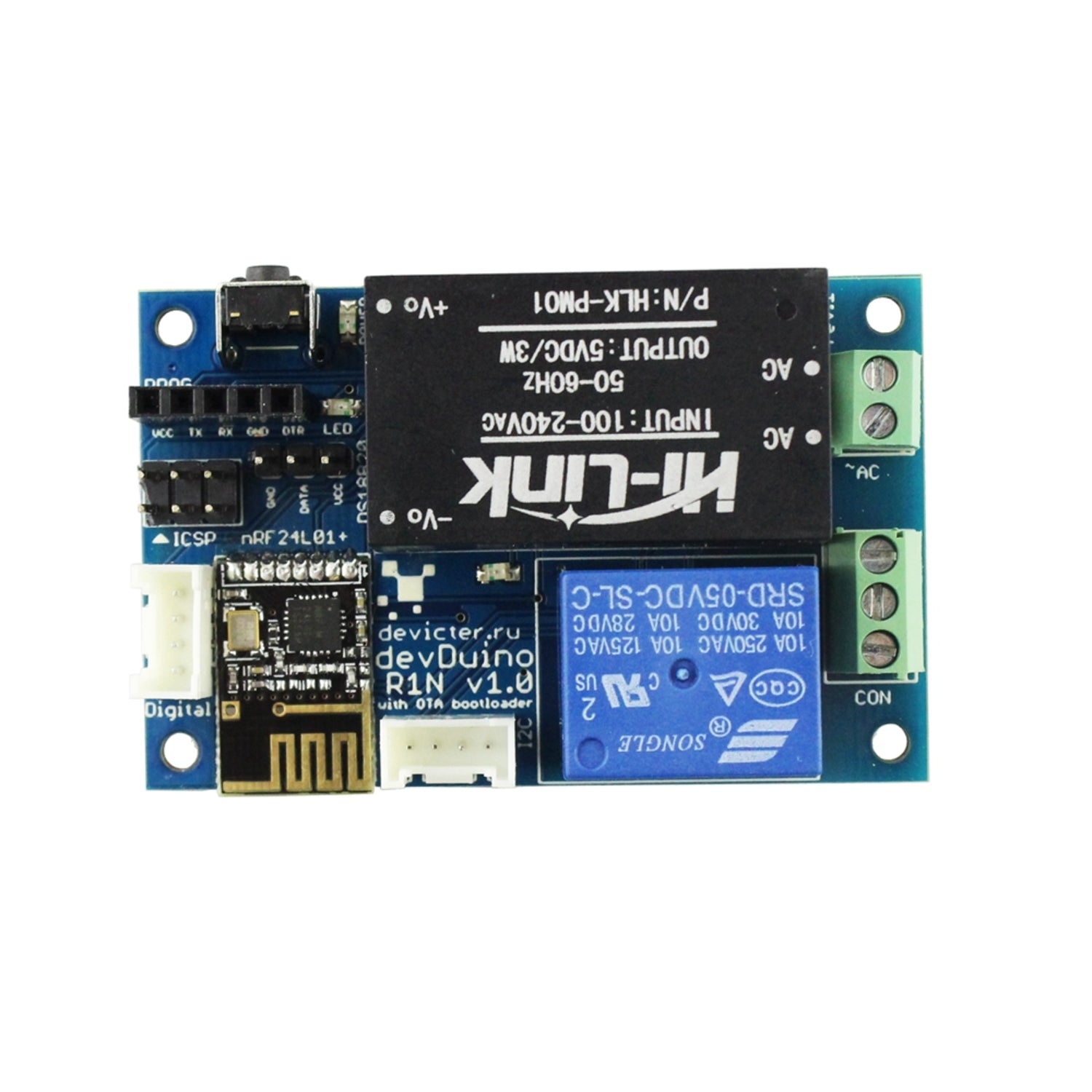


Using the devDuino R1N V1.0 is easy. First, connect it to a 110 - 220V power supply. You can then connect sensors or a display through the available connectors like the GROVE - compatible ones or the header for the DS18B20 temperature sensor. For wireless communication, the nRF24L01+ transceiver will handle that. When it comes to firmware updates, you can do them over the air thanks to the built - in 64kb SPI flash. Remember to keep the device in a dry and cool place. Avoid exposing it to extreme temperatures or humidity. For maintenance, check the LEDs regularly. If the power LED isn't on, make sure the power supply is connected properly. If you face any technical issues, don't hesitate to post your questions on the blog for support.