This 20W adjustable DC - DC boost converter comes with a digital display. It's built on a professional boost chip, offering a 3 - 32V power input range and a 5 - 35V output, with an accuracy of ±0.05V. The 400KHz switching frequency enables a conversion efficiency of up to 94%. It has overheating and short - circuit protection, making it a powerful performer. Use this module to supply power from low - voltage to high - voltage equipment easily.
The module has terminals for easy use without soldering, and also keeps soldering wire connection points, providing two convenient usage methods. It's suitable for boosting scenarios where input voltage is lower than output voltage, like batteries, power transformers, DIY adjustable regulated power supplies, 24V car notebook power supplies, and industrial equipment boosting.
The on - board voltmeter features a self - calibration mode. Just calibrate once to get accurate voltage values across the whole voltage range. Here's how:
1. When the voltmeter shows the output voltage, press and hold the right - side button for 4 seconds and release. The voltmeter and 'OUT' indicator will flash, and you'll enter the output voltage adjustment mode. Similarly, when it shows the input voltage, do the same to enter the input voltage adjustment mode.
2. Tap the right - side button to increase or decrease the voltage by one unit, with an adjustment range of - 5 to 5. Since one unit is less than 0.1V, you may need to press 1 - 5 times to see a 0.1V change. The higher the current display voltage, the fewer presses needed.
3. After adjusting the voltage, press and hold the right button for 4 seconds and release to exit the calibration mode. All settings will be saved automatically after power - off.
**Notice:**
1. Keep the input voltage above 4.5V for accurate voltmeter display.
2. The boost voltage below 5V works, but the digital tube won't.
3. The output current is 4A. It's best to use it within 2A. High - current use requires better heat dissipation. The output power is 20W; strengthen heat dissipation if it exceeds 15W.
4. Make sure the input voltage is lower than the output voltage to prevent module damage.
5. Connect to the power supply with correct polarity to avoid damage.
**Features:**
- Self - calibration mode
- Overheating and short - circuit protection
**Specification:**
- Input Voltage: 3V - 32V (digital display doesn't work under 5V), best working voltage 5V - 32V
- Output Voltage: 5V - 35V
- Switching Frequency: 400khz
- Rectification Method: non - synchronous rectification
- Input Current: 4A (peak)
- Conversion Efficiency: 94% (efficiency drops with greater voltage difference)
- Output Ripple: 50mv (ripple increases with higher voltage and current)
- Load Regulation Rate: ±0.5%
- Voltage Adjustment Rate: ±0.5%
- Working Temperature: - 40℃ ~ +85℃
**Project:**
- Saving Plants - DIY Plant Watering Device: Avoid yellow and dead leaves from water shortage by making an auto plant watering device.
**Shipping List:**
- 20W Adjustable DC - DC Boost Converter With Digital Display x1


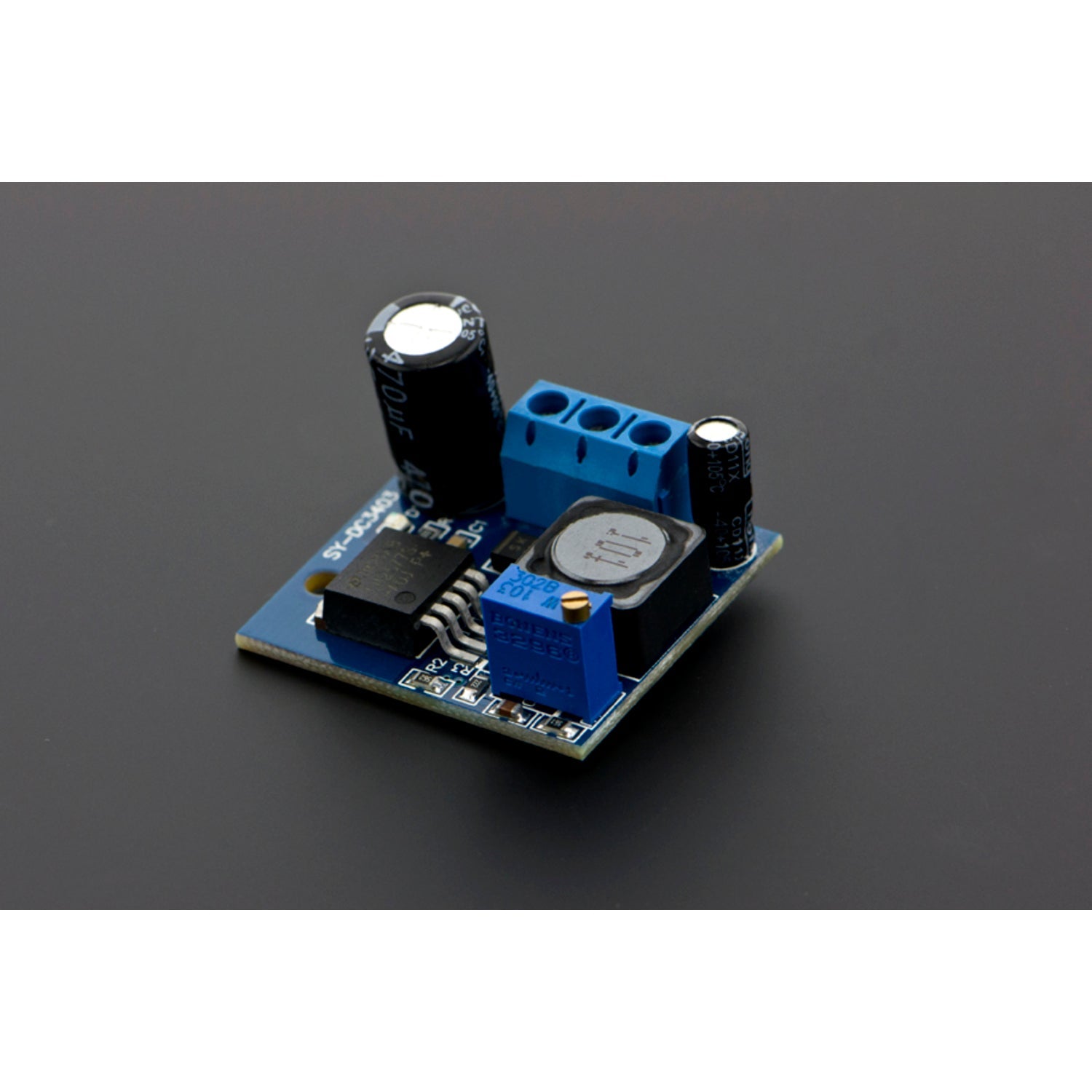
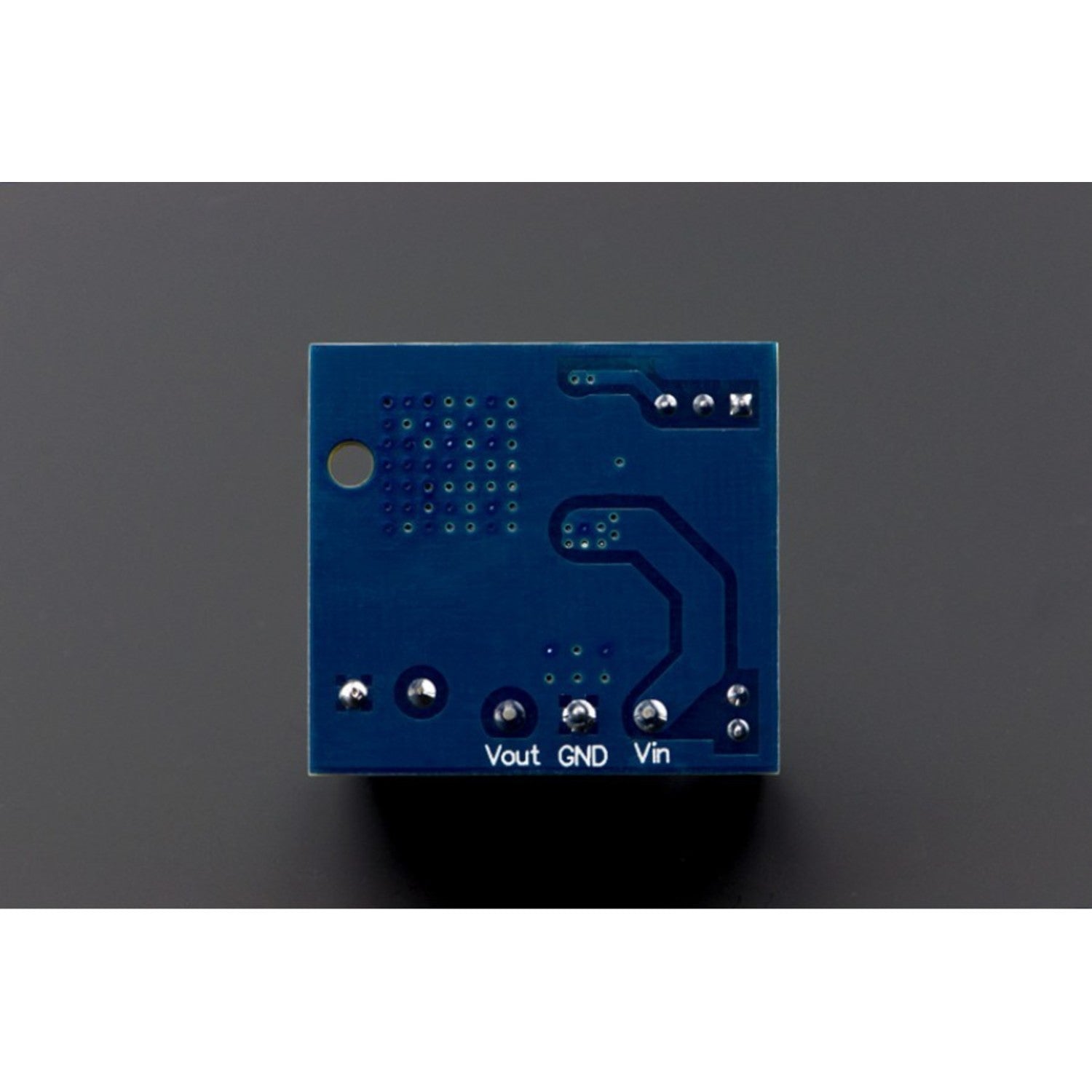
Using this DC - DC boost converter is easy. First, connect it to your power source, making sure the input voltage is between 3V and 32V and lower than the output voltage. The converter comes with terminals for quick connections without soldering, or you can use the soldering wire connection points if you prefer. It can be used in various situations, like powering your car notebook or industrial equipment.
The on - board voltmeter has a self - calibration mode. To enter the voltage adjustment mode, press and hold the right - side button for 4 seconds when the voltmeter shows the input or output voltage. Then, tap the button to adjust the voltage. Once you're done, press and hold the button again for 4 seconds to exit and save the settings.
Here are some things to keep in mind. The input voltage should be above 4.5V for the voltmeter to display accurately. If the boost voltage is below 5V, the digital tube won't work. The output current is 4A, but it's better to use it within 2A. If you use high current or the output power exceeds 15W, make sure to strengthen the heat dissipation. Also, always connect with the correct polarity to avoid damaging the module.
For maintenance, keep the converter in a dry place within the working temperature range of - 40℃ to +85℃. Check the connections regularly to ensure they are secure. If you notice any abnormal behavior, such as overheating or incorrect voltage readings, stop using it immediately and check for issues.