The Pi-Plates DAQCplate (Data Acquisition and Controller) is an amazing add - on for your Raspberry Pi. It brings a wide range of input/output options to your fingertips. You'll get seven powerful digital outputs, perfect for driving external devices like relays and high - current LEDs. There are also eight analog - to - digital inputs to measure temperature, voltage, humidity and more. Additionally, it offers eight digital inputs, two analog outputs and seven general - purpose indicator LEDs. Pi - Plates are stackable and interchangeable add - on circuit boards. They let you easily interact with the outside world using your Raspberry Pi. Each Pi - Plate is designed to give you great features at a low cost and uses the fewest pins on the RPi header. It's compatible with all revisions of the Raspberry Pi with 40 - pin headers, including the Pi 3 Model B and Pi Zero, meeting the needs of hobbyists, experimenters and professionals. Key features include a dedicated onboard processor, protected digital and analog inputs and outputs, real - time data collection, future code update support, and it only needs two dedicated RPI pins (GPIO 25 and CE1). You can stack up to eight DAQCplates for eight times the I/O, and it uses less than 20mA of DC current during standby. It also has a programmable bi - color LED and an additional 14 - pin header if B+ signals are needed. Moreover, it can read up to seven HC - SR04 distance sensors. Documents available are the User Guide, DAQCplate Example Code, and ppLOGGER (Free Data Logger).

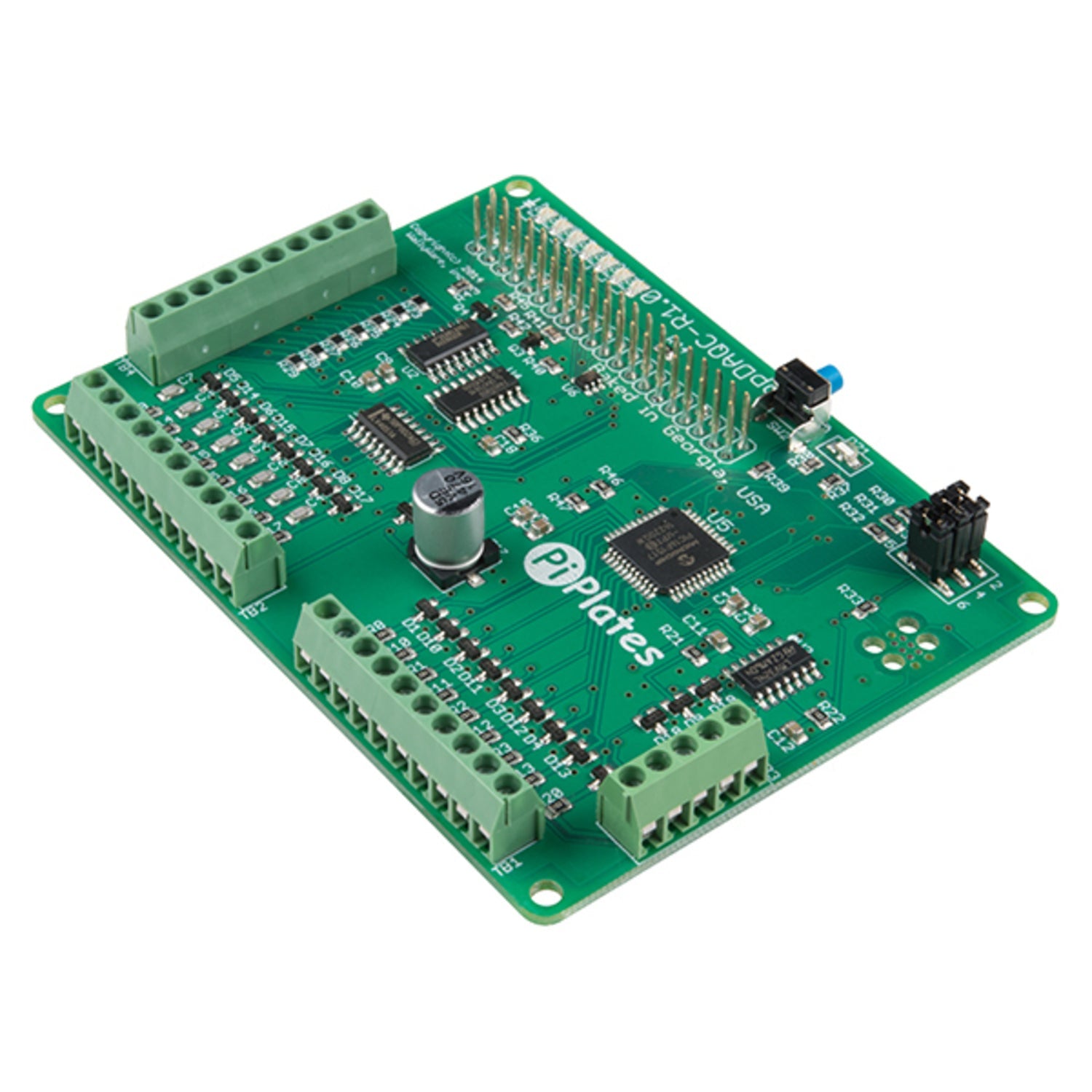
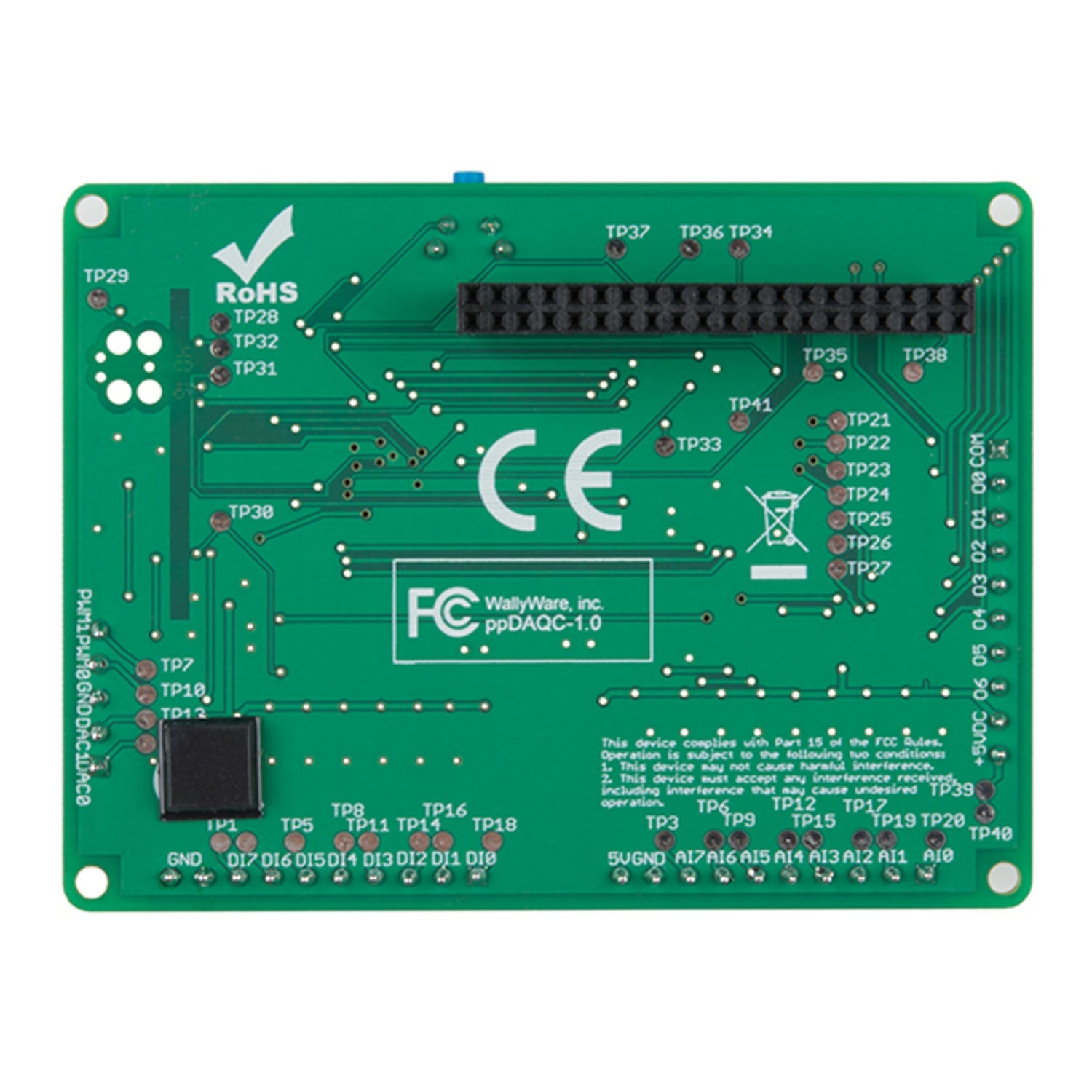
Using the Pi - Plates DAQCplate is easy. First, stack it on your Raspberry Pi with a 40 - pin header. Connect your external devices to the digital and analog outputs and inputs as needed. For example, connect relays or high - current LEDs to the digital outputs, and sensors for temperature, voltage or humidity to the analog inputs. When using the DAQCplate, make sure your Raspberry Pi is powered off before installation to avoid any electrical issues. Keep the DAQCplate in a dry and clean environment to prevent damage. For maintenance, periodically check the connections to ensure they are secure. If you want to update the code, follow the instructions in the User Guide. Remember, the DAQCplate only needs two dedicated RPI pins (GPIO 25 and CE1), so don't connect other unnecessary devices to these pins. And if you plan to stack multiple DAQCplates, make sure you follow the stacking rules in the guide. Also, check the DC current usage during standby to ensure it stays within the specified limit of less than 20mA.