The Crumble is a user-friendly programmable controller. It can drive two motors forward and backward at variable speeds. With 4 IO (Input/Output) pads, it allows connections to switches, LDRs, low-power LEDs and more. This starter kit contains 1 Crumble controller, 10 croc leads, 2 Sparkles (controllable RGB LEDs), 1 Crumble-friendly switch, 1 Micro USB cable, and 1 Crumble-friendly switched battery box. The Crumble is designed for easy tinkering, using 'croc leads' for quick connections. It has pads for terminal blocks or direct solder connections, and 4mm holes for conductive thread and needle. The Crumble software runs on PC, Mac, Linux (including Raspberry Pi). Inspired by MIT Scratch, you can simply build programs by snapping blocks on the screen. Sending a program to the Crumble is almost instant, enabling rapid experimentation. It can digitally control full-color LEDs (two Sparkles are included).
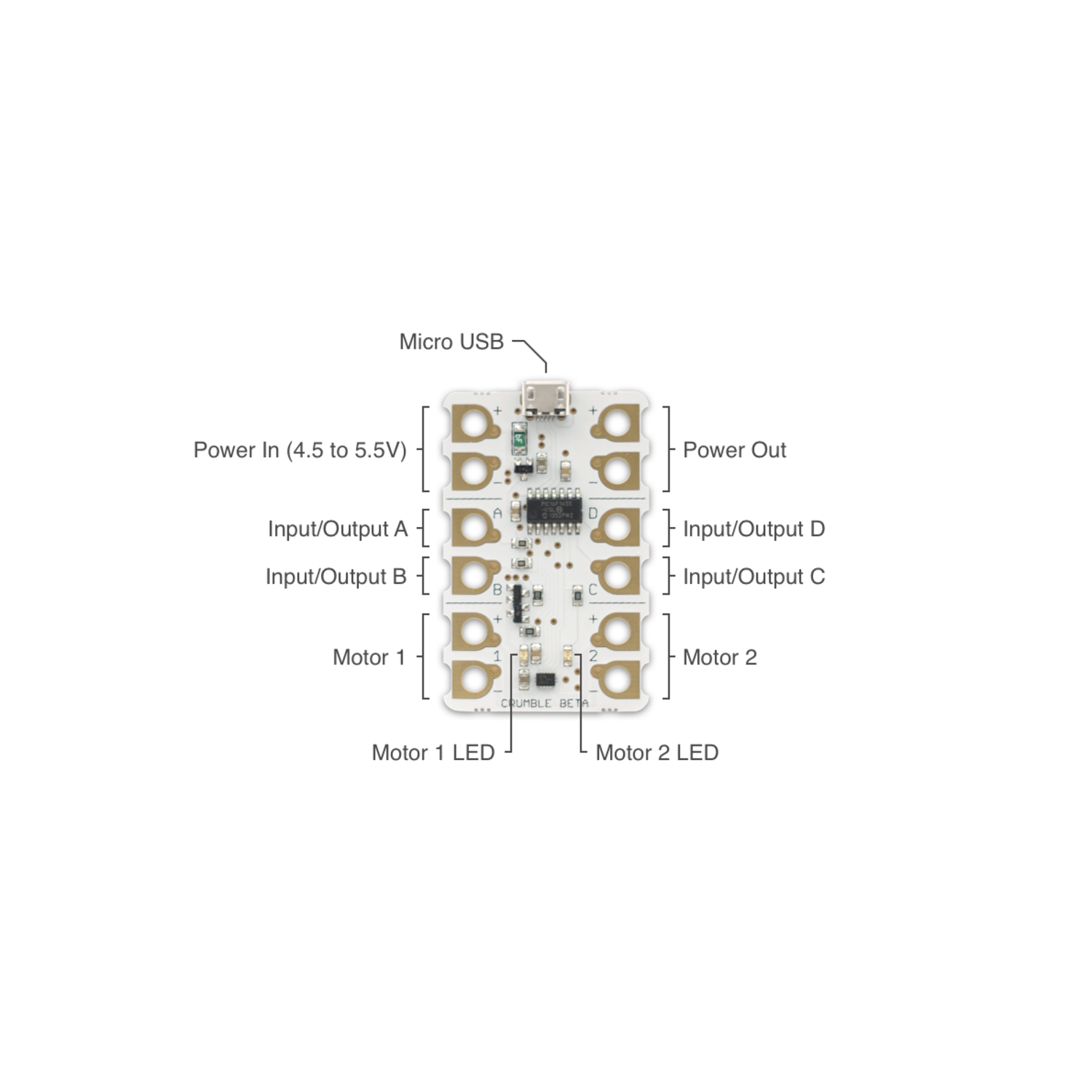
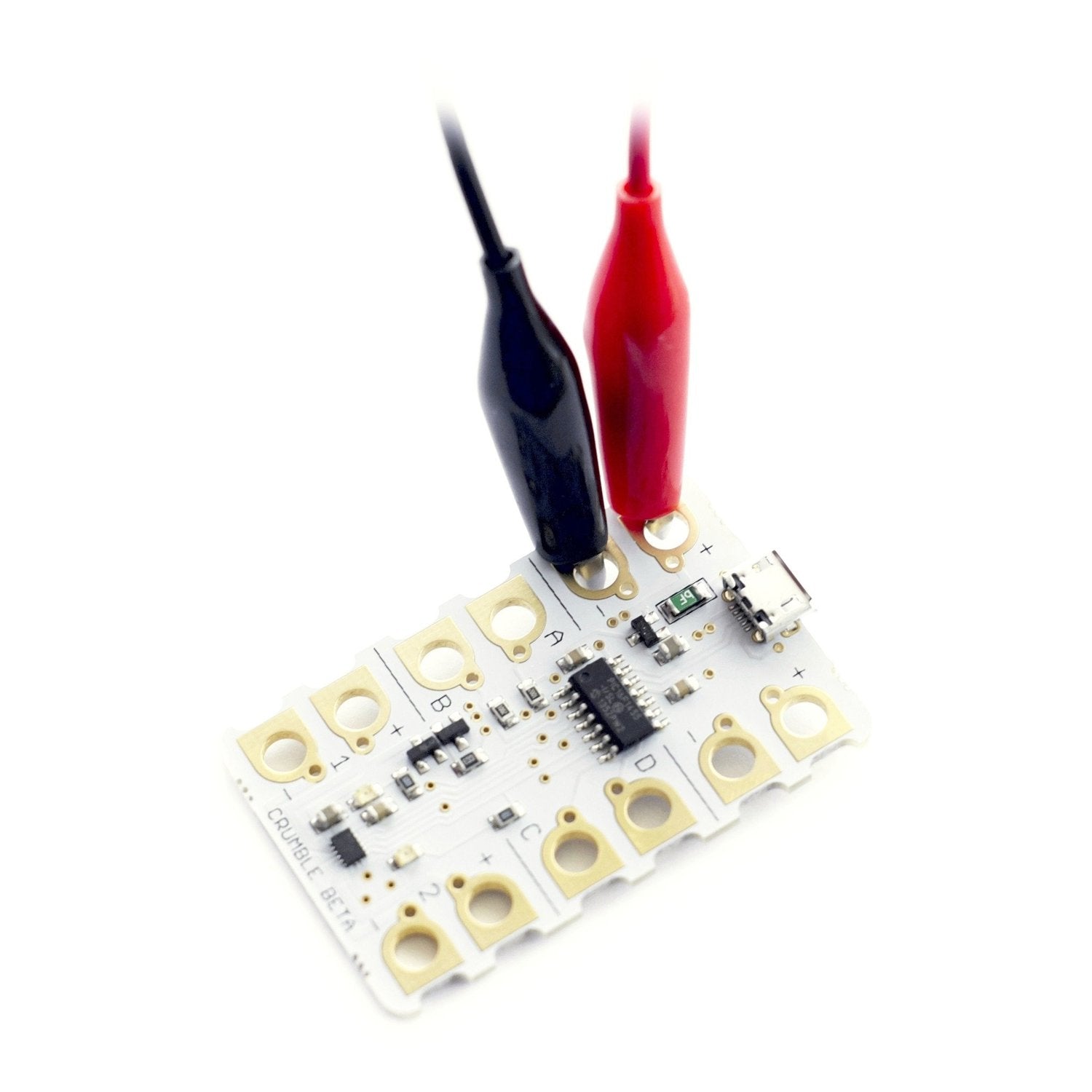
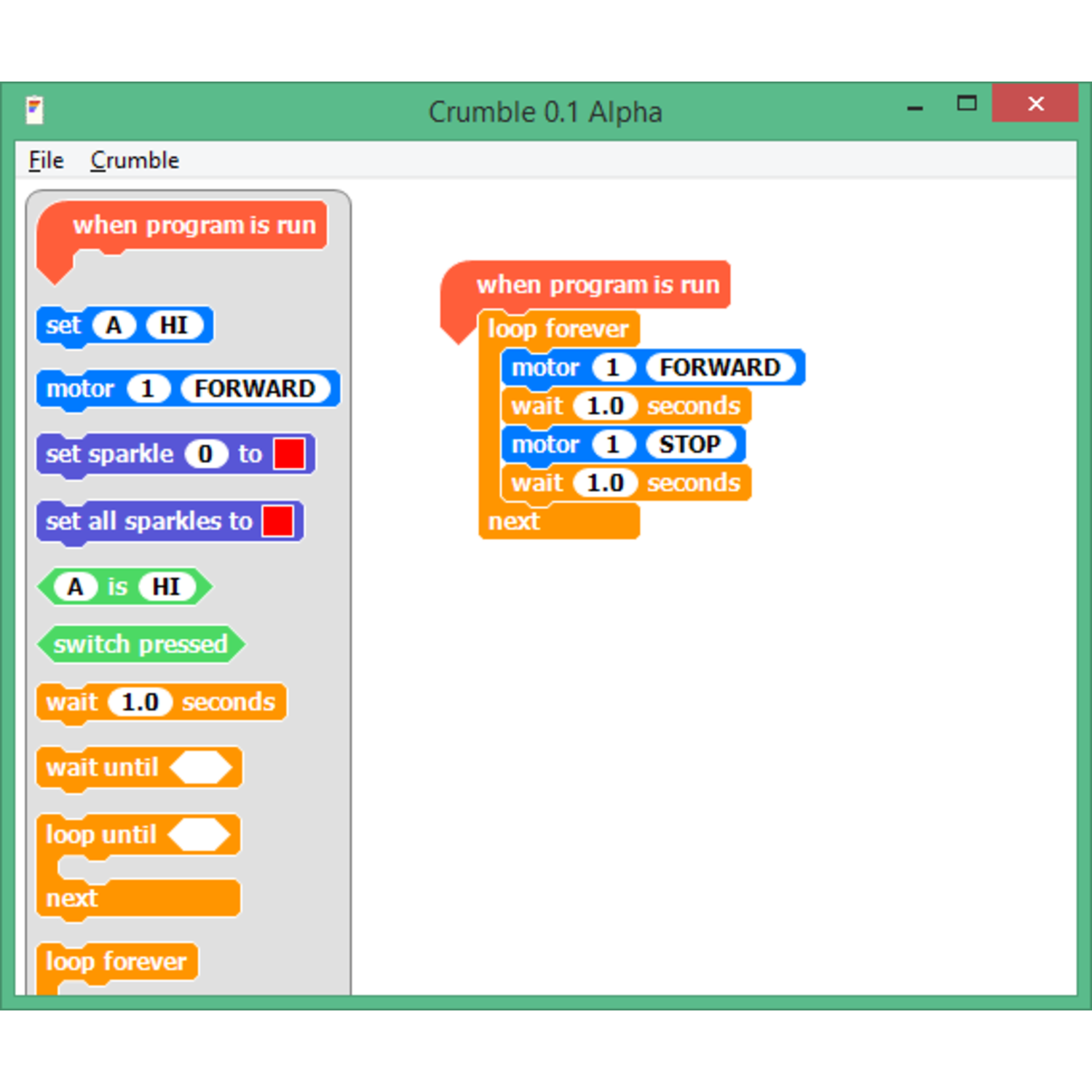
Using the Crumble Starter Kit is a breeze. First, connect the Crumble controller to your device using the Micro USB cable. You can use the croc leads to quickly connect the controller to other components like switches and LEDs. To program the Crumble, open the software on your PC, Mac, or Linux device. Build your program by snapping the blocks together on the screen and send it to the Crumble for instant testing. When using the battery box, make sure to insert the batteries correctly. Avoid exposing the kit to extreme temperatures or moisture. After use, store it in a dry and safe place. If you need to clean the components, use a soft, dry cloth. Don't use any harsh chemicals as they may damage the kit.