The Crumble is an affordable and user-friendly electronics controller. With just a few 'croc' leads and a USB cable, you can connect motors, LEDs, and sensors to start experimenting right away. You don't need any programming experience because the free software is a graphical, drag-and-drop system inspired by MIT Scratch. It can drive two motors forward and backward at variable speeds. It has four IO (Input/Output) pads for connecting switches, LDRs, low-power LEDs, etc. The Crumble software runs on PC, Mac, and will soon support Linux (including the Raspberry Pi). Programs are easily built by snapping blocks together on the screen, and sending a program to the Crumble is almost instant, enabling rapid experimentation. It's designed for tinkering, using 'croc leads' for quick connections. Pads allow for terminal blocks or direct solder connections, and the large 4mm holes are easy for conductive thread and needle. It can be extended with digitally controlled full-color LEDs called Sparkles, and several expansion boards (Crumbs) are in development.
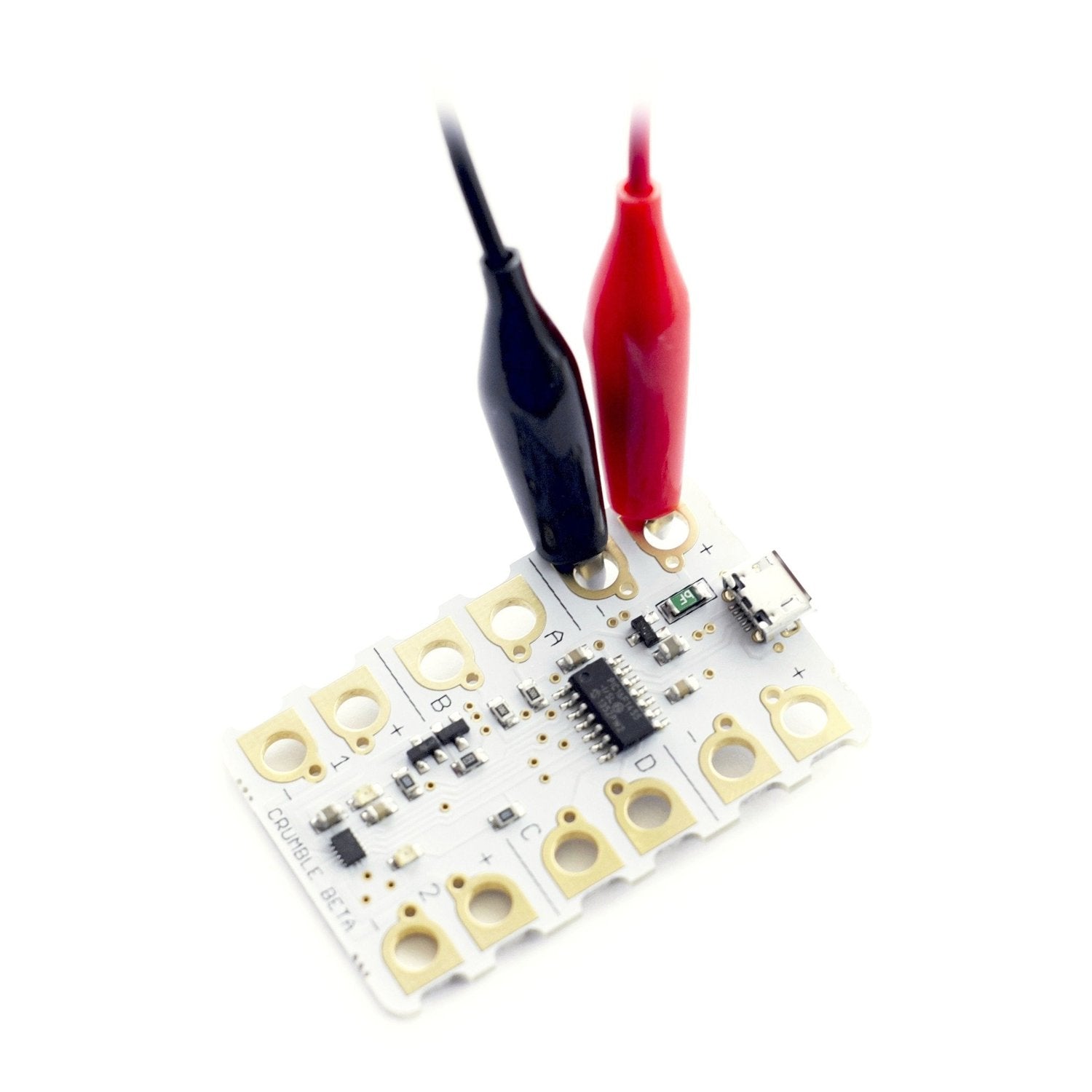
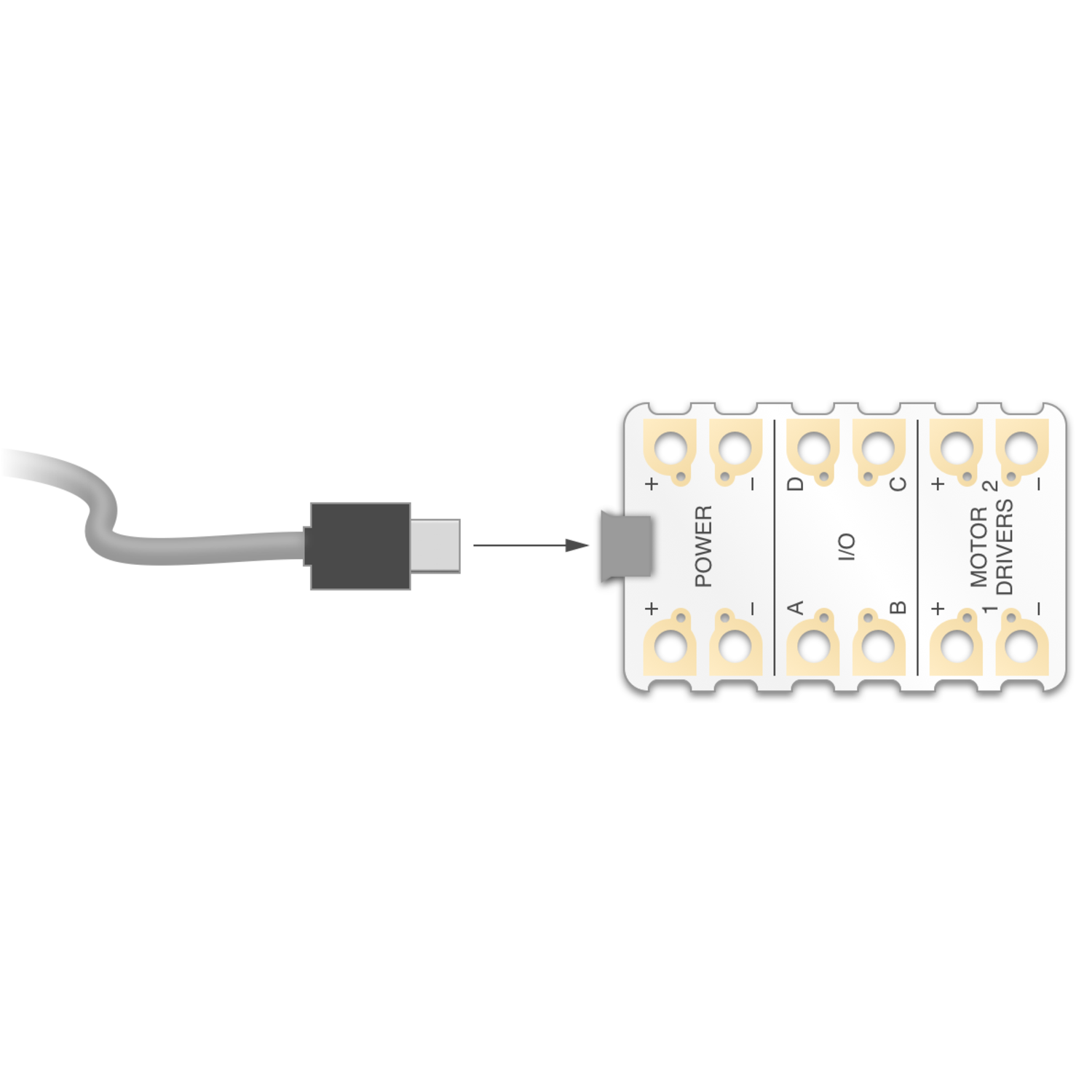
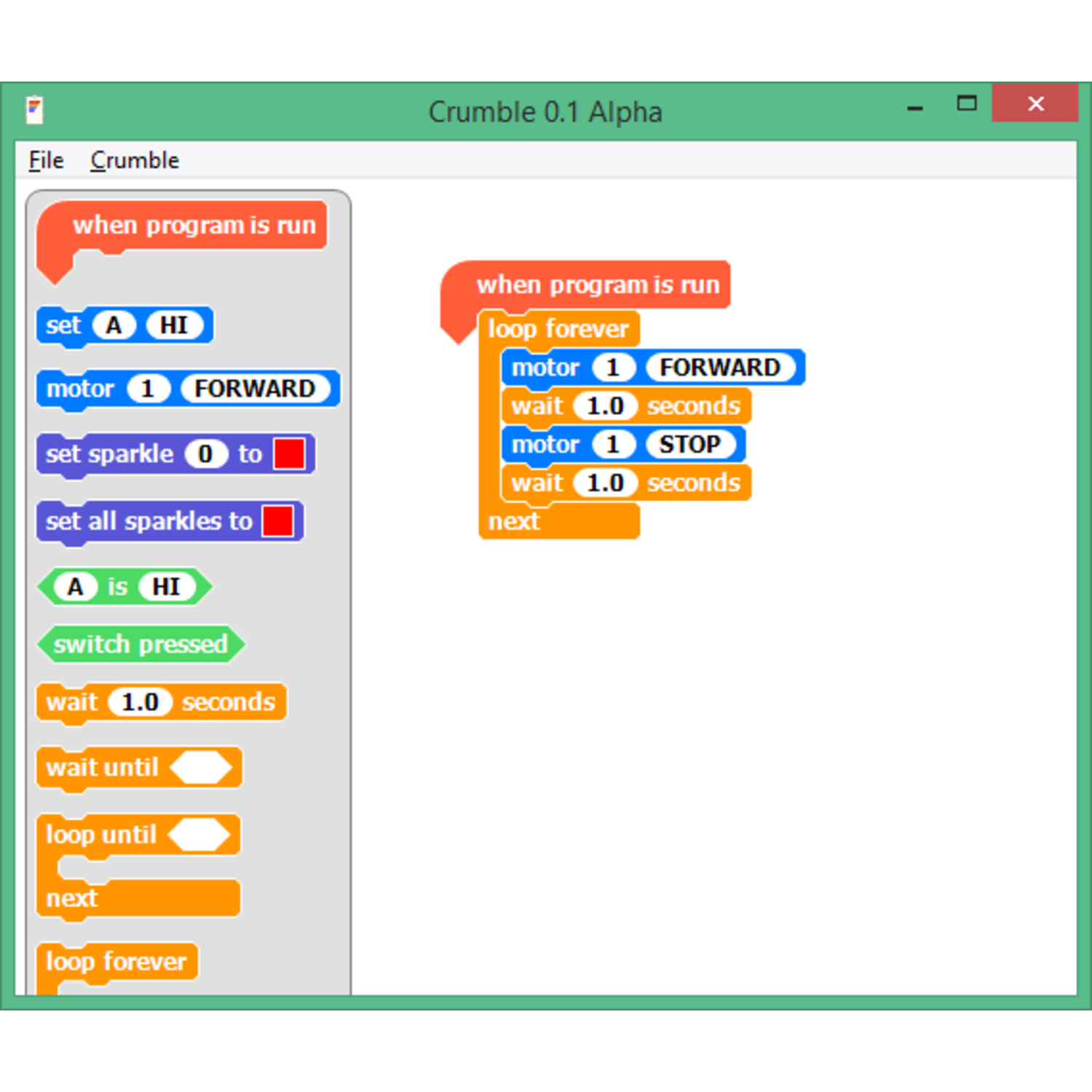
Using the Crumble is a breeze. First, connect it to motors, LEDs, and sensors with the 'croc' leads and USB cable. Then, use the free graphical software to build your programs by simply snapping blocks together on the screen. There's no need for any programming knowledge. You can drive two motors forward or backward at different speeds and connect various devices to the four IO pads. When using it, make sure to handle the 'croc' leads gently to avoid damage. Keep the software updated to enjoy the best performance. If you plan to use the expansion features like Sparkles LEDs or the upcoming Crumbs expansion boards, follow the instructions that come with them. For maintenance, keep the Crumble clean and dry. If you're using it on a Raspberry Pi or other Linux systems in the future, make sure your system meets the software requirements.