Enhance your circuit sticker projects with this amazing smart controller. Are you interested in coding but don't know where to start? Or maybe you want to add a personal, interactive touch to your craft projects. The Love to Code (LTC) system by Chibitronics allows beginners of all ages and backgrounds to try programming without the hassle of software installation. If you've used a laptop, smartphone, or tablet to browse the web and headphones to listen to music, you're all set to begin! The Chibi Chip is the core of the LTC system. Use it to make your Chibi Lights LED stickers blink and fade, and add interactivity to greeting cards and projects by connecting switches and sensors. You can choose how to create programs - either by dragging and dropping blocks in Microsoft's MakeCode Editor or writing Arduino - style code in Chibitronics' LTC Editor. The Chibi Chip has a microcontroller that records instructions via a headphone jack. It features six independently programmable ports for driving LED stickers or taking inputs from switches and sensors. It can also drive special LTC Rainbow stickers, unlocking a full range of colors for your projects. This 'Chibi Chip Microcontroller Board & Cable' kit includes the Chibi Chip and a special power + programming cable. You'll need a regular 'Type A' USB port for power and a web - enabled device with a headphone jack for programming. The Chibi Chip works with the latest Chrome, Firefox, and Internet Explorer browsers on both mobile and desktop devices. If you're unsure about browser compatibility, visit https://ltc.chibitronics.com/test and follow the instructions. Tap 'Test Audio', and if you can hear the tune, you're ready to go!
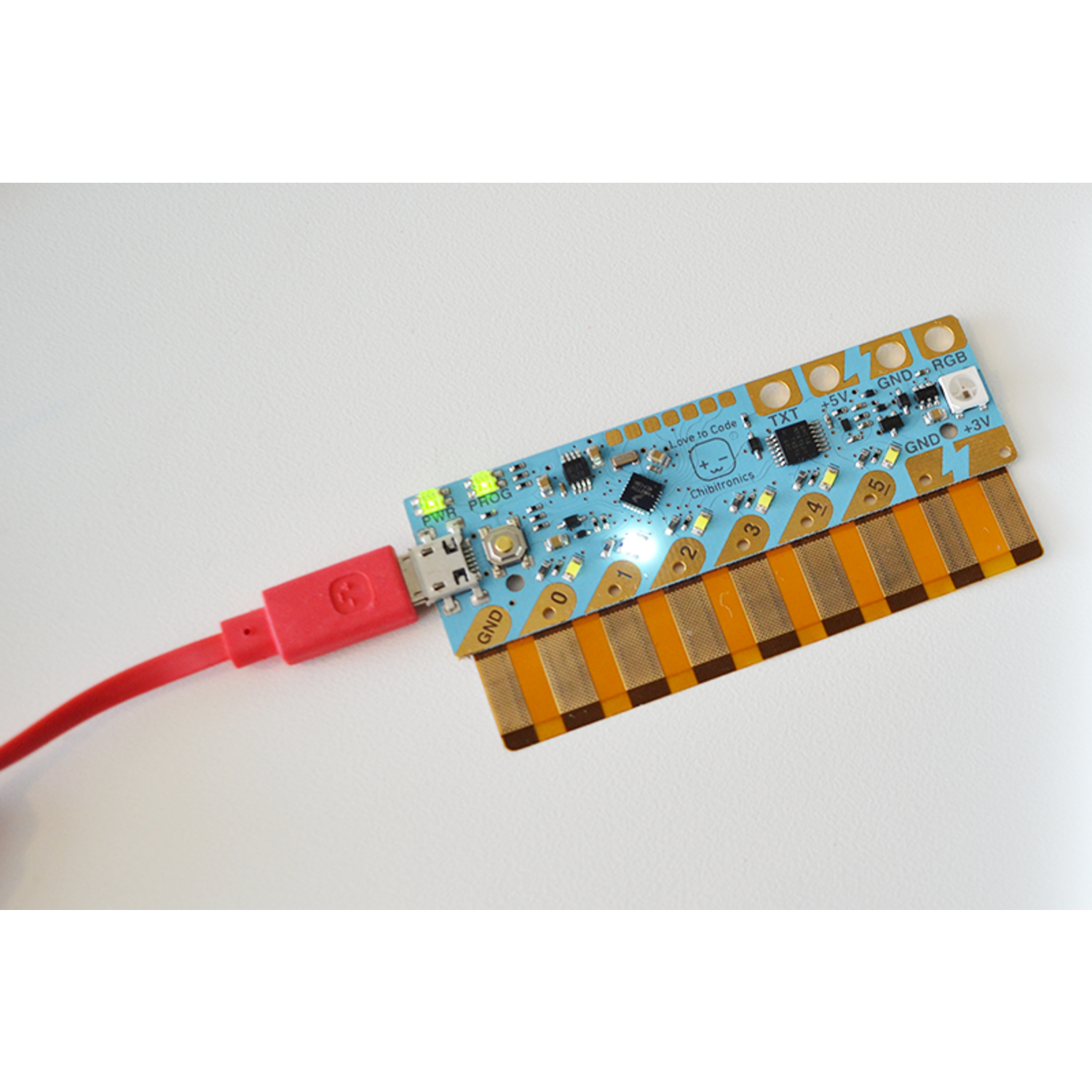
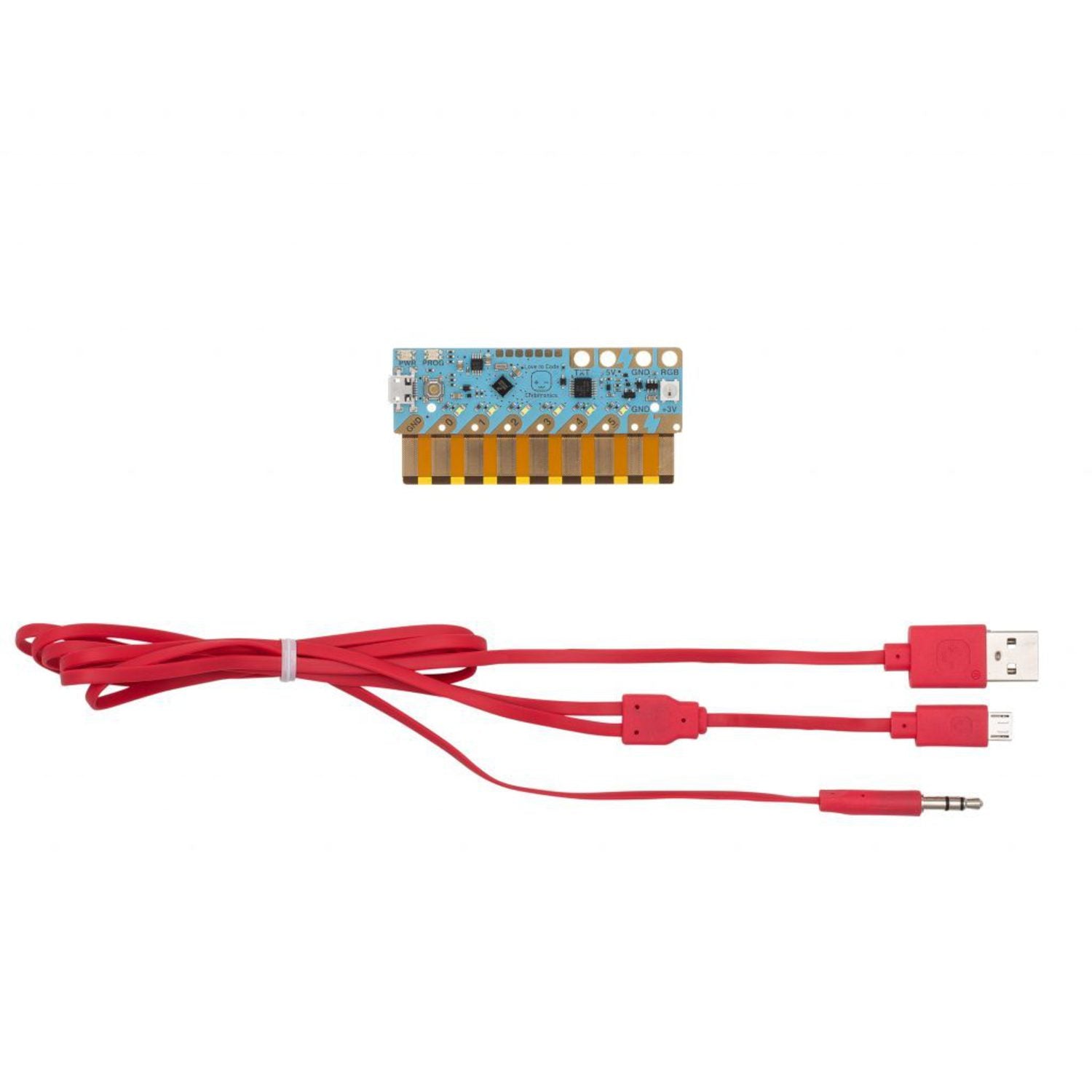
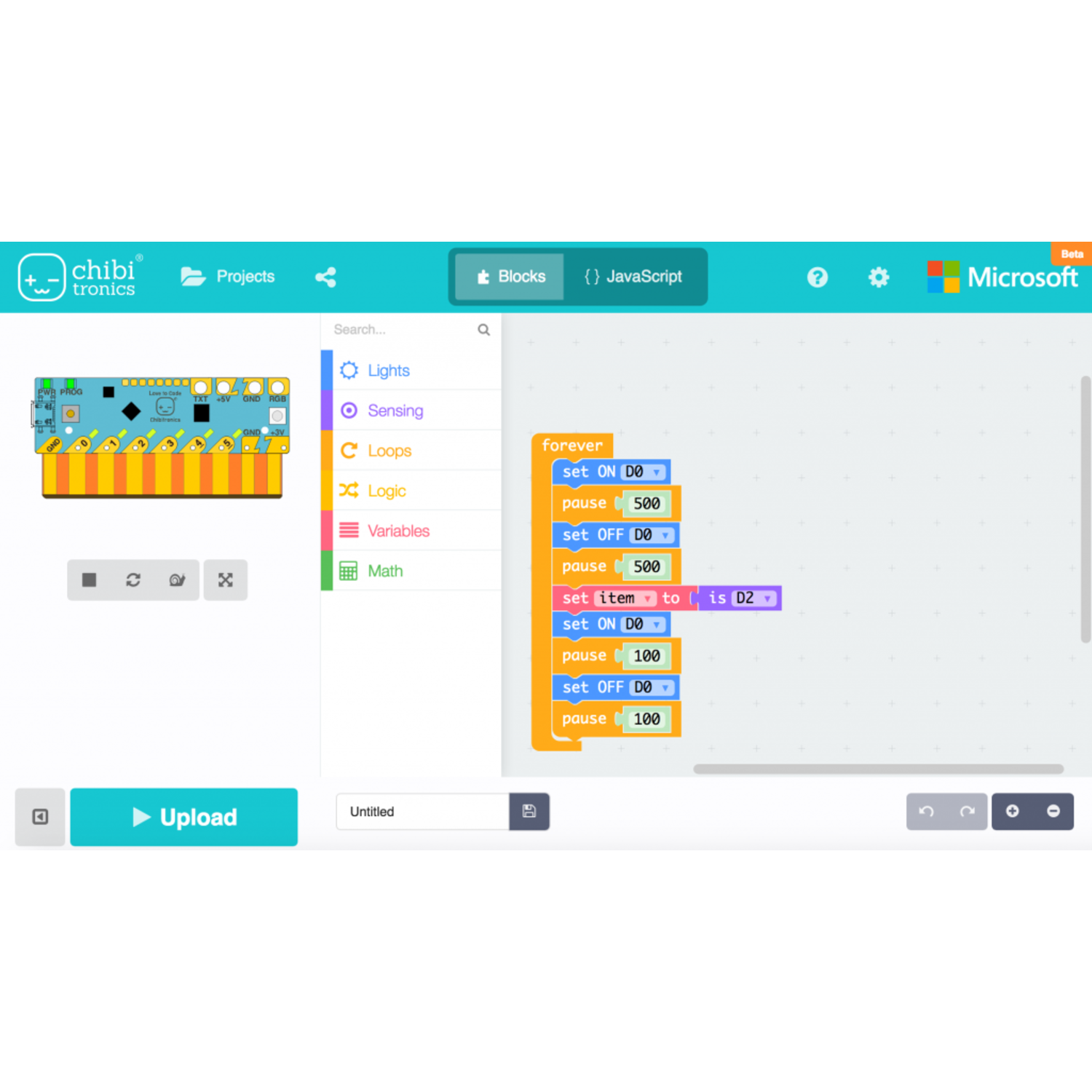
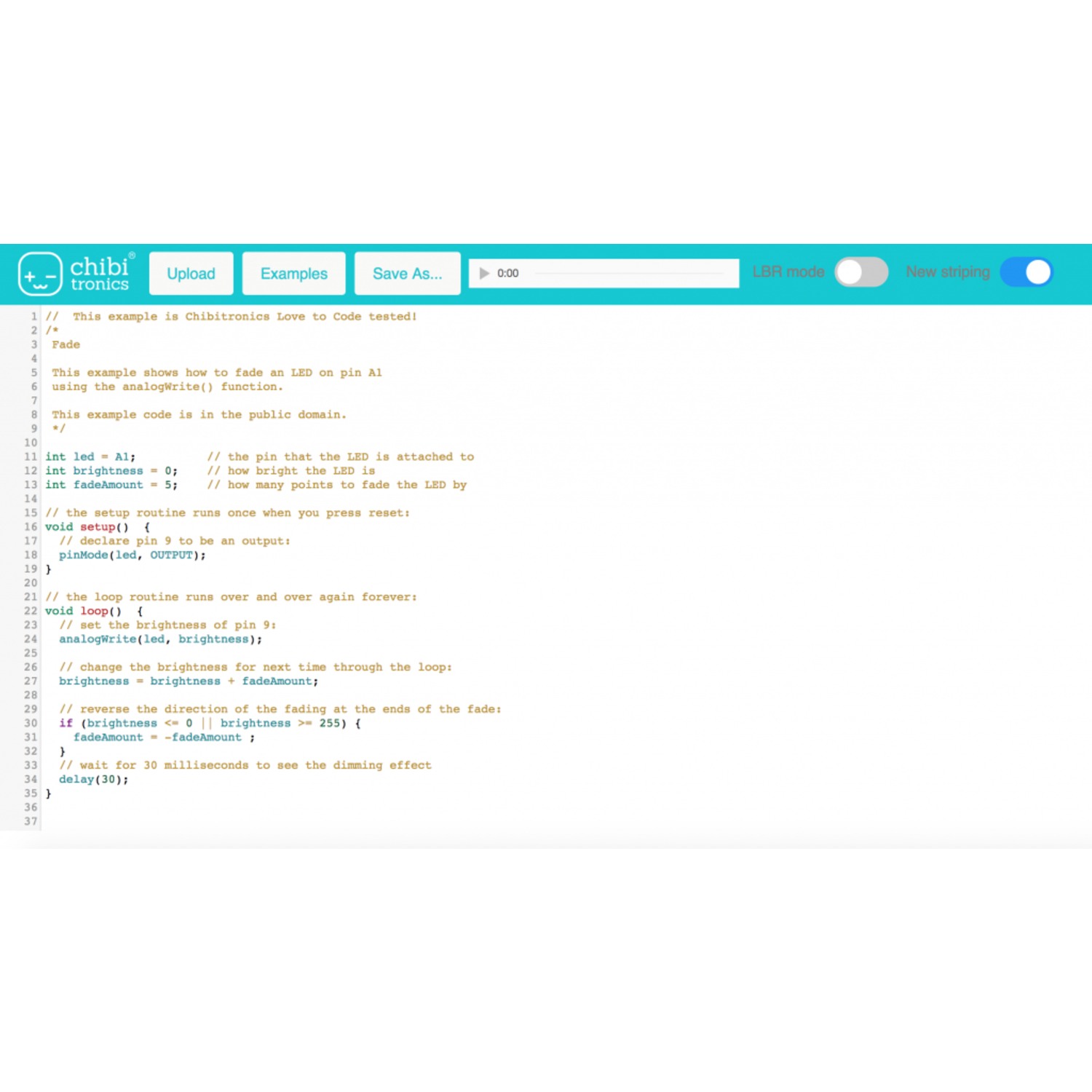
Using the Chibi Chip is easy! First, connect the Chibi Chip to your project with the included cable. Then, choose whether you want to use the block - based MakeCode Editor or write Arduino - style code in the LTC Editor to create your programs. You can make LED stickers blink, fade, and add interactivity to your projects by connecting switches and sensors. For power, plug the cable into a regular 'Type A' USB port. For programming, use a web - enabled device with a headphone jack. Make sure your browser is compatible with the Love to Code system. You can test it at https://ltc.chibitronics.com/test. Just tap 'Test Audio' and if you can hear the tune, you're good to go. When not in use, keep the Chibi Chip in a dry and cool place. Avoid exposing it to water or extreme temperatures. If the cable gets dirty, you can gently clean it with a dry cloth.