The ACCESS:bit is an amazing accessory for the BBC micro:bit that mimics an access barrier. It comes with an on/off switch for the integrated 3xAAA battery supply and a buzzer for sound effects. This board is part of the transportation/pedestrian crossing micro:bit accessory family, which also includes the STOP:bit and LAMP:bit. The ACCESS:bit comes with a single servo, a barrier, and all the necessary fixings. Once the micro:bit is attached to the ACCESS:bit, its LED matrix remains fully visible. You can use it to show warning signals, stop/go symbols, or as a light sensor for autonomous actions. It can be connected to the micro:bit using the provided M3 countersunk screws or crocodile clips. Check the Datasheet for pinout details. Kitronik has developed custom MakeCode editor blocks to simplify coding, making it suitable for younger students. To add these custom blocks to the MakeCode menu, click the cog in the top - right of the editor, select Extensions from the dropdown, search for Kitronik, and then pick the ACCESS:bit tile. Note that the ACCESS:bit doesn't include a micro:bit (available separately), and some mechanical assembly is required. Key features: It simulates an access barrier, has an on/off switch, battery cage, and buzzer. The micro:bit can be easily bolted or clipped on. It has the same look as the STOP:bit and LAMP:bit and can be used with them for larger projects. Custom code blocks are available as an editor extension. Contents: 1 ACCESS:bit with an integrated battery cage, 5 M3 Countersunk screws and M3 nuts, 1 180 - degree servo, and 1 access barrier. Dimensions: Height is 89mm, max width (with barrier fully extended) is 125mm, max depth (with servo attached) is 30mm, and PCB thickness is 1.6mm.
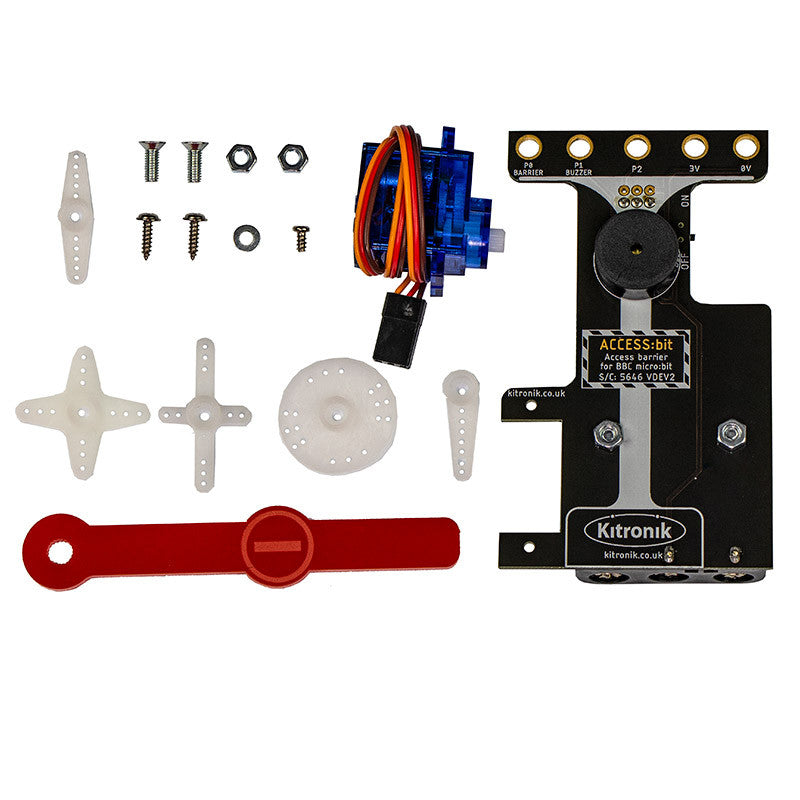
Using the ACCESS:bit is quite easy. First, you'll need to assemble it as it requires some mechanical work. Attach the provided servo and the access barrier to the ACCESS:bit. You can connect the BBC micro:bit to the ACCESS:bit either using the M3 countersunk screws or crocodile clips. Once connected, the LED matrix on the micro:bit can be used for various functions like showing warning signals. To simplify coding, add the custom MakeCode editor blocks. Click the cog in the top - right of the MakeCode editor, select Extensions, search for Kitronik, and pick the ACCESS:bit tile. Remember, the ACCESS:bit doesn't come with a micro:bit, so you'll have to get one separately. For maintenance, keep the board clean and dry. Avoid exposing it to extreme temperatures. If the battery runs out, replace the 3xAAA batteries in the integrated battery cage. And always refer to the Datasheet if you need pinout information.