This is an extraordinary 8.8-inch capacitive touch bar-type display with a 480×1920 resolution and a special 4:1 aspect ratio. It supports the Raspberry Pi DSI interface, enabling rapid development of specialized Raspberry Pi apps. In information display projects, the screen is the most direct experience medium. It must present information intuitively and neatly while holding more content. Unlike regular aspect ratio displays, bar-type displays with their unique aspect ratio can present information more intuitively and focusedly. They're widely used in station ads, supermarket ads, elevator ads, smart homes, and in-vehicle displays. In terms of quality and specs, this bar-type display uses IPS panel technology and optical bonding, with a brightness of 600cd/m² and a 480×1920 high-definition resolution. It ensures wide viewing angles, fast response times, sharp and bright images, and high color reproduction. Plus, five-point capacitive touch support makes project interaction simpler and more intuitive. With a Raspberry Pi-supported touch bar-type display, you can create cool and useful apps like using it as a desktop screen. The unique aspect ratio lets it handle functions such as photo album display, info and news push, music spectrum analysis, video and animation playback, and weather display, showing a personalized desktop in a cool way.

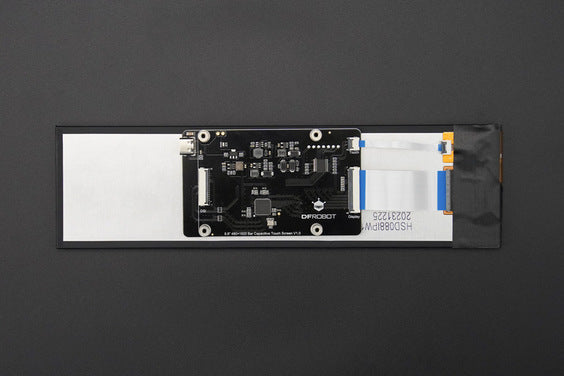

Using this 8.8 - inch bar touch display is easy. First, connect it to your Raspberry Pi using the supported DSI interface. Once connected, you can start developing your own specialized apps or use it for common functions like desktop display. When using it for desktop functions, you can customize it to show photo albums, push news, analyze music spectra, play videos, or display the weather. For cleaning, use a soft, dry cloth to gently wipe the screen. Avoid using abrasive materials or harsh chemicals as they may damage the display. Also, make sure to place the display in a stable environment, away from direct sunlight and extreme temperatures. This will help maintain its performance and extend its lifespan.







